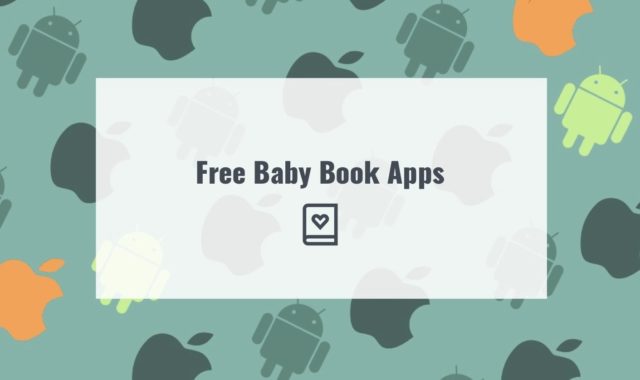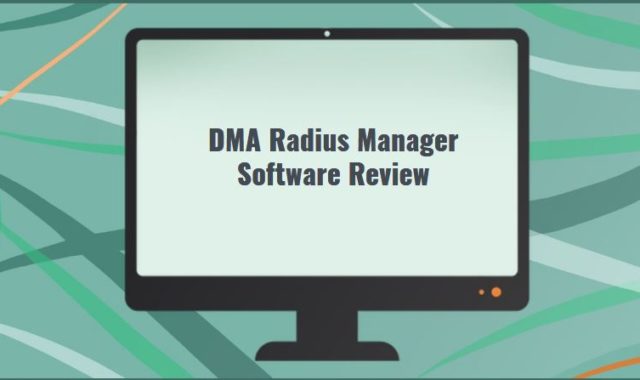Has it ever happened that you went to work and it started to rain? You don’t have an umbrella because you have not checked the weather. Indeed, when the weather forecast is not in front of your eyes, you forget about it.
Moreover, it takes some time to find the weather forecast in the browser. All you need are widgets. You will always see a forecast in front of your eyes on the main screen.
Only the most up-to-date forecasts are in real-time. We’ve compiled a list of the 9 best weather overlay widget apps for you. Try them and you will have no more clouds on the horizon!
You may also like: Easy File Organizer Software Review
Overdrop – Weather Widget & Weather Radar
With this app, you will always be one step further than your friends. It predicts the weather very well. Moreover, it has a huge number of tools. It is necessary to say about the radar map.
You will be able to know the weather 98 hours ahead. Watch how the clouds move or the temperature changes. You will be ready for any weather conditions. As for the map tools, there are lots of them. Pressure, temperature, wind, hurricanes, and much more await you.
Plus, check the weather anywhere in the world thanks to the app’s satellite connection. The app widgets can be customized. By the way, there are more than 20 different variants. Each of the widgets can be redesigned.
Turn on dark or light mode. Add a minimalistic widget to know only the main weather information. The app will inform you about the daily, weekly, and monthly forecasts. It will be easy for you to plan the day.
The developers are collaborating with 3 weather providers. They provide a rich set of information that is always up to date. According to the developers, they do not rob or store your personal location information.
It is important to note that some users have an app bug. It stops working after a while. You can deal with this by reinstalling the app or by writing to the developers. Such errors are rare, but they do exist.
In addition, the app has annoying ads that pop up from time to time.
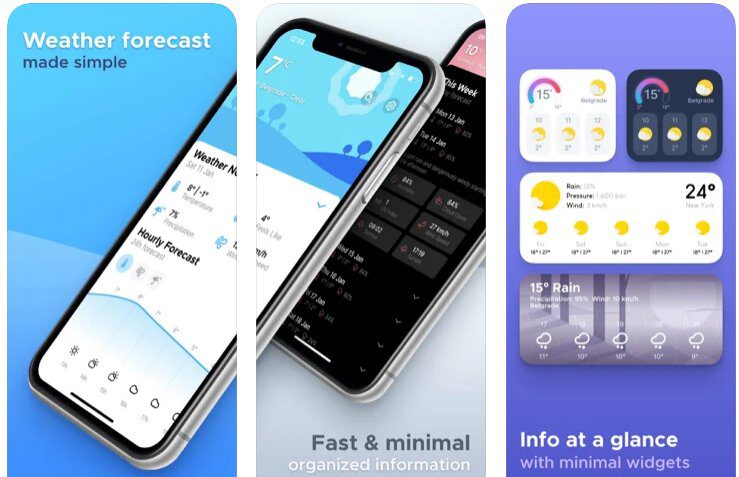


Today Weather – Weather Forecast, Widget & Radar
If you are a connoisseur of a stylish interface and only important information, then this app is for you. It only uses data from reputable weather stations. What’s more, it automatically recognizes local weather stations for a more accurate forecast.
You will no longer be afraid of the unseen rain. Add widgets to your home screen for quick access. Customize your widgets. Customize the display of data in the way that you need.
To cut in short, this app will be your weather mentor. Monitor the air condition. The app reads data on air pollution in a specific region. Plus, it has a pollution and pollen map. See the concentration of different types of pollen.
Another thing that makes this app cool is the times of sunsets, sunrises, and moon cycles. These little data can help you organize your date at sunset. Be prepared for rough weather. To be more precise, the app will send you alarms if a storm or hurricane is coming.
It will warn you about abnormally high or low temperatures. The only problem with the app is a periodic error in the display of the forecast on the widget.
The data is out of date, so you need to click on the widget to update it. Developers understand how annoying this is. Therefore, they are working on fixing this error.
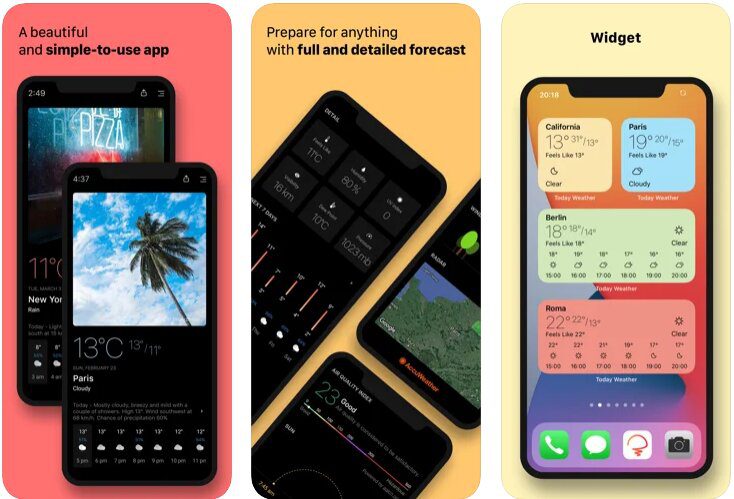


NOAA Radar & Weather forecasts
This app has a map with over 40 layers. Plus, the number of widgets will pleasantly surprise you. Add widgets to your main screen and you will always know the current weather.
Weather radar can make a forecast 36 hours ahead. You will be able to perfectly plan your weekend. As you may guess by the name, the main focus of the app is on the radar map.
It reads data from satellites and shows wind direction and cloud formation. There is a color scale from green to white at the bottom of the screen. Each price has its meaning.
For example, if you are looking at a layer with rain, then green is the color – no rain, white color is the downpour. A layer of tropical cyclones will help sailors or surfers. The app will display the specific center of the cyclone on the map.
Moreover, you can follow its movement. The app has a variety of home screen widgets. You can add a weather widget, temperature, precipitation, wind map, and more. Try to create an entire home screen page with your weather station.
The app displays only up-to-date information. Along with that, you can find all the weather stations that are displayed on the map.
If you want more features, subscribe. You will be given 3 trial days, then an annual subscription costs $19.99.


Simple weather & clock widget (no ads)
We think that a widget app should not have ads. We found such an app for you. Simple weather is a lightweight app that does its job well. There are no ads in it. This means nothing will distract or annoy you.
The widget has several styles. It shows the location, the temperature for several days, the current forecast, as well as weather precipitation. This app, like others, has problems with updating data to the widget.
The developers dealt with this problem by adding an update button directly to the widget. If you feel that something is wrong with the forecast, then refresh the widget with just one click.
Besides, the app has a map with forecasts. You will be aware of the weather anywhere you measure. As a small addition, you can change the design of the widget to fit your wallpaper.
The developer claims to translate the app into any language specifically for you. Write to tech support to get a free translation. The average app rating in the market is 4.5 stars. Download this simple app as it only weighs about 10MB.


You may also like: Quick Cliq Software Review
Weather Radar Widget
This app will become your weather station. You can add several useful widgets at once to the home screen of your smartphone. Moreover, all widgets can be customized.
Some widgets have real-time 3D effects. This means that you will look at the map widget and see the movement of wind, clouds, or changes in temperature. The weather forecast is updated every 10 minutes.
All your personal information will also be reliably protected. The app does not steal your location. You can turn off location tracking. The app will ask your approximate location to determine the weather.
The radar map has several color schemes which provide the correct weather forecast. You can turn on the radar for rain, temperature, wind, pressure, and much more.
For example, the amount of snow is shown in shades of blue. If the area on the map is light blue, then there is no snow. If the area on the map is dark blue, then there is a very strong blizzard.
Towards the rain, it is displayed in shades of dark blue and yellow. You can activate the dark mode of the radar map. The app is constantly updated and the developers add something new.
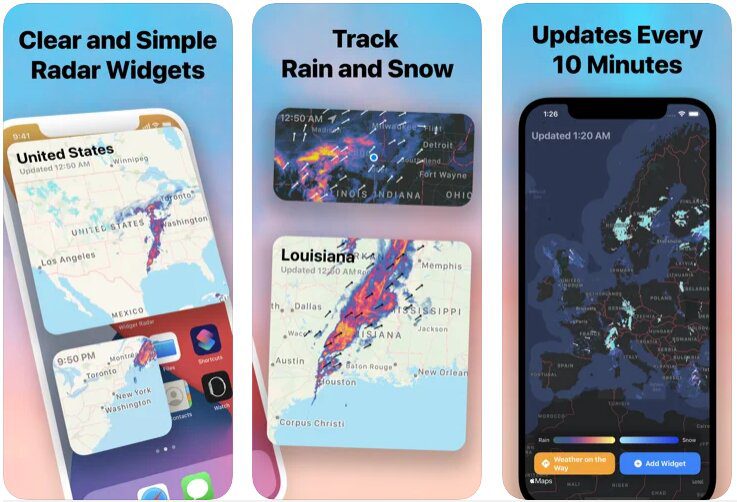

The Weather & Widget – Weawow
One of the distinguishing features of this app is the absence of ads. Nothing will distract you from viewing the weather forecast. In addition, the app allows you to upload photos that reflect the current weather.
You can also broadcast the weather live. Add a widget to your home screen and customize it. The app has 10 types of widgets of different sizes. You can improve the size as well as the local time with the location.
The GPS data of your location will be very accurate. Push notifications will always inform you about unexpected weather events and air quality. You will be able to find out about pollen or air pollution.
It is also important to note that the app has lunar cycles as well as sunrise and sunset times. Plus, you can see the duration of the daylight hours. Open the current weather tab and find out the temperature, humidity, wind speed, pressure, and other important indicators.
And finally, the app has an advanced radar map. This is not a 2D map, this is a full 3D layout of the Earth. The app has an average rating of 4 and 9 stars in which more than 400 thousand people took part.


Weather Widget & Radar Fuji
What sets this app apart from the rest on our list? You can choose a huge number of styles for the widgets. The app can also be synced to smartwatches. 1000 designs are waiting for you. The app has tremendous functionality.
Air quality widgets, weather radar, and other useful indicators. The app will allow you to customize whatever you want. Change color, fonts, and so on.
The number of widgets is huge and most of them are available for free. Moreover. you can track hurricanes and storms.
The app will not fool you, it accurately predicts the weather. The information is updated in real-time. You can also see the weather in the future. Along with that, the app does not collect information from 1 weather station, but from several at once. It analyzes the data.
Open the weather calendar and see weather events. Use it to plan your week. You can purchase the full version which costs $11.99 per year.


You may also like: 11 Best Group Messaging Apps for Android & iOS
Android 12 Weather Widgets
The weather widgets of this app are distinguished by their design. There are no dull square or rectangular widget icons here. Only the most stylish and modern designs are waiting for you.
The variety of widget forms is amazing. They fit perfectly into any home screen wallpaper. Moreover, you can customize them by changing the font color and data. The app also has traditional designs.
Mix go-away widgets and only what you need is displayed. The only drawback of the app is the lack of automatic data updates. To update the data on the widget, you need to click on it and open the app. It weighs just over 7 MB.


Weather Hi-Def Radar
Download this app and you will get 14 widgets for free! The app uses only scientifically proven methods to collect weather information. Accurate predictions for several days and weeks await you.
Open the radar map to see the movement of the clouds during the hour or the day. Moreover, the radar map has a bright and colorful image. The radar map has symbols and marks. For example, a section of the rain map marked in pink indicates freezing rain.
Another thing that makes this app outstanding is radar map customization. Choose the design that you like the most. Plus, open the map in full mode for a more detailed study.
Each widget has its characteristics. It’s not just the same widget in different designs. It’s a whole bunch of tools for keeping track of the weather. You can place them on the home screen to always be aware of the current forecast.
If you have a Storm watch, then you get 6 more functions for free. Moreover, the app will alert you to lightning strikes and natural hazards. You can turn off push notifications if they distract you.


You may also like: 11 Best Motion Sensor Cam Apps for Android & iOS