The sparkle effect has become so popular among users of Instagram and other social networks. Such a feature will make your photo stand out in the feed. This effect can be added to any part of the photo, using special apps.
Many people wonder which editor provides access to this feature. We have found the answer to this query and reviewed for you the best sparkle effect apps, which will help you to get an outstanding result.
Make your photos more eye-catching with these best apps to animate still photos on Android & iOS.
Facetune2

Facetune2 is an app for quickly editing selfies. It allows you to edit a photo so that it looks natural.
The program allows you to subtly retouch your face photo and contains a variety of retouching tools.
There is an extensive palette of ready-made color samples. The intensity is adjustable with the slider. The paint tool allows you to paint over any object in the photo.
This is where you will find the necessary functionality to add a sparkle effect to a photo. It is quite easy to do. Load a photo from your phone’s gallery.
Select the Background tab on the bottom menu. Click on “Remove” and gently use your finger to paint over the space you plan to cover with the sparkle. In most cases, the smart brush will paint the desired space on its own.
Use the slider at the bottom to adjust the thickness of the brush. To get close to the small details, gently zoom in on the photo with your fingers. If you’ve painted over the excess, you can use the Eraser feature to erase the excess area.
Next, click on the “Background” icon and choose your favorite background from the suggested ones. You can also adjust the background-size there.


There’s also an interesting “light effects” tool. You can add colorful highlights and iridescent reflections to your photo, which look natural and beautify the photo. To save your changes, you need to click on the checkmark button. To exit without saving, you need to click on the cross.


You may also like: 11 Best Wrinkle Remover Apps for Android & iOS
Picsart

Picsart is a popular retouching tool. The developers are constantly improving the service and adding libraries of filters and stickers.
The app quickly selects and uploads photos for processing from your camera or from your device’s gallery.
Retouching consists of automatically improving the photo quality, removing defects, and imposing additions. There are various filters, a contrast adjustment function, a set of stickers and frames.
Adding a sparkle effect here is very easy. Select the desired image from your phone’s gallery. In the bottom menu, choose the item “Brushes”.
Then select any brush you like and gently paint any item of clothing with the sparkle effect. Save the photo to your phone’s gallery. The home page of the app is overview content edited by the editor’s users.
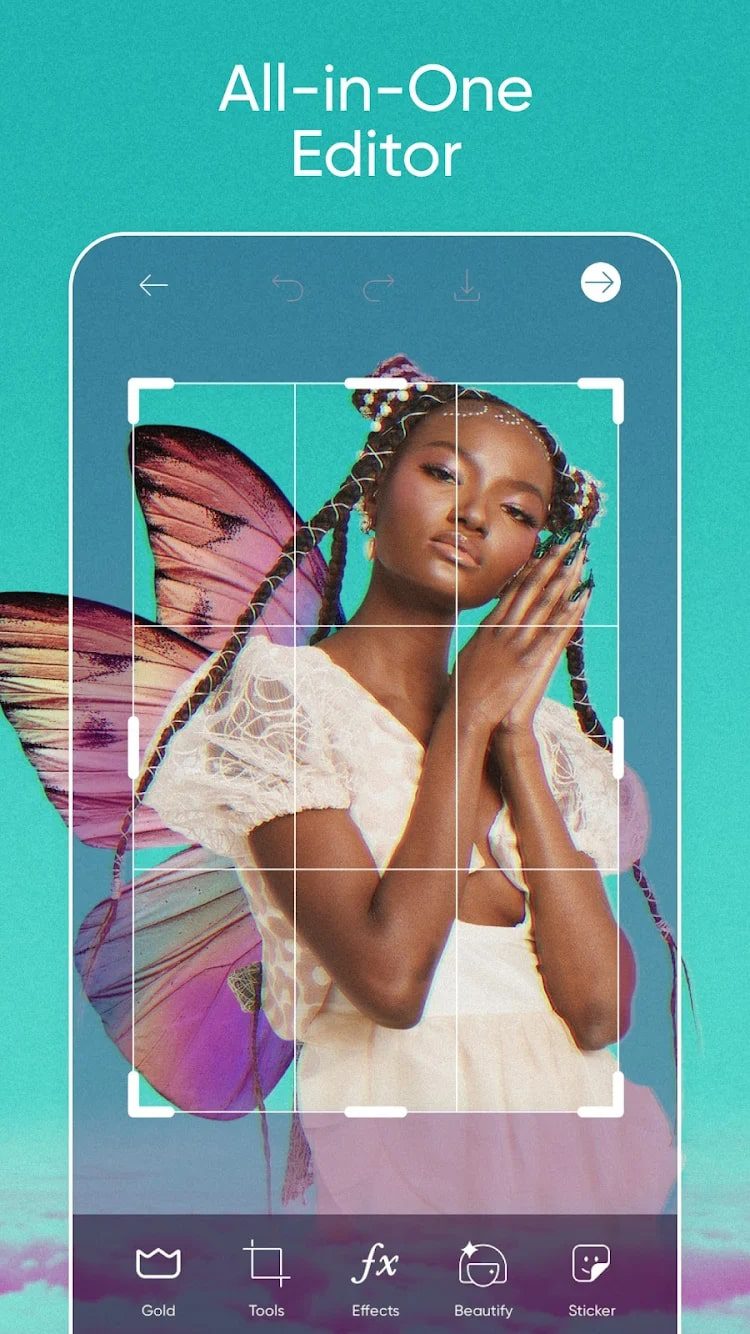
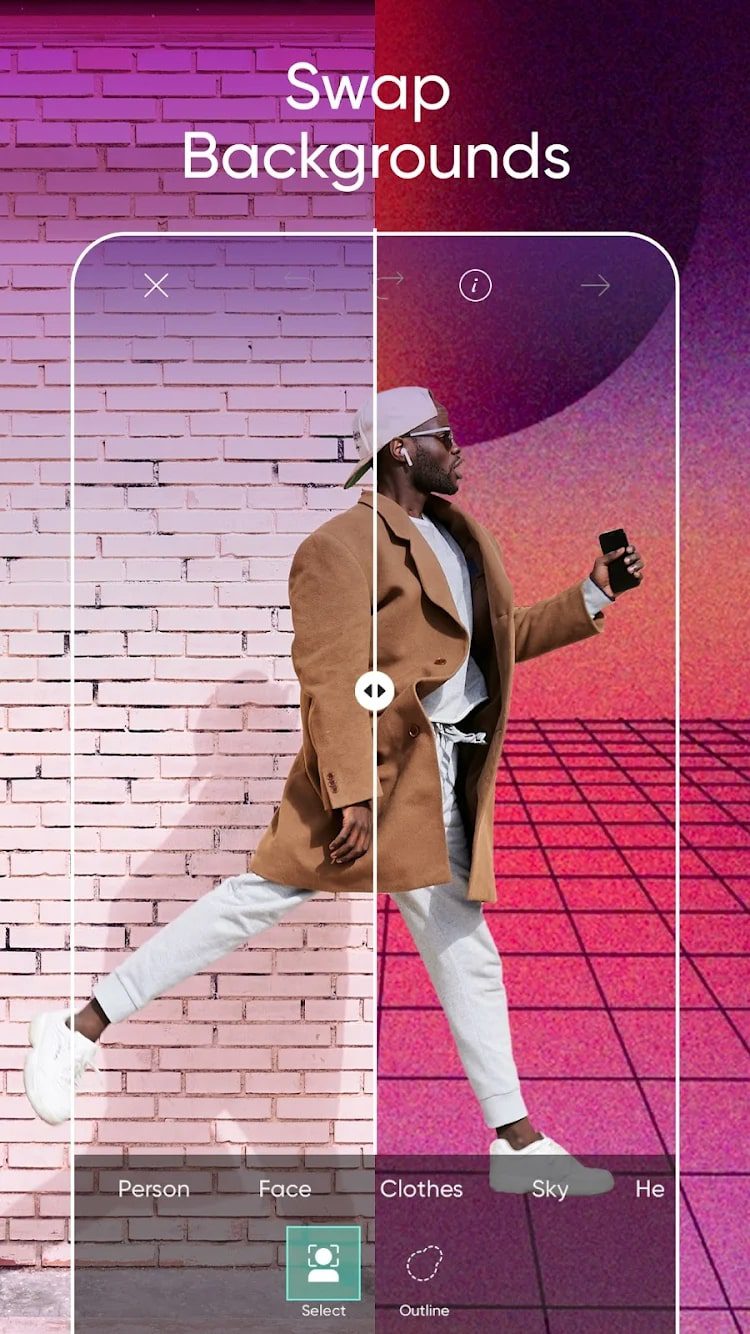
Picsart is also a social network where you can rate the content you like and add your own. This way you can get approval and comments from other users of this app.


Meitu

Meitu has all the tools you need to edit photos on your phone. In addition to traditional photo editing tools, you can work directly with the objects in the frame.
For example, you can change the shape of your body, face, and individual parts, remove blemishes, wrinkles, scars, and much more.
You can apply different kinds of mosaics and blur to the picture, which are applied in point-and-click mode.
Among these tools is the possibility to add a sparkle effect. To do this, select the “Photo Editing” category, then upload the photo you want to add sparkle to. To paint your photo with sparkles, you’ll need the “mosaic” section.
Here you’ll find lots of cool backgrounds, including the most coveted ones with a glitter effect. The brush with which to apply the glitter can be adjusted in size. There is also an eraser for neatness. All this will help you create the desired effect.
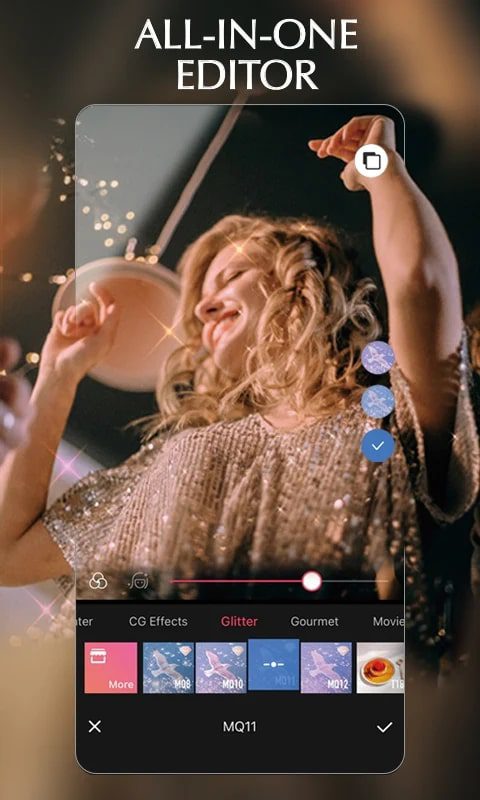
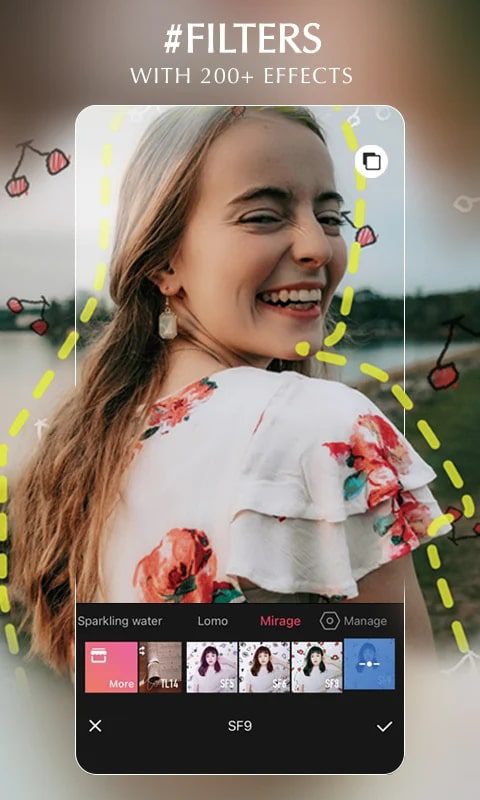
Besides, there are tools to change appearance. They can change the face and body of the person in the picture beyond recognition. To diversify your photo, you can add decorative elements to it. In “hand-drawn” mode you can use artificial intelligence to turn your portrait into an illustration.


You may also like: 9 Best Apps to Easily Turn Photos into Sketches on Android & iOS
Snapseed

Using the Snapseed app is quite easy. Immediately after opening the app, you will be prompted to select a photo from the gallery.
You will then move on to photo editing, where you will see three tabs: Styles, Tools, and Export.
The high-quality tools allow you to add the popular sparkle effect to your photo. To begin, load the photo you want.
Select “Tools,” then “Double Exposure” and click on the image icon and load the sparkle background. Position the picture the way you want it. Set “Transparency” to 100 by clicking on the blob, then click on the checkmark.
In the upper right corner, click on the square with the arrow and select “View Changes.” Next, click on “Double Exposure” and select the desired brush size. Gently paint over the desired space. After that, you can save the image.
It’s also worth talking about other important tools. “Styles” are a set of filters that you can apply to your picture.
Styles can also be created by yourself. If you want to share your own style, use the QR code. In the settings, you can choose a dark design theme and change the export and publishing options.
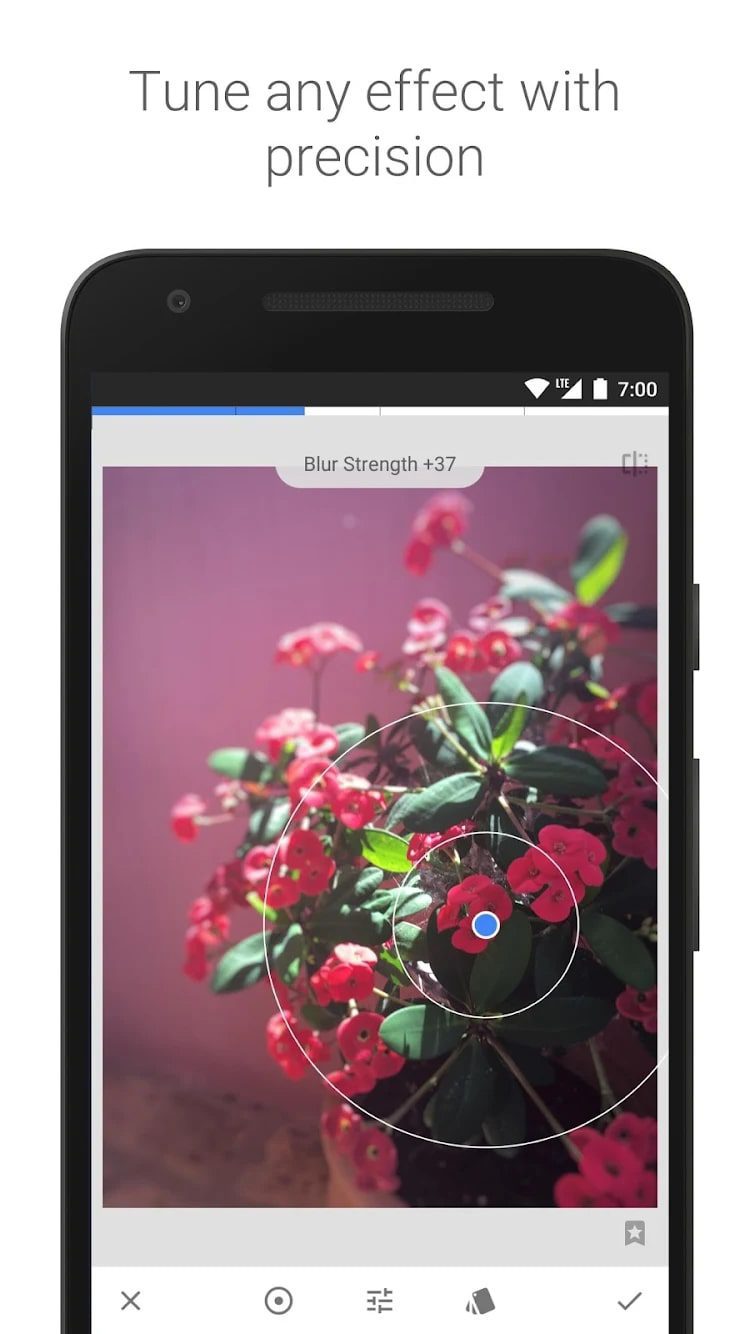
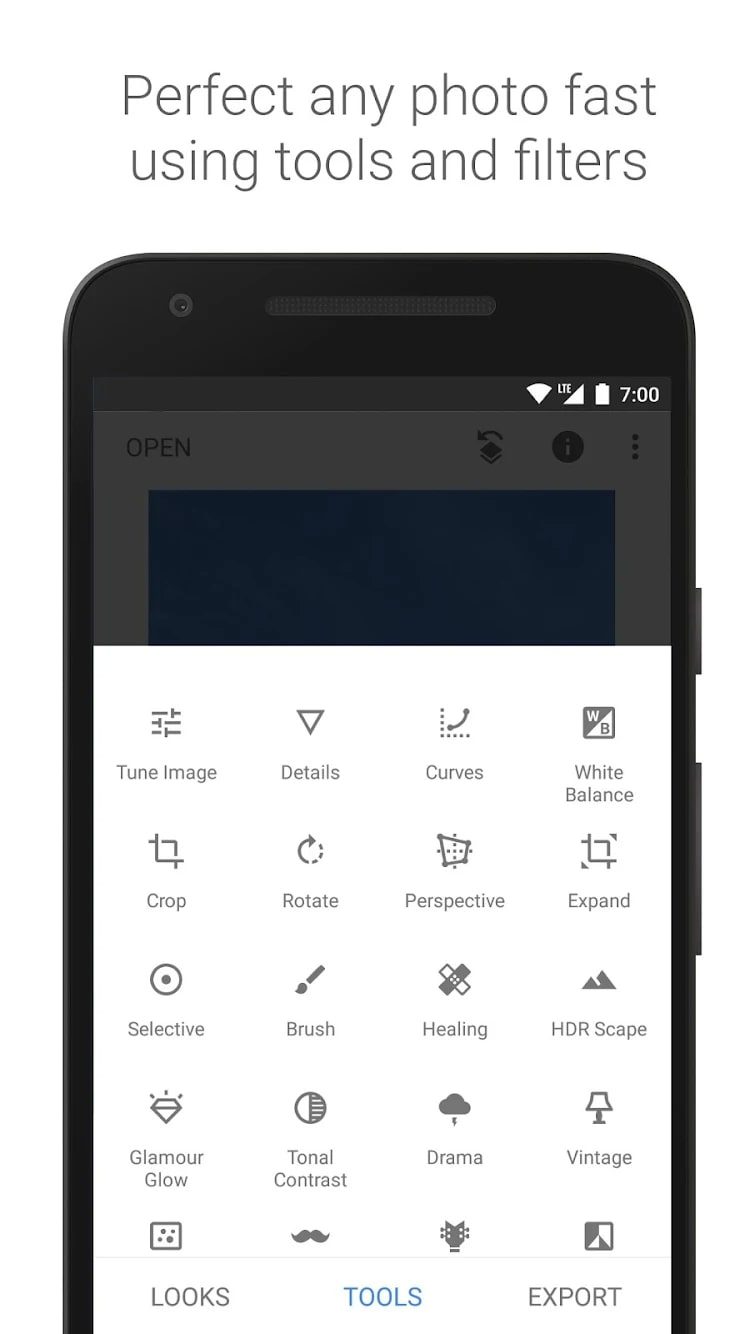
Snapseed has everything you need for basic photo correction. Each tool has its own parameters. In the “View Changes” menu, you can edit all your actions, repeat or delete certain effects. Many Snapseed tools have ready-made filters that already have their own auto settings.


You may also like: 9 Best Apps to Remove Glare from Photos on Android & iOS
Bazaart

Bazaart is a popular photo editor that has a powerful toolkit for any useful purpose. With the help of this app, you will be able to process a photo exactly the way you need.
You can do it without any difficulty thanks to the intuitive interface. It is designed so that any user can edit a photo with simple movements.
Adding the sparkle effect is done in a few simple steps. Once you have opened the desired photo, click “Cut”, then “Eraser” and “Erase”.
Use your finger to remove what you want to paint over with the sparkle effect. Tap on that area and then click on the plus – “Background”. Choose a background from the ready-made options or upload your own. You can then save the finished image to your phone’s gallery.
An interesting feature of the Bazaart app is support for some of Adobe’s tools. In particular, during the editing process, you can export the photo to Photoshop via a cloud service and edit the image on your computer.
Exporting from Photoshop to the app is also supported. There are many tools available here that you can use. Editing image proportions, cropping, rotating, and copying are available.

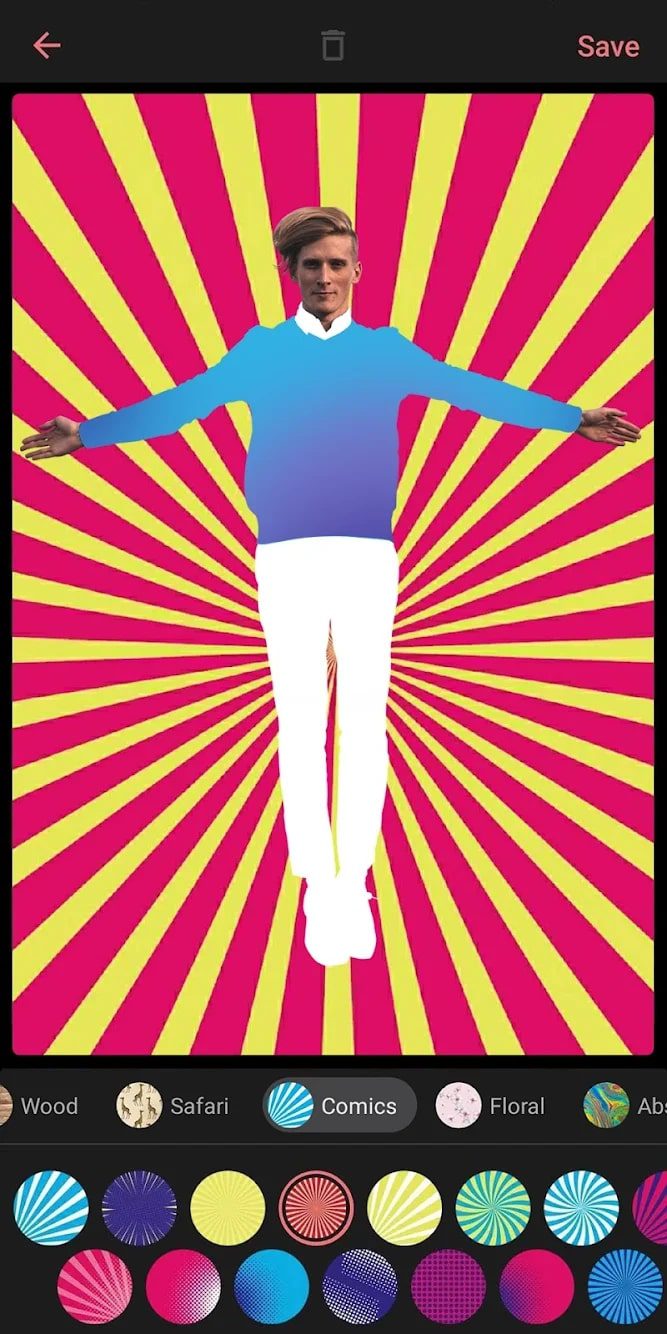
You can let the app automatically remove the background from the image or add exclusive photo filters. Add captions in different fonts and a variety of stickers. When you finish editing a photo, you can instantly export it to the Bazaart social network.








