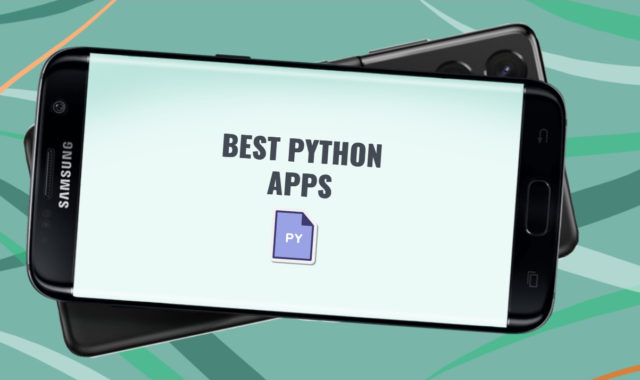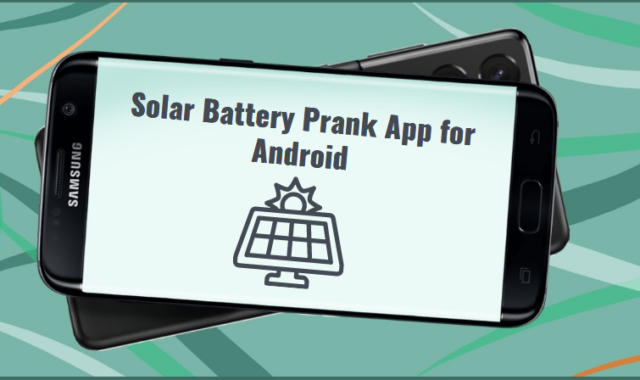Pupillary distance is an important parameter that should be carefully measured and taken into account when choosing glasses. If you make a mistake in this matter, your vision will not be clear, even if you bought glasses from the best manufacturer.
Before, this parameter was measured only by qualified specialists with the help of professional devices. Now you can do it yourself using special services. You don’t even need to visit a specialist, just use these best PD measurement apps for PC, Android, and iOS.
Take care of your health entirely with these best gluten-free scanner apps.
PD Pupil Distance Glasses & VR

PD Pupil Distance Glasses & VR is an extremely useful app that will be indispensable for you. The developers created it so that you can quickly measure the PD value.
To measure your PD using this app, you just need to follow three simple steps in sequence. First of all, as soon as you open the program, you will see that the front camera is running.
At the bottom of the screen, there will be a special map with its width written on it. It is highlighted by two special green lines. Your task is to fit these lines perfectly to the shape of your face.
The next thing to do is to place the red crosses exactly on your pupils in the resulting photo. After you do this, the app will write the exact value of the distance between your pupils in millimeters.
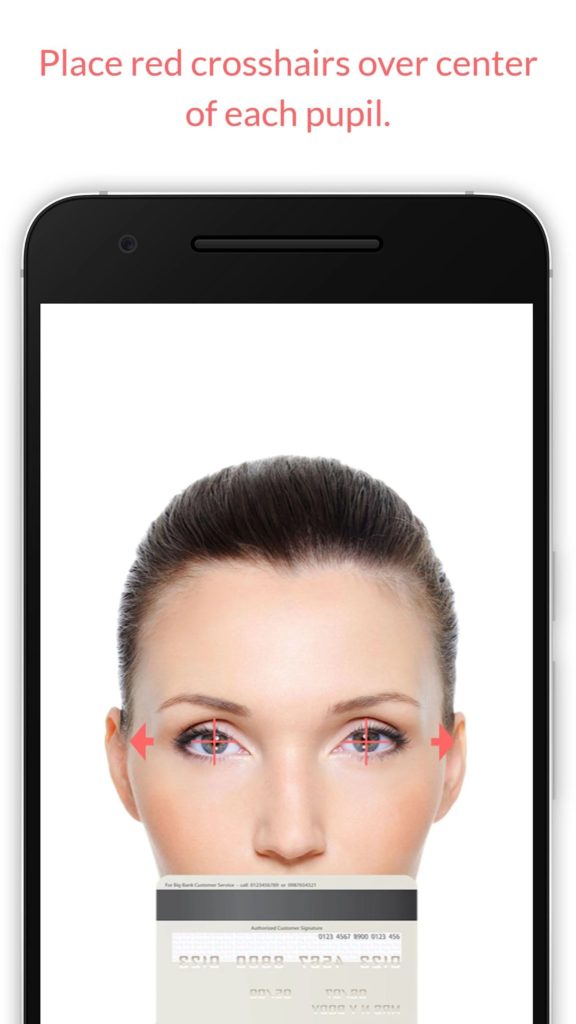
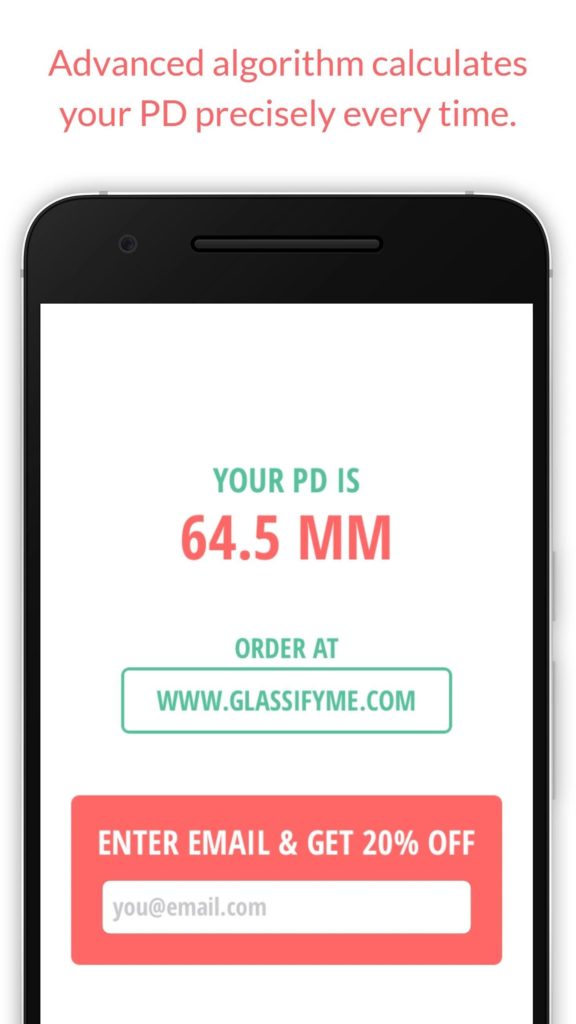
The program has already been downloaded by tens of thousands of users who have been able to measure the distance between their pupils in this way.


You may also like: 9 Best Household Chores Apps for Android & iOS
GlassesOn | Pupils & Lenses

The essence of the program GlassesOn is that thanks to it you can quickly measure all the necessary values related to vision. Measure the visual acuity and the distance between the pupils.
The most important thing is that you can do this directly from home and without having any special tools for this, including a ruler. The whole process will take you no more than ten minutes.
All parameters are as accurate as possible. Absolutely any user can figure out how to work with the app. All you need is to take a map. Any rectangular object will do – a bank card, a card from the library, a discount coupon. You will have to place this object on top between your eyes.
Then you can open the program. After that, you will need to follow the voice assistant’s instructions. Many people have successfully measured their visual acuity and the distance between their pupils.
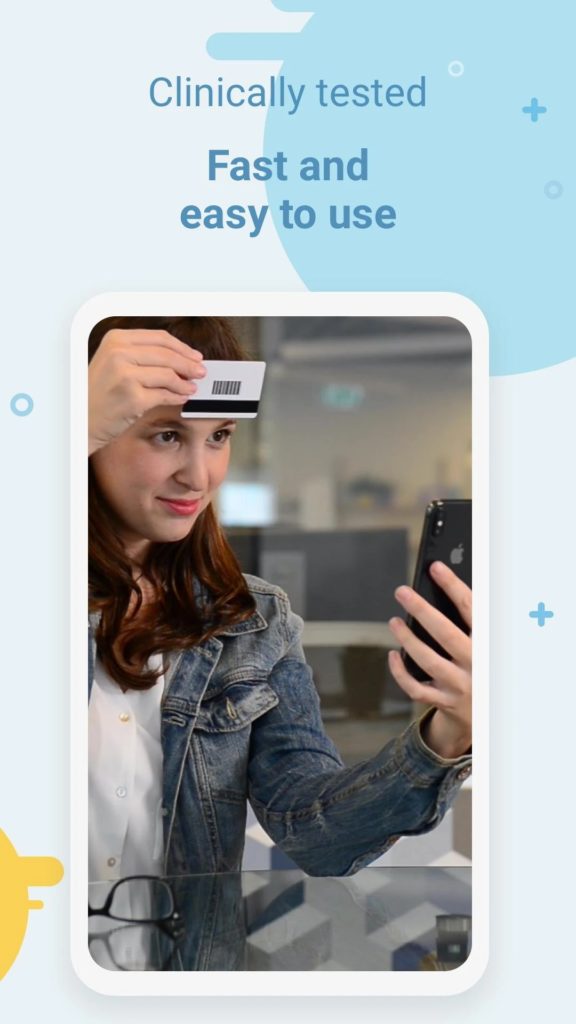
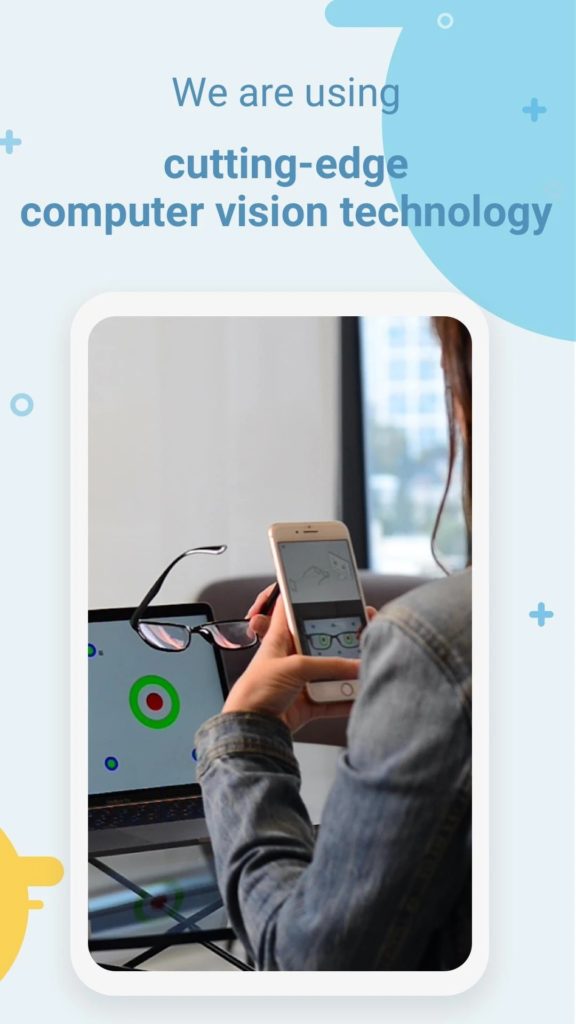
It is worth noting that the developers have allocated some restrictions for some categories of users. For example, you will not be able to measure your vision through the program if you have astigmatism or any other visual impairment.


Optometry eye distance measure
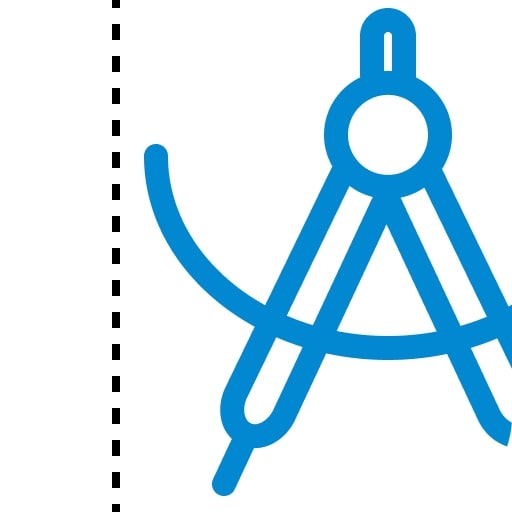
Optometry eye distance measure was created to help professional ophthalmologists. Yet, even if you are an ordinary user and have no special knowledge in this area, you can still use the program.
Thanks to its user-friendly interface and clear instructions, it will be easy for everyone. With the help of the app, you can take measurements for a huge number of parameters.
In addition to visual acuity and pupil distance, these include eye size, bridge width, lens height, and various distances. From the pupil to the center point between the eyes, from the pupils to the bottom of the lens. There are more advanced values, such as pantoscopic tilt, for example.
All the given parameters can later be used to buy the best glasses or to find the right virtual reality helmet for you. Each user gets the first ten measurements absolutely free as a trial period.
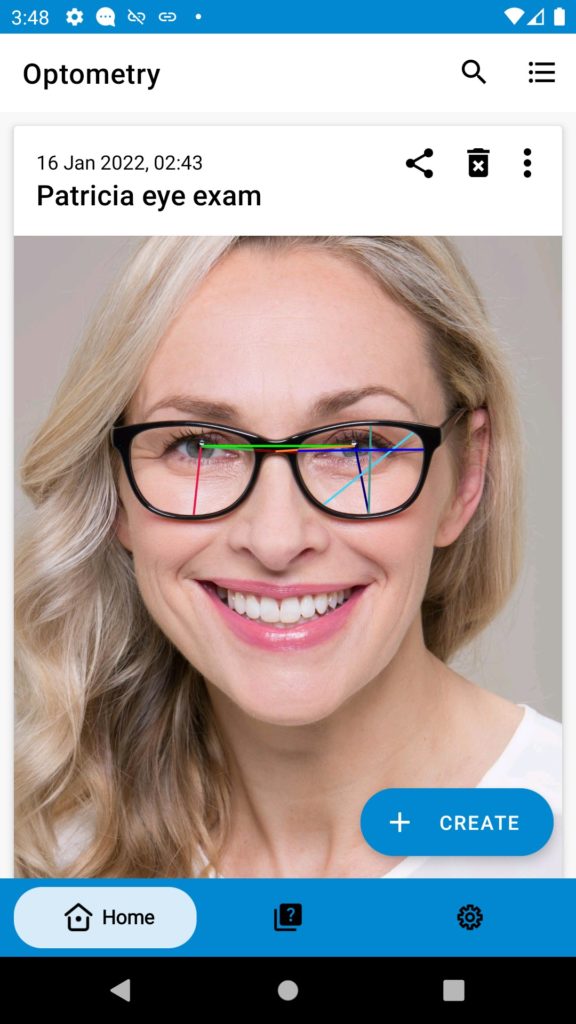
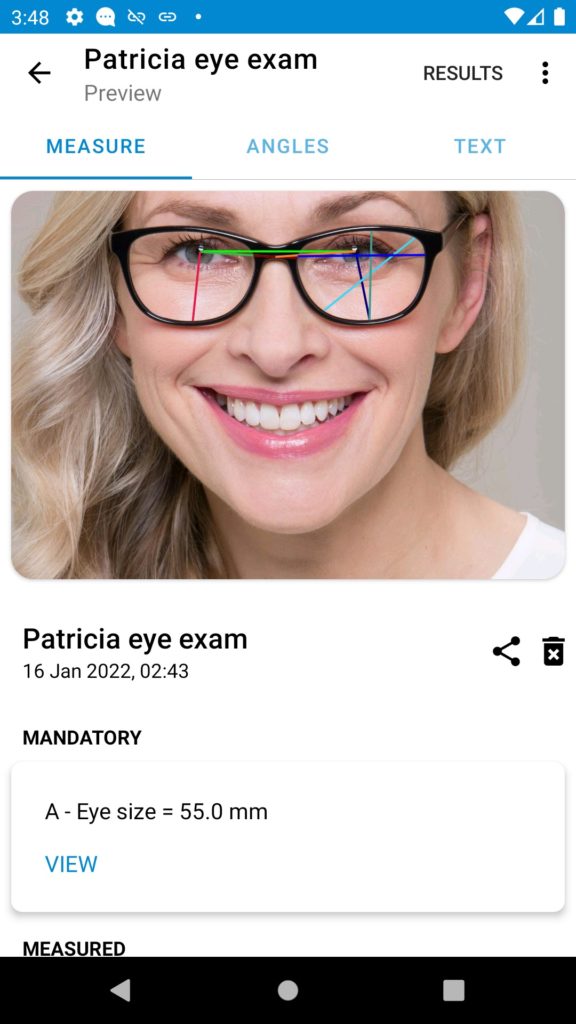
Be confident in the quality of the app and the accuracy of all measurements. Its work has been tested by tens of thousands of users.

Pupillary Distance Meter | PD
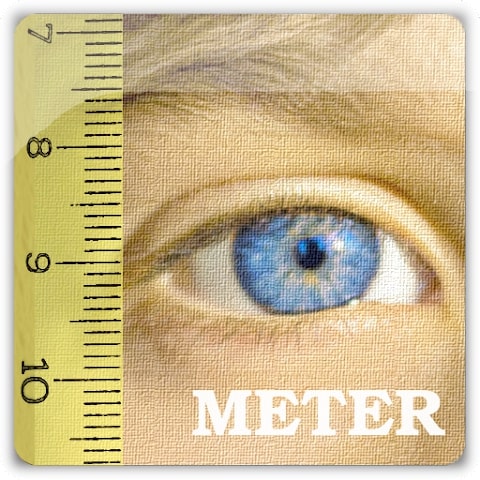
Pupillary Distance Meter | PD will allow you to measure the distance between your pupils. A huge advantage is that you don’t even have to leave your home to do this.
Besides, all measurements will not take much time. You will be able to find out the distance between your pupils in a matter of minutes. To do this, you will have to do a few simple steps.
First of all, you will need some kind of plastic card. Any option will do – a store discount card or a bank card. Once you’ve found the right item, open the app. Here you’ll need to upload a photo of your face.
There is also an option to take a picture right in the app if you don’t have one ready beforehand. The most important thing is to make sure that the eyes are clearly visible in this photo. Also, the plastic card must be positioned vertically at its level.
You will then be asked to identify the points in the image where your pupils are. To make it more convenient, the developers have added an option to zoom in on the picture.
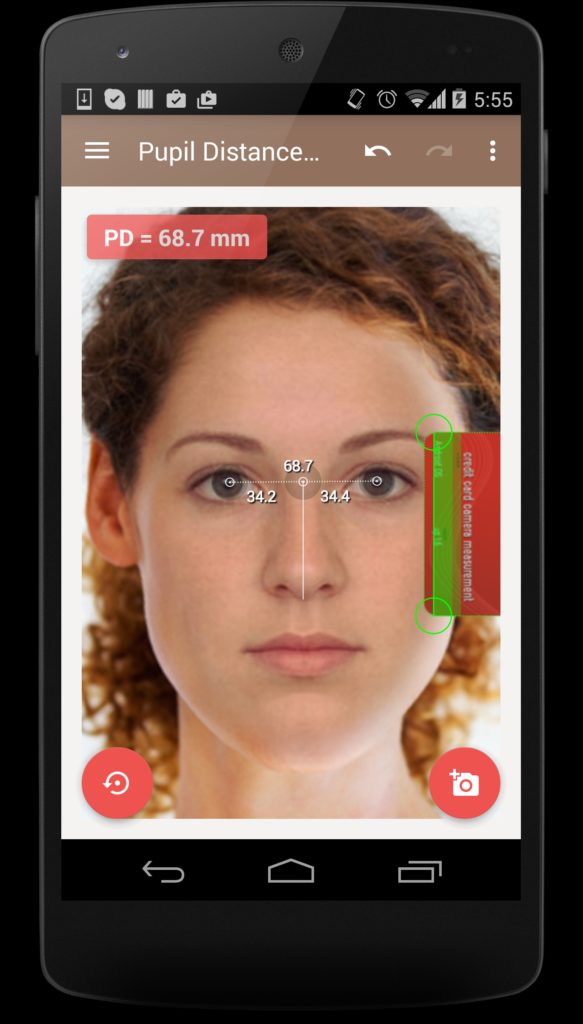
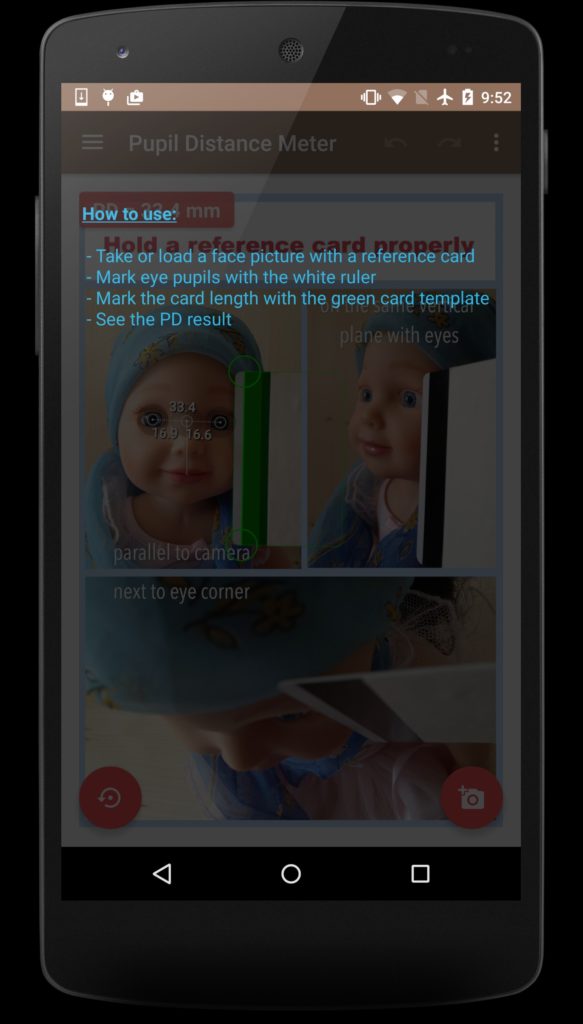
After this, you will get the exact result. The app has been used by thousands of people for several years, its quality is confirmed by many reviews.

Adellens fitting: pd meter

Thanks to the Adellens fitting: PD meter app, you can get rid of the need to visit a specialist to measure your pupil distance.
There will also be no need to try for a long time to find out the value of this parameter with a ruler. The developers have provided the easiest and most convenient way to get the PD value.
To make all the necessary measurements using this app, you need to do a few simple steps. First of all, find any plastic card. It does not matter what kind of card – a discount coupon in a store or a bank card. The most important thing is that it should be a standard size.
Once you have found it, you can start the app. Here you will need to take a photo where you can clearly see the eyes. Besides, you should put the card to your face as it says in the instructions. Now you have done everything you need to do.
The app will then scan the photo itself and determine where your pupils are. After that, you will get a finished result, converted into millimeters.
An awesome advantage is that the app has a fairly simple interface, which you will quickly figure out. The program receives positive feedback from several thousand users.

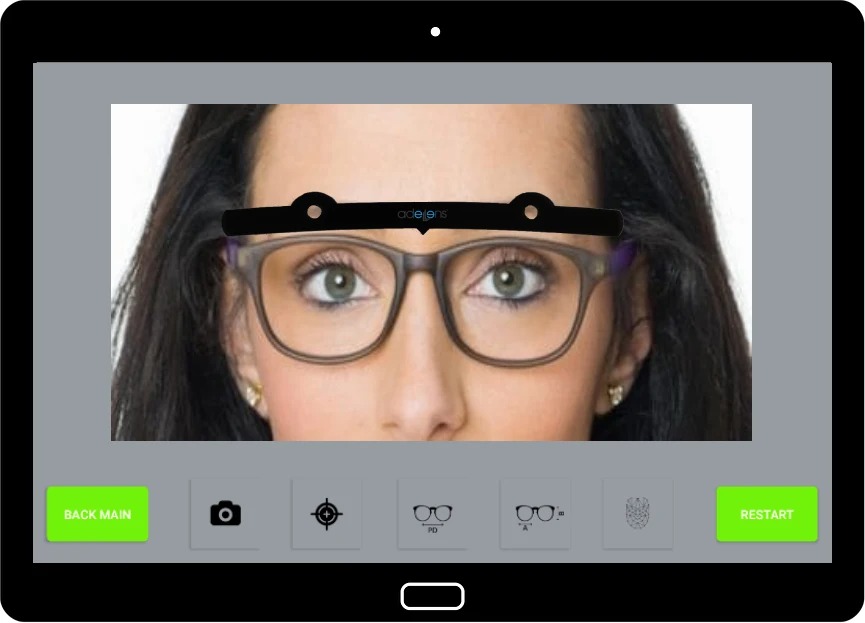
Make your life easier and measure the distance between your pupils thanks to Adellens fitting: PD meter!

You may also like: 11 Best Apps Like Chegg for Android & iOS
Moonspecs
All you need to measure PD with Moonspec is some standard-sized magnetic tape card.
Open the extension on the website, take off your glasses if you have them, and then stand in the frame and place your card under your nose. The service will automatically do all the necessary calculations and give you the exact result.
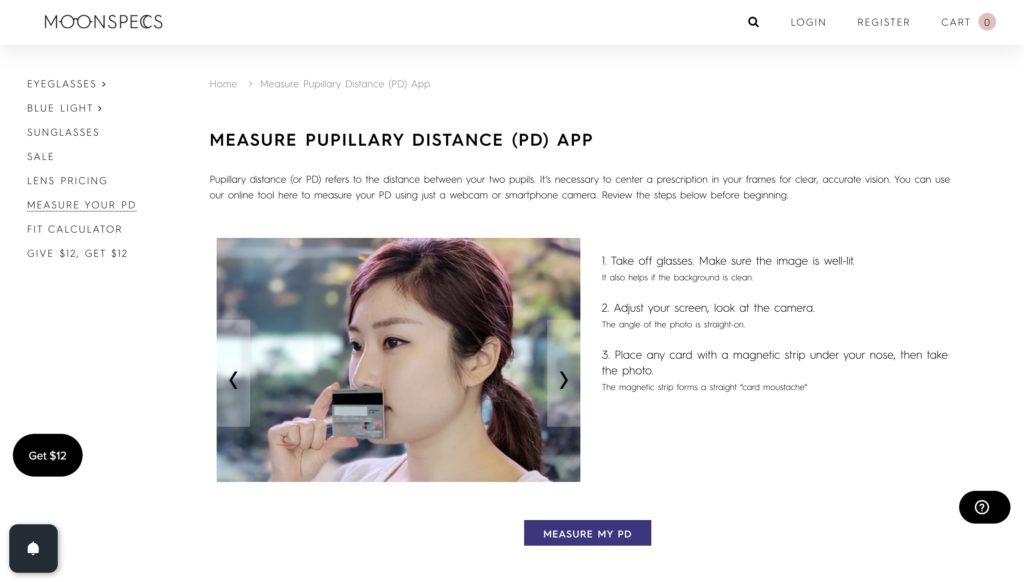
You will then know exactly what size glasses or VR helmets you need.
Glasses Gallery
The Glasses Gallery service is also great for measuring PD. All you have to do is follow a couple of steps according to the simple instructions.
First, find some kind of plastic card with a magnetic strip. It can be absolutely any kind. The most important thing is that the card should be a standard size. After that, you will need to take a photo, which would be clearly visible to the eyes.
Under the nose, you will have to put the card close to your face. This is necessary so that the service can determine the scale and measure the distance. You can then send the result to a special field in the service.
You will get the most accurate value of the distance between your pupils.
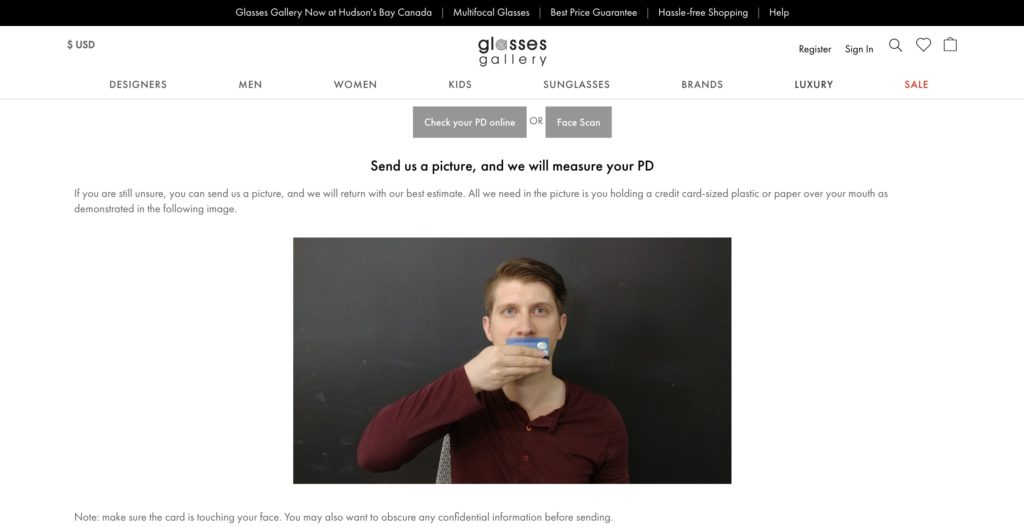
The most important thing is that this procedure happens quickly, and you do not even need to leave home or have special accessories.
Yesglasses
The Yesglasses website is also a great way to measure PD. Follow the simple step-by-step instructions to measure your pupil distance with it.
First of all, take a picture. There are only two conditions that must be met. First, you must look at the camera with a straight gaze, and your eyes must be clearly visible. Second, get some kind of magnetic tape card. It can be anything, but most importantly, have a standard size.
The best for this purpose is a credit card. You will need to put it to your face as shown in the instructions. If you have any confidential data in the frame, you should cover it.
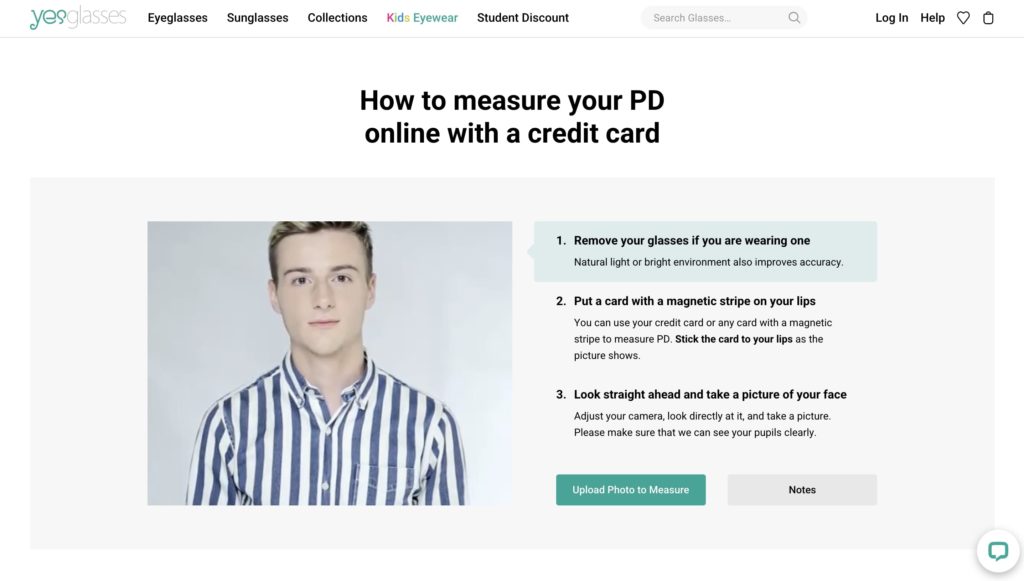
Then upload the photo to the service and you will instantly get the result. The process is fast because it is automated.
You may also like: 11 Best Apps to Buy & Sell Used Furniture in USA (Android & iOS)
SmartBuyGlasses
Do you need to buy vision correction glasses or lenses, but have lost your prescription? In that case, you should definitely use the service created by the developers of the SmartBuyGlasses website.
To understand it, study a simple instruction. First, you’ll need to find some kind of magnetic strip card. Then open the service and give the site access to your device’s camera.
You will need to use the service to take a picture that shows your eyes as well and as clearly as possible. You will also need to take a plastic card and position it as shown in the instructions.
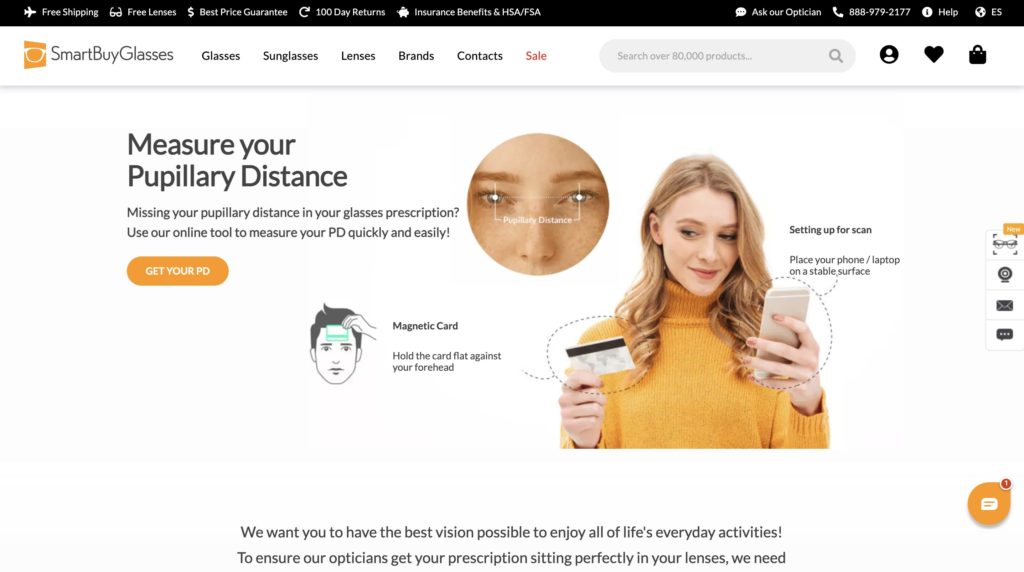
The look should be straight. After that, the site will automatically calculate the PD value and give you the result right away.