We consume tons of content nowadays, and there is always a demand for more and more of it. Writers have to create tons of text each day and sometimes the requirements are too harsh – luckily this is the point where they can use today’s technologies so the machine will create the text for them.
You may also like: 9 Best Speech to Text Software for PC
The main problem in this category is that these tools can often do the low-quality job, giving you the “dry” auto-text and it’s so unbearable it would be easier to write it yourself. In the list down below you will find only trusted paraphrasing tools which really work. Enjoy!
1. Spin Rewriter – Best Paraphrasing Tool
Spin Rewriter GOLD is an application that can be downloaded in a few minutes from the iOS App Store. With it, you can use special technology directly from your phone. This is the ENL Semantic Spinning technology.
You will be able to take advantage of various features, such as:
1) Many of synonyms to avoid repetition;
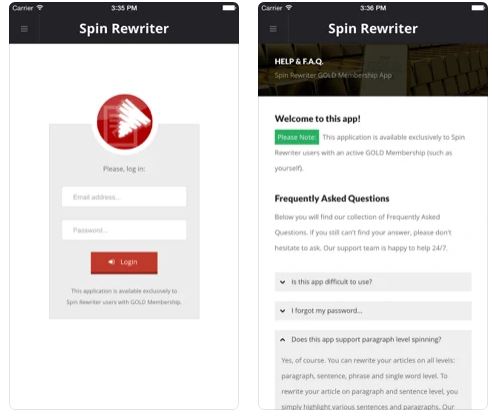
2) Paragraph order.
The best part about this program, this application allows you to process text using various types of spinning. You can use spinning not only with individual sentences but also with whole paragraphs.
The interface is designed in a convenient and minimalistic way.
At the moment, there are not many reviews about this utility, but according to some of them, the user does not have enough understanding of the application’s capabilities. Users also insist on adding the perfect English tense.
Key features:
- Allows working with texts quickly
- User-friendly interface
- Quick install process

You may also like: 11 Best Apps to Extract Text from Image on PC, Android, iOS
2. Prepostseo
The second service that we are going to review is Paraphraser. With this service, you can increase the uniqueness of your text by paraphrasing.
This is very convenient because the service works online and any user can click on the link, having only access to the Internet, phone, or computer.
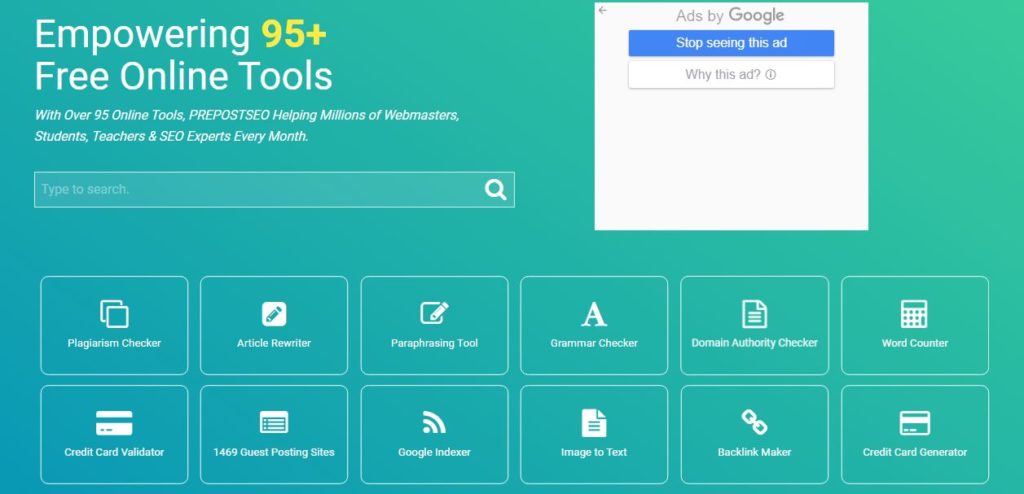
Once you get to the site you only need to do three things:
- Write the text in the column on the left «Original Content»;
- Press the “Paraphrase” button»;
- In the column on the right «Paraphrased Content» will be your finished text.
There is also one cool feature, in the top line you can see three modes, and all of them include five thousand characters:
- Advance (use this option to make the text easier to read)
- Fluency (use this option to work with grammar)
- Creative (use this option to maximize the level of uniqueness)
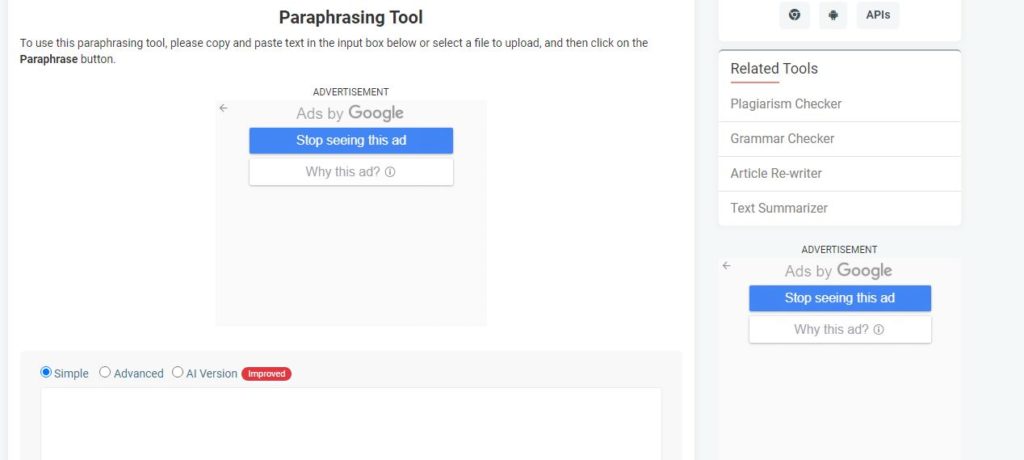
The service is suitable for users from different fields: bloggers, students, entrepreneurs, and so on.
According to user reviews, the service is cool, which helps to make the content more high-quality, accessible, and unique.
Key features:
- Simple Mode
- SEO Optimized Content
- Free to use

3. WordAi
The next great service is WordAi. This service is unique because it can understand and make your text completely new with 100% uniqueness based on your text using rewriting.
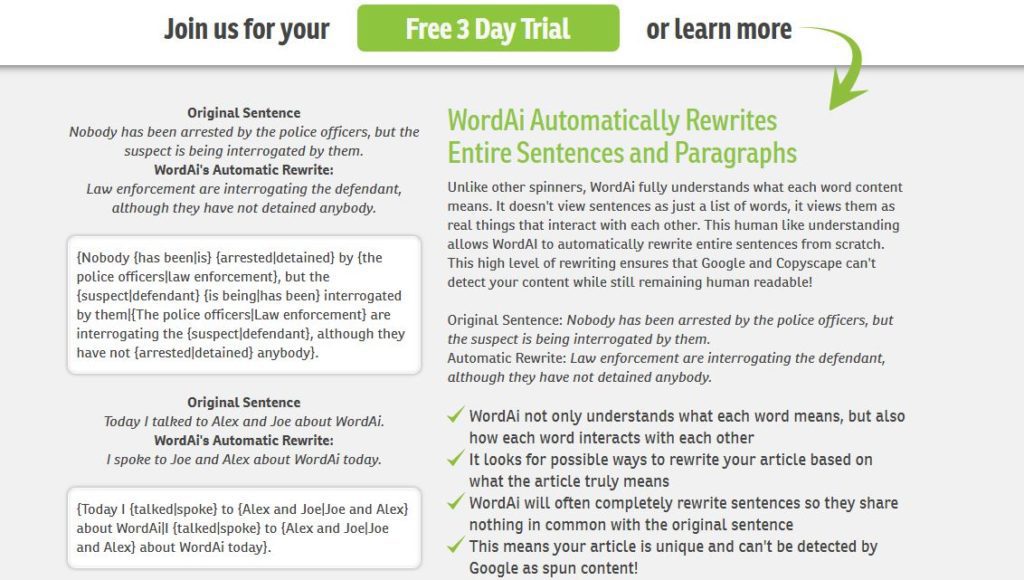
For example, if your original text is:
“The students did not write anything, but they were punished”, then after rewriting the text will look like this: “The pupils at the school did not do the task, but were punished”.
This service not only understands what you have written, but it makes a completely new text, where each word interacts with the other and the meaning remains the same.
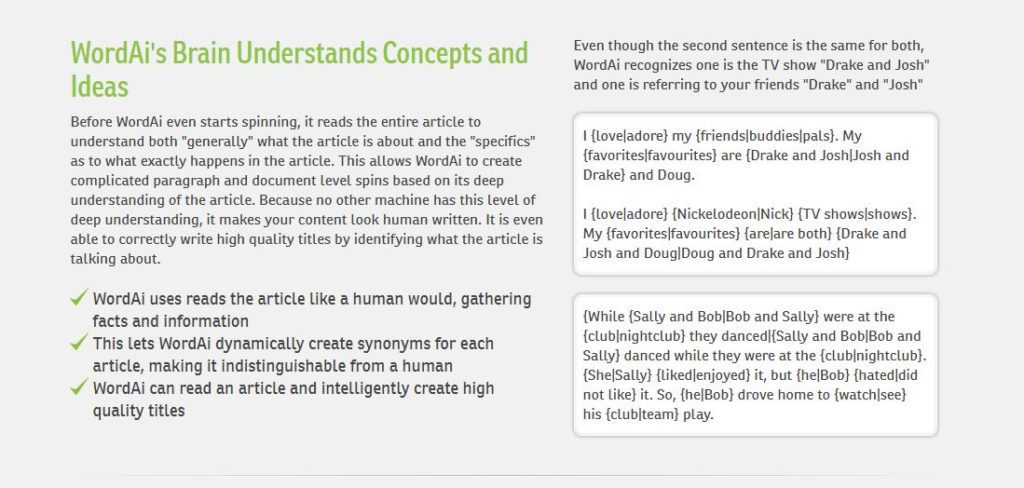
In this case, you can take an article from Google with zero uniqueness, use the WordAi service and get an article with the same meaning, but with 100% uniqueness!
Before you get a new text, the service analyzes the source material and its type, which allows you to save the specifics of the text and paragraphs.
Another feature of the service is that it can recognize different meanings of words while choosing the correct meaning. You can use this service with an unlimited number of characters, isn’t it cool?
According to numerous user reviews, the service is worth it, since none of them have a negative experience when working with WordAi. As a nice bonus, you can test the service for 3 days absolutely free of charge.
Key features:
- Paragraph and list spinning
- Free trial period
- Bulk spinning

4. Chimp Rewriter – Sentence Rephrasing Tool
The fourth service is ChimpRewriter (https://chimprewriter.com/). This is another text rewriting platform that includes artificial intelligence tools. This service allows you to analyze and make the text unique in a matter of seconds.
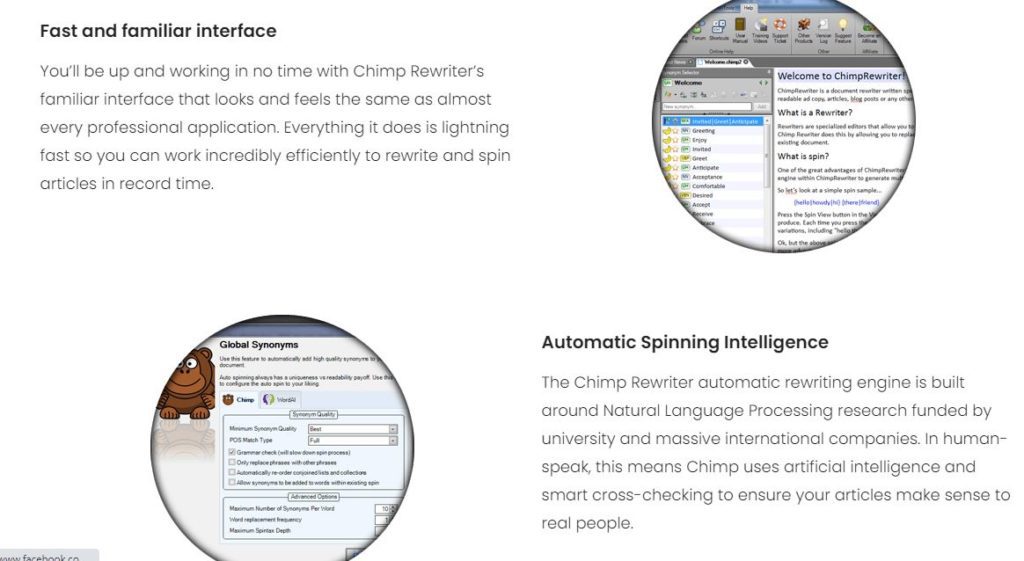
With the help of the service, you can:
1. Increase uniqueness through rewriting;
2. Translate the text into other languages;
3. Use other materials, such as photos and videos from third-party sources.
The interface of the service is quite convenient, it looks like a text document in word format, on the top you can choose the functions that you need, and on the right, you can choose third-party materials.
Using such a service is profitable since the minimum rate of the author is $5 per hour, but you will not be sure of the quality, and the ChimpRewriter system allows you to create a high-quality and unique text in a few seconds with the help of an extensive artificial intelligence analytics system for an adequate cost.
According to user reviews, the service is simple and easy to use in different languages, and the support service is always ready to help in a short time.
Key features:
- User-friendly
- Convenient and quick
- High-quality content

5. SpinnerChief 6
SpinnerChief is another service that uses an artificial intelligence system. With the help of the service, you can not only make your article more unique and high-quality, but SpinnerChief can create a completely new original text.
The main advantages of this platform:
- The latest system for analyzing a large amount of information;
- Countless volume of synonyms and constructions;
- Error correction system, including grammatical errors;
- Databases that are updated every day.
- The interface looks like a familiar text document.

One of the features of the service is that the vocabulary is stored in the cloud service, and each user replenishes this stock daily! The service is available in 20 languages.
You can use the fourteen-day free period to test the service and make sure of its quality. Now there is also a 57% discount on the subscription.
According to user reviews, the service matches the description; many people note a good function for checking grammar.
Key features:
- Checking grammar
- Free trial period
- Unique content

You may also like: 11 Best PDF Editor Apps for Android & iOS
6. Proofreader: Grammar, Style& Spell Checker
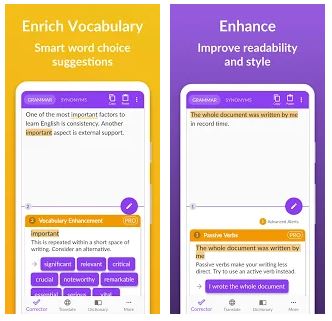
Proofreader: Grammar, Style & Spell Checker is an application that you can download on Andriod or iOS in the PlayMarket or AppStore, respectively.
The service also allows you to increase the uniqueness of the text and make it more accessible to a wide audience. The interface is decorated in bright colors, which makes the visual experience more pleasant.
A distinctive feature of the application is the correction system, that is, your text will not only be correct, but you will still understand why it should be written in this way.
Advantages of this application:
1. Built-in translator that supports more than 100 languages;
2. Thesaurus with a huge number of words and usage examples;
3. Pronunciation function, meaning you can listen to the text and correct pronunciation of each word.
4. The “style” function, which allows you to make your article more professional for your format.

There is a free trial period for seven days.
Many users note that the application is convenient, you can copy and paste text, and the function with explanations of the rules helped most, but some users want the subscription price to be reduced.
Key features:
- Checking grammar
- Free trial period
- Functions like “pronouncing and style”


7. Paraphrasing Tool
Paraphrasing Tool is another application that allows you to increase the originality of the text by using paraphrasing. You can find it in the PlayMarket based on Android.
The interface is well thought out, where you will be offered several options for synonyms of words or substitutions. The app is designed in white and green colors, which are well perceived visually.
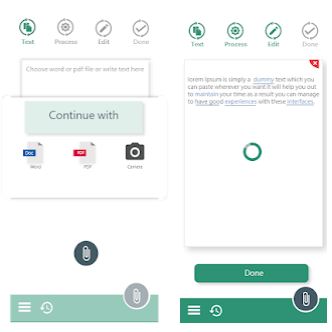
Advantages of the app:
- Free to use;
- Check for uniqueness (increase the originality of the text in a few moments);
- The huge vocabulary of synonyms;
- You can use text from the internet by simply copying it;
- An unlimited number of characters per day.
Many users say that this is the best application for working with text that they have used, but there is also a small part of negative reviews about technical errors in the application.
Some users have noted the incorrect operation of the application, but the developers claim that they are working on it.
Key features:
- Free using
- Convenient interface
- Grammar checking

8. Spinbot
Spinbot is a free service that helps make your text more unique and high-quality. If you need a rewriting function, then it is also here.
The interface is quite user-friendly; you use the source material, click only one button, and get the converted text.
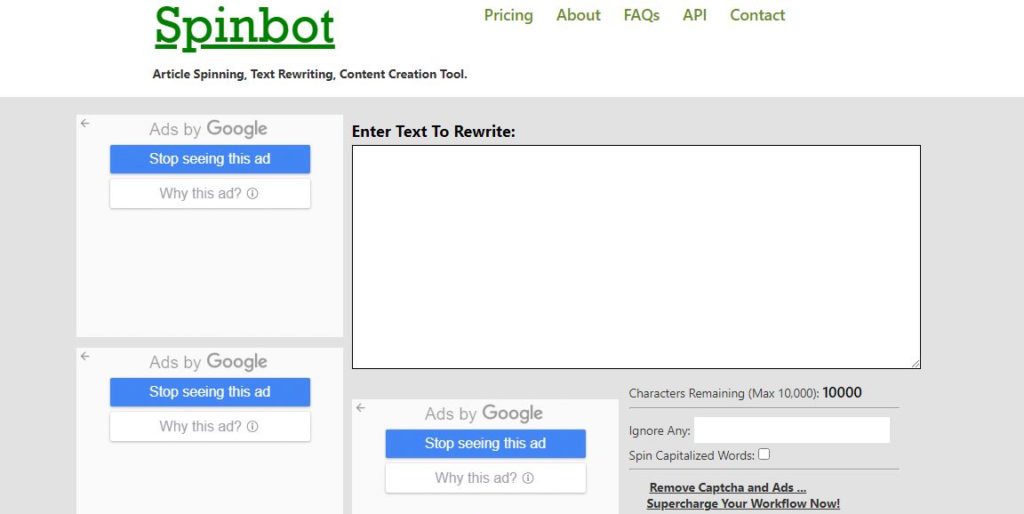
Some distinctive features:
- A fairly large amount of characters in the amount of ten thousand;
- You don’t need to register to use the free version;
- You can take any non-original text and with a single click get a new article with 100% uniqueness.
Many users write that it is easy to use, but there are a lot of advertising banners on the page, which can only be fixed by buying a paid subscription.
Key features:
- Free using
- Convenient and quick
- User-friendly service

9. GradeProof Proofreading & Plagiarism Detection
GradeProof Proofreading & Plagiarism Detection is an app, which can only be used on iOS. With this application, you can check the text for spelling and grammar errors.
The interface is well thought out, the colors are combined with each other. The application is designed in the form of notes on a bright background of different colors, where each sentence is considered separately with an error indication.
Main functions and features:

1) Check for grammatical and spelling errors;
2) If necessary, you will be offered options to increase or decrease the volume of the text;
3) You can analyze the originality of the text;
You have the opportunity to try the extended version for seven days absolutely free of charge.
Many users liked the interface and text validation features, but there are many drawbacks. People note the poor performance of the app itself, and to use many features, you need to buy the paid version.
Key features:
- Convenient interface
- Grammar checking

10. SEO Tools Centre
The following service is called SEO Tools Center (https://seotoolscentre.com/) includes not a single function, but several useful tools at once, for example, such as:
- Check the rating in the search engine queries;
- Checking Meta tags;
- Collecting analytics;
- Enhance the uniqueness of the text and much more.
The interface is designed conveniently since when you go to the main page, you can immediately see a list of all the tools, where you can easily find the right one.
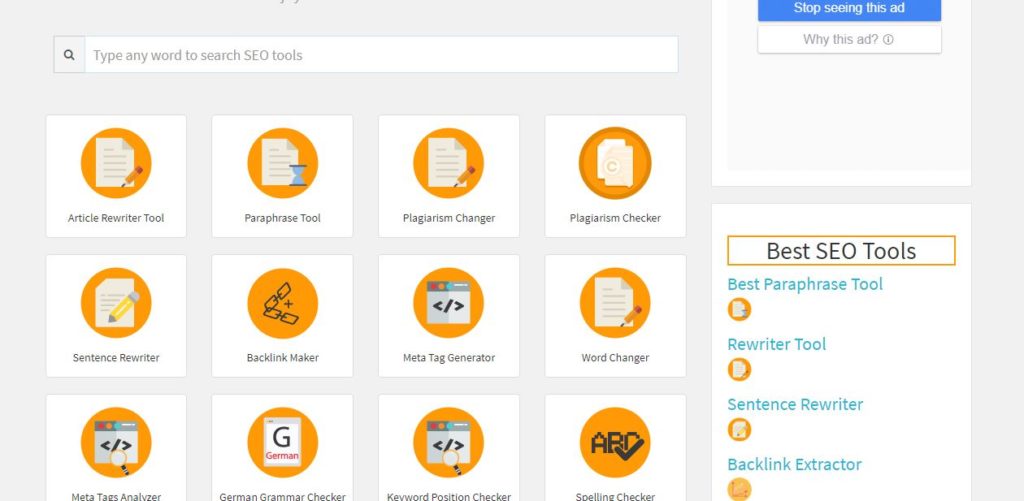
A distinctive feature of the service is that all the tools you can use online. It saves a lot of time and money because you do not need to install a lot of programs on your computer.
In one day, you can use the tools only six times in the free version, to remove the restriction, you need to buy a subscription.
Key features:
- Convenient interface
- A variety of tools
- Free service

You may also like: 11 Free Photo Scanning Software for Windows 10
11. QuillBot
QuillBot is another service that includes rewriting, checking for grammatical and spelling errors, and an artificial intelligence analytics system.
The interface is quite simple and clear, there is a place for the source material next to the form, where the paraphrased text will be. All this happens in a matter of minutes.
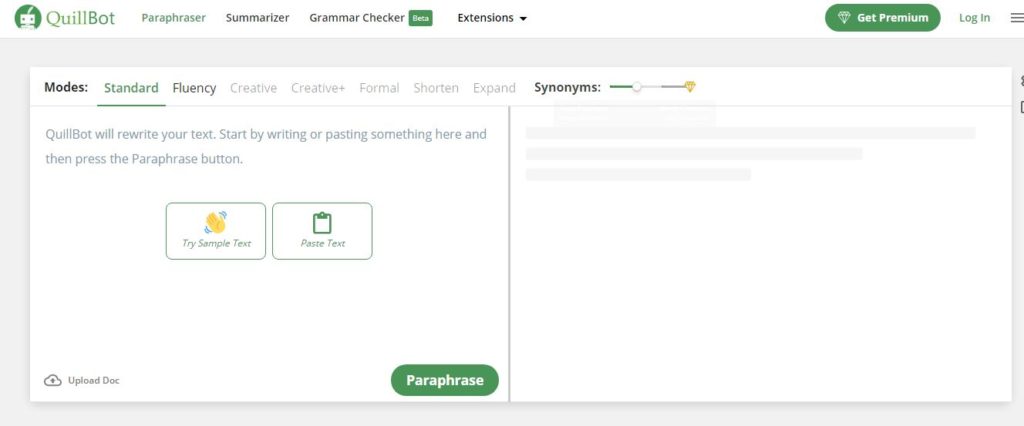
You can also choose between two options in the free version: standard or fluency. If you want to use more options, you need to purchase a subscription.
The distinctive features of the service are that it is already used by more than ten million people. In the free version, you can check texts with no more than seven hundred characters.
Many users write that the site works quickly. People like the grammar checking and paraphrasing feature.
Key features:
- Free version
- Convenient interface
- Grammar checking








