Marginality is an important indicator that will help businessmen to maximize their profits. It is also great to take into account for buyers to make more profitable choices. Unfortunately, few people are interested in this option, and some are not even aware of its existence.
However, the problems do not end there. To find out this indicator by yourself is quite a difficult task. But we can help you to solve all these problems in one simple way. Just try these best margin calculator apps for Android & iOS, which will do all the work for you.
For all business owners, we recommend these best scrum project management apps for Android & iOS to maintain high results
Margin+

The Margin+ app provides all its users with the best tools to accurately calculate the margin.
You can also find out the amount of discount and price difference here. It supports a huge number of world currencies, which is its obvious advantage.
Along with this, there is also a currency converter. It is fully integrated into all calculations and can be used at any time. You get a big handy keyboard for data entry.
Going through the modes is done with swipes. To go to the advanced calculator make a swipe to the left. The opposite swipe will direct you to the cost difference analysis calculator. Values can be displayed as a currency or percentage.
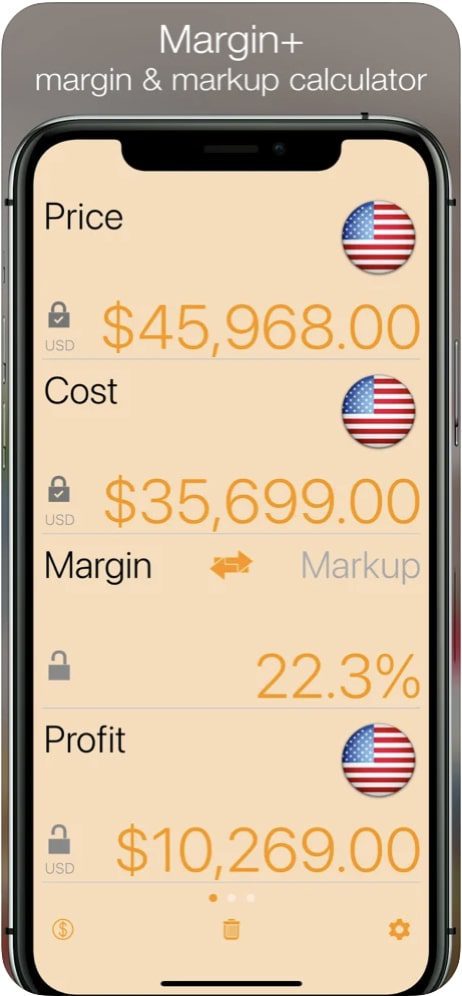

Use the special slider to record changes in value or the discount received. The app supports tools for copying and pasting data from other services.

You may also like: 11 Best Receipt Capture Apps for Android & iOS
Margin Markup Calculator

The Margin Markup Calculator allows you to find out the cost of goods and other important indicators.
To get started, you need to enter the data of two indicators.
At the top of the window are fields for entering data. Below that is the calculate and reset button.
Then you will see a field with the results. You will get it in just a few seconds. This is possible thanks to the fast operation of the program.
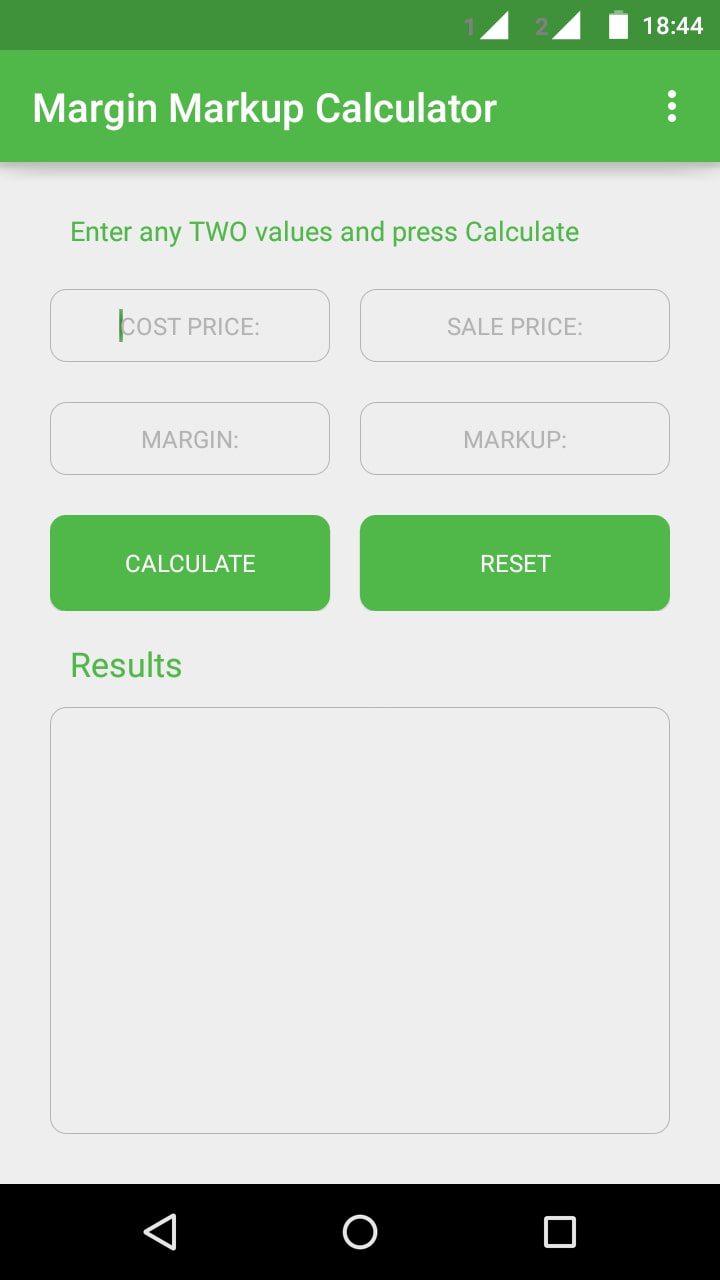
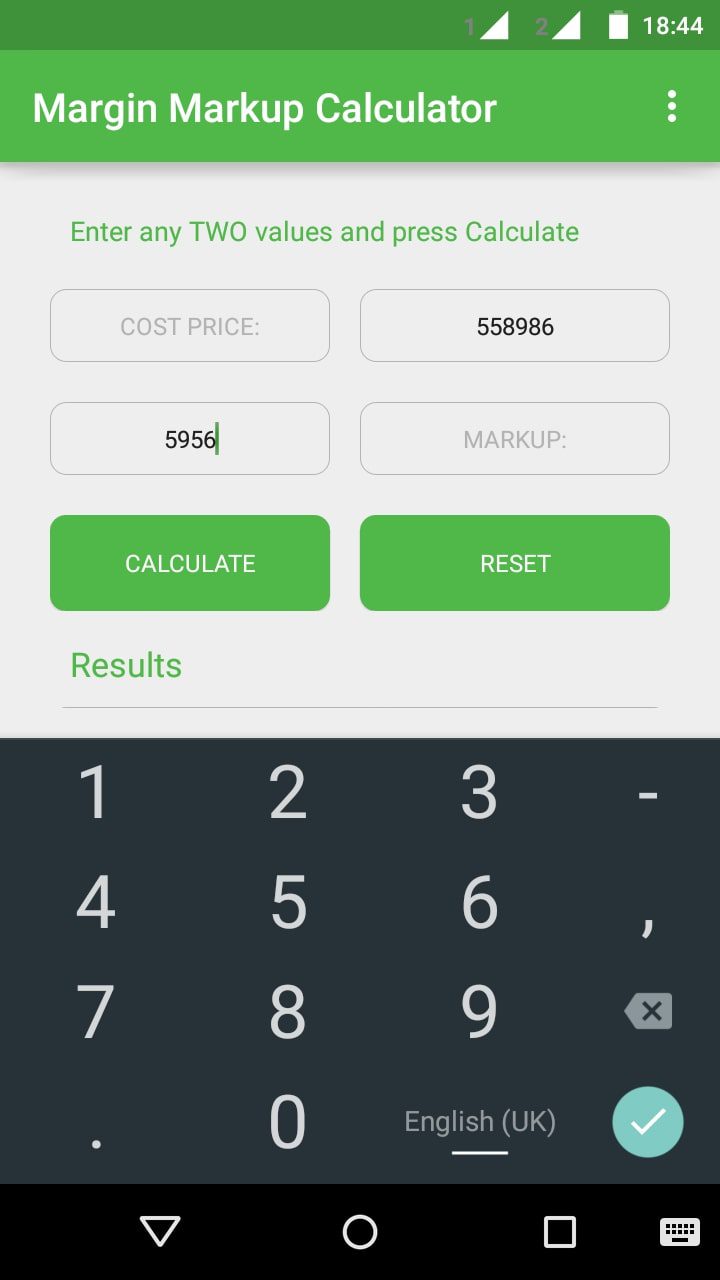
The app has a nice design in the style of Google. The interface will not let even a newcomer get confused.

Marcus Lemonis Margin Calculator

Marcus Lemonis Margin Calculator is an app from a popular businessman that allows you to get margins with precision.
You can also use it to find out the real cost of goods. To make the calculations, you need to enter two known options.
A total of six different options are presented here. You can easily switch between them with a special tool.
The results can be imported in the most appropriate format.

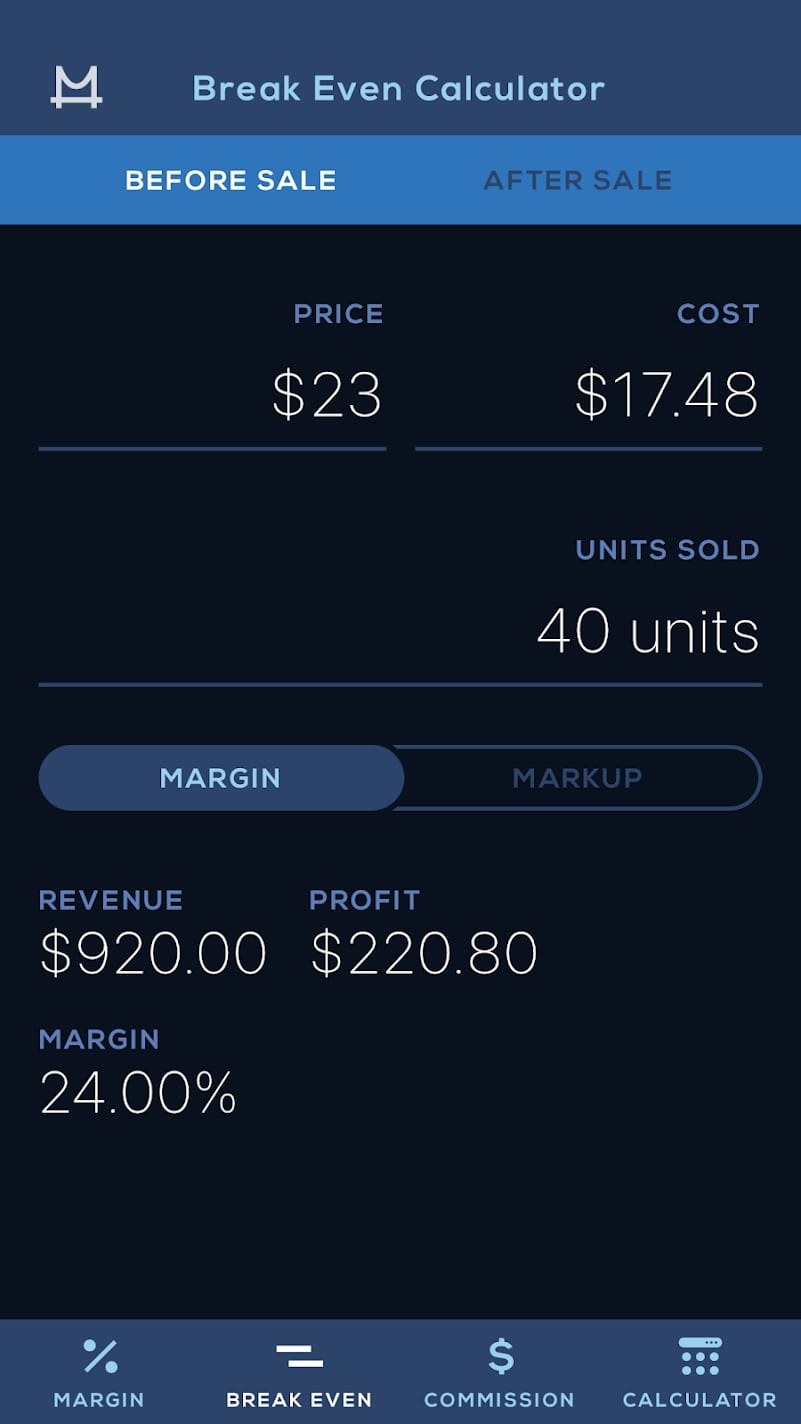
The design of the app is in dark colors. All necessary buttons for calculations are located at the bottom of the screen. In the upper part, you can select a category.


Margin Calculator

The Margin Calculator app will help small business owners to know the net profit. It also allows you to find out the markup, the margin of various indicators, and other important parameters.
You are to correctly determine the price of the services and products presented. This is an important part of the way to making a profit.
You need to have accurate raw data to get the correct results. See them in percentages to use them correctly. All the necessary formulas are already in the app’s arsenal.
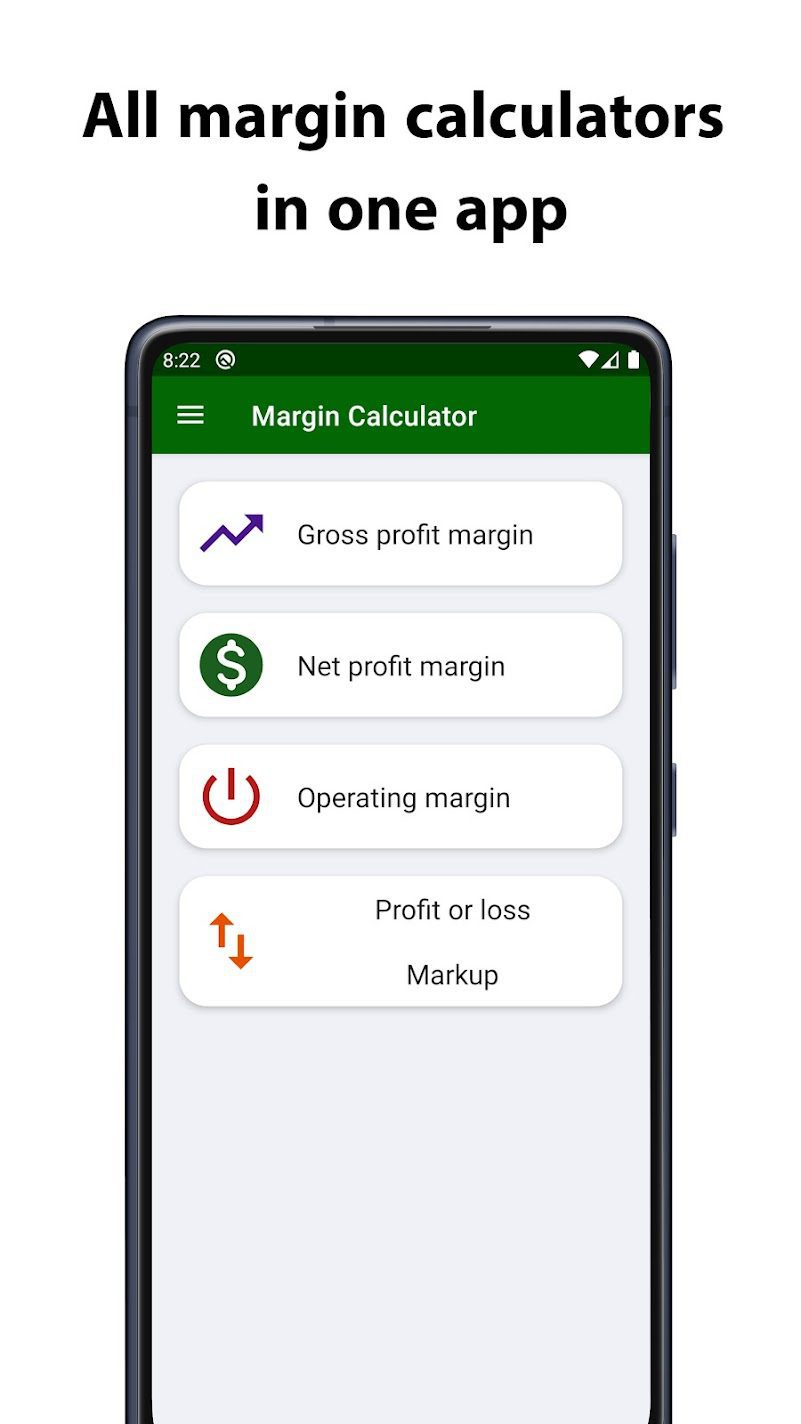
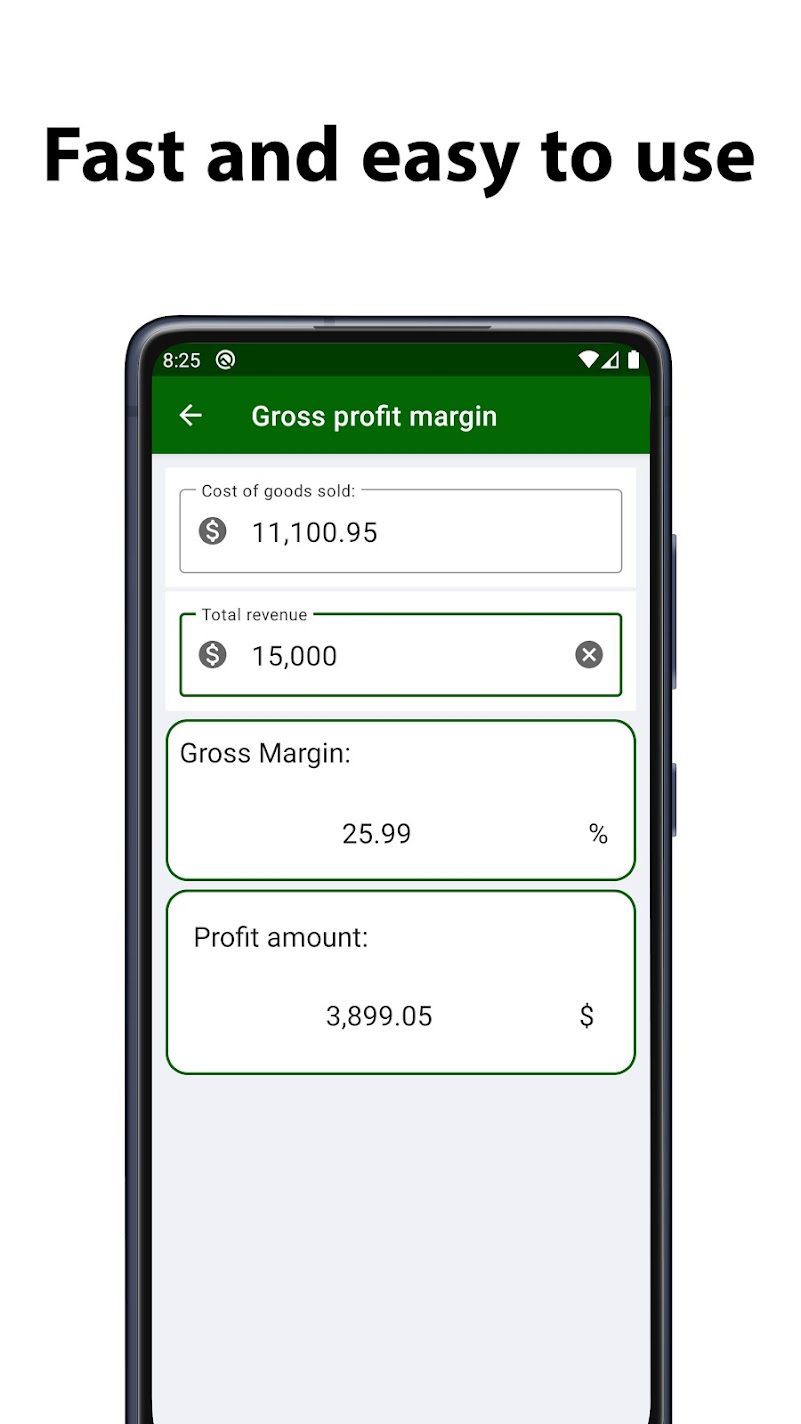
The app’s interface will be clear to any new user. The design is done in white and green colors. It is available absolutely free of charge.

You may also like: 9 Best Apps Like VectorVest for Android & iOS
Margin Markup Calculator

Margin Markup Calculator is an awesome app with a concise design to get accurate results.
It will be a great helper for economics students, businessmen, and salespeople.
Like other similar programs, you start by entering two input values.
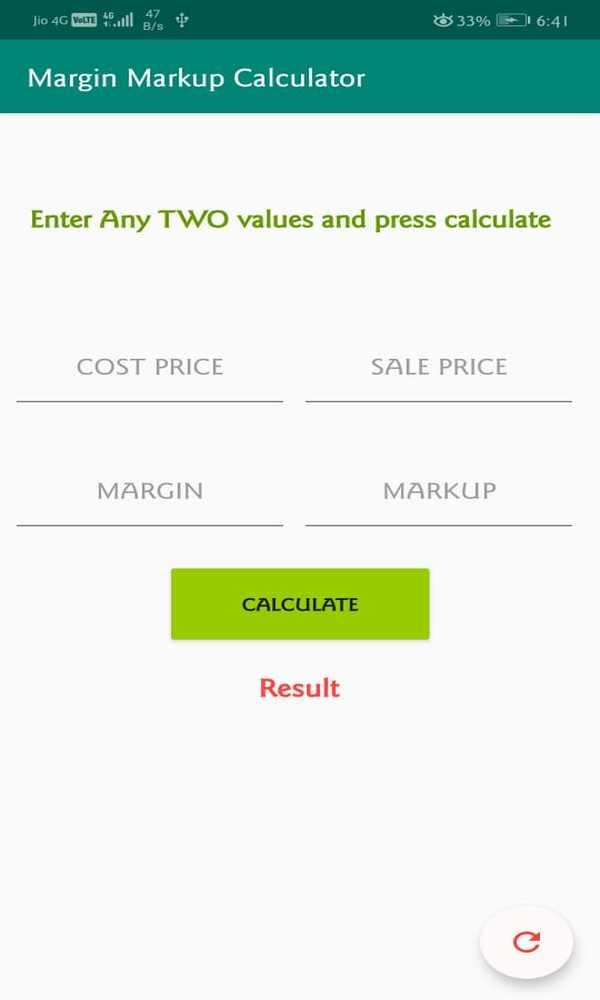
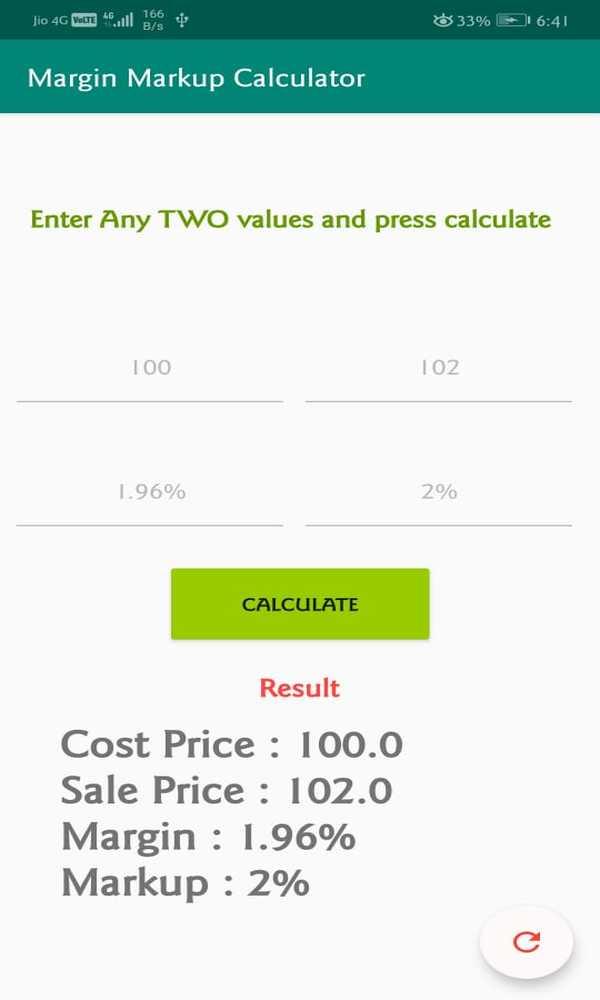
The interface is easy to use. All fields are labeled according to the values you need to enter. The button for the calculation is below these fields, and then you will see the exact result.

Percentage Calculator

The Percentage Calculator allows you to find out percentage increases and decreases.
After launching it for the first time, you will see a menu with calculation items. This menu also includes program settings and feedback.
In the settings, you are to set the programming language, currency, theme, and numeric format. The calculation tools open to the entire window.
The percent section has three fields to enter. These are the percentage to be calculated, the number to be subtracted from, and the field with the result. In the upper right corner is a button to clear all fields.
Below the result is a button to send an email. At the bottom of the window is a panel with numbers and symbols. Opposite each field is a light area. Clicking on it, you open two more buttons: lock and autosave.
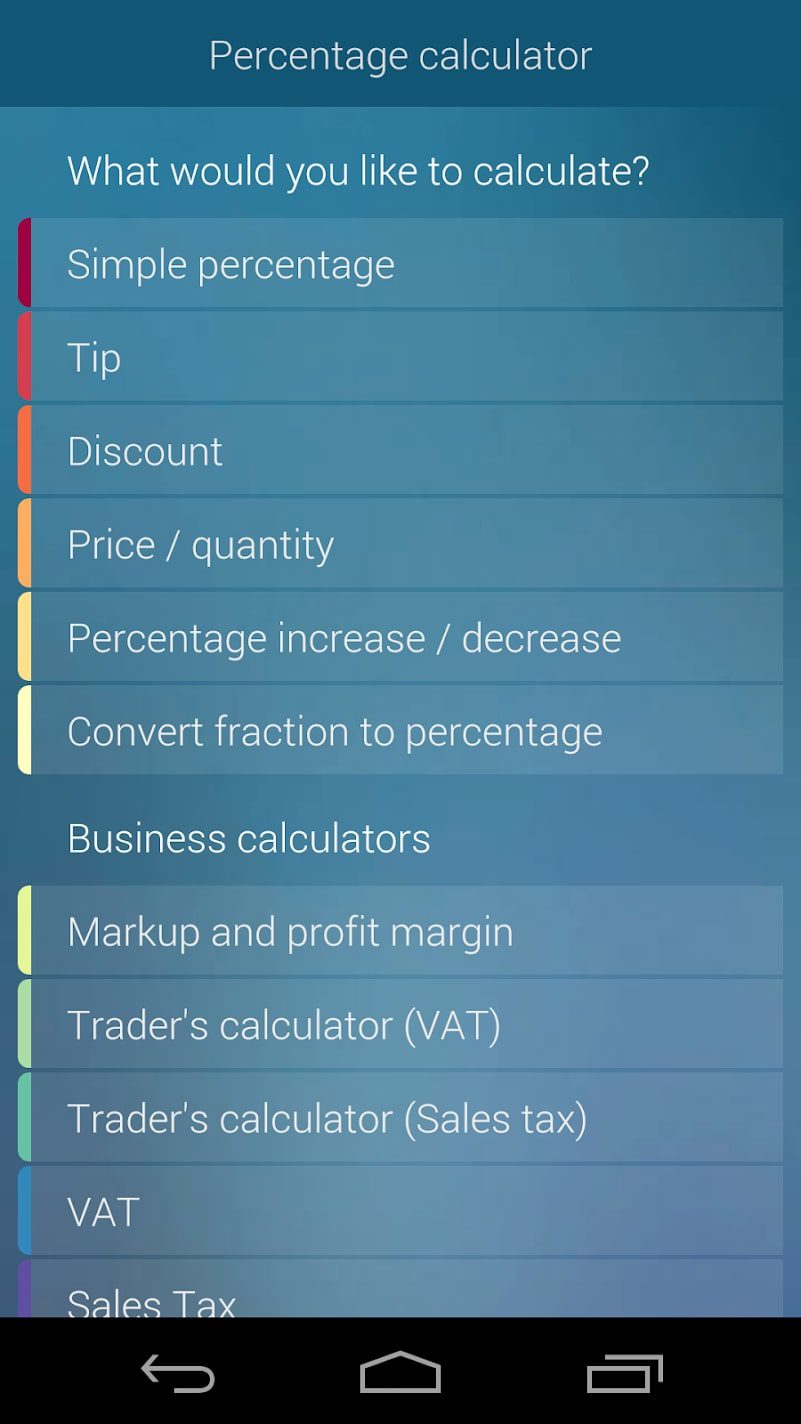
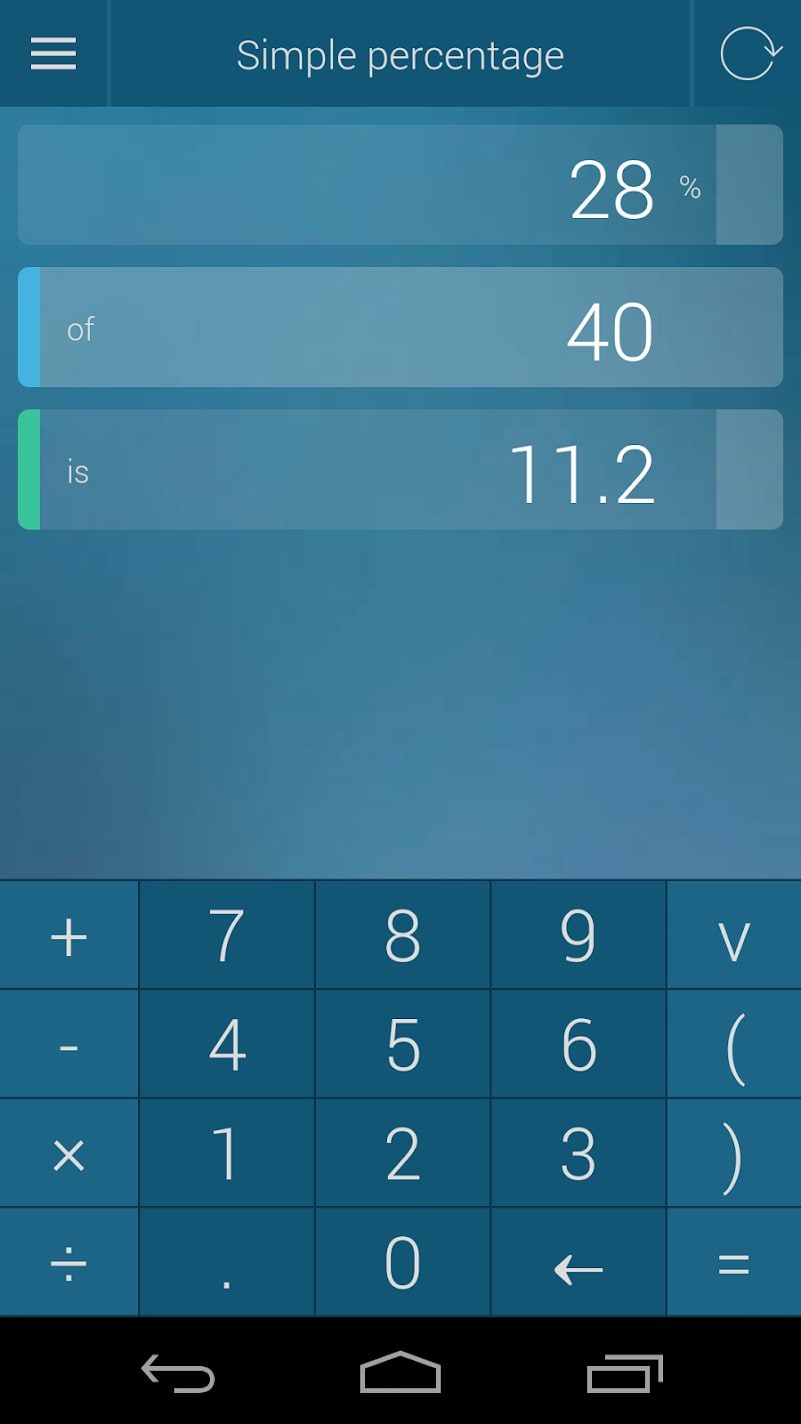
After clicking on them, the “default settings” button appears under the results field. The Quantity and Price Calculation tool has more options. It allows you to compare the prices of two products.

You may also like: 11 Best Trading Price Alert Apps for Android & iOS
ClevCalc
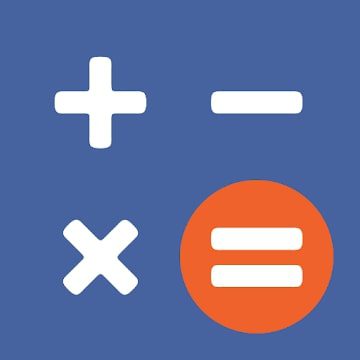
This app includes several calculators to make life much easier for the average user.
The developer focuses on helping you solve everyday tasks. For example, ClevCalc has a built-in calculator that can be used to find out margins and much more.
There are also options that make life easier not only for accountants and bankers but for other categories of users as well.
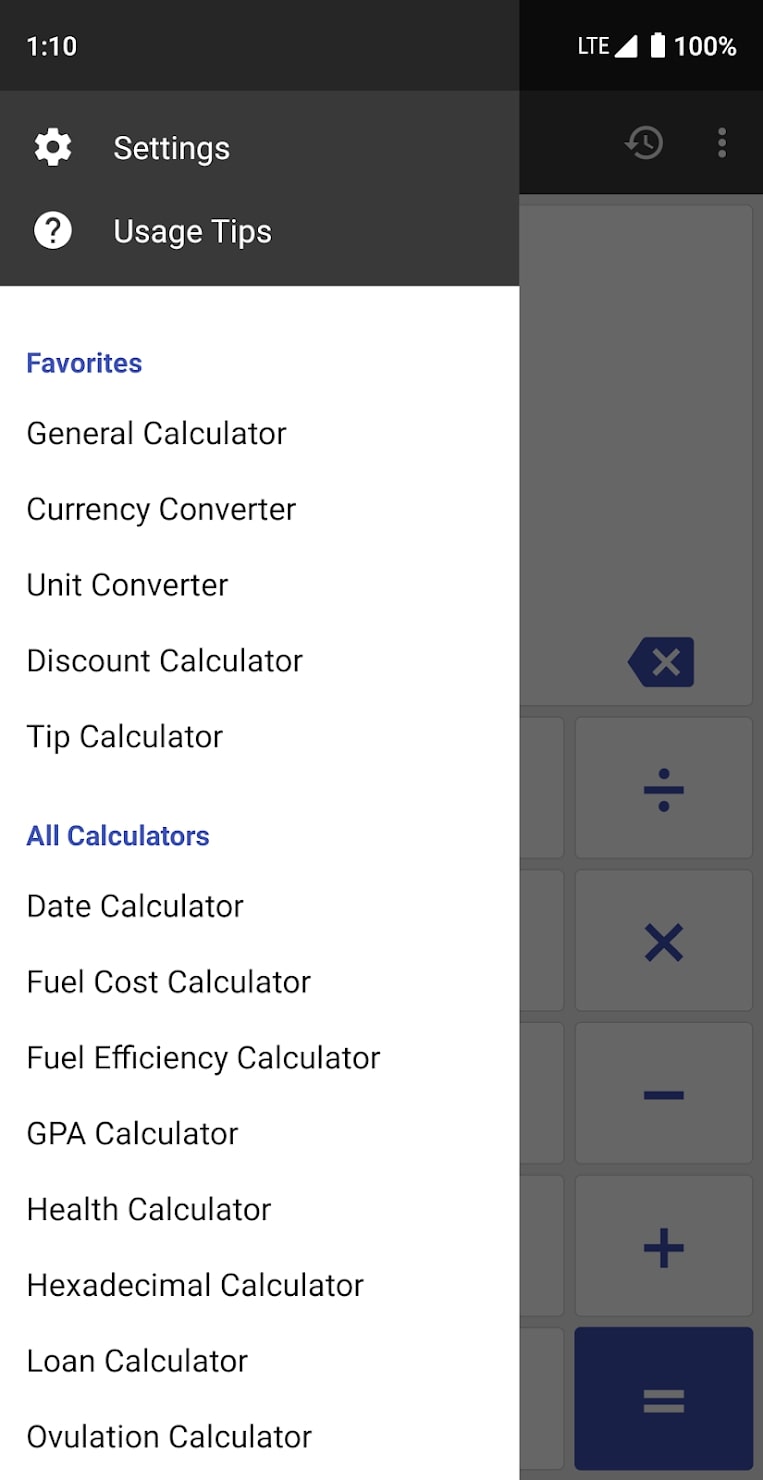
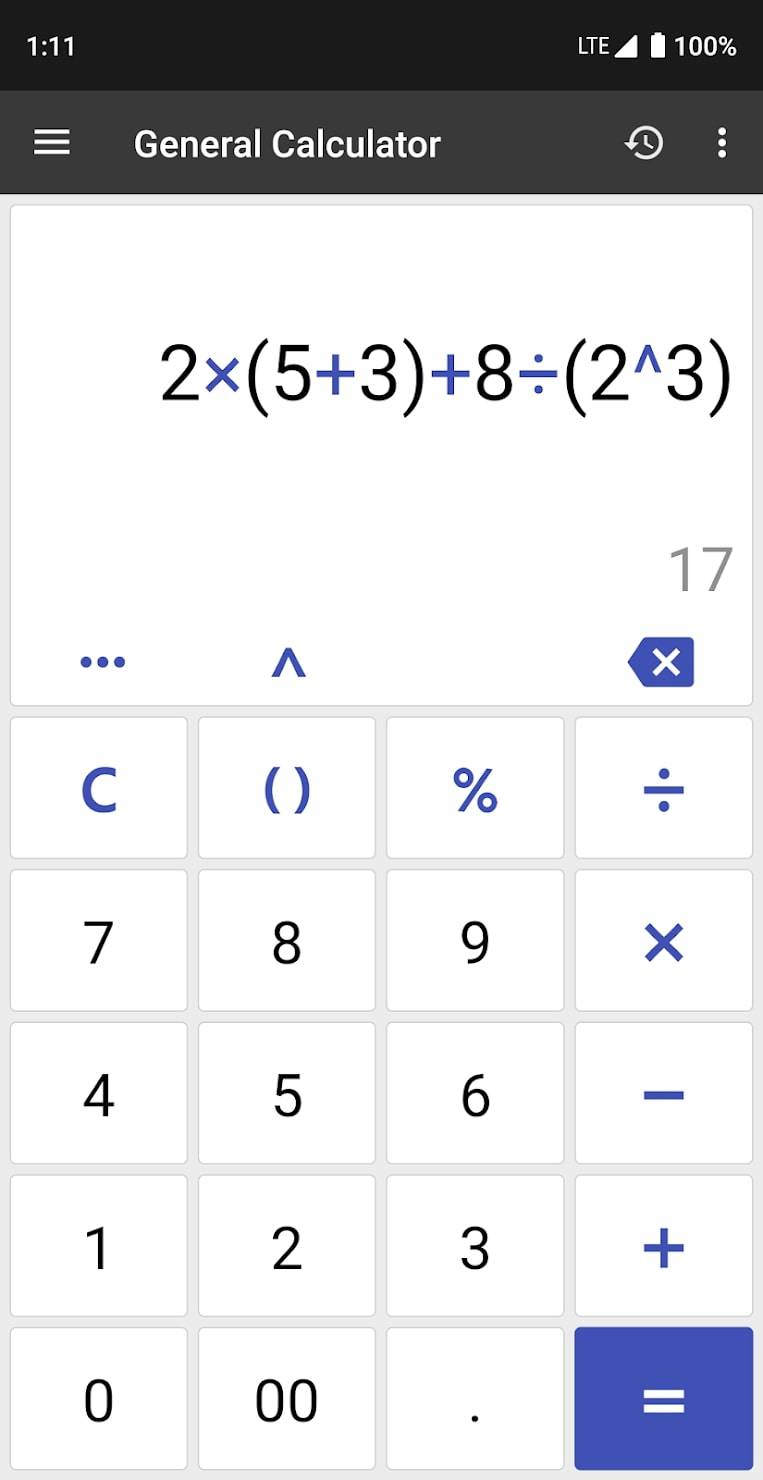
The app interface is in standard colors. The design will please any fan of minimalism.









