This list includes a wide range of software; you can find the best combination of functionality and visual design. We have taken care and collected only free programs for you.
You may also like: 7 Best Horror RPG Puzzle Games for PC, Android, iOS
Their installation process is quite easy and you can handle it, even if you have recently started to master a personal computer. Almost all software have classic functions, such as search by name, author, code, and so on. The programs described below can be used both at home and at universities and schools.
1. BIBLIO
This program includes a fairly large range of functions. One of the advantages of this software is that it is free. The interface looks intuitive. It is decorated in a classic Windows style.
This program is really convenient for managing libraries, because you can record and mark the year of publication and printing, publishers, index number, authors, catalogs, languages, and much more. In addition to the classic functions, you can leave any notes, comments or links for yourself.
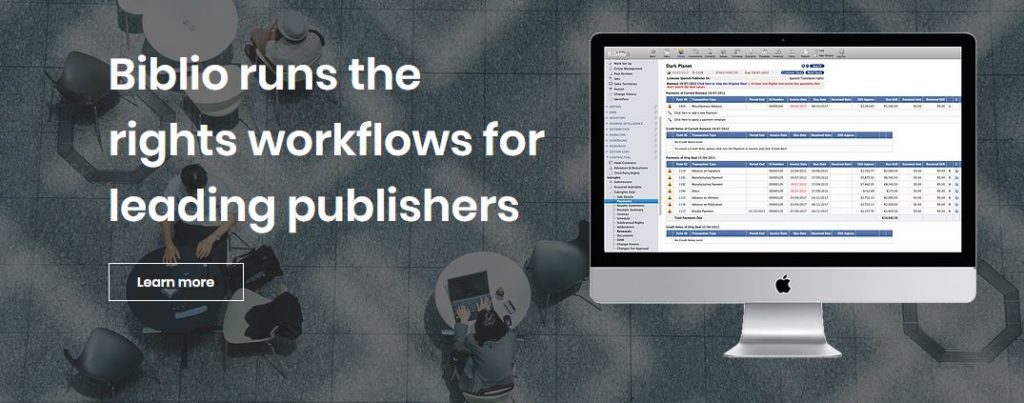
Another handy feature is that you don’t always have to enter the data yourself. For example, if you download material from the Internet, all the data will be entered automatically in the program.
The updated version of the program was released this year and weighs 22.2 MB. The installation process is simple and easy, which even a beginner can handle. It won’t take more than a few minutes.
In addition to books that you can download or download from the internet, you have the option to download them from other sources, such as disks, flash drives, or cassettes. According to user reviews, many people note the user-friendly interface and the versatility of the program. Most people like the fact that the program is free.
Key Features:
- User-friendly interface
- Easy working process
- Free

You may also like: 9 Best Memory Card Games for Adults Android and iOS
2. BiblioteQ
The next library management program is BiblioteQ. It is also easy to manage and install. This software is free of charge. It has already been downloaded by more than three thousand people.
The program interface is clear and made in white and green tones. This allows you to work with the program without straining or irritating your vision.
A distinctive feature of the interface and the program as a whole is that when searching among a large amount of data, the results are shown not only in text but also in the covers of books or magazines, which allows you to quickly navigate among such a volume of information.
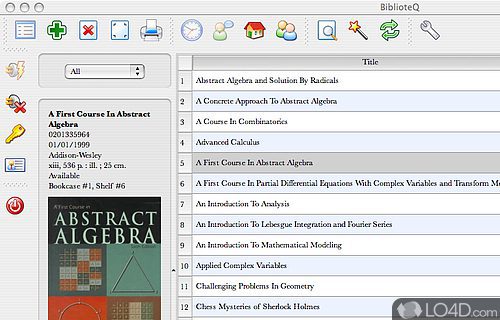
The program includes classic features such as the year of publication and printing, publishers, index number, authors, catalogs, languages, and much more. The last version of the program was updated in 2014.
Many users note that from the point of view of visual search and design, the program is made efficiently and conveniently. Some people don’t like the fact that the program supports only seven languages: English, French, German, Dutch, Czech, Greek and Russian.
Perhaps the developers will take into account the wishes and add more languages.
Key Features:
- Convenient interface
- Easy working process
- Big volume of the information

3. bookTome
If you like to read books in electronic format, but you can just lose so much literature on your computer, then a program like bookTome will help you.
The bottom line is that with this program, you can buy books, for example, on Amazon, or other platforms and upload them directly to your library, isn’t it great?
The interface of the program is designed conveniently for the user, it is immediately clear where and what is located. It is decorated in gray-orange colors. When working with the program, the eyes do not get tired of the visual.
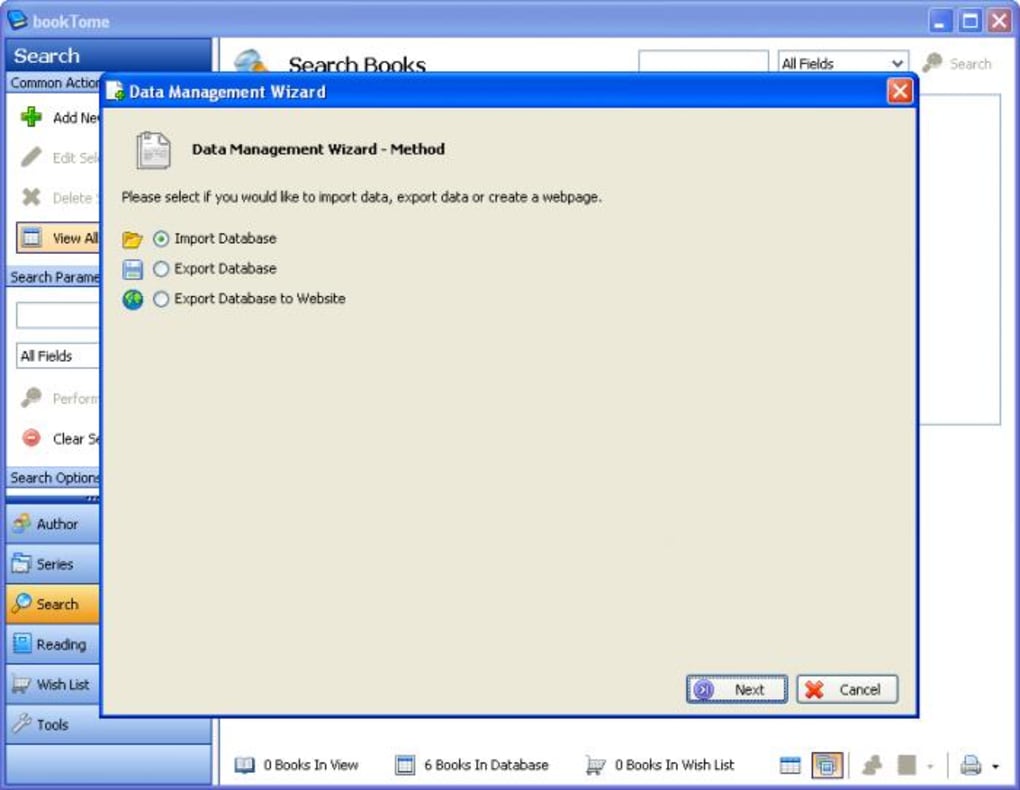
For example, if you upload a book to the bookTome library, the program will automatically fill in all the fields on its own. This is very convenient and it saves time.
The main advantages of the software:
- You have a choice of how you will view your collection;
- The program allows you to fill in the data automatically when buying / downloading books;
- You can move your databases to other devices.
- The downside is that the «Wish list» feature doesn’t work properly, but it may be temporary.
The rating of the program is above average. Many users are pleased with the wide functionality of the program, but some users face technical problems with the program.
Key Features:
- User-friendly interface
- Easy working process
- The opportunity to move data

4. LMS
LMS is another great library management program. Before downloading this program, you need to remember that you also need to install Microsoft SQL on your computer, but it is also free.
A striking feature of this program is a beautiful interface. You seem to literally get into a real library, as the graphics are drawn in a realistic style. Here are collected pleasant colors: green and light brown under the style of wood.
This program is well suited for schools and universities, because inside the program you can record what day the book was taken, when it was returned, whether the deadlines were met, and much more.
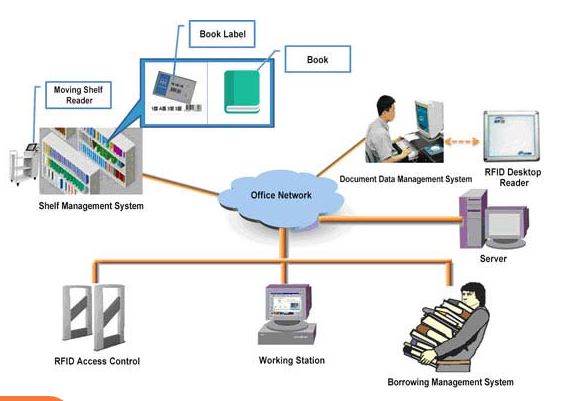
If you understand that you will definitely not need any information, you can delete it, thereby clearing the space for new information.
You have the ability to configure various filters, for example, you come and set the filter “The deadline for the delivery of the book has passed” and you immediately have an understanding of who should return the books as soon as possible.
Many users note that this is one of the best programs for schools and universities, because it has everything for easy control. Most people note that the program is visually designed beautifully, and it is pleasant to work in it.
Key Features:
- User-friendly interface
- Easy working process
- A lot of filters for searching

You may also like: 11 Best Monopoly Game Apps on PC, Android & iOS
5. calibre eBook Management
The next library management program is calibre eBook Management. Here you have the opportunity to organize the storage as you want. You can create literally countless folders, and then place your books and other materials in them.
The interface of this application is designed in a minimalistic style. The entire interface is intuitive and intuitive. You can select the necessary functions, which are located on the panel at the top.
A distinctive feature of this software is that you can download different formats, which include SNB, EPUB, TEXT, HTML, TOPAZ, LIT, and others.
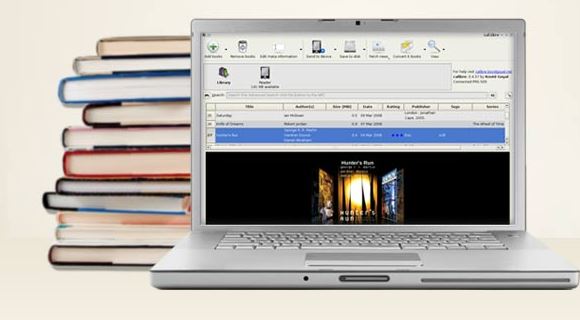
Distinctive features of the program:
- Sync your data. In general, the program supports many devices and almost all e-books.
- Convert the literature format. You can save or download files in different formats at the same time.
- Manage your library easily. The program system is designed so that you can quickly and comfortably sort your books on virtual shelves.
The app is completely free; it functions and supports eight languages. The rating of the program is quite good. Many users note that the application interface is well designed, and there is nothing superfluous. Others note the good functionality, which is clear on an intuitive level.
People like the fact that they can use documents in different formats.
Key Features:
- User-friendly interface
- Convert different formats
- Free program

6. Book Tracker Collector’s Edition
The next library management program is Book Tracker Collector’s Edition. It is also easy to manage and install. This software is free of charge. It has already been downloaded by more than five thousand people.
The application interface is designed in a minimalistic and classic Windows style, all the functionality you can find in the panel at the top. In this program, you can also set filters for search.
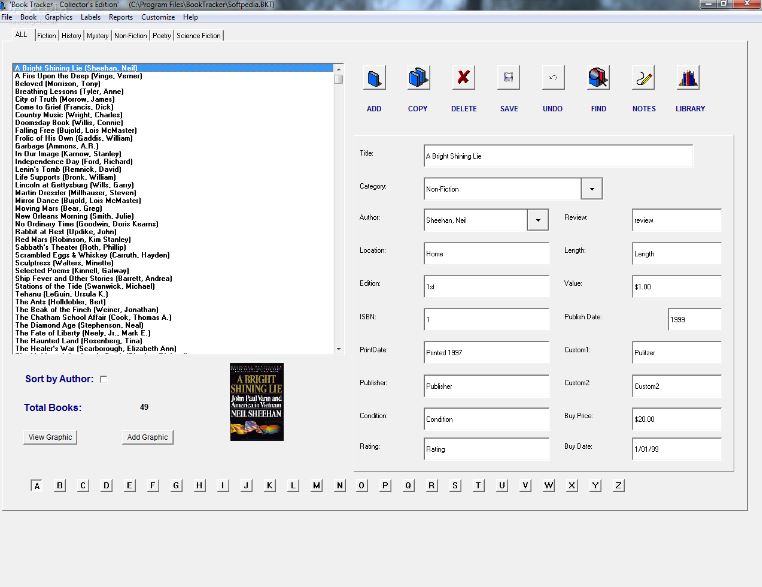
In addition, there is also a graphical search function, which reduces the time spent searching for the desired material. One of the features of the program is that you can write reports directly inside the program, as well as sort them as you like.
Once you install the program, you will be able to find a certain number of books inside. This is done for your understanding of how you will be able to sort your books in the future.
You can create filters for your requests individually, depending on the goals. You also have the option to export databases and download them from the Internet. Many users note that they like the data export feature. Most people write that they are comfortable working with the functionality and interface of the program.
Key Features:
- User-friendly interface
- Easy working process
- Download the information from the Internet

7. My Ebook Library
The next library management program is My Ebook Library. Here you have the opportunity to organize the storage as you want. One of the features of this program is that you need to put your location inside the program.
The interface is designed in a minimalistic way. Visual perception is good. The entire internal system is arranged in a convenient format, which is easy to understand by a user of any level.
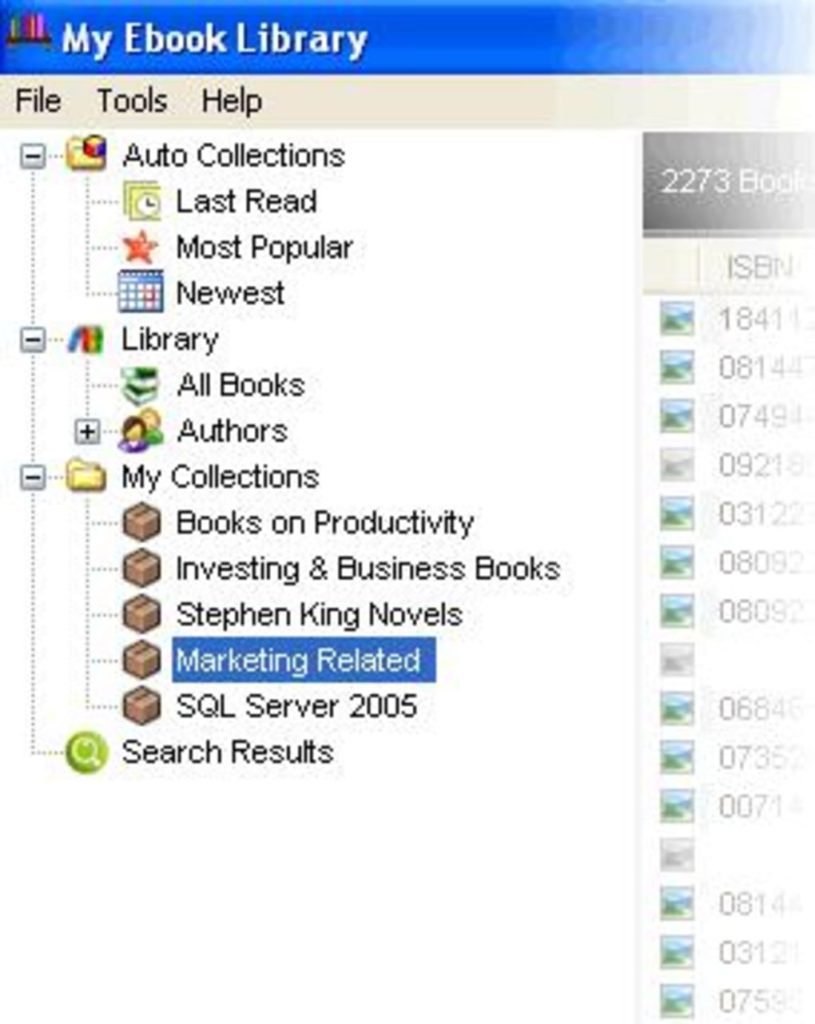
A distinctive feature of this software is that you can download different formats, which include SNB, EPUB, TEXT, HTML, TOPAZ, LIT, and others.
You can make copies of books inside the program, which is an advantage. In addition, in the search engine, you can find a variety of filters that allow you to find the material you need in a few minutes. The program can combine more than five thousand books.
Many users note that from the point of view of visual search and design, the program is made efficiently and conveniently. Some people don’t like the fact that the program supports only five languages.
Key Features:
- User-friendly interface
- Easy working process
- Free program

8. Library System
Library System is the new library management software. It’s also easy to use and set up. This app is available at no cost. More than three thousand people have now downloaded it.
The software interface is simple and white and green in color. This helps you to work with the software without having to pressure or irritate your eyes.
When looking through a large amount of data, the results are shown not only in print, but also in the covers of books or magazines, allowing you to easily browse through such a large amount of data.
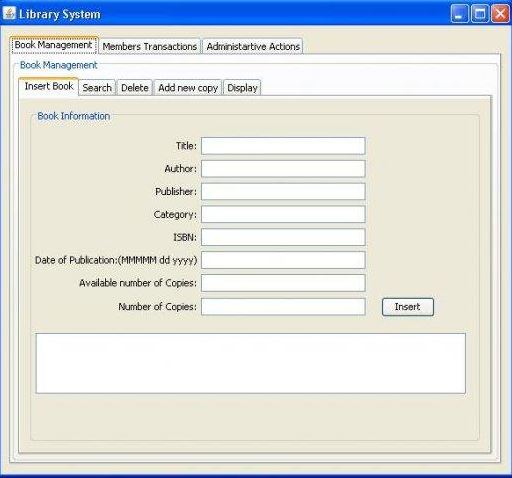
You can register new members, delete members, view the list of members, return a book, and rent a book using member transactions. The administrative actions allow you to see a list of the most common books, overdue books, reload files, and save files with the most up-to-date info.
The software contains standard elements including the year of publication and printing, publishers, index number, authors, catalogs, languages and so on.
Many people consider this to be one of the best systems for companies since it has everything necessary for simple supervision. The majority of users agree that the app is attractively built and enjoyable to use.
Key Features:
- User-friendly interface
- Up-to date information
- Convenient format

You may also like: 9 Best Apps Like VectorVest for Android & iOS
9. School Library System
This program is created directly for the accounting of books in libraries and schools. After installing the software, you will be able to create a login and password to log in.
You will need to enter data about the people who will take the books, as well as set the number of people who will have access to the databases. It is quite simple and fast to do this.
This program ensures the security of your data, as unauthorized people will not be able to access it. In addition, the program has a built-in function with which you can copy data to a backup source.
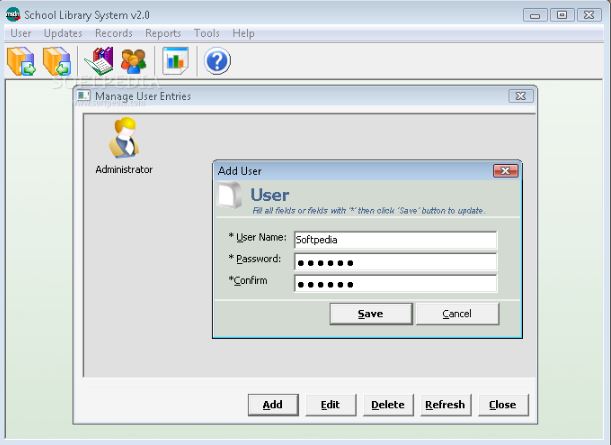
The interface is quite simple; it is easy to understand on an intuitive level. The program loads quickly and you can use it immediately. This program is notable for its ability to import a variety of formats, including SNB, EPUB, TEXT, HTML, TOPAZ, LIT, and others.
It is advantageous to be able to create backups of books inside the curriculum. In addition, the search engine has a number of filters that will help you find the information you need in a matter of minutes.
You’ll be able to search a certain amount of books after you’ve installed the app. This is done so that you can see how you’ll be able to organize your books in the future.
Many users note that this program is one of the most convenient for schools and universities. People write that it is easy for any user to work with the program. Most people like the data protection and backup features.
Key Features:
- User-friendly interface
- Easy working process
- A lot of available formats
In conclusion, in this list with descriptions, you can find a program that is suitable for your purposes. These programs allow you to save time and store data in a digital format, which simplifies your work. Employees of any company will appreciate this approach.








