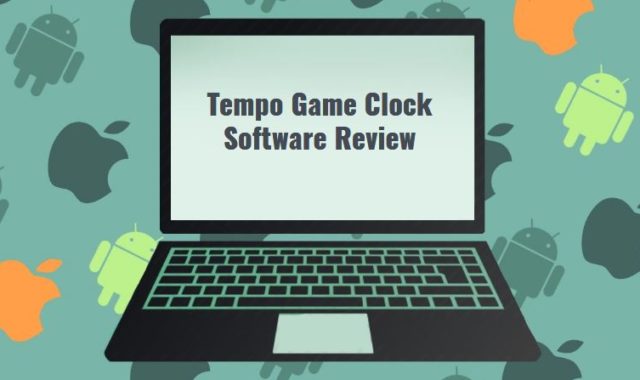Do you want to try a user-friendly cleaner program that enables users to free up game platforms and disk space? In this case, we have found an excellent solution for you – Game Cleaner.
In order to keep your PC’s cache clean, you can also use radio programs that work without the Internet. You can find them in this article.
So, what’s the major point of this tool?
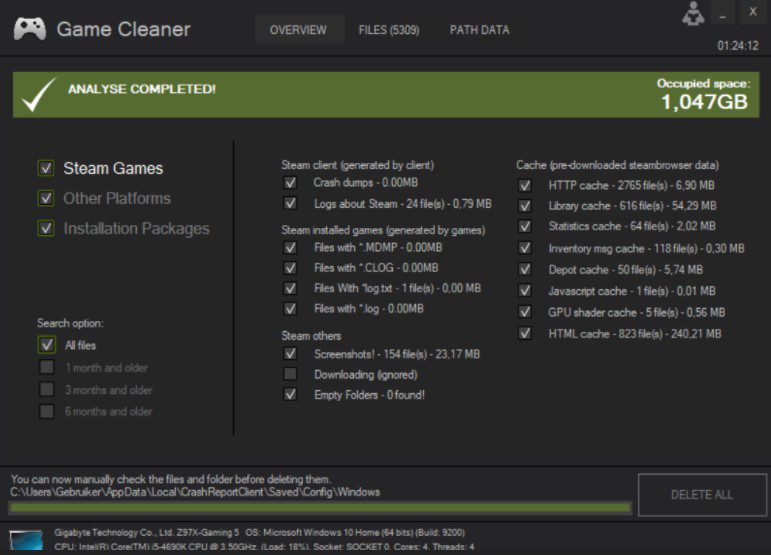
Game Cleaner allows you to clean up a certain platform and make it work like a new one without installing it once again. The program uses win32 components to retrieve and display specification data. Additionally, it extracts the current percentage of CPU load.
Moving on, the software comes with a specific timer that keeps track of the current computer time.
After downloading the program, we advise you to close certain game platforms to prevent damage to a current session. But you can also click on the Ignore button if you close a single process. Then, the other process will remain active.
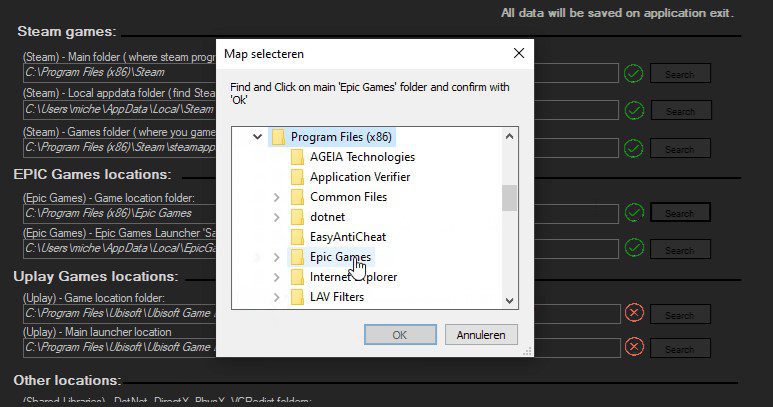
The next useful feature there – you can set what the program should look for. If you want to find old files, open the settings window and change the range.
If you want to delete some files, you should tap on the Delete button. Plus, you can also open a particular file and check the content for relevance.
And in case you also want to improve the volume of your earphone, you should explore another category of apps.
Convenient interface, safe usage, and a wide range of options – are the key benefits of this tool!