Youtube is an in-demand platform that has a variety of content but does not allow you to download it to your device for free. It is also impossible to extract audio from a video you like.
However, this problem can be solved with the help of special services. They are available to all users without any restrictions, so they are gaining wide popularity.
We recommend you to use these best & free Youtube to WAV converter software. We would like to point out that all content downloaded in WAV format is of high quality.
For all active music listeners, we recommend these free apps like Spotify for Android & iOS.
Any Audio Converter

Any Audio Converter is a free program designed to extract audio from YouTube videos. All the necessary tools are provided here. The types of output formats here are versatile, including WAV.
The software provides a handy way to download full-length videos. So you’ll be able to view them without an internet connection.
In addition to YouTube, there are Nicovide, Vimeo, and Facebook. If you don’t need to download the whole file, you can cut out the necessary fragment.
This tool is great because it doesn’t require any further processing. The resulting audio tracks can be customized. Available options are bitrate, audio codec, volume, sound quality, and others.
The feature that makes this program outstanding is the ability to add a lyric to the song. To do this, enter the text manually.
Edit the tags to the audio file, its title, and other technical parameters. When uploading the selected file, choose the appropriate folder. That way you won’t get lost among all the downloaded files.
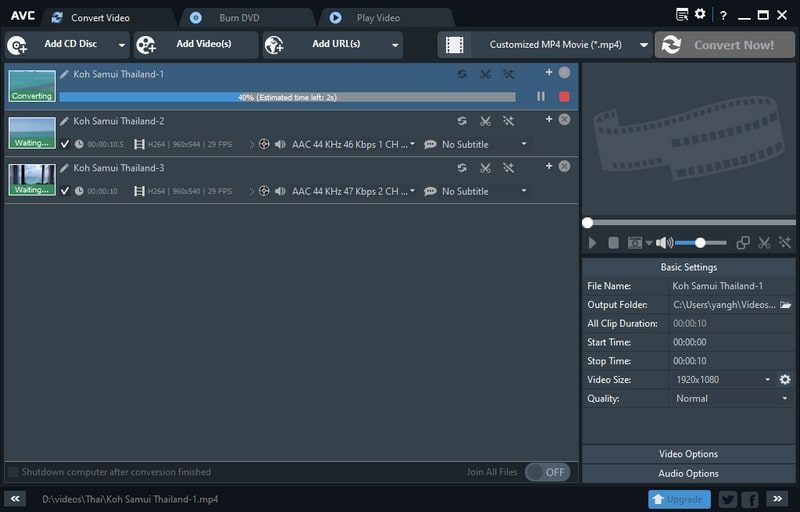
As you can see from all the above, this program is user-friendly. You won’t have to spend long hours trying to figure out all the tools. Download the necessary files and use them for their intended purpose.

You may also like: 9 Best Earphone Volume Booster Software for PC, Android, iOS
Loader.to

The next free converter in our review is Loader.to. Users adore its structured interface.
Thanks to the batch processing function you can convert entire YouTube playlists here. Upload many videos at once and convert them to WAV. This approach will save you a lot of time.
The reviews of this program show that the speed of the conversion is high-speed.
One of the things that makes this software awesome is the support for many browsers. Among the most common ones are Google Chrome, Safari, and Firefox.
The conversion process is painless. Select a YouTube video, copy the URL and paste it into a special tab. Note that this section opens immediately on the main page.
From the available output file formats, select WAV. Then click the download button. Output files are not compressed. It confirms that they are saved in high sound quality.
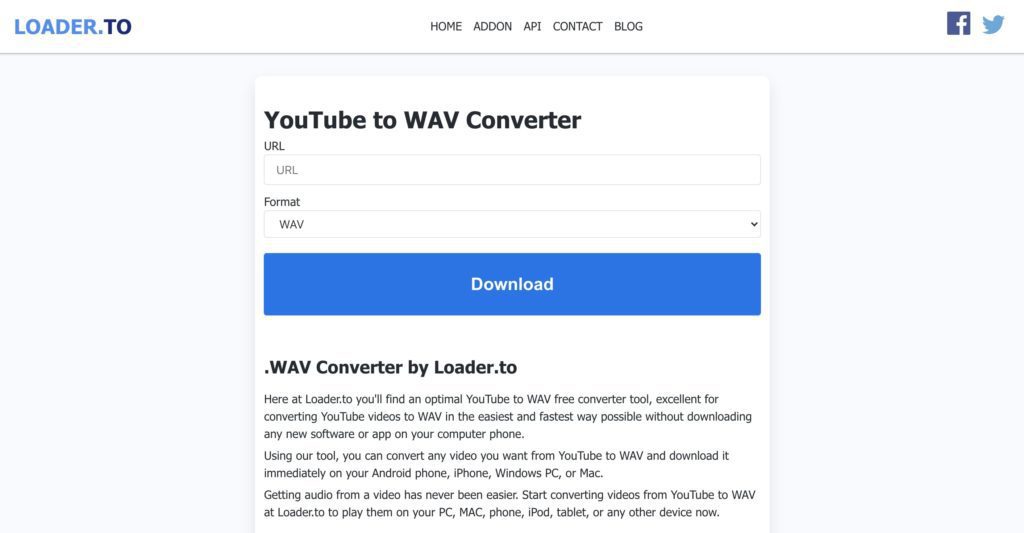
This service does not force users to download extra software. So, you will not boot your PC system. Also, this service is supported on iOS and Android.

4K YouTube to MP3

This software unloads almost any video from the web, including YouTube. It can separately extract the audio track.
The program supports WAV, MP4, MKV, and others. There are also many supported resources including YouTube, Facebook, Vimeo, and TikTok.
The interface of the program and the process of downloading videos are as elementary as possible. You copy the link to the video you need. Then click “Paste Link”. The copied link is automatically pulled from the clipboard.
After that, you’ll see a window with download settings. Select the resolution and frame rate, format, and subtitles. Set the folder in which the video will be saved.
Along with the “Upload Video” option, the “Extract Audio” option is available. It will save only the audio track of the selected video. Conveniently, the service loads video previews. It displays their duration and final size before they are uploaded.
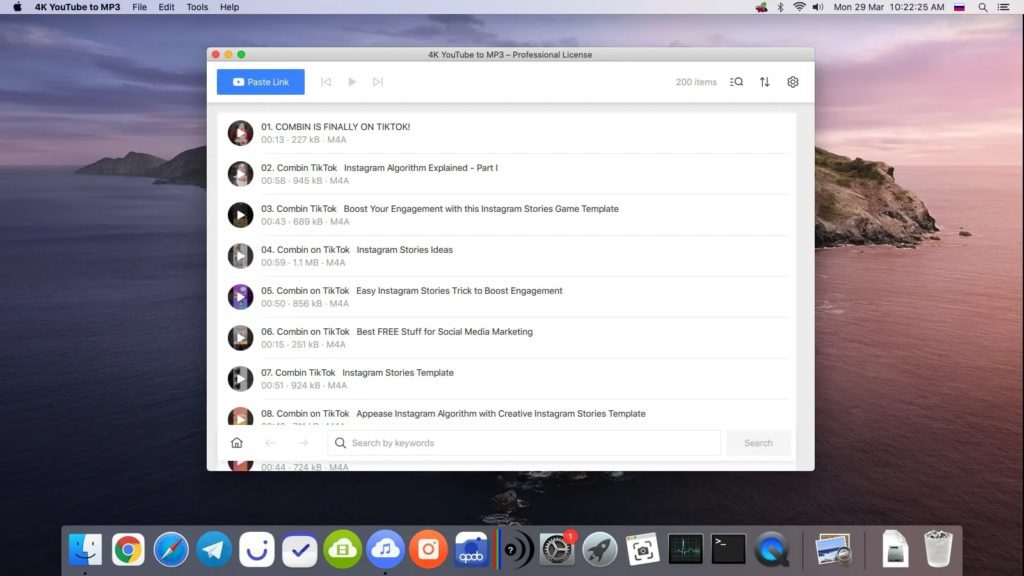
We would like to point out Smart Mode. It’s a ready-to-use set of options for any video you upload. With Smart Mode active, any content goes straight to download. Its settings are available in the top panel.

You may also like: 11 Best Apps to Extract Audio from Video (PC, Android, iOS)
CoConvert

The CoConvert software requires no installation and is presented as a web page.
The developer claims that this service also works perfectly on mobile platforms. This fact is confirmed by many reviews that can be found on the web.
The process of downloading and converting a file does not take much time.
Paste the link to the required video into a special field. Then select the appropriate format. We consider WAV, which is characterized by high quality. This service offers it by default.
Click the download button to start the conversion. If you want to get a whole playlist, then insert its URL. You can download up to 20 videos at once. Thanks to the precise settings, you are to select individual parts of the playlist.
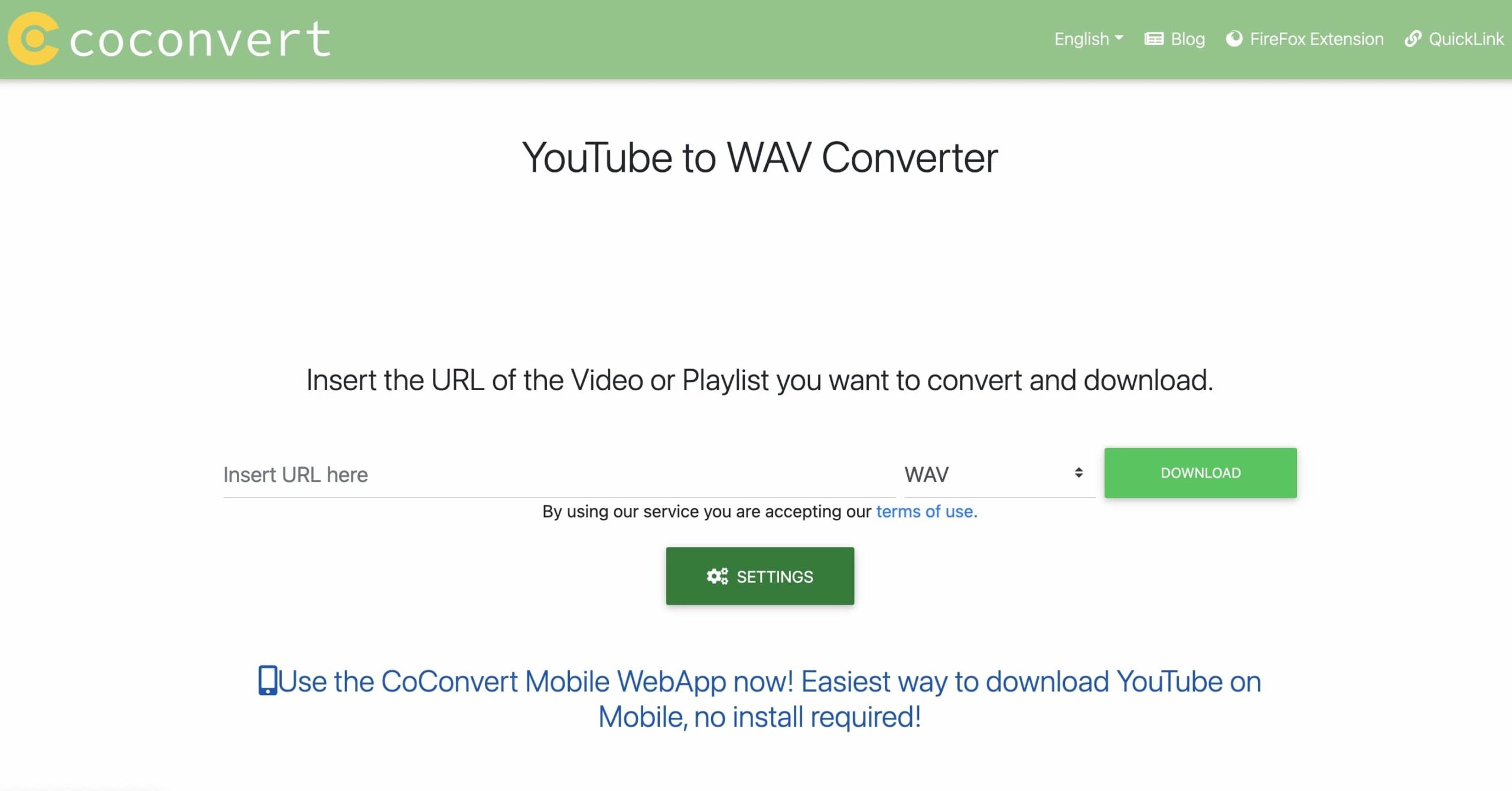
Moreover, this software offers conversion to other common formats. Among them, you will find FLAC, WEBM, MP4, AAC, and many others. A special extension is available for the Mozilla Firefox browser. It will allow you to automate the whole process.

Ontiva

Ontiva’s online service handles the task easily. It has a user-friendly interface and comprehensible tools.
The number of downloads is not limited. At the same time, all the tools are available to users absolutely free of charge.
The conversion to WAV format takes a few seconds. The quality of the output files remains awesome.
The conversion process is similar to the previous services in our review. On the right side of the window select the format you want. You can also edit the video duration to your preferences. This will make the file size smaller.
Thus, the download will be faster and the file itself will not take up much space in the memory of your device. We would like to point out the possibility of creating and editing GIF files from YouTube videos. This tool is a rarity for services with similar functionality.
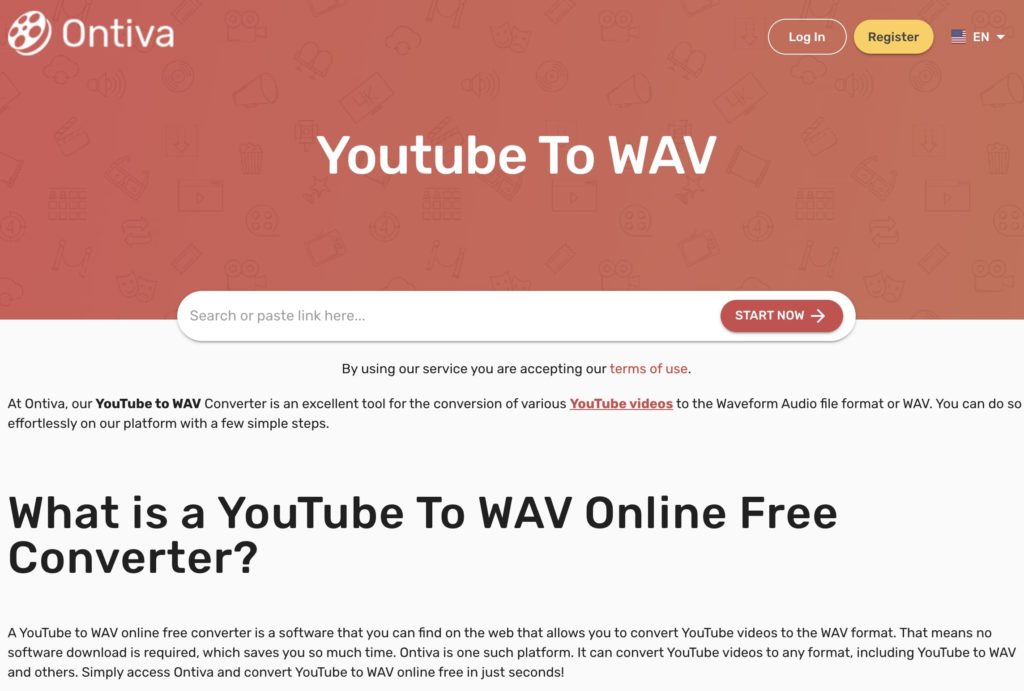
The developers assure the privacy of the service. The database is cleared automatically when the conversion is completed. There are also no malicious files. Moreover, the service does not contain intrusive advertising.

You may also like: 11 Best Intro Maker Software for Windows 10, Android, iOS
YTBTO
Last but not least is the YTBTO service. It is one of the fastest converters of YouTube videos to WAV format files. It is notable for its ease of use. There is no mandatory registration. All the necessary tools are located on the main window of the software.
You will need a link to the YouTube video. Paste it into the special field and click the convert button. Choose the format you prefer. There are 720p, 1080p and 1440p available.
The tool is frequently updated by the developers. So, you can be sure of the output file quality. Any process errors or viruses are completely excluded. In addition to WAV format, MP4, AAC, AVI and other formats are also available here.
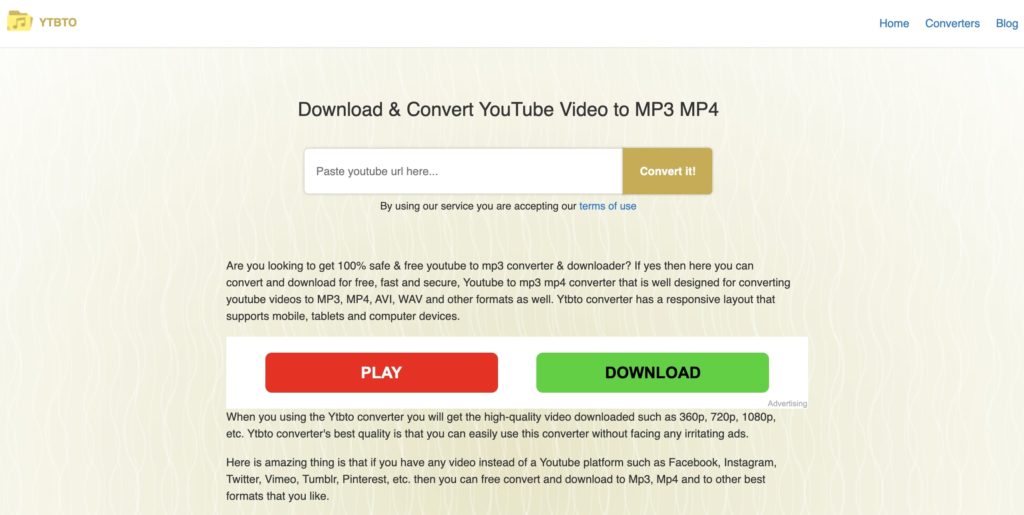
Among the available services, you will also find Vimeo, Instagram, and many others. The software is free and does not contain annoying ads from third-party services. It is also available for mobile platforms.








