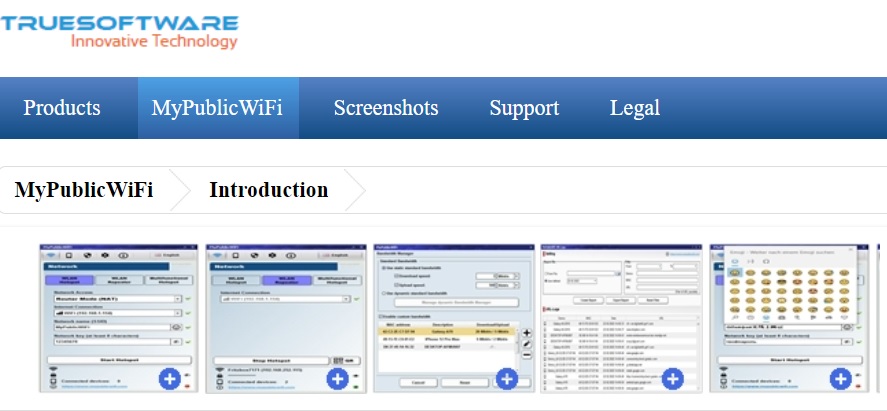Whether you are a remote worker or you just need to urgently find a WiFi hotspot – it will never be a problem anymore with the list you can find down below. We picked up free hotspot apps for Windows PC so check them out!
Moreover, we also have an article about the best WiFi sniffing apps for your Android and iPhone that you can also check out.
Hotspot VPN Pro
Hotspot VPN Pro is believed to have the ability to discover hotspots for you. You need only to launch the app and witness its enigmatic power.
The software’s market popularity is mediocre at best. It boasts a few users here and there, yet it remains far from setting any records.
You need only to download this app from the Microsoft store and then you have access to a secure Virtual Private Network (VPN) network that enables you to browse and conquer the world of internet tasks with ease.
When considering Hotspot VPN Pro’s reliability, things become a bit uncertain. Although the service claims to safeguard your data and provide security, there is no solid proof of it.
Hotspot VPN Pro boasts of an extensive range of hotspots, yet discovering their actual number is akin to a treasure hunt without a map.
The burning question is whether Hotspot VPN Pro protects your data. The claims of this VPN service sound reassuring, and yet caution is advised. It’s not possible for software for an average PC user to guarantee the 100% safety of the network.
To sum it up, Hotspot VPN Pro is a software that promises to provide secure browsing and hotspot access. Though not widely known, it’s worth exploring.
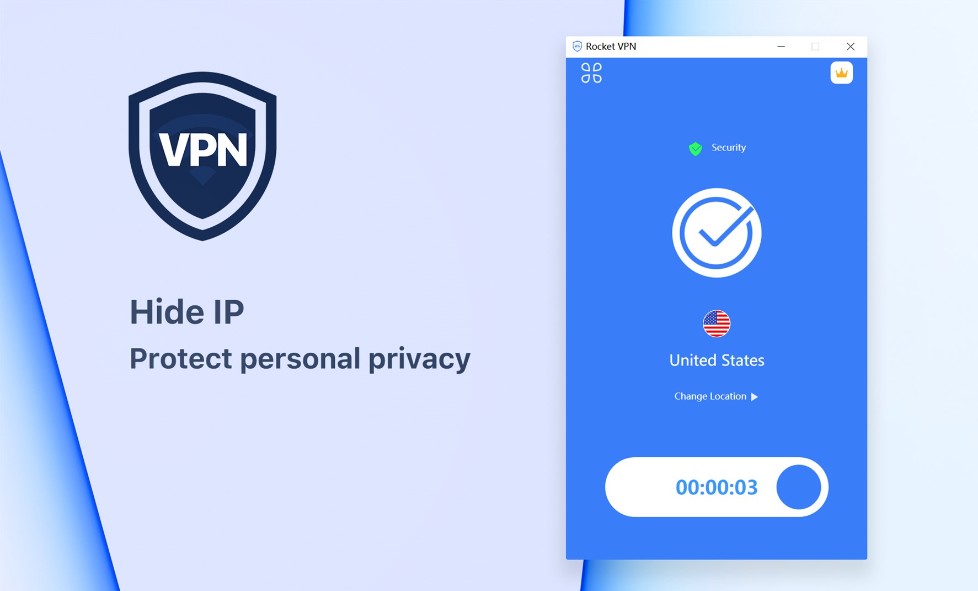
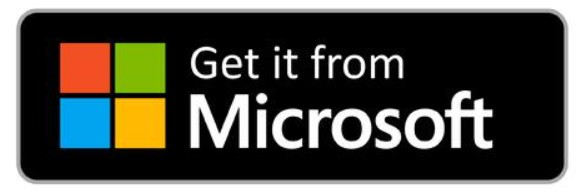
Connectify Hotspot
Connectify Hotspot presents itself as the hotspot-finding expert, claiming to assist you in identifying those elusive hotspots with professional ease.
This software has made quite a significant proclamation on the market already, however, it still has a lot of issues to be fixed prior to becoming the leader of this niche.
The software installation process is effortless, and using it is just as simple. Open their website, click a few buttons, and your computer transforms into a machine capable of generating hotspots.
Also, Connectify Hotspot claims to be a reliable partner in providing stable and secure connectivity.
Despite its trustworthiness, there are times when even the most dependable sidekicks take a break. Therefore, one should not worry if it ever decides to enjoy a cup of coffee instead of performing at peak performance.
As your friends frantically search for an internet connection, you can be their savior by providing them secure access to the web. With Connectify Hotspot, become the hero and enjoy seamless connectivity wherever you go.
However, Connectify Hotspot is not exempted from flaws. It has been reported by some users that this application occasionally experiences connection drops and compatibility issues with specific devices.
Connectify Hotspot also includes a useful sharing mode, which makes collaborating and file-sharing with other connected devices effortless. This feature is like a virtual extravaganza for sharing files and folders, further enhancing productivity and convenience.
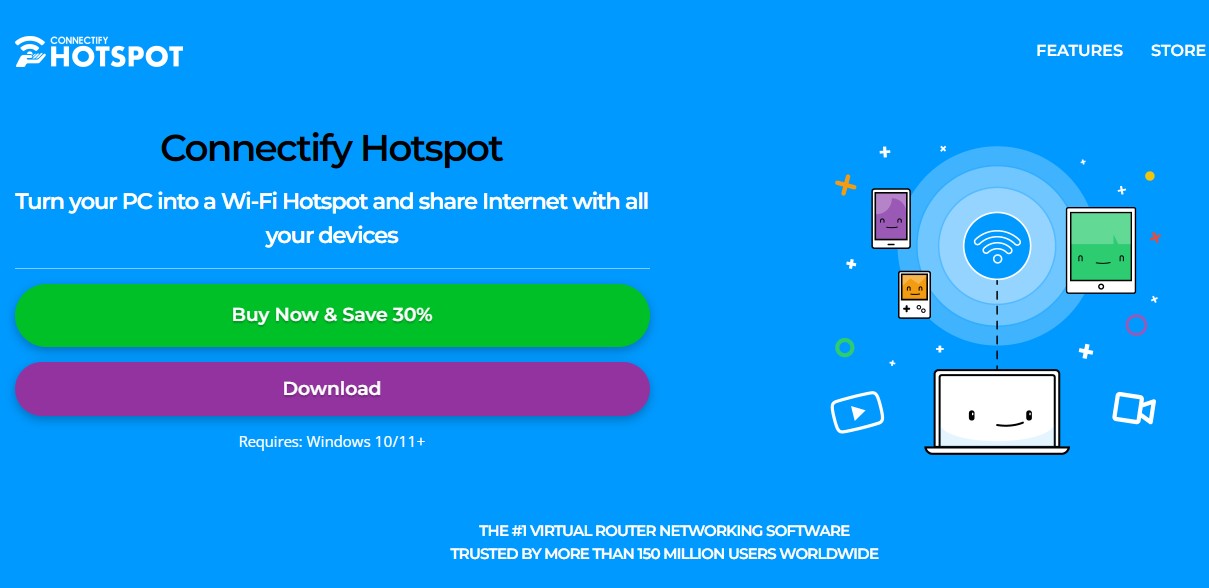

You may also like: 9 Free Window Desing Software (PC, Android, iOS)
HostedNetworkStarter
With HostedNetworkStarter, you can easily locate hotspots without any hassle.
As usual, here users can visit the vendor’s website, download the software, and unleash its potential on their device.
The main trait that HostedNetworkStarter claims to possess in abundance – delivering an unwavering and trustworthy connection.
HostedNetworkStarter helps users create their own Wi-Fi hotspot in no time It empowers them to become tech-savvy wizards, capable of conjuring internet connectivity out of thin air and providing a social lifeline to those who crave an online presence.
With HostedNetworkStarter, users can be the heroes of social gatherings and enable desperate souls to connect with friends, family, and colleagues in real-time.
Like any software, it’s inevitable to stumble upon flaws and I have encountered occasional compatibility issues and quirky behaviors.
HostedNetworkStarter offers many additional features to its users. It lets them adjust various hotspot settings and keep track of connected devices on a control panel, providing them with unrivaled connectivity and oversight over their Wi-Fi realm.
However, it works well on most computers. It is crucial to double-check compatibility before embarking on your hotspot-finding adventure.
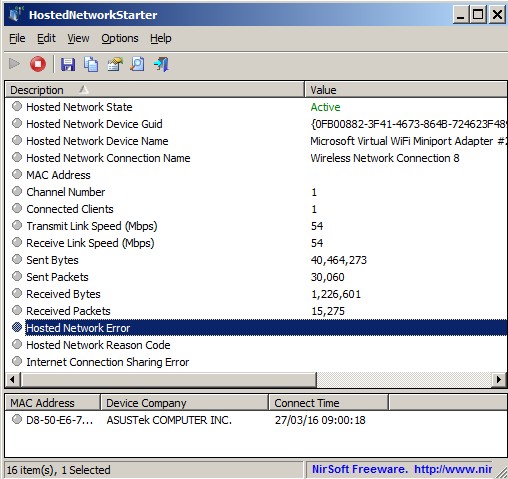

OSToto Hotspot
Rather than adopting a modern and minimalist approach to design, the program celebrates its retro charm and old-school appeal. Despite the prevalence of sleeker designs in today’s software landscape, OSToto Hotspot’s user-friendly interface offers users an alternative option that embraces a classic style.
Let’s explore the software’s capabilities. Is it reliable overall? Well, while OSToto Hotspot has its share of impressive features, it may experience occasional glitches and performance issues that can make sharing your internet connection slightly frustrating at times.
Nonetheless, it remains a feasible option for anyone looking to transform their computer into a Wi-Fi hotspot.
OSToto Hotspot claims to be compatible with different devices, but it may fall behind in keeping up with the rapidly changing technology landscape. Despite its outdated software, some might not require constant updates and innovative features and rather prefer more comfortable familiarity.
One of its most notable features is the ability to customize your hotspot name and password, adding a touch of personalization to your Wi-Fi sharing experience.
However, compatibility issues with certain devices and experience an unreliable connection ruin the impression of this software in some way.
Overall, its interface may not be the most user-friendly, and its performance rather hit-or-miss, but it offers a chance to reminisce about simpler times.


Baidu WiFi Hotspot
Baidu WiFi Hotspot is like the kind of software that makes you wonder if anyone still uses it. Using this tool would make you the hipster of hotspot-finding, all while holding onto something that’s so last decade.
For the installation, as always, visit the website, download the program, and awaken its ancient powers within your computer.
The app’s ability to detect hotspot places is akin to finding a needle in a haystack, where it may stumble upon some here and there, but don’t keep your hopes up for finding huge caches of Wi-Fi riches.
Picture it as a metal detector that beeps only sometimes.
Baidu WiFi Hotspot boasts of stability and a consistent connection, but even the most trustworthy programs can act up. So don’t be caught off guard if this reliable software decides to take an impromptu break just when you need it most.
Baidu WiFi Hotspot allows you to share your internet connection with other devices.
Like any software, there are bound to be flaws and some users have reported issues with compatibility and occasional crashes.
Also, with Baidu WiFi Hotspot, you can personalize your hotspot settings and manage all connected devices.
While this infamous software is compatible with most computers, it may choose to operate only on a selective few like an unpredictable ghost. Beware, tread cautiously and ensure that your system qualifies to meet its elusive criteria.
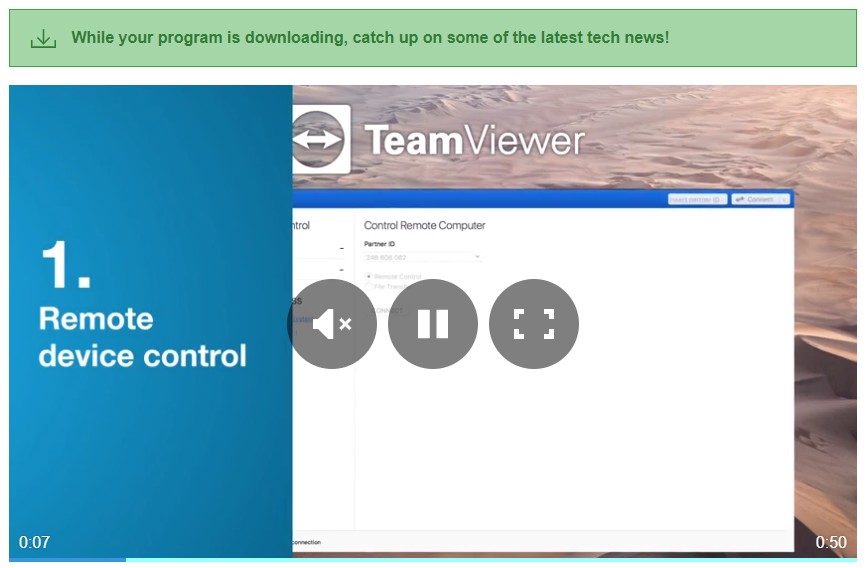

You may also like: 7 Free Oscilloscope Software for Windows, Android, iOS
Virtual Router
By visiting the Virtual Router, downloading and installing it on your computer, you can effortlessly transform your device into an expert Wi-Fi hotspot detecting tool.
Virtual Router makes claims to be reliable and assures a stable connection, however, one can never really tell when life decides to throw a curveball.
Virtual Router allows the user to transform their computer into a hotspot, enabling them to share internet access with other devices.
Although many users have confirmed a satisfying experience, some reported compatibility issues and occasional crashes that can be unsettling.
Virtual Router comes packed with basic configuration options, giving users the ability to personalize their hotspot by naming it after something fancy.
What is more, this software is also a little bit obsolete but in terms of the lean choice in this field, I guess it’s still a good choice to find a hotspot.
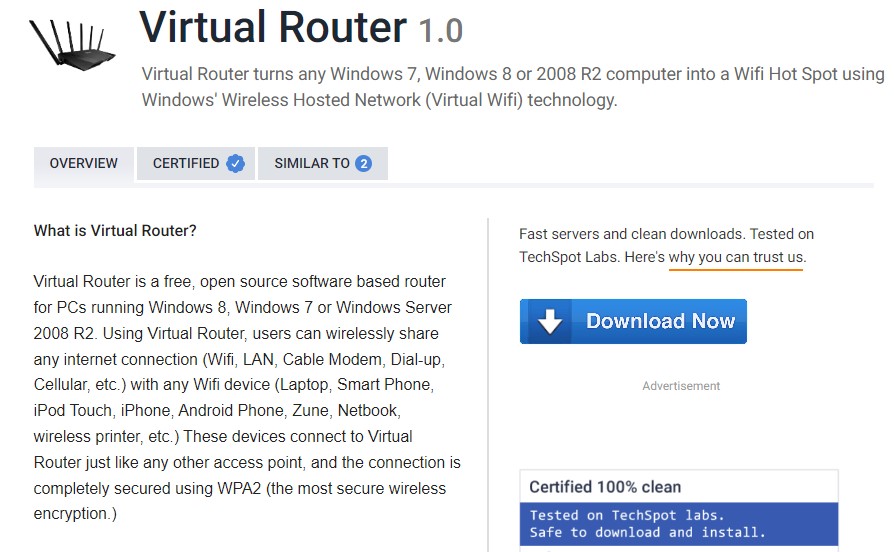

MyPublicWifi
So, let’s start with the user interface design of this software. Picture a time when aesthetics were not a concern in software development. MyPublicWiFi embraces that era with its simplistic and outdated interface.
Let’s explore the functionality of this software that supposedly transforms your computer into a Wi-Fi hotspot, allowing you to share your internet connection. At first glance, it might seem like a promising solution, but unfortunately, it falls short in today’s fast-paced and dynamic internet landscape.
Outdated technologies limit its capabilities, rendering it obsolete and impractical for modern usage. The product has its strong points. Notably, it allows users to regulate connected devices and limit their bandwidth usage – perfect for those looking to control internet access.
By wielding this power with ease, you can take on the role of a tech-savvy gatekeeper. Who needs flawless and secure Wi-Fi sharing when you have the ability to micromanage connections?
Moving on to the downsides, MyPublicWiFi has a significant drawback in terms of lack of compatibility and limited device support. It only allows selecting few devices to the Wi-Fi bash.
With remarkable advancements in technology and modern Wi-Fi sharing solutions, MyPublicWiFi seems like an outdated dinosaur struggling to keep up with sleek and efficient systems.
If one is feeling nostalgic for the outdated method of Wi-Fi sharing, the software MyPublicWiFi may be a suitable option. Despite its clunky interface and limited functionality, it provides an opportunity to take a trip down memory lane.