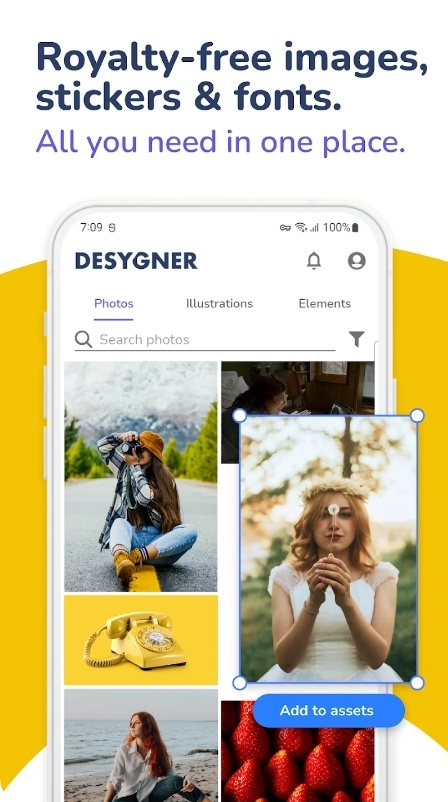Have you ever envisioned yourself gracing the front of a famous mag? Whether it’s for Vanity Fair or Vogue, now you can make it happen!
Thanks to the best fake magazine cover apps for Android & iOS, you can now make a mag cover with your own pic and name on it. Some of these use custom quick-to-use frames while others let you make more complex designs.
From men’s to style mags, these apps let your creativity flow. From pulling a hilarious spoof for your mates to making a stunning image for a portfolio, these apps will help. Let’s get into it!
Magazine Photo Editor Frames
It’s a handy app for newbies that want to get pro results. It has a vast scope of presets for any kind of vibe under the sun.
Regardless of your taste, there’s a preset you’ll surely like here. It doesn’t require any special skills, either. Simply pick a preset and insert a pic from your cam roll.
But wait, there’s more! You can add unique decorative elements, and even apply colorful FX. You can also personalize your cover by adding text, making it truly one-of-a-kind.
Once you’ve created a masterpiece, be sure to share it on social. The quality is pretty nice, and there are no watermarks to ruin the exp. The ads are there, but they don’t interrupt the editing process that much.
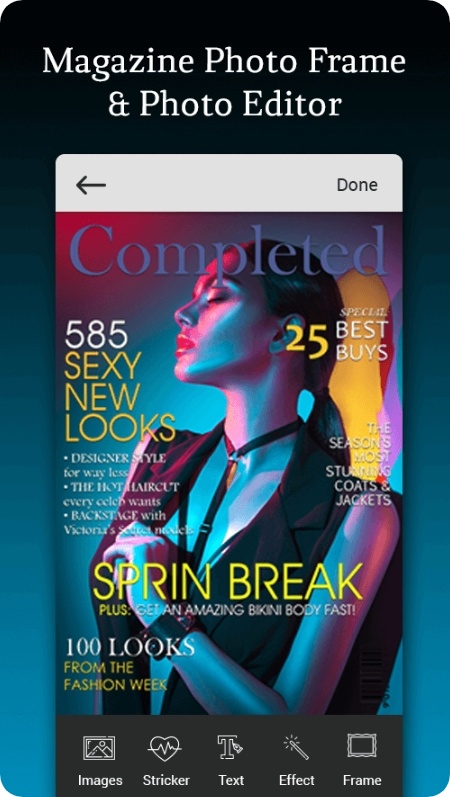
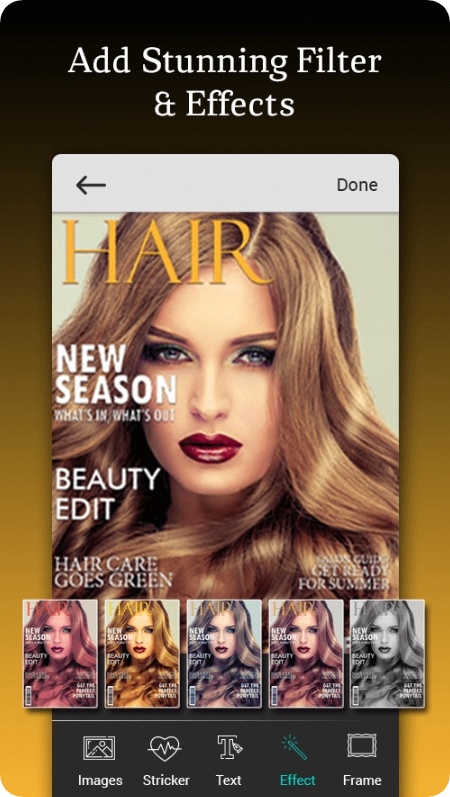
You may also like: 9 Best Apps to Easily Turn Photos into Sketches
Magazine Cover Maker
This app is a treat for those wanting to make magazine-style pics. With an impressive range of filters, typography, and lovely stickers, you can add a touch of professional flair to your pics in just a few taps.
If you’re a pro edit or just someone who loves to experiment with images, this app has smth for everyone. Plus, it’s incredibly easy to use. Just pick the base, a frame, and start designing.
The poster tool lets you add custom captions of any kind. And with the quote maker, you can add a unique flare to any cover of yours. The app is free, and there’s no need to pay for additional tools (you can remove the ads, though).
One thing that sets this app apart is its vast lib of presets. You can pick from a scope of famous covers or experiment with modern styles. The app has over 20 frames: not that much, but enough for you to find smth that matches your needs.
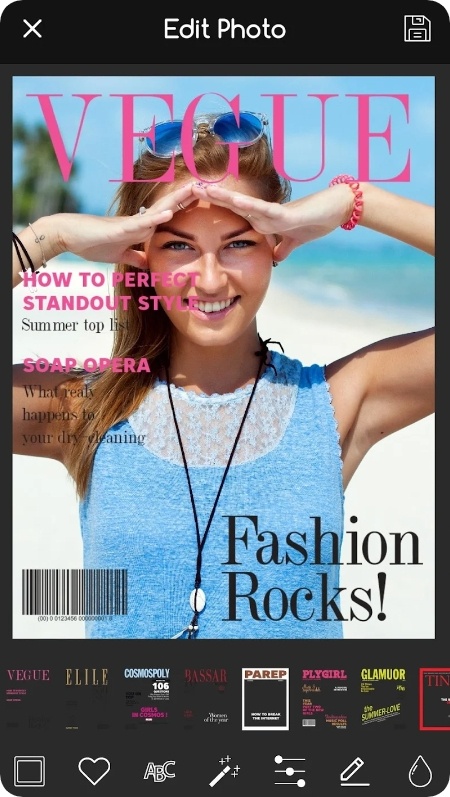

Magazine Photo Editor
If you enjoy playing around with stylish editors, this app is for you. This app is a gem when it comes to making custom covers, and you’ll surely appreciate the minimalistic yet functional design of the app. It’s packed with tools that let you generate a fully unique cover.
Firstly, let’s talk about the filters. With over 100 options to try, you’re sure to find the ideal one for your project. Hereby, you can easily rotate, zoom and drag your pics to fit the frame. You can add 200+ emojis to enhance the cover and add up to the vibe, too.
Plus, you can add stylish fonts and captures with just one tap. No need to think about font compatibility and all that, the app has already done the job for you. And the coolest part is, it’s totally free!
Moreover, rest assured that you could save a cover in HQ without a watermark. The editing doesn’t impact the original pic at all, so no worries here. The app operates offline, so you can work on covers at any time needed.
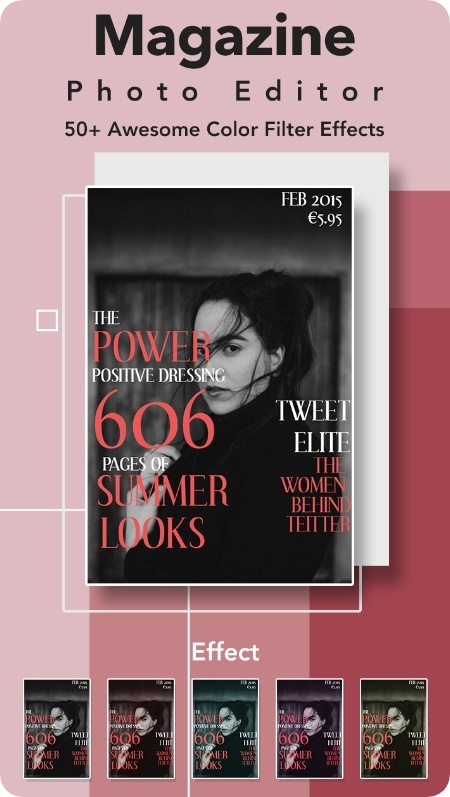

Cover Me
Here’s an ideal app for those who don’t want to spend hours editing pics. But the main trick is: you’ll still get cool results with this one. This nifty tool is a great way to spruce up your images by making a mag cover.
This app is jam-packed with tools that will have you feeling like a real cover model in no time! First of all, you’ll love how easy this app is to use. You can either load a pic from your cam roll or take a new one right within the app.
From there, feel free to try all the 45 cover options and pick the one that matches your vibe. And if that’s not enough, the app is constantly adding new templates, so no lack of variety here. You’ll get to trim and flip your pic to fully fit in the frame, so the results will be top-notch.
And if you’re feeling particularly originated, you can even add captions and filters to really bring a cover to life. One of the coolest aspects of this app is the ability to make 3D covers. It adds a unique touch and brings the project to the next level.
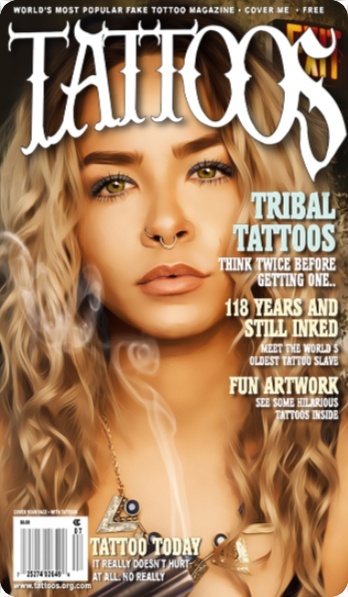
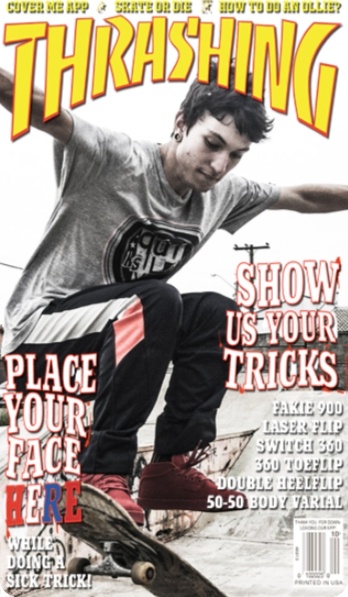
Magazine Cover
If you like to experiment with photo frames, you’ll surely enjoy this app. It lets you make stunning covers that look professionally made. What’s great about this app is the freedom it gives to unleash your creativity. You can let your imagination take over with the plethora of options to pick from.
There are tons of fashion headings and stickers, so you can embellish your project with quirky designs that look fun and playful. The typography tool is incredibly fun: you can add custom text or pick one of the pre-made ones.
The fashion effects on this app are top-notch as well. No matter what vibe you’re going for, there’s a filter that can do the job. Plus, the image adjustments are great for enhancing your pics (bye-bye bad lighting!).
And if you want to focus on a particular part of your photo, the blur and auto-focus come in really handy. You can even crop your pic and save it in HQ.

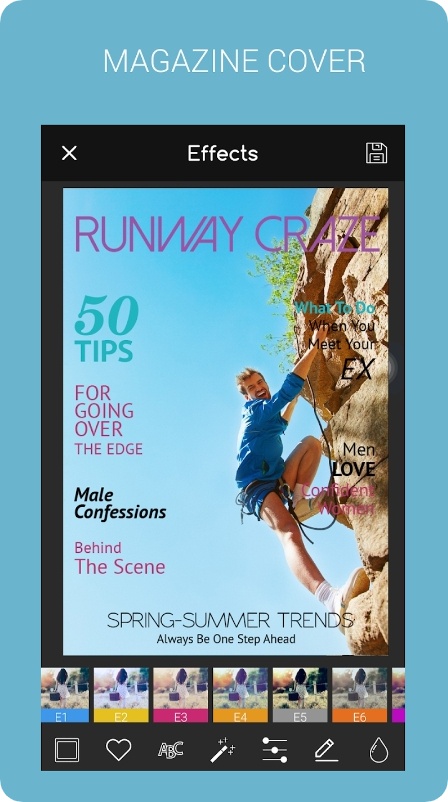
Magazine Cover Maker
Here’s another app to make mag-style pics with. The concept of this one is not new at all: you get a bunch of frames that imitate famous magazines like Elle and Vogue. There are not too many things for you to customize here, but that’s not necessarily bad.
Thus, in case you’re not that good at editing or don’t want to spend much time picking up fonts and captions, this app is an ideal option. With its friendly UI and wide selection of frames, you can transform any ordinary pic into a masterpiece.
As for the mechanics, everything is pretty simple. First, you pick the category of the frame (it totally depends on your vibe). With options ranging from fashion to sports to lifestyle, there’s smth for everyone.
Once you’ve added your pic, you can add some spice with stickers and all that. There are packs for any mood and occasion, and all of them are free. And don’t forget about the filters to play with tones.


Check also: 11 Best Layering Photo Apps
Magazine Photo Editor
This app lets you have fun generating fake mag covers. It has all the essential tools while still being easy to navigate. You don’t need to have any advanced skills to make amazing covers here.
Just pick a preset and the app will do the rest. All the options are split into sections, so it’s easy to find smth specific. And with over 50 filters, you’re sure to find the ideal one to enhance your pic.
Above that, there are over 200 emojis to decorate your covers with. You can also trim and flip the pic to fit the frame in the best way. There’s even a full-on classic editor to adjust the tons and all that.
And let’s not forget about the caption (as it’s what really makes the covers stand out). You get multiple options to try to modify as needed. All the covers can be saved in HQ, and you can share them right from the app as well.

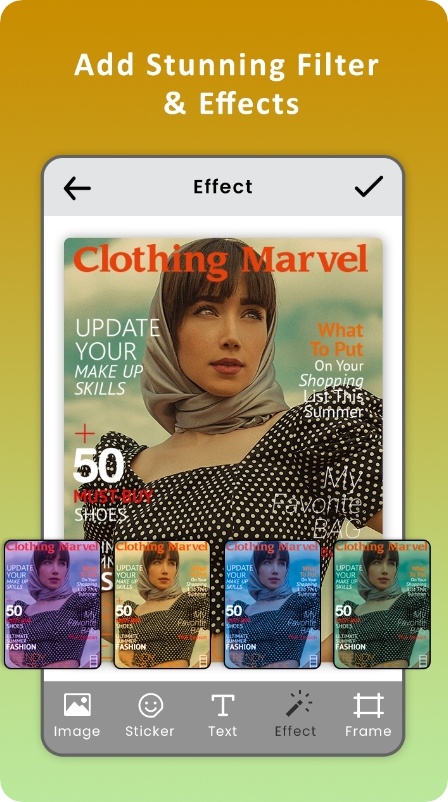
Canva
Moving on to more universal apps. These are not focused on mag-style pics, but you can use them to make these as well. While all the previous apps don’t require any skills at all, the ones below need you to get creative and actually design a cover.
This app in particular is a full-on graphic design studio that lets you make any kind of project under the sun. And don’t get us wrong, it’s still beginner-friendly, but a little more on the complex side. The good news is: there are millions of presets, and you can just pick one and replace the bg pic to get a cover.
But if you wanna get further, there are tons of things to modify here. The app operates on AI tools that make editing a breeze. Make sure to try the autofocus, literally makes regular selfies look professional.
But the real star of the show here is the free content lib. With over 2M royalty-free pics, stickers, and other elements, you’ll never run out of inspo.
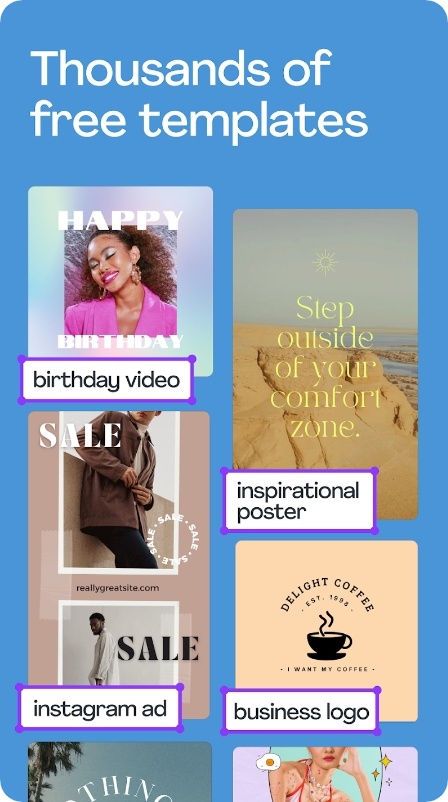
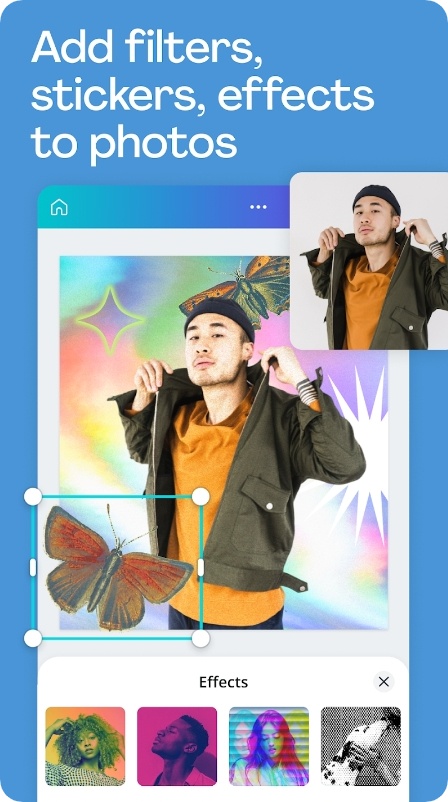
GoDaddy Studio
On the lookout for an all-in-one app for image design? Try this one. It has all the tools for making stunning graphics of all kinds. You can use it for socials, logos, and much more. But can you make a mag cover with it? You sure can!
With its flexible, social-first template maker, you can get a head start on your projects and focus on adding a unique touch. Just pick the one that caters to you the most and modifies the little details. The templates make the process fairly easy, so you won’t have issues with that.
You get over 600 fonts and other tools for making an ideal cover. Adding curved text is also a breeze, making it stand apart and look dynamic.
Additionally, the UI is sleek, user-friendly, and easy to operate. The app makes designing fun and less time-consuming. In mere minutes, you can make a project and post it on socials. Most of the contest is also free, which is great.

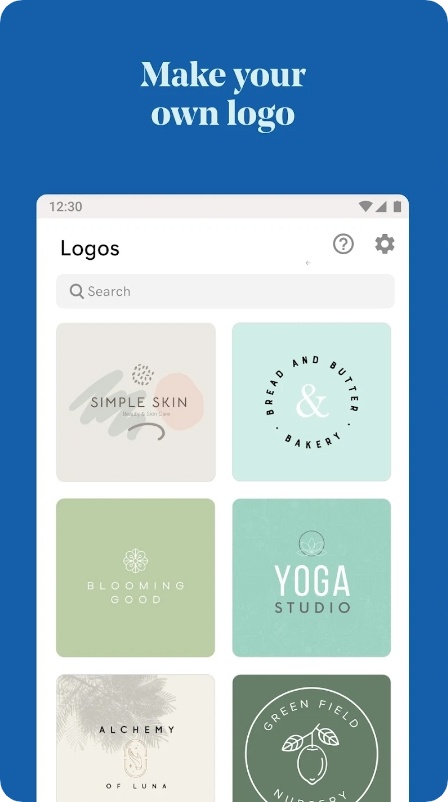
Cover Photo Maker
If you wanna make a fake mag cover to post on your IG feed, don’t get past this app. It lets you make stunning banners and cards that are optimized to get posted on IG. It doesn’t have pre-made cover templates, though.
This app may not have the widest variety of templates but is an absolute gem and deserves a standing ovation for its UI and endless customizations. You can make all kinds of designs in mins. If you are a pro or a beginner, this app is super easy to operate.
One of the coolest aspects of this one is its vast lib of fonts. There’s one for any occurrence, and also pre-made combinations for you to use. So make your inspo research on Pinterest and start making a cover with this handy app.
Plus, you can use pre-made bgs and tiles if needed. You can optimize your image to fit the frame and place all the headings wherever you want. All changes apply with one tap, so you won’t spend hours fine-tuning.
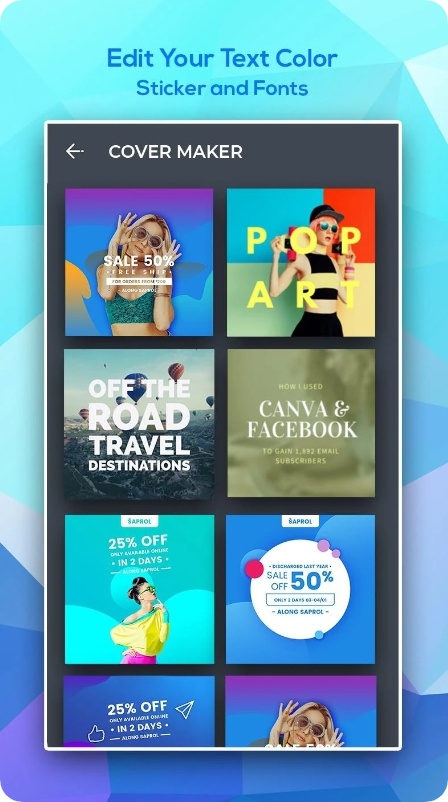
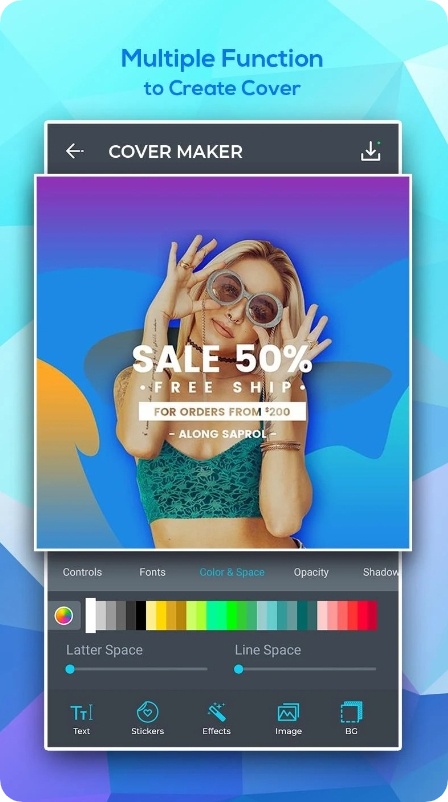
Book Cover Maker
The name of this one gives you a clear idea of its features, but you can still use it to generate mag covers. It offers thousands of presets and lets you generate your own format or resize existing ones to fit your needs.
And while there are no templates that look like a mag cover, there are all the instruments for you to make one. The app has a one-click bg remover, so no more struggling with third-party platforms for that. You can also search within the app’s lib of content: there are images, graphics, fonts, and more.
The one-click resizer is great for those who want to post on IG straight away. And if you really want to make your posts pop, you can even make animated cover GIFs with this one.
If you want even more options, you can upgrade to the pro plan for even more options. Hereby, if you just want to have fun faking a mag page, the free version is more than enough.
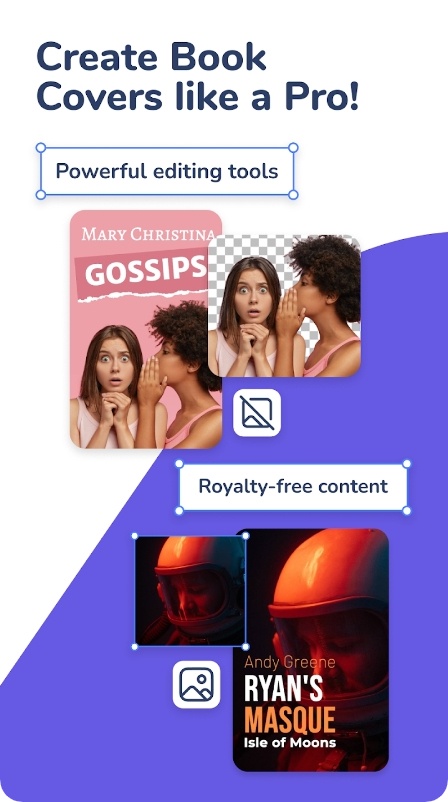
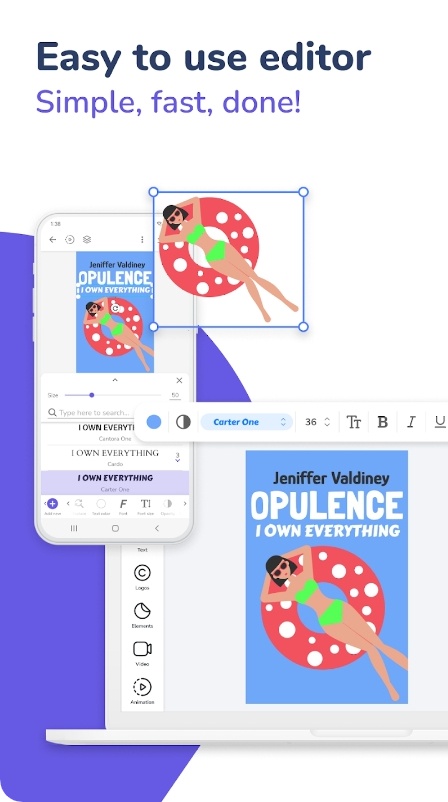
You may also check: 9 Best Apps Like DeviantArt
Desygner
If you’ve tried the last app but wanted more templates with the same functionality: this is the one. This app is literally an elevated version of the previous one. It’s not focused on one thing only, so there are all kinds of presets for you to try here.
First off, the app prides itself on its diverse collection of templates, each one catering to diverse needs. Whether it be infographics, mag covers, or collages, this app has it all. It’s a gem for all creative individuals, and it’s incredibly easy to use.
The app saves so much time and effort, especially for those who do not have the luxury of using editing software. There’s a one-tap resizer for quick adjustments, and an ability to animate your covers to make them pop.
You could import and edit images, add texts, stickers, and more. And let’s not forget about the vast royalty-free recourse lib. It includes millions of pics from the top photo stocks out there.