Publishing content on Instagram is a rather creative process that many users are very reverent about.
Everyone wants photos in stories and publications to look perfect and at the same time realistic. Sometimes you even want to surprise your subscribers with unusual masks and stickers that will decorate your face.
Thanks to special tools all of these are available without any restrictions. To take awesome photos, try these best face filter apps for Instagram.
To grow up your live subscribers try these best apps to get followers boom for Instagram.
SNOW
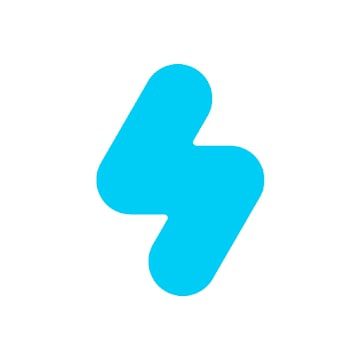
The SNOW app is to process your photos. Apply filters, edit backgrounds and clothing, add stickers.
There is also support for editing video clips. Send beautiful photos and videos to your friends right from the app.
With this service, you can easily remove the bumps on your face and add use awesome filters. Apply virtual makeup, and this effect will exceed all your expectations.
The minimalism and graphics of this app will make your work easier. The intuitive interface will not let you get confused about the effects and filters.
Also, there is the function of editing the background and clothing elements. A large selection of special stickers will make your photos unique.

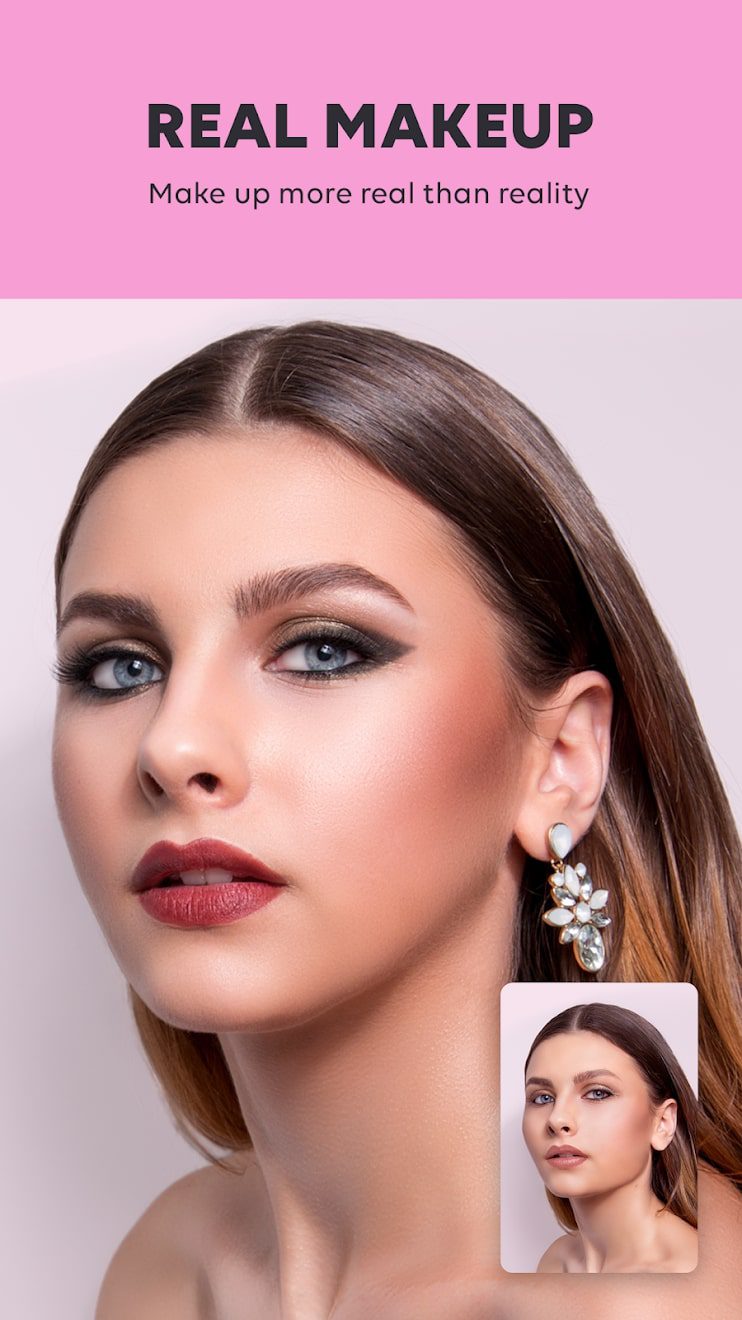
You can shoot a video through this app and apply filters and music to it. Decorate it with masks and filters and send it to your friends. You can download and use this app absolutely free.


You may also like: 5 Best Sparkle Effect Apps for Android & iOS
Vaporgram

Vaporgram is a powerful photo editor with many tools for processing images and styling them in any way you want.
After launching, find the Start button in the app window, pressing it launches the program.
First, the app will ask for permission to take photos and videos and save the data to your phone memory.
In the settings, you can set the interface language and read information about the program and its developer. Below is a large area with a picture, the buttons to show picture editing tools, video, GIF-animation, drawing.
Under the row of buttons, there is an area with tools corresponding to the buttons above. If you select a picture tool, the toolbar shows buttons for opening a file from the gallery and retrieving it from the camera. When you select a file from the gallery, you will see it in the editor.
There you can select the editing area by stretching it or making it smaller. At the top of the window, there are buttons to rotate the image by 90 degrees and mirror the picture. You can do it vertically and horizontally.


The lower part of the window has buttons for opening all the editing tools and displaying the image at a given scale. After selecting to show the tools, at the top of the window there are buttons to display the history of changes and save button.

B612

B612 is a photo editor with many built-in stamps, stickers, masks, and filters from cool to iridescent warm.
With the app, you can quickly correct image quality, add detail and decoration.
The options scattered across different editor programs come together in this app. In addition to “fancy” selfies, you can record short videos, including gifs.
You can also create photo collages. A subtle contrast, white light, and sharpness manager correct the external imperfections of the photo taken.
B612 is a long-established photo processing app for Instagram. You can start processing right after installing the program.
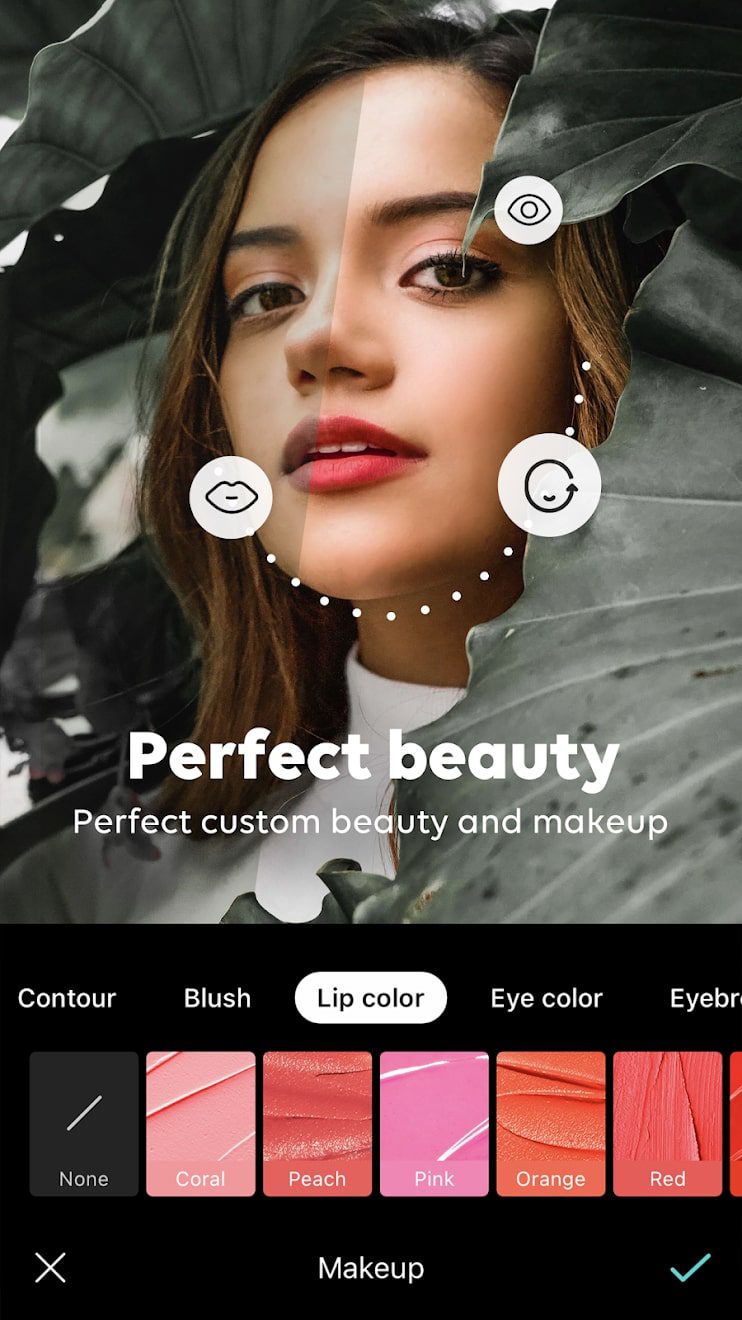

Millions of people have rated B612 Best Free Camera Photo Video Editor above average. What’s more, all the necessary tools are available for free. It has an easy-to-operate interface.


YouCam Fun

YouCam Fun is a program in which you can add filters and effects while you are shooting, overlaying on the camera picture. Add stickers, filters, and captions to your selfies.
The camera helps to orient the light, staging, and harmonize the background. Apply a wide variety of effects to your face when you want to take selfies.
There are faces, fake mustaches, animal faces, and more. Let your imagination run wild. Then you’ll get funny images that you can immediately send to your friends on social networks. Furthermore, it’s easy to understand the settings of the app.


The program interface is effortless and intuitive. The usefulness of the editor is confirmed by hundreds of enthusiastic reviews on the app.


Banuba

The Banuba app contains lots of fun masks to create distinctive photos. You can have fun and then save your photos to your gallery.
Use many original effects and filters. The set of masks is regularly updated.
In the free version of the app, you have a basic set of filters, masks, and effects. It is possible to use the front and main camera. Activate many fun masks.
Here you can see yourself as a policeman, a grandmother, an ancient old man with a thick beard, a little girl, and other characters. This is not a complete list of masks and effects. We would like to point out that is updated on a regular basis.

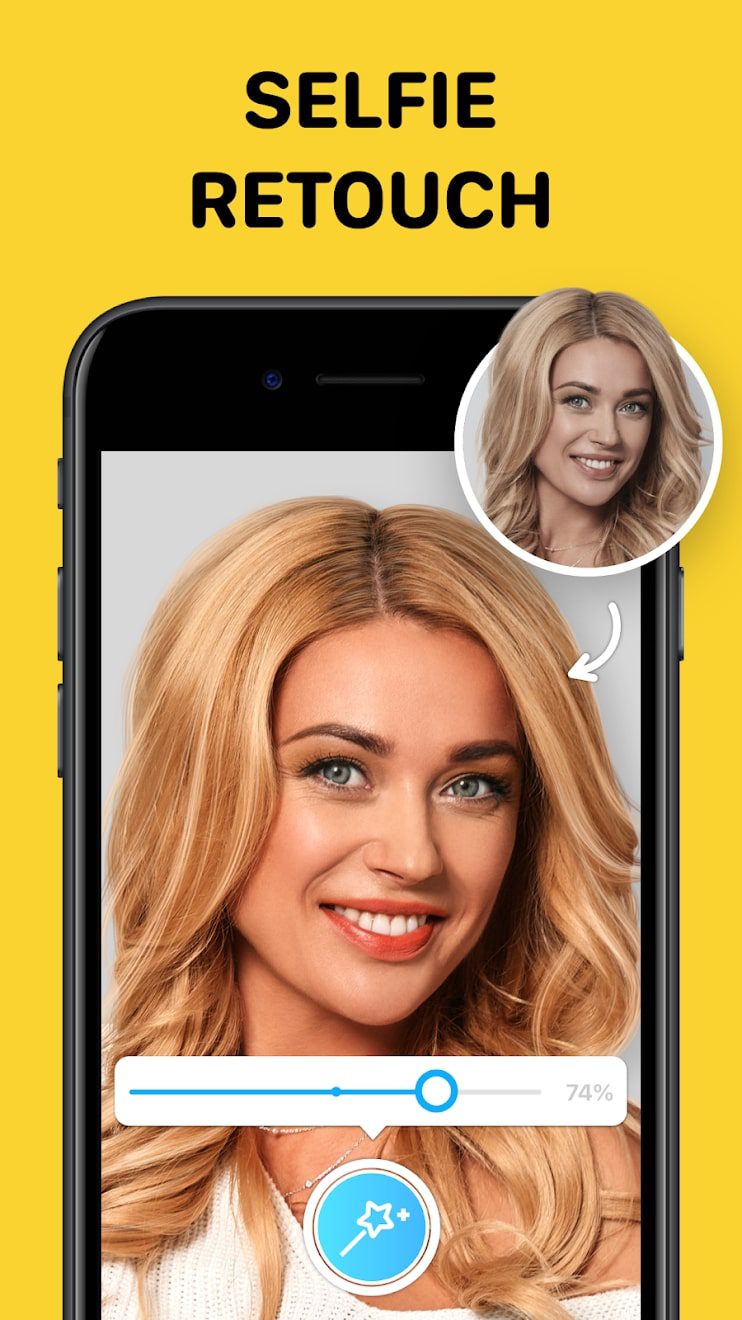
Share your finished photos on social networks and messengers. By default, the settings are set to auto-save all photos to the gallery, but you can change this at any time.


You may also like: 13 Best Last Seen Tracker Apps for All Socials (Android & iOS)
Face Live Camera

Use the Face Camera app to swap the face in a photo or video.
The utility contains collections of funny animal masks and cartoon characters. You can also add stickers, icons, funny captions, and effects.
To use the app, you need to allow access to the storage and camera of your phone. Next, a mode of operation should be selected. You can take pictures or record videos using the front or main camera.
At the bottom of the screen are accessories, masks, and filters. The utility allows you to add animal ears, wings, hats, crowns, and other objects to the picture.
Besides, it is possible to apply special effects to your skin tone. A separate tab has several extra selections that you can download and install separately.

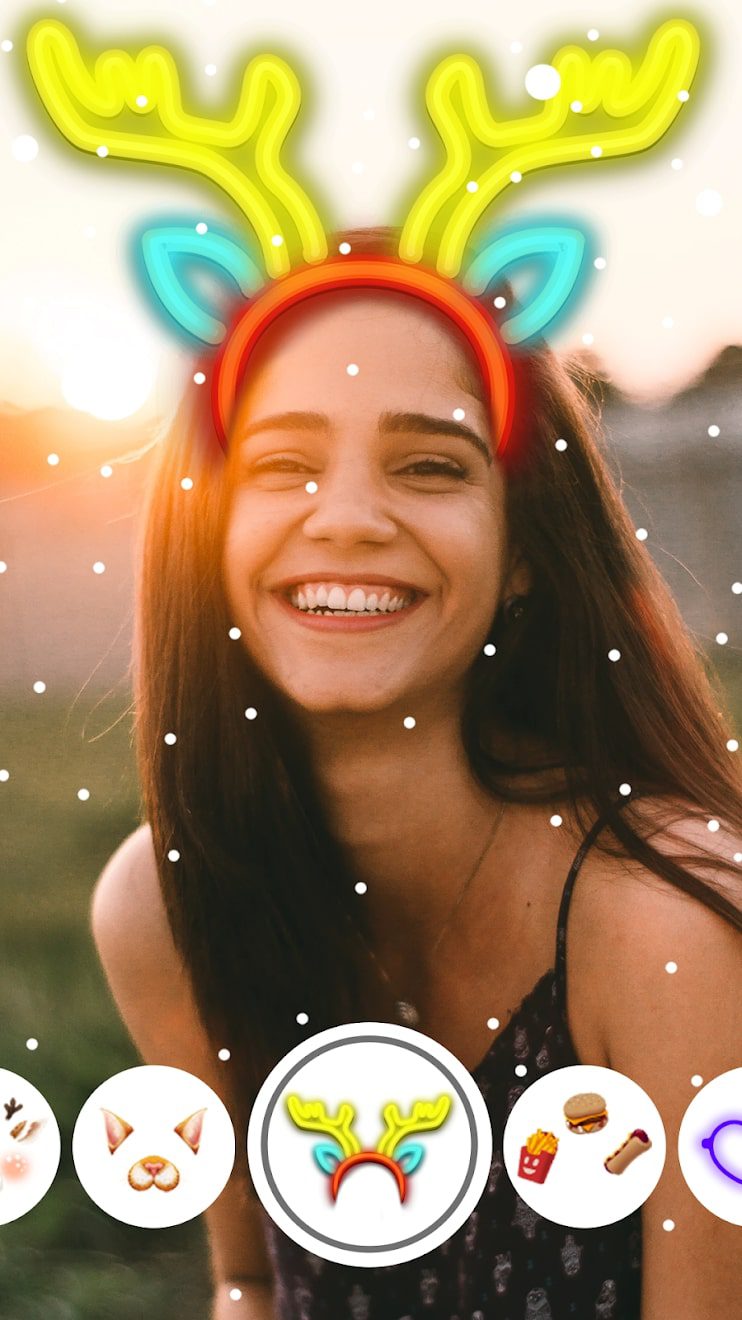
After recording a video or taking a photo, the app lets you share the result with your friends on social networks. There is also an option to save the photo in the phone memory, send it via email or messenger. The app is free of charge.

Sweet Snap Face Cam

The Sweet Snap Face Camera app has a great set of tools to create the perfect photos to post to Instagram. It allows you to create photos with fun stickers.
There is an option to add special effects, change the brightness and contrast of the photo.
Here you can take selfies using filters. Add makeup, change the shape of lips and eyebrows. Accessories and jewelry are also available.
Once you’ve taken a picture, you can save it to your phone or post it to a social networking site. At the same time, it is possible to set a timer for taking pictures. The utility has a built-in photo editor. It can change the brightness and contrast of the image.
When taking selfies, you can also change the shape of your face and nose. The utility also allows you to choose and apply a ready-made set of settings to get the perfect photo. To do this, you need to click on the “Auto” button.
The program will prompt you to choose from several processing options. Using the tool “Magic” you can choose a suitable background.


Besides, it is possible to add text or extra pictures to your photos. Different font options are available. You are able to use the app for free. Moreover, it is possible to quickly publish photos to social networks.


VSCO
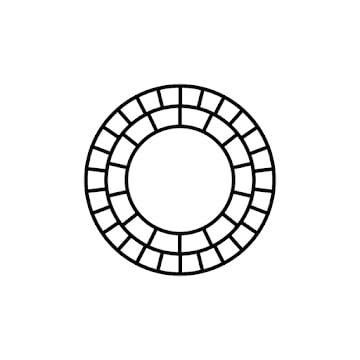
VSCO is an app for self-expression, creating professional photos and videos.
To use the app, you need to sign in through a social networking account or register via email.
After that, you are to set permissions for the program and click on the “Continue” button. Then, the main window of the program will open.
While starting the app, you can import an image from the gallery. It is also possible to create a picture with your phone camera. Then the editing area will open and a list of available tools will appear on the screen.
The utility allows you to change the brightness and contrast. Select the aspect ratio and crop the picture. There is the function of selecting the level of saturation and graininess.
To create the effect of an old photo, the photo editor allows you to change the color scheme. Automatic skin tone equalization is supported in the case of selfies processing.
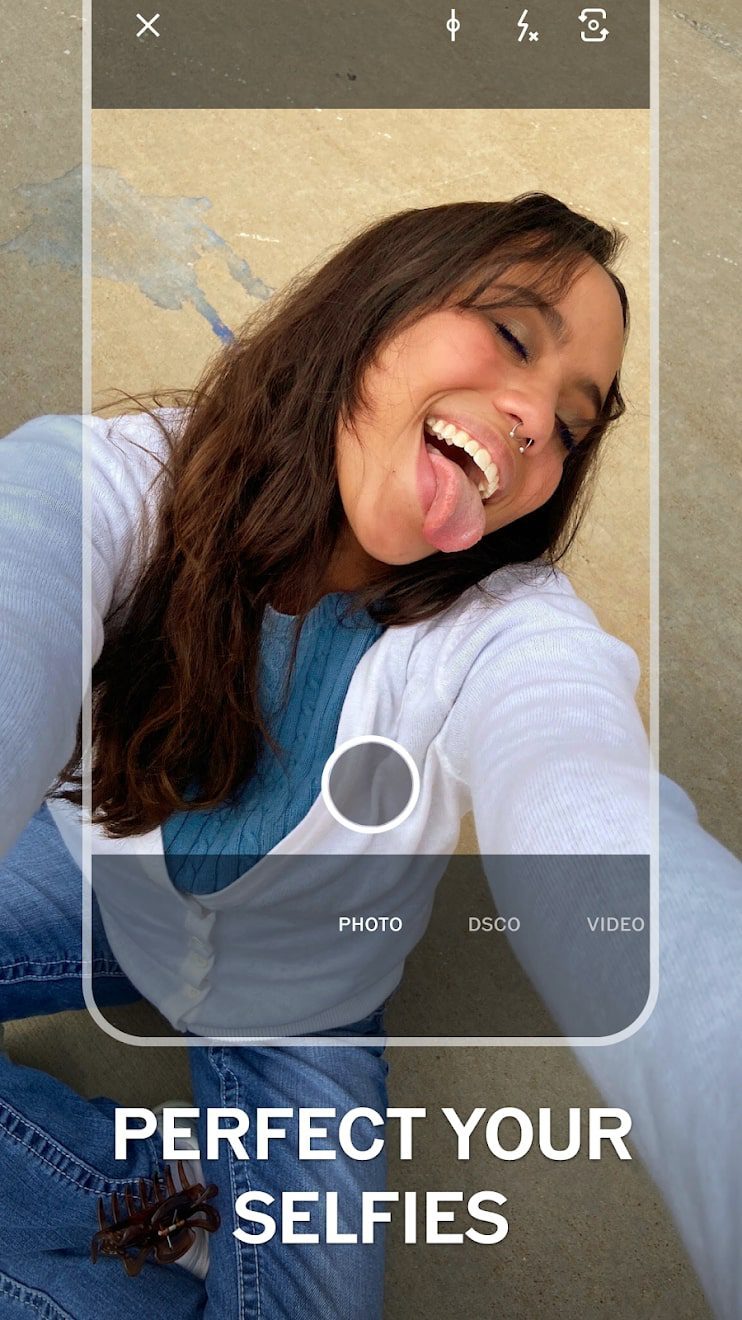
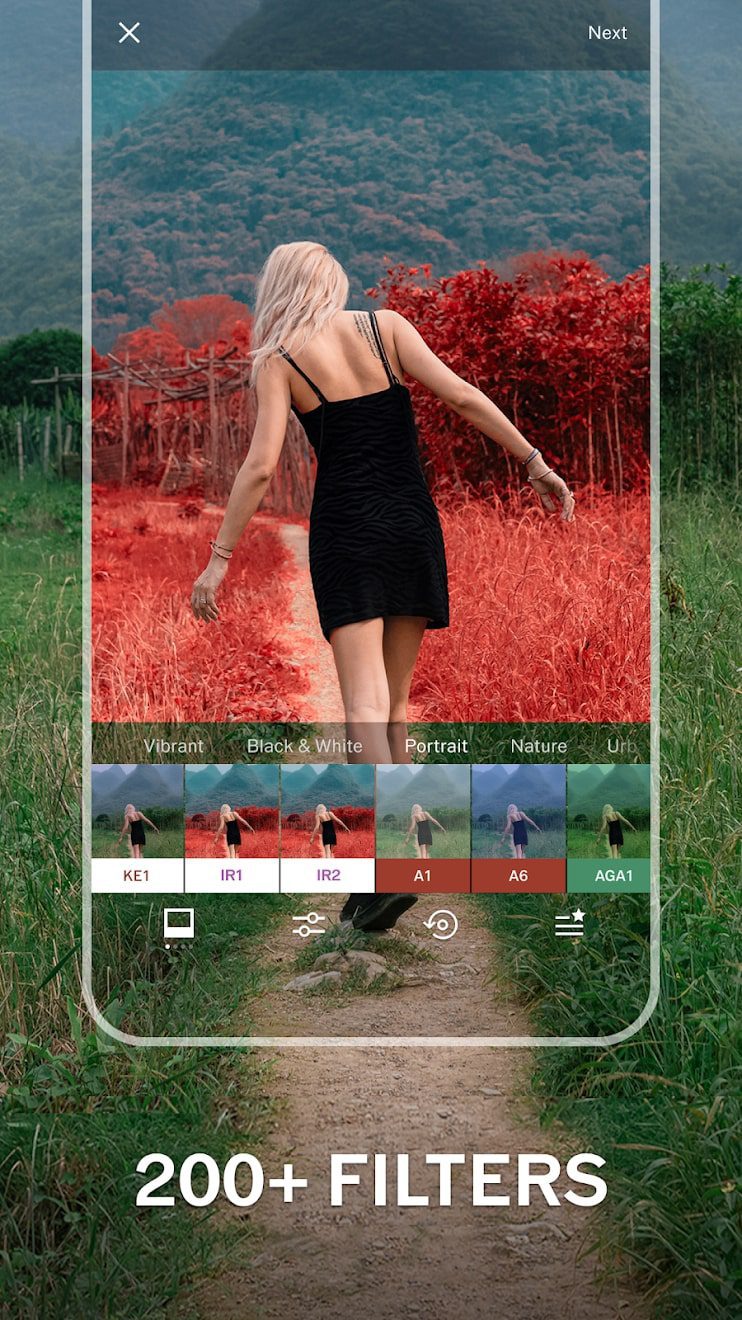
You can also view content created by users around the world. In the upper left corner, there is a people icon, which opens a section with random accounts of other users with their content. In the contacts section, you can add friends from the phonebook.


You may also like: 11 Best Video Blur Apps for Android & iOS
Prisma

Prisma is a photo decorating app. Quick access to the tools allows you to apply filters in an instant. This is especially important for creating topical content.
After launching the program, the window displays tabs: editor, ribbon, and settings. In the editor, you have to select the photos to edit. The feed contains photos that other users are sharing.
In the third section, you can set up subscriptions, save photos, and notifications of activity on the user’s page.
Once you open the photo in the editor, you’ll have the save and settings buttons. These include exposure, contrast, brightness, saturation, and more. You can also crop the photo here and send it to your contacts on your phone or print it out.
Below there are buttons to access the library, where you can find a lot of photos posted by other users and special effects. To apply the effect to a photo, you need to click on its thumbnail.
When a checkmark appears on it, adjust the strength of the effect on the photo by sliding your finger across the screen. The program allows you to take photos directly from it using a special tool.


In the photo tool window are buttons to adjust the flash. There’s also a button for switching between the front and back camera. Once a photo is taken, it opens in the editor. The library contains photos of different styles, sorted into albums.









