Do you want to try yourself in music, create your beat, or a remix of your favorite song? From recording tracks and arranging to mixing, creating music is now more accessible than ever. To start your journey, you can download the free Easy Audio Mixer.
After downloading the file, you can go through a small installation process and get started. A nice bonus is the tips that guide beginners through all the functions of the application. If you don’t know what you need to edit yet, you can start with the templates offered in the application.
You can also check apps to extract audio from video.
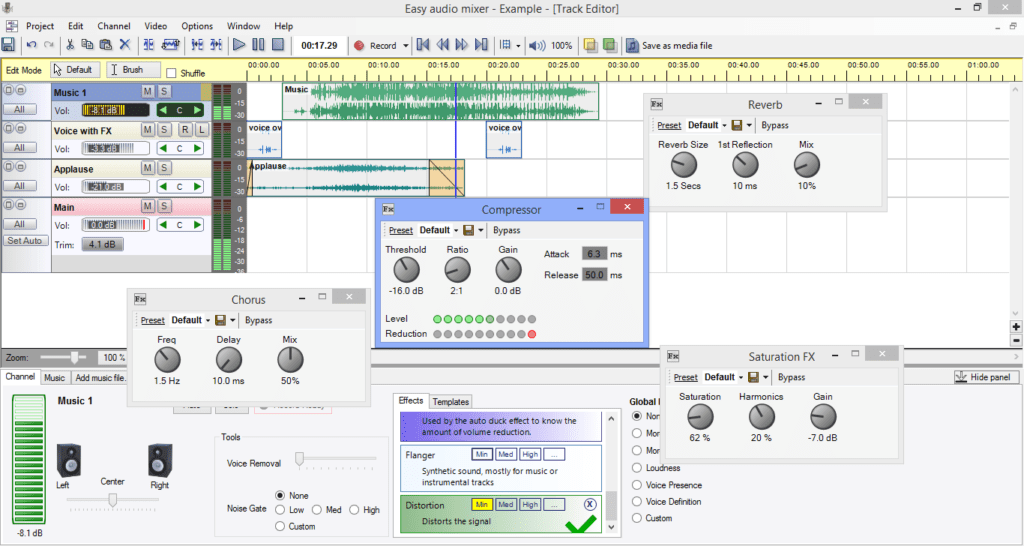
If you know exactly what you want, but, for some reason, the functionality is not enough, you can always install VST plugins, add various effects to improve the quality, and simplify your work.
The keyboard controller has a playback controls panel where you can choose a time interval for working with audio, add another file, mute one of the tracks or play it solo. Then there are properties, where you can adjust the volume, pan, and noise gate.
There you will also find a slider that allows you to remove the voice and leave only the melody. Your current project can be exported to an audio or video file.
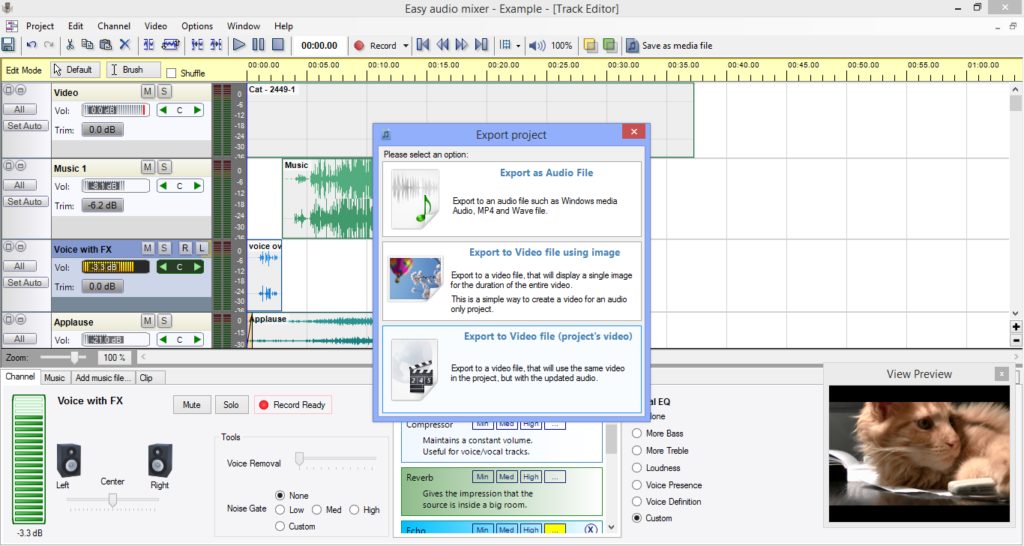
The third panel allows you to edit clips. To do this, you need to select a clip. Standard tools allow you to crop, copy, paste or delete a section of an audio track. You can also split it into several parts, mute it or take it to a new level.
The main screen where you directly work with music contains a panel of buttons on top. In the middle, audio tracks with a timeline and the amplitude of voice vibrations are displayed.
By the way, if you also want easily listen to music on your smartphone, you should check out Spotify apps.
On the bottom panel, you can select the playback channel, as well as effects (compressor, reverb, etc.) and global EQ, which allows you to add more bass, tremble, loudness or voice. We like Easy Audio Mixer due to its clear and intuitive interface, small size, and the presence of all the necessary functions.







