There are many curious calculators, among which you can find just the one that suits your purposes. One of the most popular calculations includes dates.
It’s hard to find a specialized calculator that takes into account leap years or weekdays, for example. However, we’ve worked hard and reviewed for you these best date calculator apps for Android & iOS.
To keep your days organized try these best chores organization apps for families.
Date Calculator

The Date Calculator app performs calculations between the two days you select. The resulting time span can be divided from seconds to a year.
You will also be able to find a specific day. For example, select today, add or subtract half a year, and you’ll know what date it is.
You can also find out the number of working days and weekends here. Exclude unnecessary days to get accurate results.
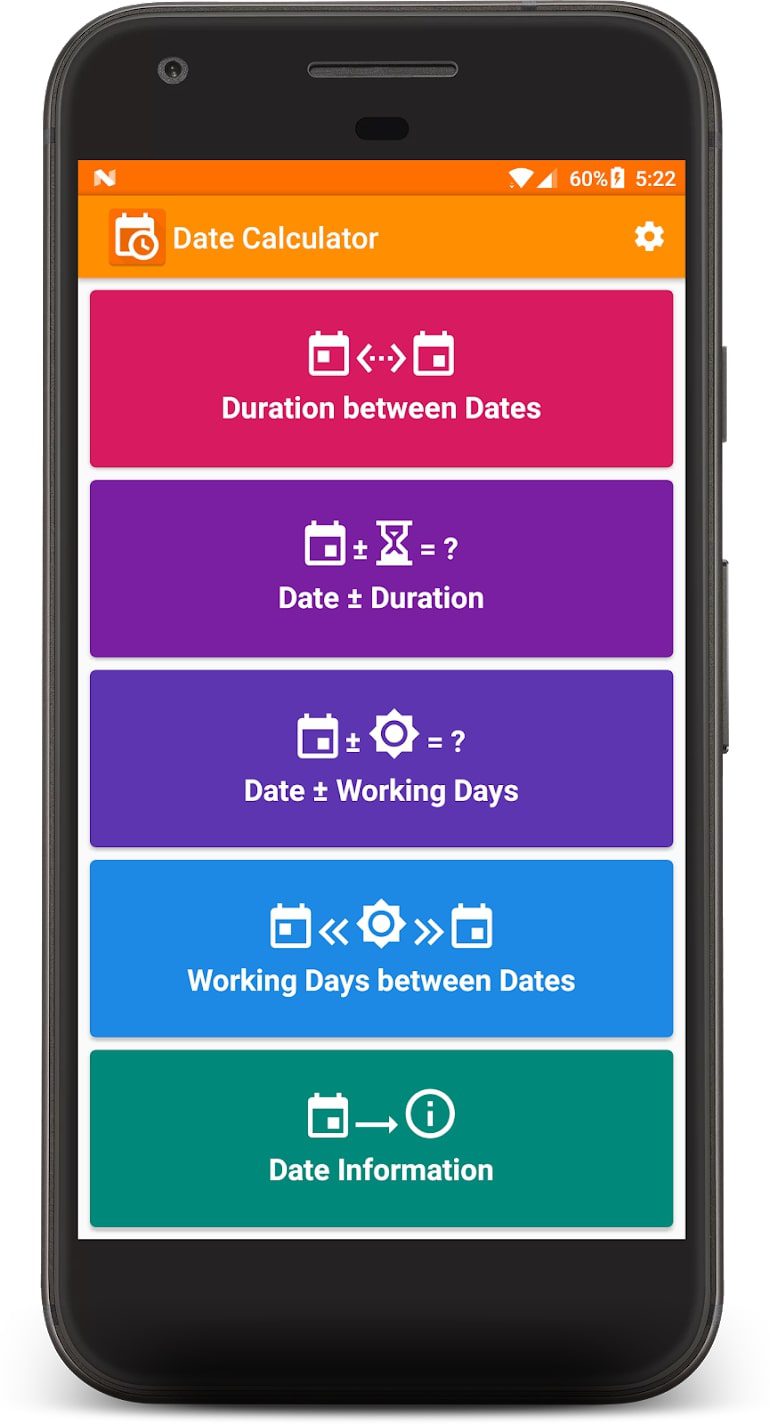
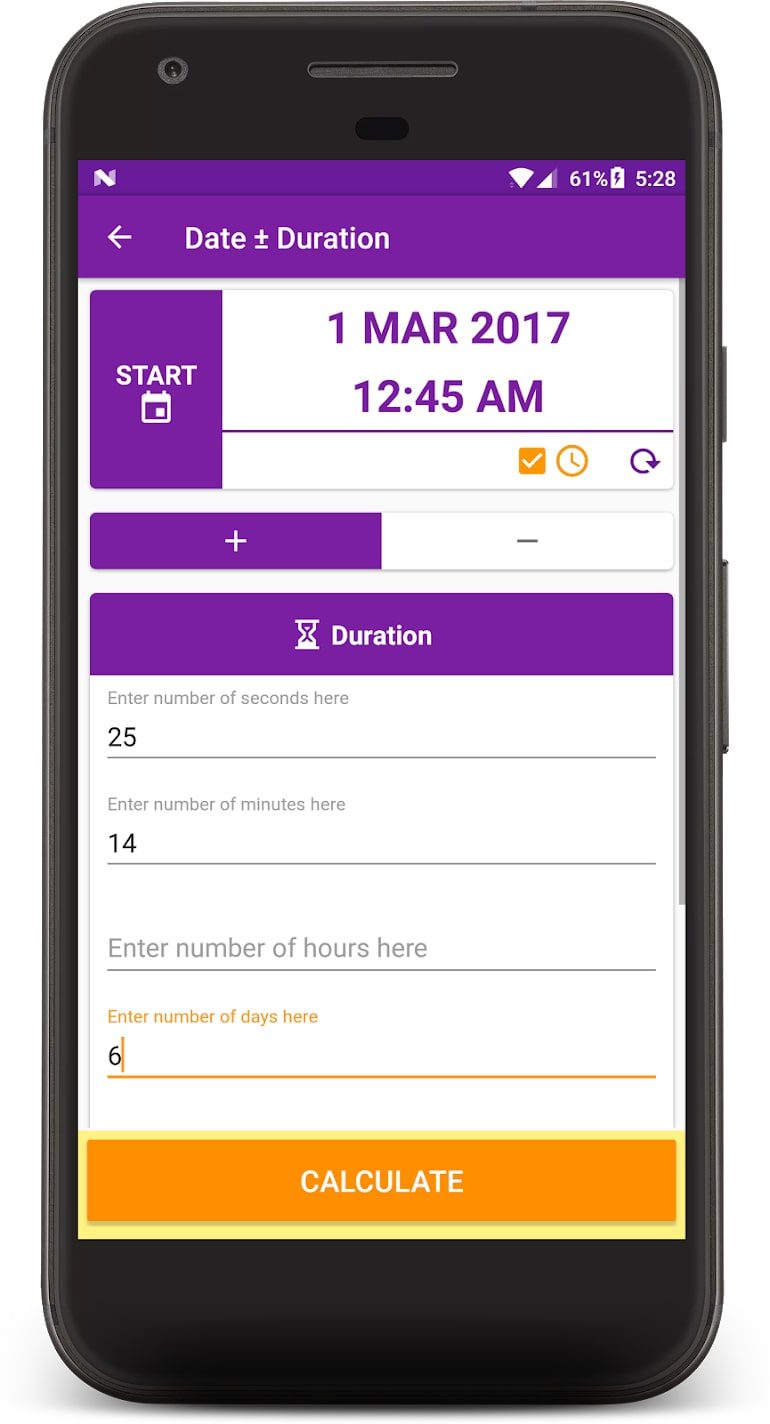
This is a handy app with an excellent modern design. It will please every user because it has an unlimited number of beneficial tools.


You may also like: Top 10 Wishlist Apps & Websites
Date Calculator
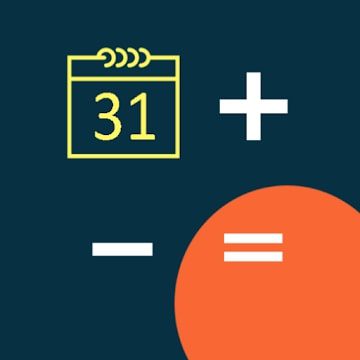
Date Calculator is a great app for performing date-related calculations. The range is for more than 100 years. You can use days, weeks, hours, minutes, seconds, months, and years.
The calculation is done between two dates. It also takes into account leap years, which makes it especially different from other apps.
It also knows how to determine the day of the week of the date you choose. You can find out how many working and non-working days there will be in the selected period.
With the built-in age calculator, it’s effortless to determine how long you’ve been alive, to the nearest second. It also helps you to find out the time in another time zone, which will be an indispensable aid for all travelers.
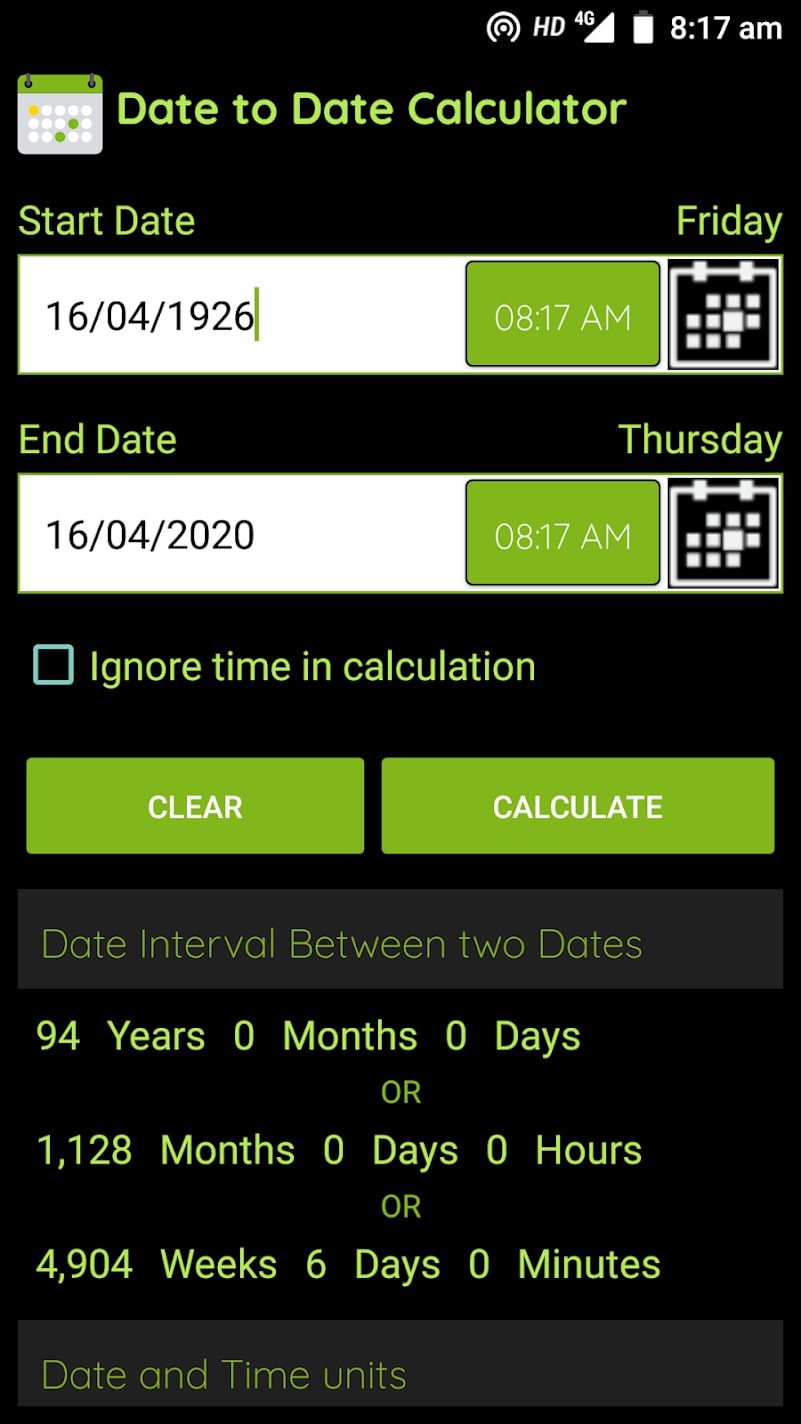
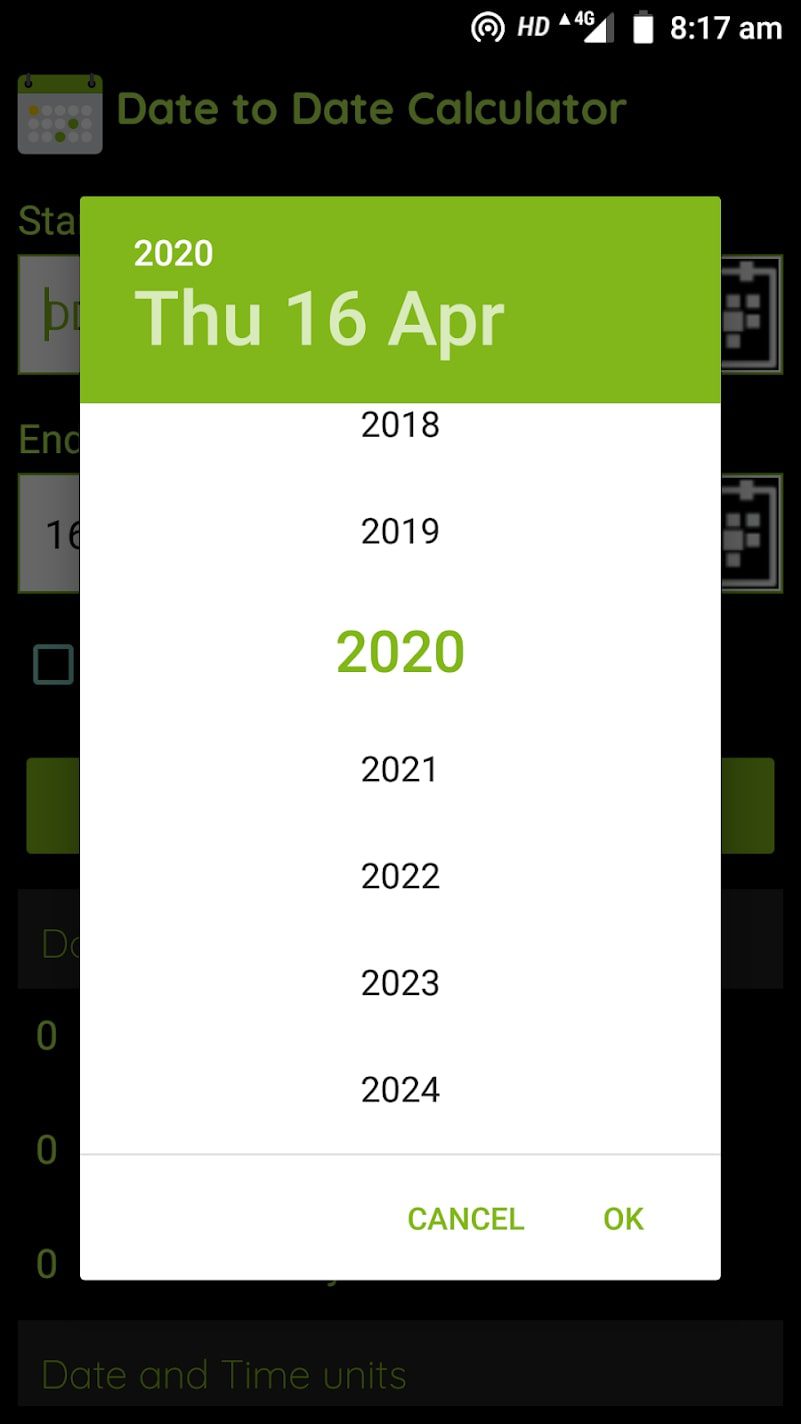
The app gives all users free access to the best tools. If you have any questions, you can contact app support.

Time Calculator
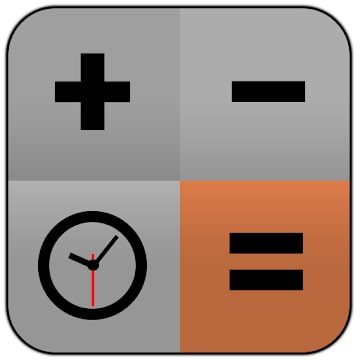
The Time Calculator app allows you to perform many time-saving calculations to keep everything on track.
The app window is similar to the most common desktop calculator, with the only peculiarity that it has extra buttons. These are “Year”, “Day”, “Hour”, “Min”, “Sec”.
Besides, the app also has a virtual button “Convert”. This function helps to convert time values from one unit to another. This is not the only option for the calculator in question.
It allows you to perform actions on the values of the time. Thus, all the results made by this app are performed as in an ordinary calculator. With its help, it is also convenient to perform calculations within a single day.
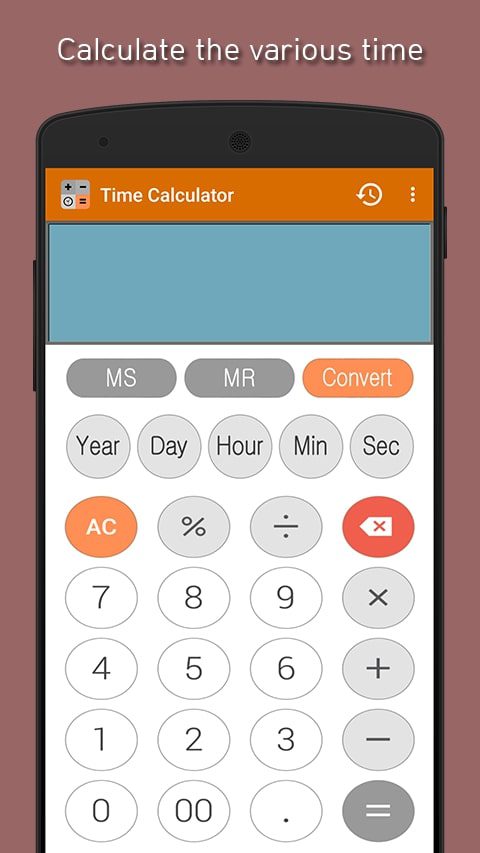
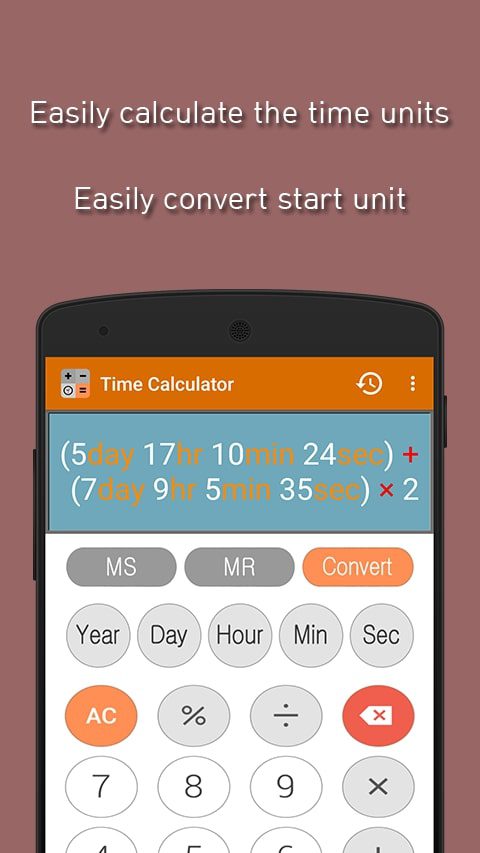
It should be noted that this app also performs working with regular numbers. For this reason, it is a two-in-one solution. Moreover, the ability to perform calculations over time can be considered its extra feature. It will be useful for those people who are constantly short of time.

Days Calculator
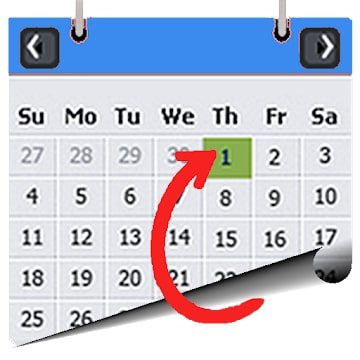
The Days Calculator is a great tool for getting quick results. At the top of the window is “Initial Date”. This is the date from which you will be calculating.
The default initial date is today. The inscription “Week Day” is located to the right. The day of the initial date is automatically indicated below it.
In the “Final Day” section you specify the date up to which you want to find out the number of days. The days and months are selected using scrolling lists.
The app supports dates from the 16th to the 24th century. You can get the “distance” in days between any two dates in this period.
Share the results by mail or on social networks. To do this, use the corresponding button, which shows three points connected by segments.
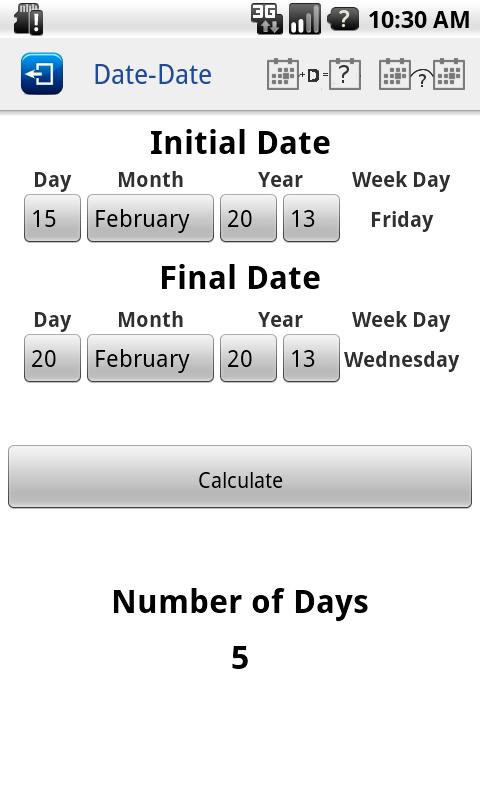

You can exit the app by touching the blue button with an arrow “left” located in the upper left corner. You must confirm it by tapping the YES button in the opened dialog box. If you change your mind about closing the app, simply tap the NO button.

Seniority calculator

The Seniority calculator app is suitable for calculating seniority within minutes. It is also possible to compute the number of weekdays and weekends for a specified period.
Select the corresponding item in the main menu of the app. Then you should choose the dates of hiring and dismissal in the calendar.
After you press the “Calculate” button, the utility will determine the total work experience. It is possible to find out the total number of years, months, days, and hours spent at work.
Besides, this app can be used to determine the age. To do this, you need to enter today’s date to the exact minute.
With the help of the utility, users can find out the total number of working and weekend days for the selected period. To do this, it is necessary to mark the dates of the beginning and end of the period in the calendar. After that, the results will appear on the screen.
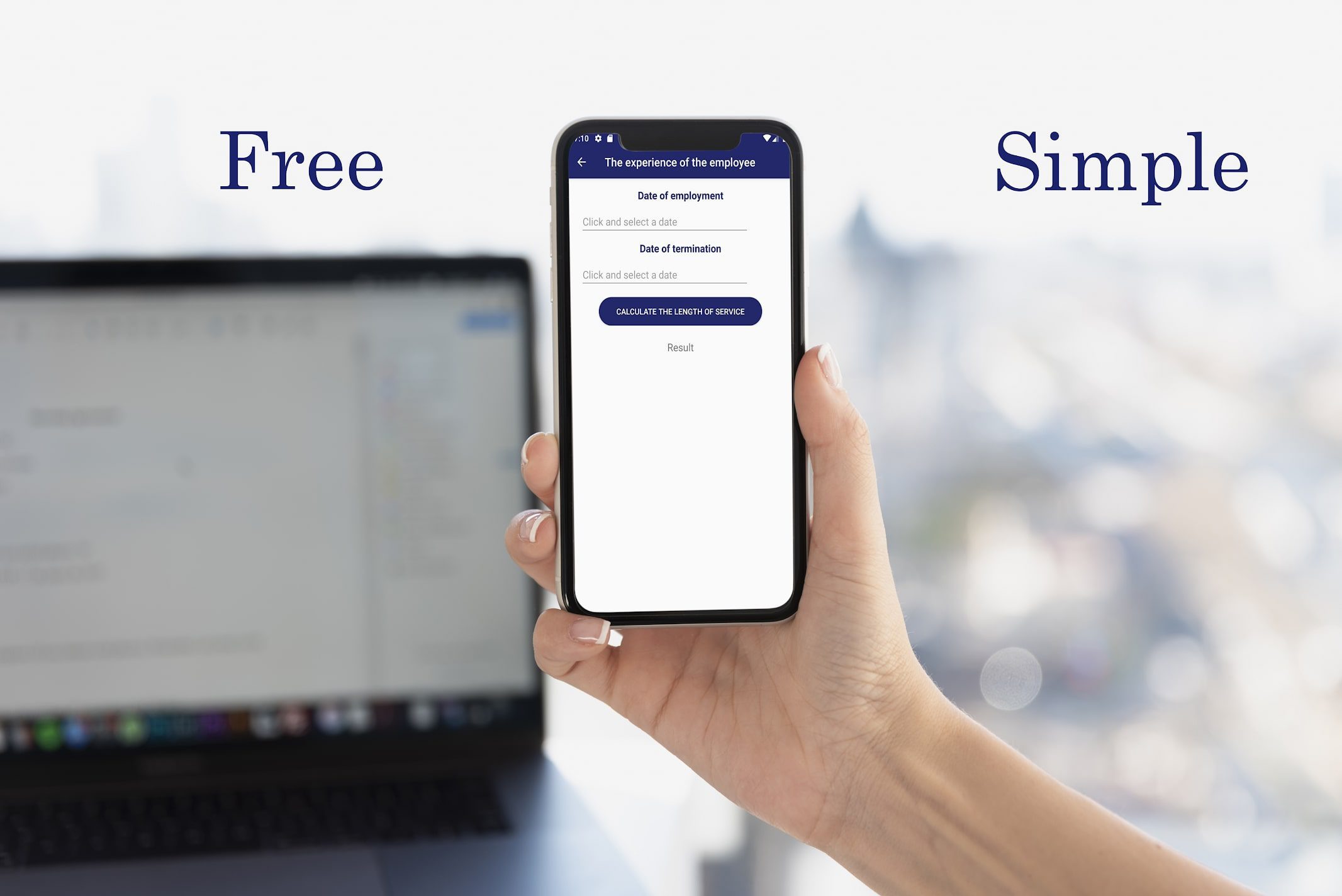
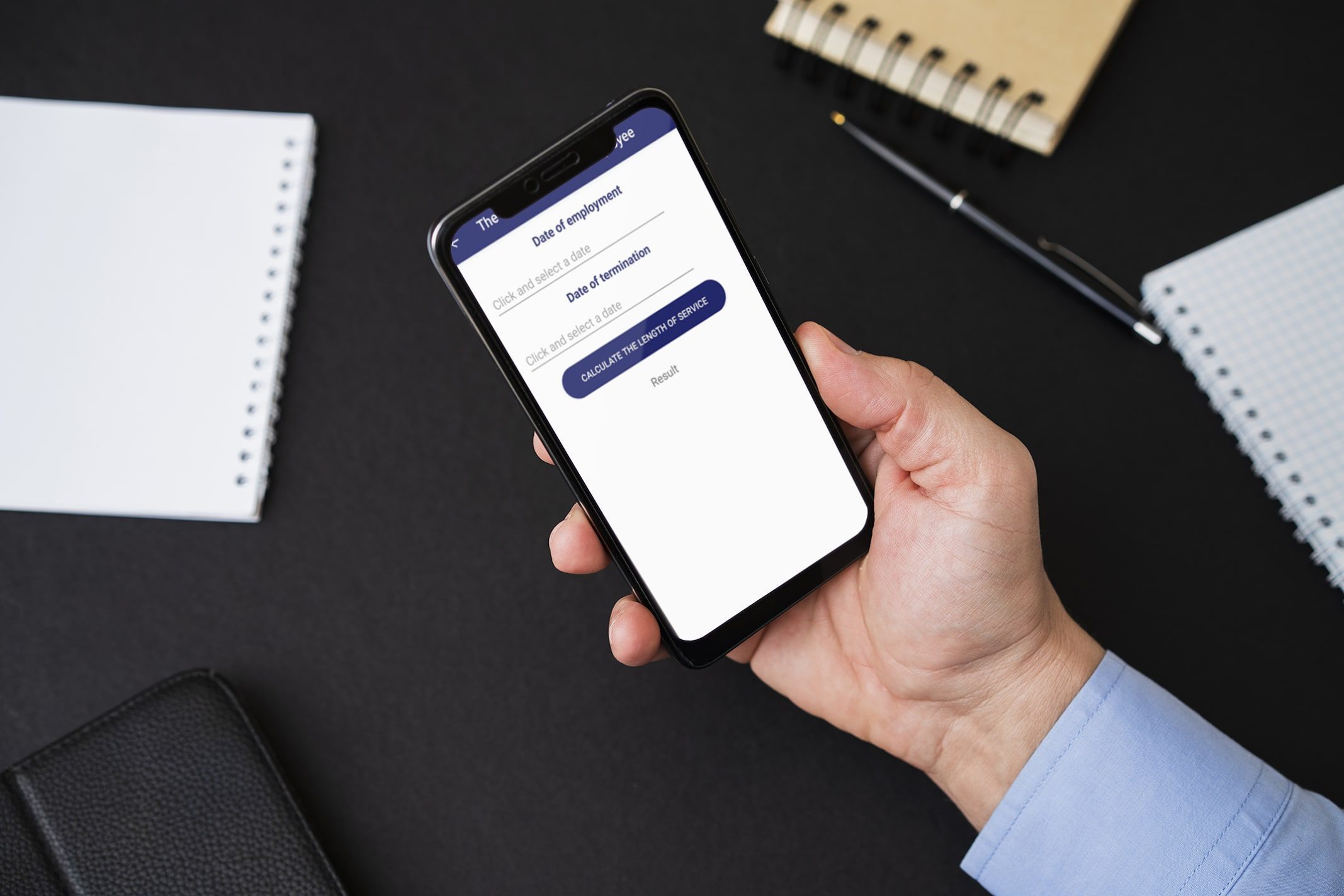
The utility has a handy interface. For the convenience of users, a short guide is available.

Date (Days) Calculator

You can use the Date (Days) Calculator to determine the length of time between two dates. It is also possible to find out a person’s age within minutes.
Select the days using the calendar and press the corresponding button. The results of calculations appear in the lower part of the screen.
There is an option to include the current date in the interval. You can also leave only working days from Monday to Friday. This app can be used to find out the age. In doing so, users can find out how much time is left until their birthday.
The program allows operations with dates. It is possible to add a certain number of years and months to the current day. Users can also set a reminder using the calendar.
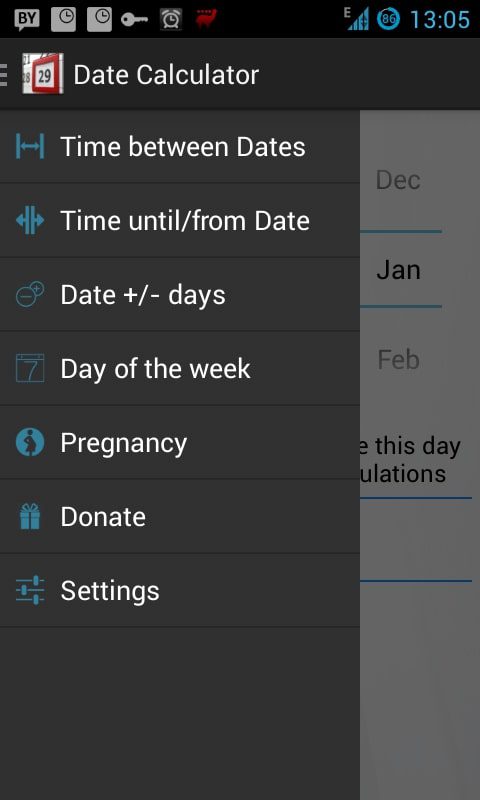
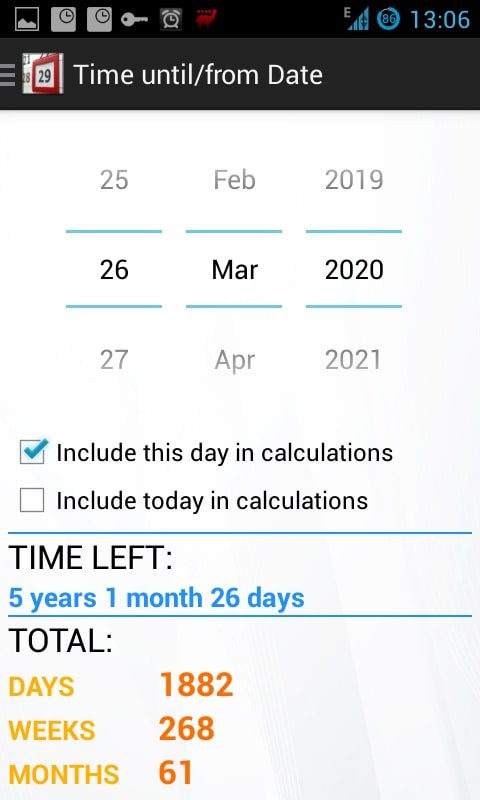
The utility is also used to find out the timing of pregnancy. It is necessary to specify the start date of the last menstrual cycle, as well as its duration. After that information about the expected date of birth will be available.

You may also like: 11 Best Digital Invitation Card Maker Software for Android, iOS, Windows
Date Calculator

The Date Calculator is a plain but feature-rich app for getting the data you want. The app is divided into separate tabs, each of which allows you to use a different mode of operation.
Here you can determine the difference between two dates in years, months, and days.
The “Date + days” mode is available, which serves to find out the date by adding or subtracting a certain number of days.
The next mode is necessary to determine the day of the week based on the entered date. In the calculation of the work schedule, you have the possibility to choose one of the given options.
You can also form your own weekly schedule and enter holidays. After that, you see if you are working on a given day or not.
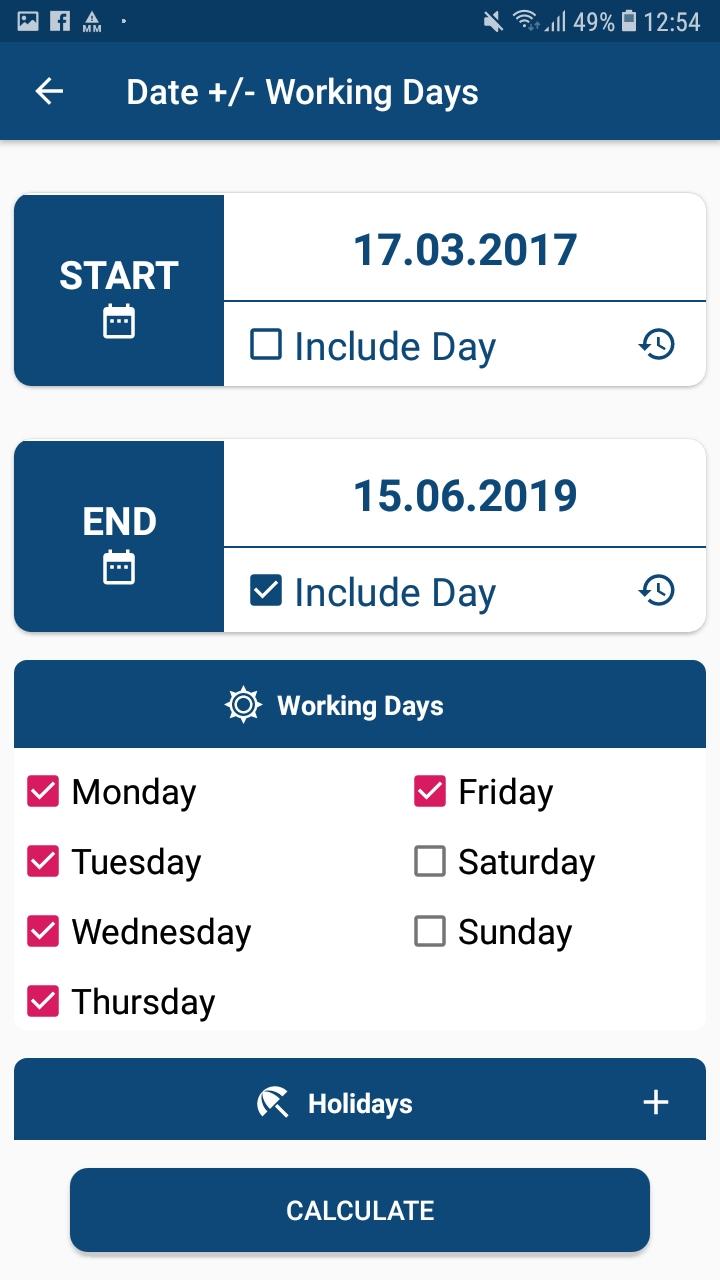
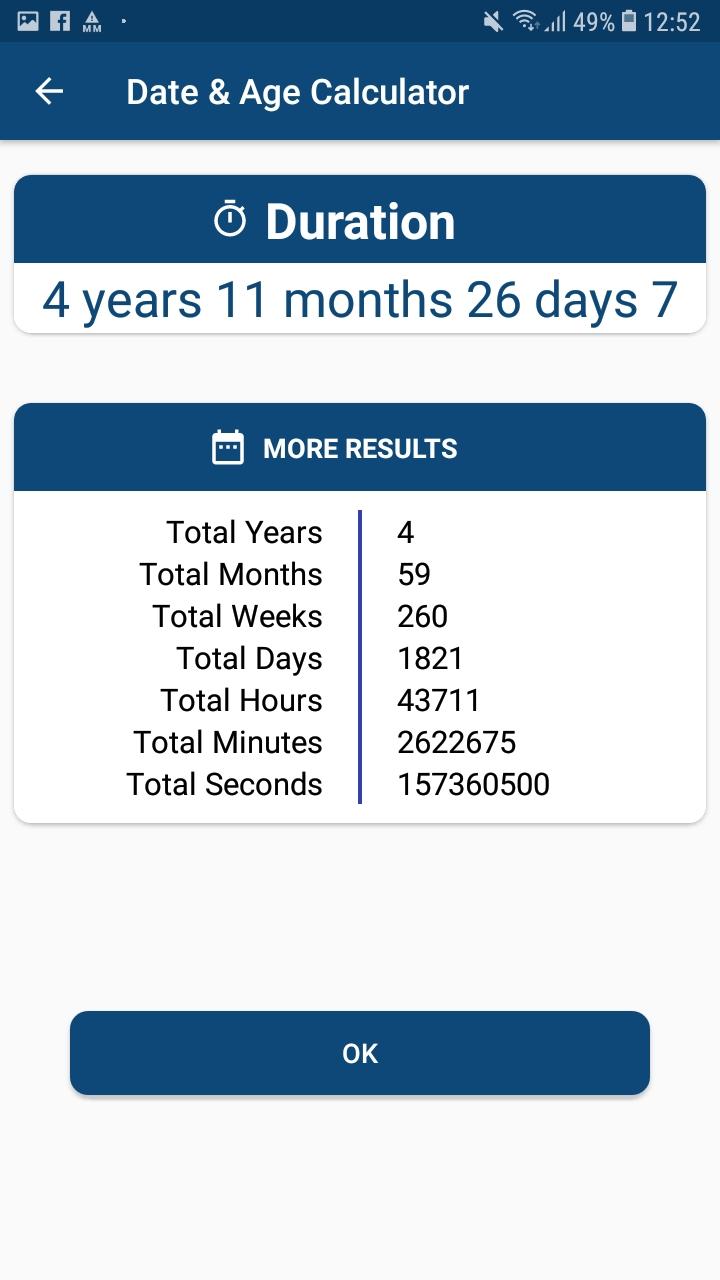
It also helps to find out the number of working days in a month, which is convenient for calculating wages. Unlike analogs, there is an option to quickly call functions via a widget.

Age Calculator
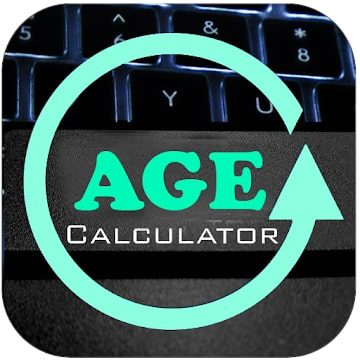
The Age Calculator is a feature-rich date calculator. All calculations are displayed in a single scrollable window displayed on the screen after opening.
You can also enter your date of birth and the current date there. The menu button allows you to go to the settings. There, it is possible to select the date format.
The second block of the app window is for entering the date of birth. The current date is entered in the upper field. Then you need to tap the calculation button, and the results will appear on the screen.
Age in years, months, and days will be indicated, as well as the number of months and days remaining until the birthday. The second block contains the results showing how many full years, months, weeks, and so on a person is.
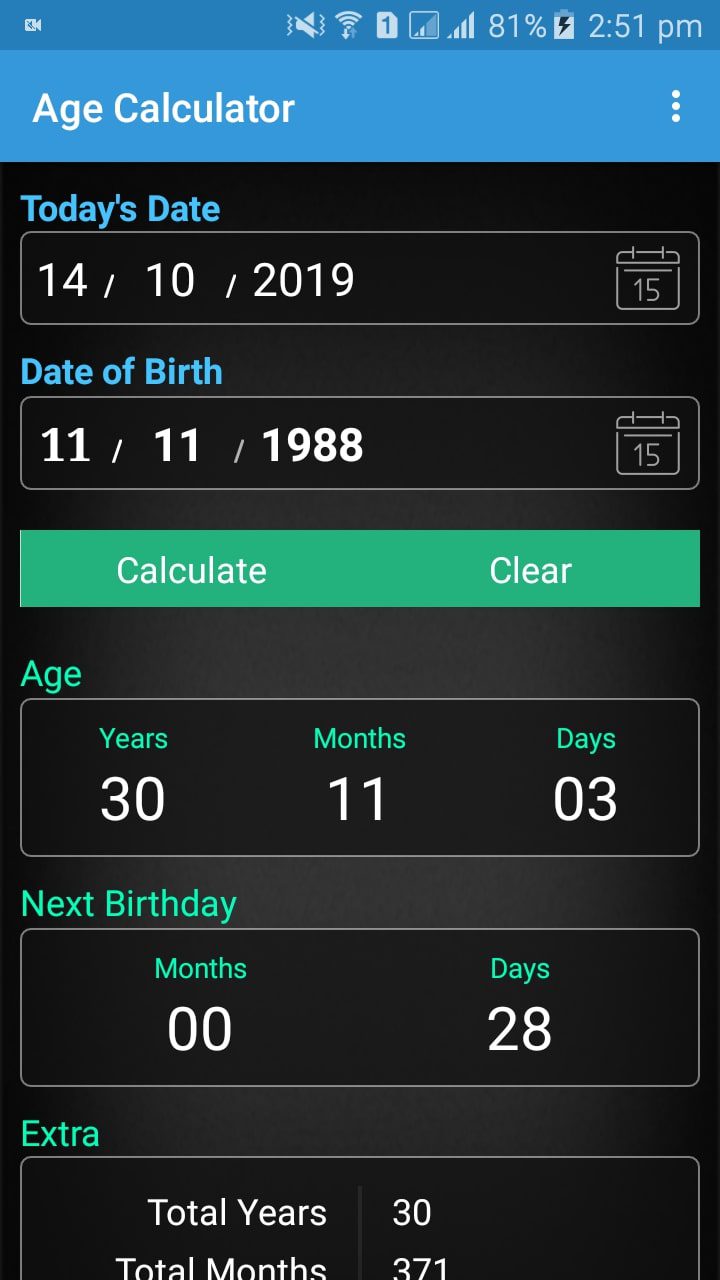
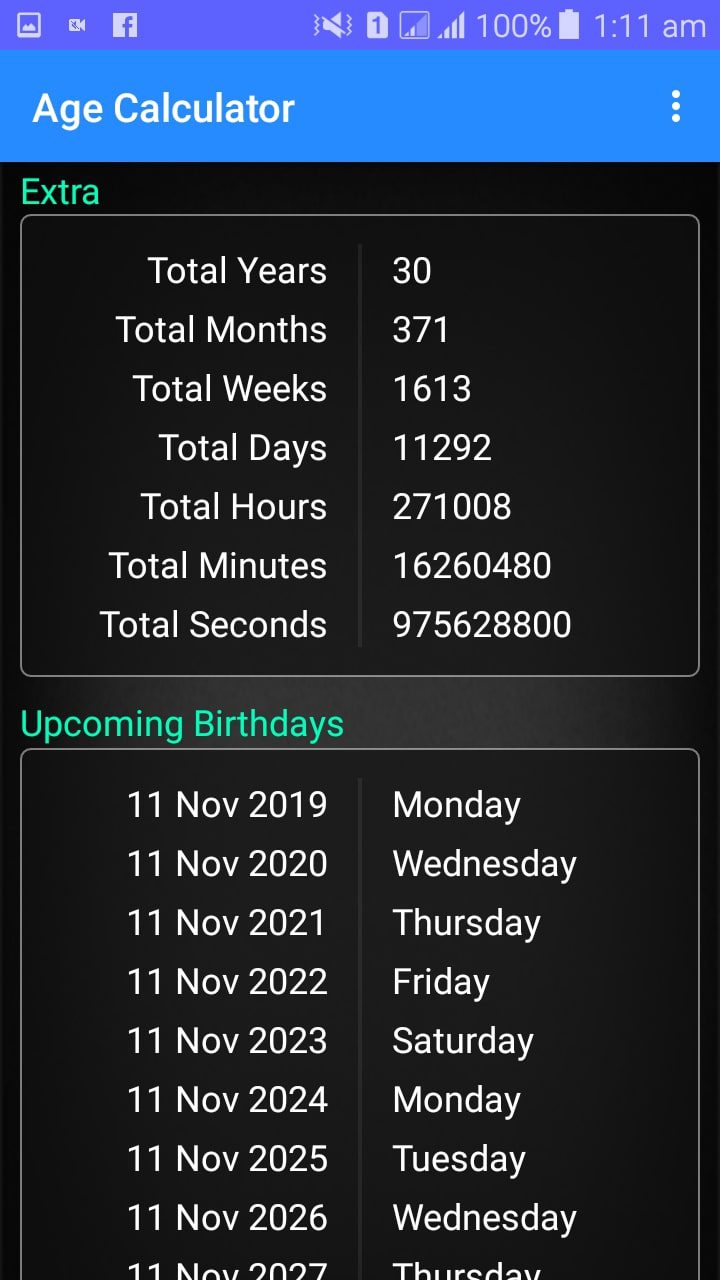
Upcoming Birthdays displays which days of the week the next ten birthdays fall on. The first birthday will be this year’s birthday if it is still pending, or next year’s, if it has already been this year.


Now And Then

In Now And Then, you will see one form on which you enter the start and end date of the period.
The calculator will then give you the result in one of the preset units of time. This can be a year, a month, a day, and so on.
You can also find out the working days here, as the app allows you to set your own working week schedule.


By pressing the “Share” button, the app will record the data you entered. Thus, you will be able to share the result via messengers or e-mail.

Date Calculator

Launching the Date Calculator app, you will see a nice design in light colors. There are several modes of operation available to you.
These are adding days to the date and viewing the number of days in the months of the selected year.
There is also a calculation of the value of the interval between two dates and a unit converter.
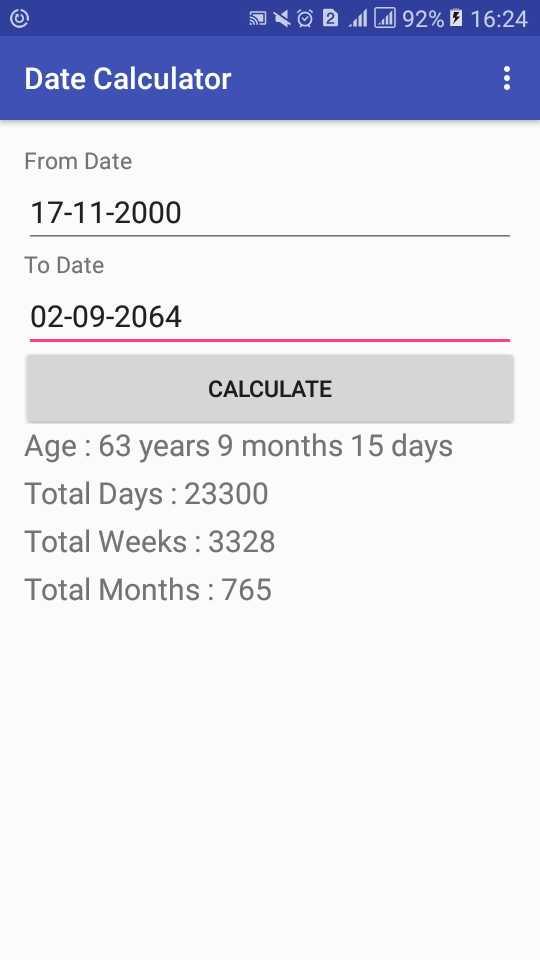
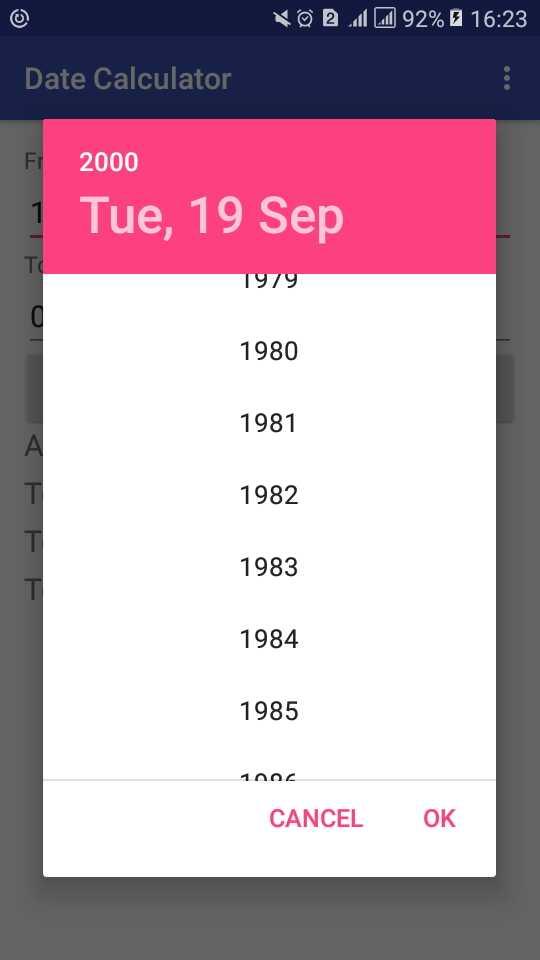
So, you can see how many hours, minutes, seconds, and milliseconds are contained in one calendar year.

You may also like: 7 Best Rate My Outfit Apps for Android & iOS
Date Calculator

The Date Calculator app supports two modes of operation.
It calculates the length of the interval between two dates and adds a number to a specific date. It displays details by year, month, and day.
You can choose the mode that takes into account the beginning of the period in the calculation. The result can be saved to the list of events by entering a name.
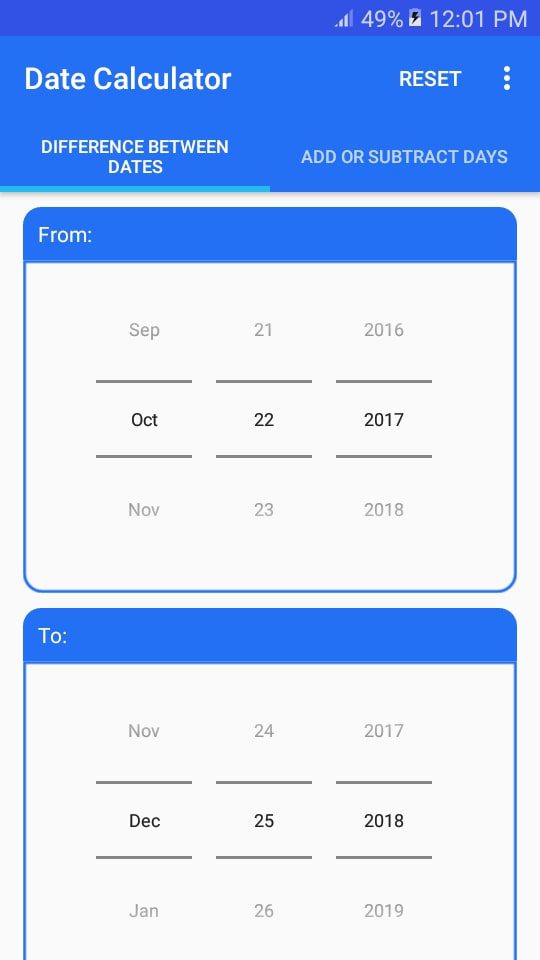
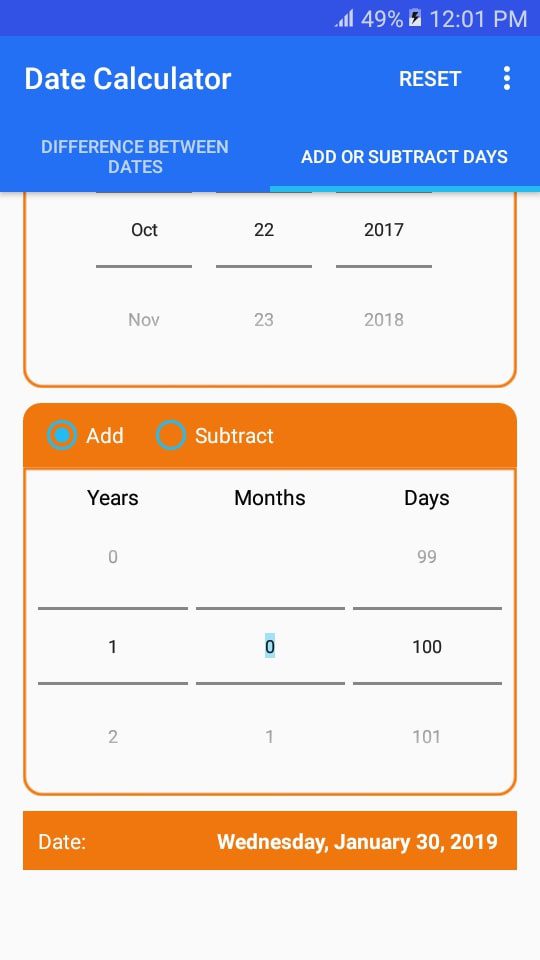
The app has a user-friendly interface. The design will not let you get tired, as it is made in a minimalistic style.








