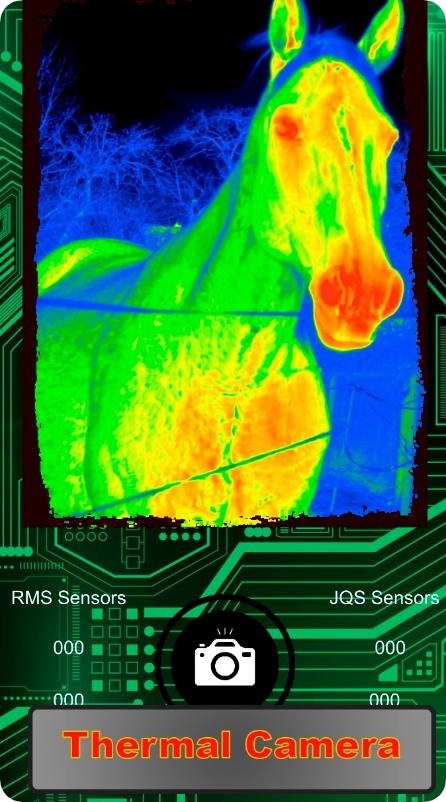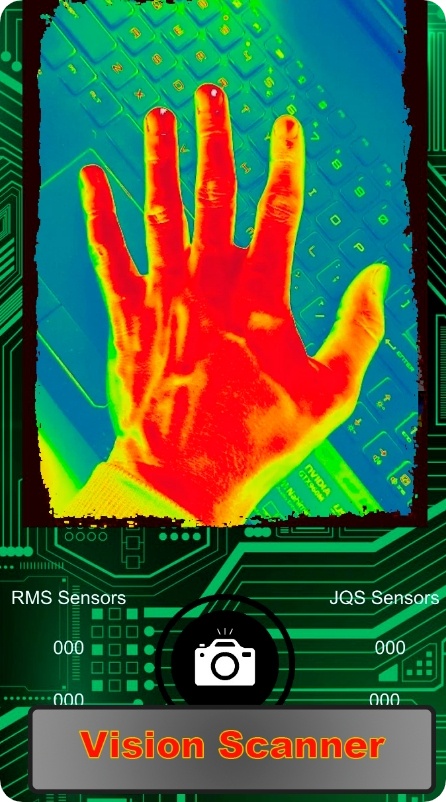Wanna explore the world of infrared photography, but don’t want to spend a fortune on fancy equipment? You’ve come to the right place!
Lucky for you, there are some amazing infrared camera apps for Android and iOS you could try. These let you record surreal and striking images that are not visible to the naked eye.
These apps give you real night vision, letting you catch the beauty hidden in plain sight. Whether you are trying to capture the heat picture of your pet, or looking to witness the world in a different light, these apps can turn your cam into an incredible tool. Let’s dive in!
Seek Thermal
This app is a game-changer for anyone who wants to try thermal cams. First things first, the app is entirely free and incredibly easy to use. All you need is a Seek thermal cam, and you’re ready to go! That’s right, the app won’t work on its own, but it’s still incredibly handy if you already own the cam (and it gives accurate results, too).
Once you connect your cam to the phone or tablet, you’ll be blown away by the predator vision-esque visuals that you’ll be able to see. One of the coolest tools of the one is the ability to capture and share thermal pics and vids with little to no effects. It’s ideal for pros who need to document their work or for those of us who just want to show off thermal photography skills to mates.
But the app isn’t just for playtime: it’s incredibly useful for work purposes too. You can take spot temps and thermal images to diagnose and assess any source quickly and accurately. Plus, you can use it to examine things in daylight or total darkness, making it a great tool for those working in various lighting conditions.
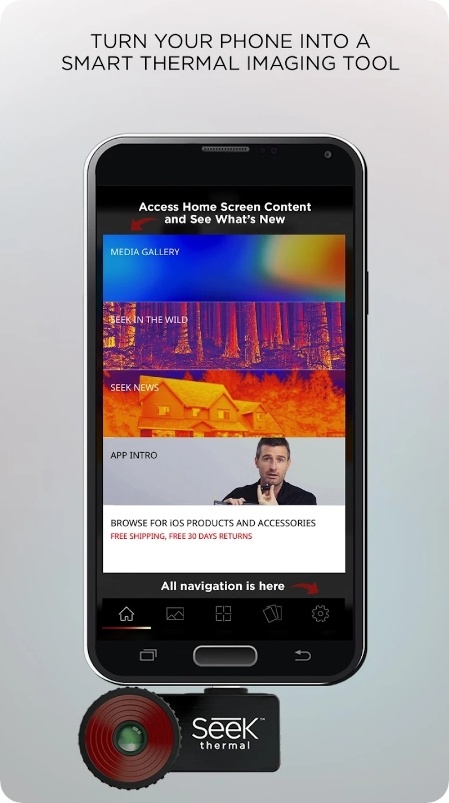
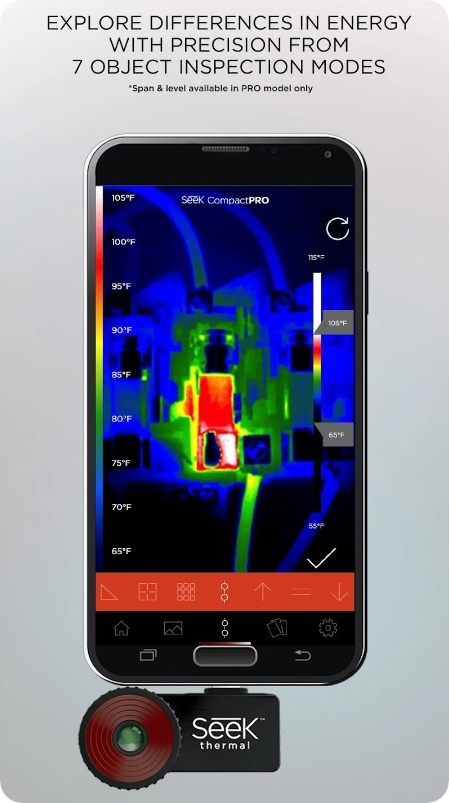


You may also like: 9 Free Yawcam Alternatives
FLIR ONE
Tired of using conventional cams that only make pics and vids in visible light? Then make sure to give this one a try. This app will turn your phone into a full-on thermal cam for troubleshooting.
You can use the cam view to scan for faults and capture pics and vids in poor lighting or complete darkness. Better yet, the app lets you use automatic tracking of the hottest and coldest spots, which makes troubleshooting even more efficient. Now that’s some high-tech gadgetry we’re talking about!
The app also lets you pick between a variety of color palettes for the best visualization. It is also able to analyze faults with temp spot measures. And if you need more control, the IR scale can be adjusted to highlight the problem.
Making notes and documentation is also essential when troubleshooting, and this app has got you covered here. You can add text notes to your pics to document your findings and share them with your clients and colleagues. The app is easy to use, so you’ll quickly figure it out.
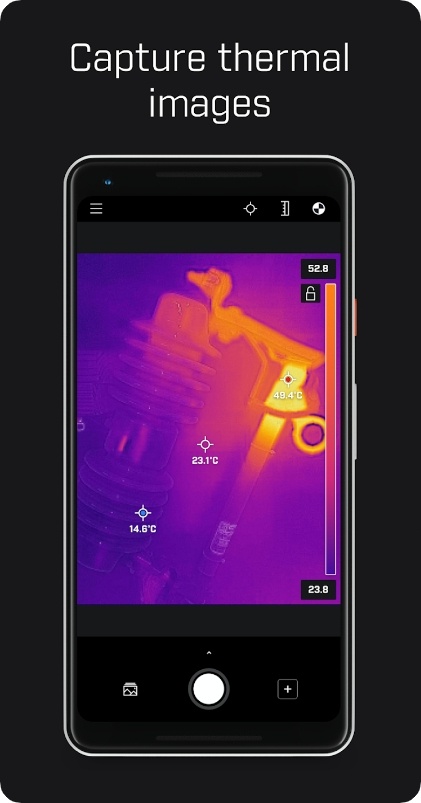
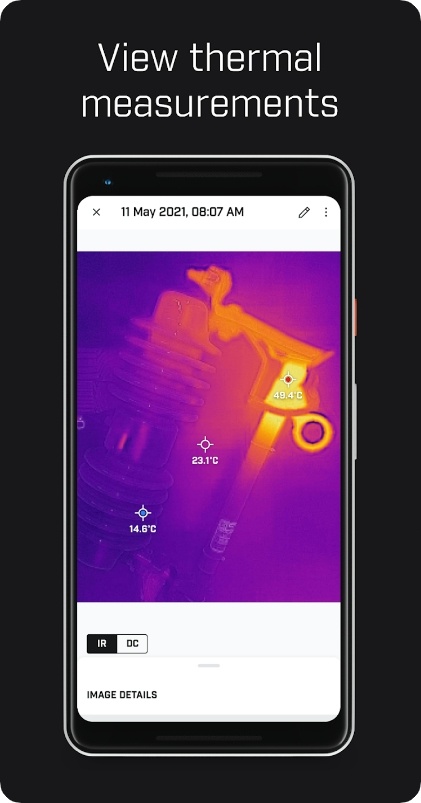

Night Vision Thermal Camera
If you haven’t heard about this app, you’re totally missing out! It has a lot of cool features that let you see things from a different perspective. Let’s start with the variety of filters. The app is ideal for those dark situations where you need to see what’s going on.
With the Thermo filter, you can see the heat signature of objects, which can come in handy for hunting, home inspections, or even finding your lost pet. And with the UV tool filter, you can see things that the naked eye can’t. The cool thing is that you can switch between these filters in real-time. Thus, you can experiment with different filters to get the best results.
One cool feature is object detection. It can detect up to 100 different things, which will help you identify what’s in the frame without even trying. With a powerful zoom, you can get closer to your subject and capture breathtaking shots that others may miss. The app also has a video mode, so you can record or snap pics of everything you see.
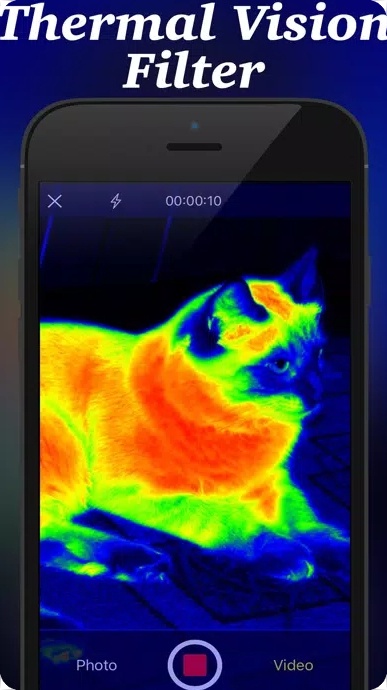
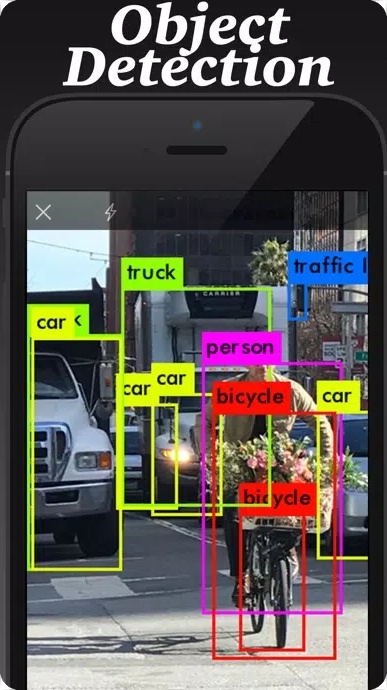

Check also: SUNNYTRACK: Sun Position App Review
Night Mode
Have you ever found yourself in a situation where you wanted to capture a stunning pic or record a vid, but the lighting just wasn’t on your side? Well, this app is here to save the day (or should we say, night)!
It is ideal for those moments when you want to take pics or vids in low-light conditions without having to carry any additional equipment. The technology behind it has been developed for years, and it utilizes all the computing and hardware abilities of your phone to produce breathtaking results.
You’ll get to adjust cam sensitivity on the fly while capturing pics. This means that you can tweak the settings to get the ideal amount of light and exposure for your shot. And if you’re looking to get closer to the action, you can also set a powerful zoom at the same time as your recording.
Not only is the app functional, but it’s also sleek and user-friendly. It has its own lib that makes it incredibly easy to save, organize, and share your shots. Now, before you go thinking that this app is some sort of night vision or thermal cam, let us clarify that it works within the potential and capacity of your phone’s cam.

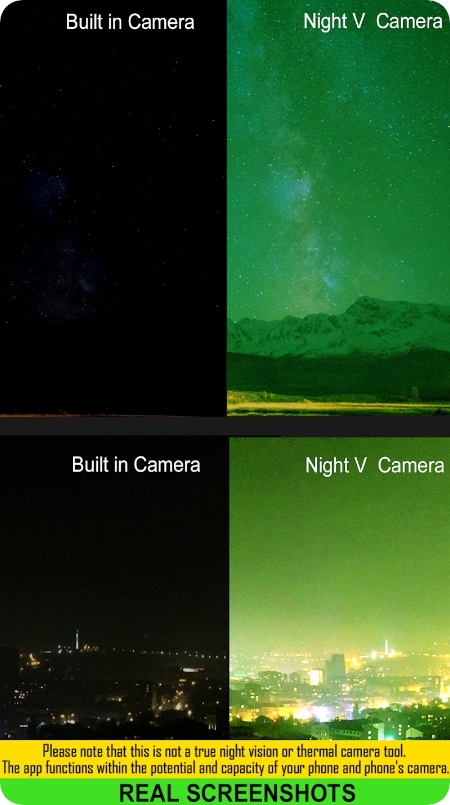

Thermal Camera FX
Looking for a fun and creative way to take thermal cam-like pics? This app lets you do just that. It will work for anyone needing to add a unique and eye-catching touch to their pics and vids. Now, let’s get into the nitty-gritty details. First and foremost, it’s important to note that the app only cosmetically changes your camera feed,
So if you need actual temp detection, you’ll need to have hardware as well. The app is compatible with pro hardware, though, so you can get those readings if needed.
Aside from that, the app also has a ton of tools that make it fun to use. For instance, you can save shots with just a single touch, making it easy to capture the moments that matter most. Additionally, the app supports camera flash and even the front cam, so you can really get creative with your thermal effects.
One of the best aspects of this one is the ability to change effects while recording is in progress. This lets you personalize your recordings and get extra creative on the go. You’ll also get to compare visuals with thermal readings side-by-side to really understand the temp distribution of what you’re looking at.
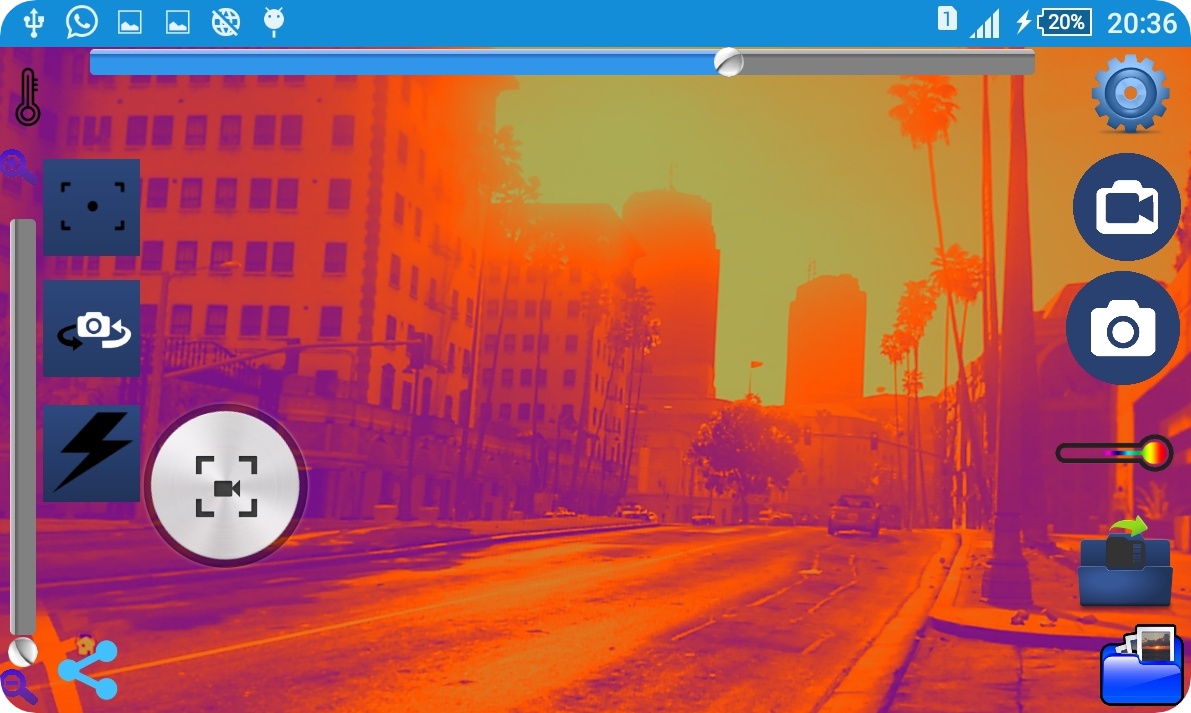

You may also check: 7 Best Apps to Add Timestamp to Photo
Thermal Camera
To wrap up, there’s an app that lets you see the world in a whole new way. It’s a gem for the curious and adventurous alike, letting you snap pics with a built-in infrared cam effect.
Not only it lets you see in the dark, but you can also take temp simulation pics that are color-coded to display various lvls of infrared. This is extremely useful for catching overheating in devices, which can help prevent accidents from occurring.
But that’s not all! The app also has an array of filters to pick from that can be applied to show various levels of detail. This is especially helpful for those who need to be able to quickly identify any changes in temps.
As for the UI, it’s easy to use and beginner-friendly, so no worries. The app supports vids too, and you’ll be pleasantly surprised by the quality of those. It’s free to use, and the amount of ads is fully bearable, too.