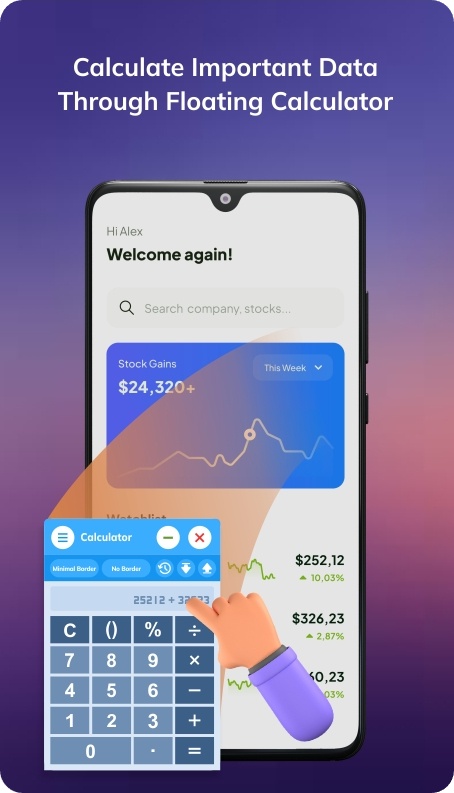Fed up with constantly switching back and forth between apps? You’ve come to the right place!
We’ve rounded up the best-floating apps for Android & iOS you could try. These apps let you have all the important things before your eyes all the time by accessing numerous apps without having to leave the one you’re currently using.
Whether you want to take notes while watching a vid or need to quickly respond to a text while browsing IG, there’s an app for that. These apps a real treats for productivity lovers. Not only do they save you time, but they also add a touch of quirkiness to your phone usage. Let’s get into it!
Floating Apps (multitasking)
Tired of constantly switching apps all the time? This app will change the world for you. It’s a game-changer for those of us who can’t seem to stick to one task at a time (guilty as charged!).
It supports over 41 apps and lets you do just about anything without exiting your current screen. You can also easily switch between those, so it will surely boost your productivity game right away. Need to take a quick note? Easy-peasy. Want to view a PDF file while browsing the web? No problem! This app lets you do all of that and more.
But the real star of the show here is the ability to open links in a floating browser and view them later. How many times have you clicked on a link, only to get sucked into a black hole of browsing? With the floating browser, you can save those links for later and keep on task.
And did we mention the translator? Just highlight a word or phrase in any app, and the app will translate it for you in secs. You can also use it to play games and even paint all while still being able to use other ones.
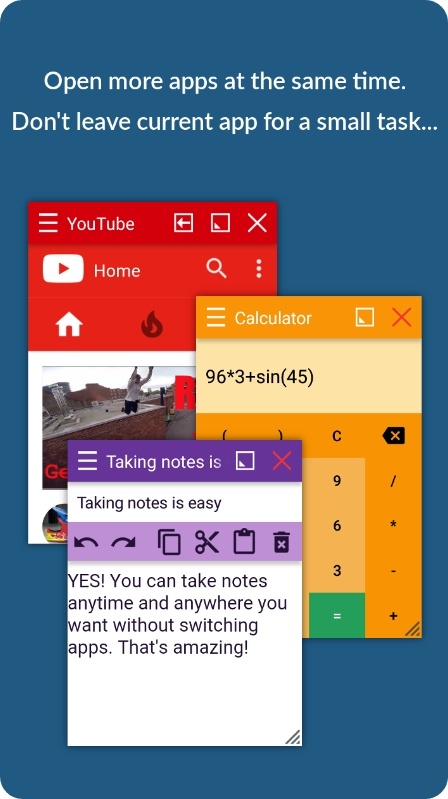
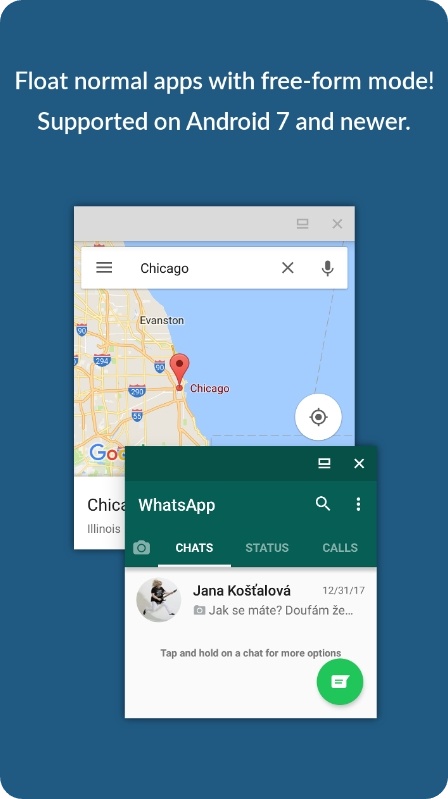

You may also like: 9 Best Weather Overlay Widget Apps
Jot
This is the kind of notepad app that does it all. If you struggle with interrupting your work just to jot down a quick note, you’ll surely appreciate this one. It lets you make floating windows on top of any other apps, so you can take notes without disrupting your workflow.
You can easily organize your notes with custom folders, highlighted colors, and full-text search and sorting. Plus, it converts numbers, web, and email into active links, so you can easily reach out to someone with just a single tap.
But the best part of this one has to be the floating tool. You can launch the app and make a note that will stay on top of any other thing. You can launch the notes using a tile in the quick settings area, and also make a widget. And don’t forget to make a launch bar with up to 6 apps.
And if you’re always on the go, don’t worry. Selected notes can be pinned to the bar, so you can easily reach them anytime, anywhere. You can also make checklists to help you keep track of your tasks, such as a to-do list or shopping list.
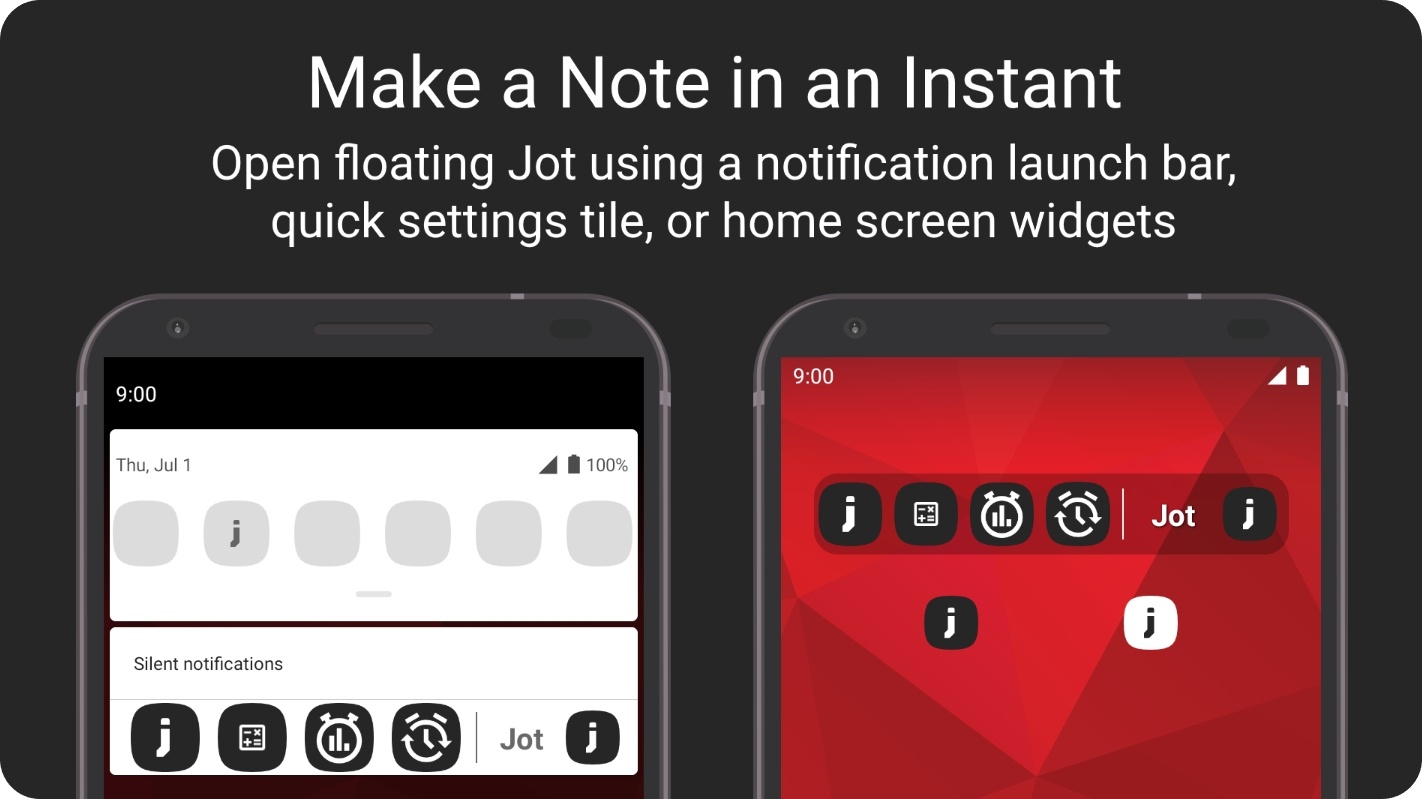

Floating Notes
This app is a gem for those who always lose track of thoughts while doing stuff on their phone. This nifty little tool lets you take notes on the go without interrupting your workflow.
One of the coolest aspects of this one is the ability to minimize your notes to the edge as icons. This keeps your notes in sight while giving you plenty of room to focus on other tasks. And with a vast spectrum of icons and colors, you can alter the notes to match your style.
But that’s not all. You can even adjust the transparency of your notes to make them more or less visible as needed. And if you need to edit a longer note, you can do so in full-screen mode.
Best of all, you can turn visibility on or off depending on your needs. So if you’re watching a movie or playing a game, you can simply toggle your notes off and enjoy your entertainment without distraction. And all of that is for free and without any ads at all.
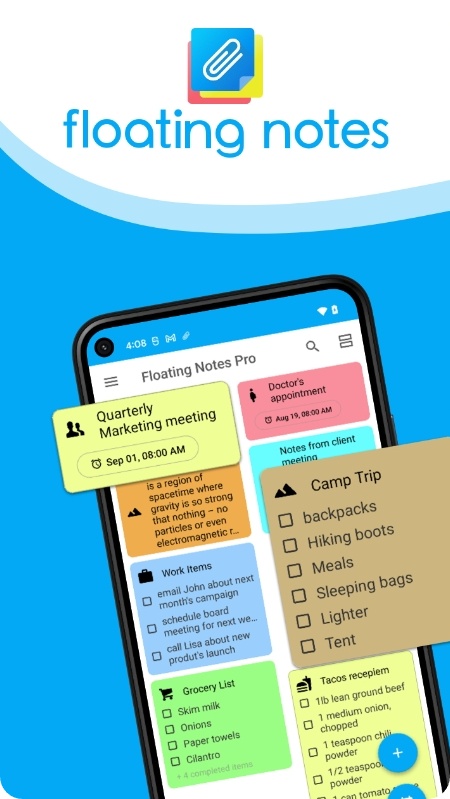
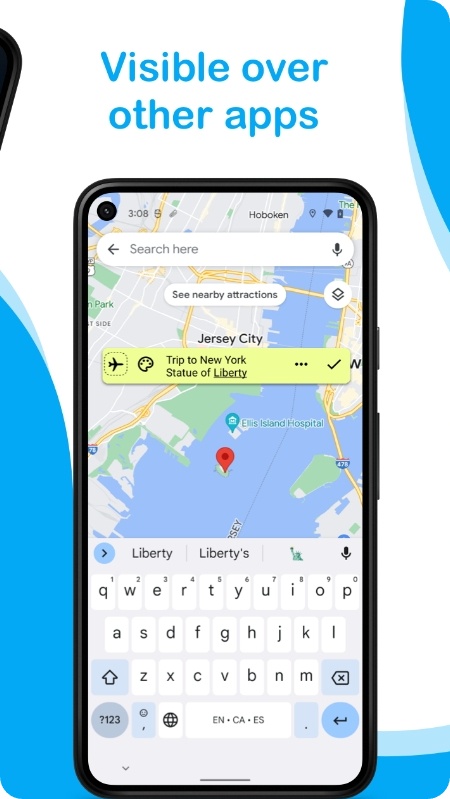

Floating Camera
This app takes away the struggles of swapping between apps to take a quick snap. It works in conjunction with other active apps and serves as a multi-window cam.
And let us tell you, this app is jam-packed with tools! You can pick between front and back cams, drag and drop it anywhere, and more. You can also resize the preview and even pick a pic resolution.
But wait, there’s more! The preview window stays on top of your screen, so you can keep an eye on your shot while still working on other tasks. And if you need to stop the cam quickly, you can do so via notification without ever leaving your current app.
And if you’re feeling particularly adventurous, you can even configure the app to take automatic pics at set intervals, or only snap a picture if smth in the frame has changed. The real cherry on top? This app is totally free and ad-free! That’s right, no pesky pop-ups or distractions while you’re trying to capture the ideal moment.
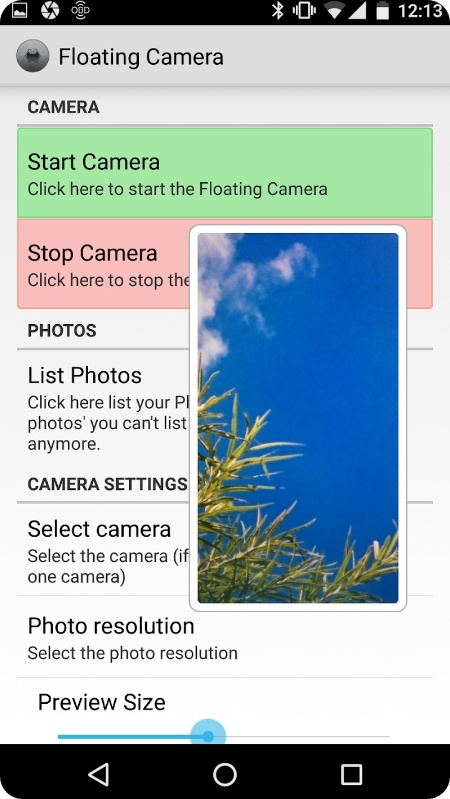


Flychat
With this app, you can stop jumping between apps just to reply to texts. This app is a gem for those who like to multitask. You’ll get to view and respond to text from your fame messengers without ever leaving your current one. Say goodbye to the hassle of constantly switching back and forth.
But what sets it apart from other chat overlay apps? For starters, it covers many top messengers, including WA, Telegram, and Hangouts. Plus, with its beautiful design and intuitive UI, the app makes for a seamless messaging exp. Yes, it mainly works with messengers, but you’ll be blown away by how handy it is.
One of the other standout tools of this one is the bubble notification. This small yet mighty thing makes it easy to see when you receive a text without taking up too much screen real estate. Simply tap the bubble to instantly pull up a full window. And with the ability to alter the app’s notification settings, you can ensure that app will work exactly the way you want it to.
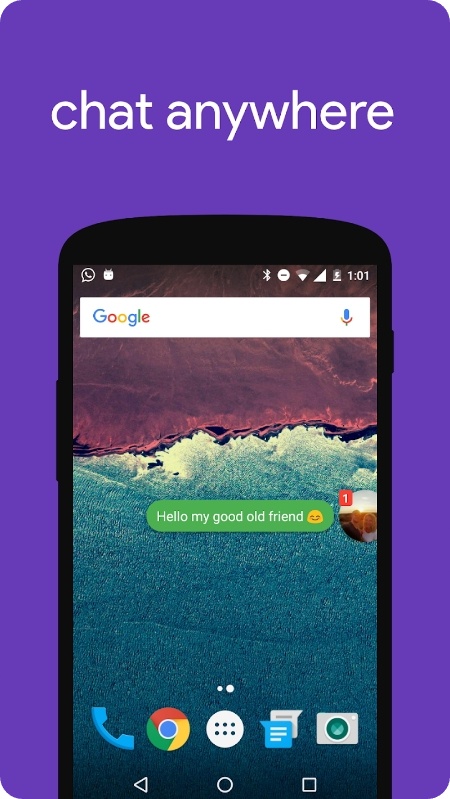
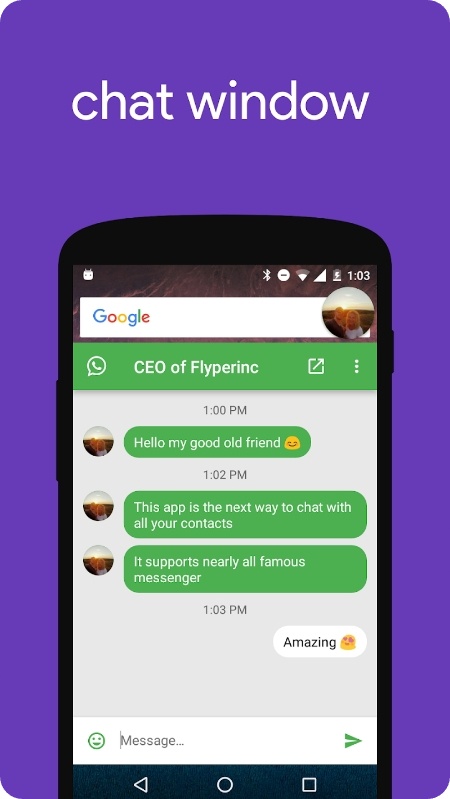

Check also: 11 Best Write On PDF Apps
Split Screen – Multitasking
This app will take your p to the next level. It will stop the endless switching back and forth between apps once and for all. This app is a gem for those who want to boost their efficiency and multitask like a pro.
With its innovative split-screen view, you can now watch a movie, TV show, or video while simultaneously surfing the web, checking your emails, or scrolling through socials. The intuitive design of the app makes it incredibly easy to use.
One of the standout aspects of this one is its ability to work in both portrait and landscape modes, making it versatile for any type of activity. And, with the added security tools, you can rest easy knowing that your split-screen sessions are completely private.
You’ll certainly notice how the app elevates your mobile exp. No longer do you need to sacrifice one activity for another, now you can do it all! Watch a review while simultaneously browsing the products, or catch up on your favorite show while checking your Insta feed. The possibilities are endless.
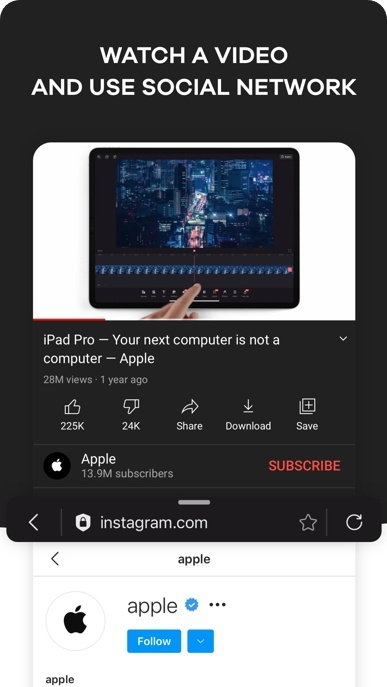
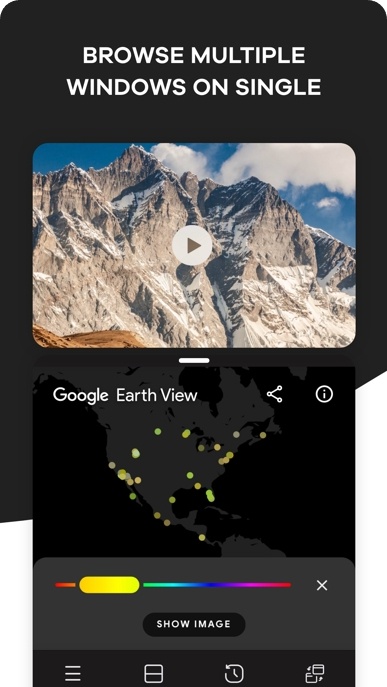

Taskbar
This app is here to boost your productivity and make you more effective. It is a real treat, turning your cell into a productivity machine.
The start menu is a godsend – with just a tap, you have access to all your installed applications. You’ll never have to waste precious seconds searching for an app again! Plus, you can modify it either as a list or a grid, depending on your preferences.
The recent apps tray is a gem as well. No more wasting time finding them by scrolling through them all. You can also pin fave apps or block the ones you don’t want to see. How convenient is that! You’ll have a clutter-free, personalized experience.
What’s fantastic about this one is that it is fully adjustable. You can modify it to your heart’s content, to ensure maximum efficiency. This app is designed with both keyboard and mouse in mind, so you can use it whichever way you prefer.
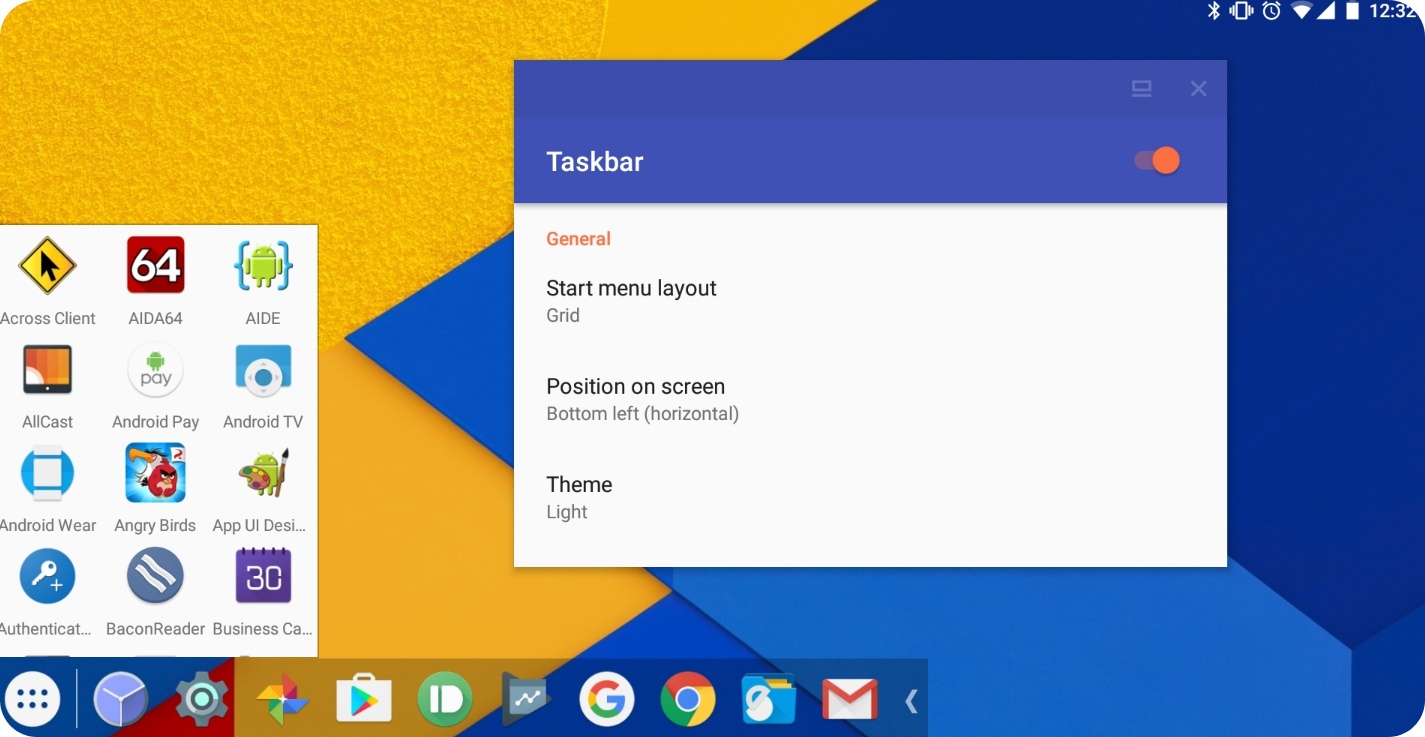

Float Browser – Video Player
Have you ever found yourself wanting to surf the web and watch YT at the same time? You can do it with this one. It lets you browse the web and watch your fave vids all in one place, thanks to its unique floating window.
It lets you do multiple things at once, without the need to skip from one app o another. This means you don’t have to choose between catching up on your fave blogs or watching your favorite YouTuber. You can do both simultaneously!
But that’s not all. The app is also incredibly easy to use, with intuitive controls and a well-designed UI that make it a joy to navigate. You can easily move, resize, and minimize the browser as needed, and even set it to autoplay the next video in your playlist.
You can make the window as big or as small as you want, and it won’t ever get in the way of what you’re doing. Best of all, it is completely free to use, so you can enjoy all the benefits of this amazing app without having to spend a dime.
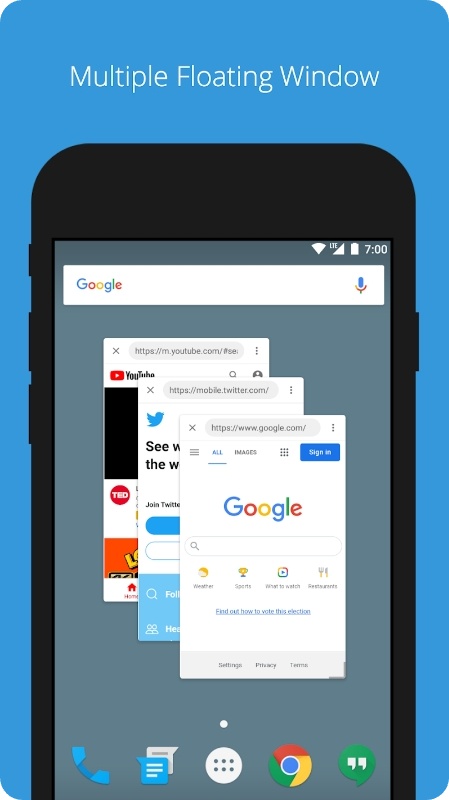
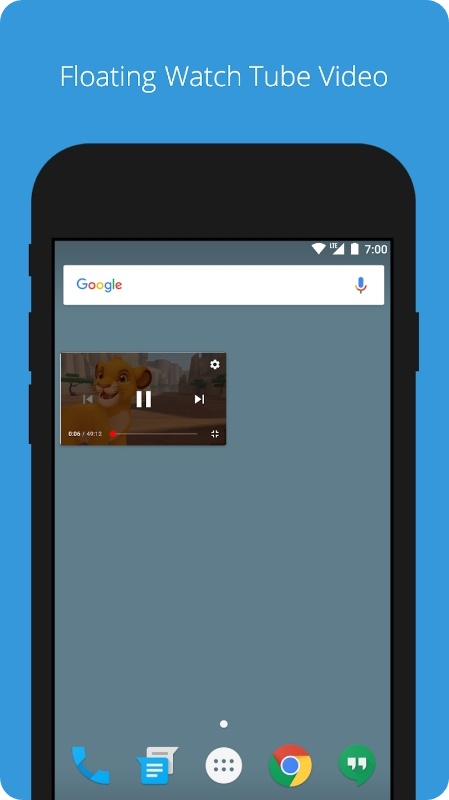

FloatOn
This is the kind of tool that will keep you on top of your game while multitasking. It lets you perform several actions while keeping the main one at hand uninterrupted. This app floats above any other app you’re using, meaning you never have to switch tabs or lose focus on your current task.
And the best part? It covers a vast scope of tools to help you be more productive than ever before. Whether you need to keep an eye on the time, monitor network traffic and battery usage, or simply jot a quick note to remind yourself of something important, this one can do that.
Let’s talk specifics. First off, the app is always present on your screen, so you never have to fumble around to find the time. Plus, you can use it as a time-second counter, ideal for anyone who needs to keep a precise eye on how long a particular task is taking them.
Next up, there’s a floating text that you’ll surely appreciate. Need a quick reminder? Jot it down and let it float on your screen, so you never miss a thing. Want to boost your mood with a cute pic? Drop it in and enjoy a smile as you work.
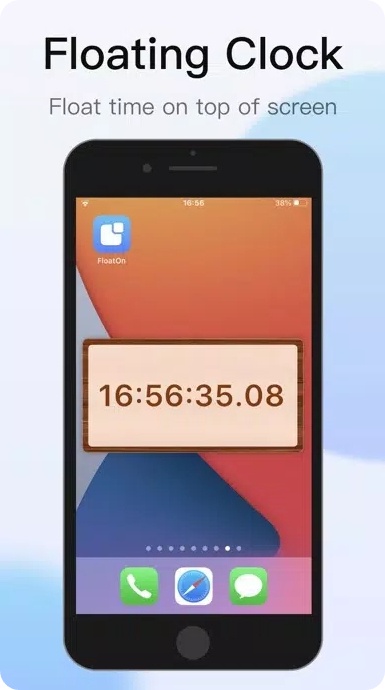


Overlays – Floating Launcher
If you’re someone who easily loses focus, you have to try this app. As the name suggests, it is a launcher that floats above your current app, letting you launch multiple floating windows on top of any app. Say goodbye to the hassle of reversing between apps and enjoy true multitasking!
What’s great about this one is that it has endless possibilities to increase your productivity. You can turn any website into a floating little thing that is always before your eyes. Not enough? Minimize your floating windows to floating bubbles, and translate text without exiting the current app.
Plus, there’s a sidebar that will certainly become one of your faves. It lets you access the windows from anywhere within secs. And you can even multitask on your secondary screen!
The app is also fully adjustable, so you can tweak it to your liking. You can adjust the size and opacity of the windows, adjust the position of the sidebar, and even float a screen filter to reduce screen brightness.
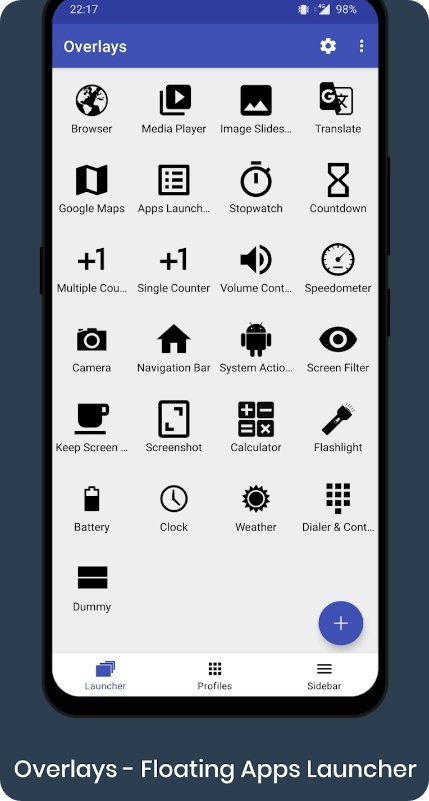
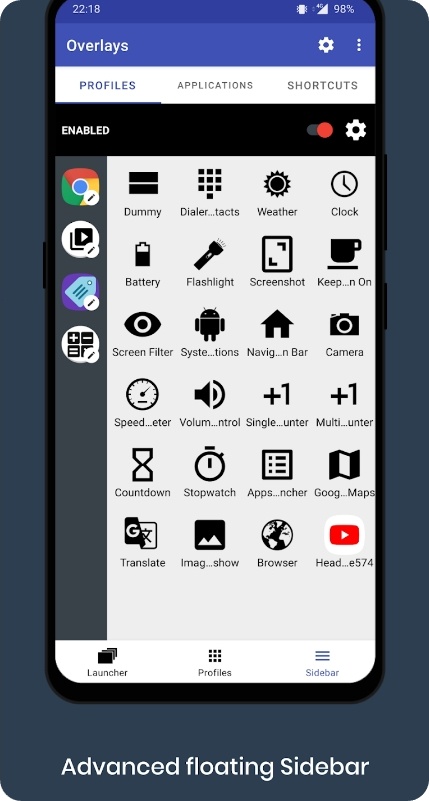

You may also check: 7 Best Message Theme Apps
Floating Apps Viewer
That’s the app to try if you’re in the mood for some serious productivity. This gem of an app is a godsend for those of us who like to keep multiple apps open at once.
It lets you open several apps in floating bubbles, which means you can have numerous apps open on your screen without skimming between them. That’s right, you can be watching a video, browse the web, and check your email all at the same time.
You can easily pick the apps to sync with this one and adjust all the aspects to your liking in general. You’ll get to modify the look and feel of the windows and place them wherever you want them. The size can be easily changed too, so you can work with them in a way that’s comfortable for you.
But here’s the best part: the app doesn’t slow down your device or use up too much memory. So, you can enjoy true multitasking without sacrificing performance. There are no ads whatsoever, and you don’t need to pay for anything.