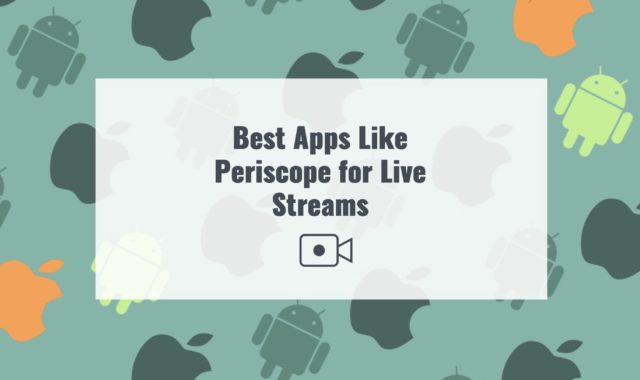You can find beautiful photos on the Internet and Instagram in which the sky or the sea moves, and the rest seems to freeze. It looks very impressive and immediately attracts the attention of other users. “Live photos” are now at the top and the number of views increases with them.
Create a Wow effect will help applications for Animation of Still Photos. The basis of such applications is the automatic detection of objects such as the sky or water, as well as the ability to manually select elements and adjust movements.
Also, this application serves as a photo editor in terms of filters, exposure settings, brightness, consistency, etc. Create moving masterpieces that promote your social media pages, business, or personal brand! Does it seem like a novelty to you?
You may also like: 9 Best Apps to Remove Glare from Photos on Android & iOS
Or have you already tried and faced difficulties? In this list, you can find the best-animated photo apps. All of these programs are quite easy to learn. Just find the one that works best for you!
1. Motionleap – Photo Animator by Lightricks
The most popular application among users today is Motionleap. How did it earn recognition? The application is designed to provide maximum convenience and speed for processing to the user. Everything is done very logically and will make the animation in a few clicks.
Fast download and view the short instructions for using the app. The application has several tabs, moving sequentially from one to another, you are guaranteed to create your animated masterpiece. To use all the features, you will need to purchase a subscription.
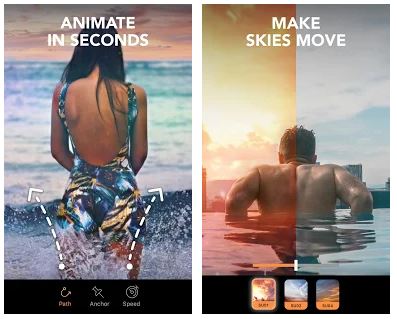
The free version has limited functionality. Further work with the free version involves viewing ads. But you will definitely not regret buying the Pro version.
Unleash your imagination with high-quality and simple animation tools. To get started add a photo by clicking on Home. Go to the Animation tab, draw the direction lines for moving objects, anchor them, and freeze everything that should not move.
You can adjust the size of the freeze marker and more accurately select areas. Tap play. This is the main mechanism for creating animated photos! It is so simple!
On the Effects and Elements tab, add flying or glowing objects for more dynamics. In the paid version, you can work with the Atmosphere and make the feeling of being around a campfire, in the rain, etc.
Change the background, apply a filter or customize by yourself, add your music or use the library, work with the movement through the camera and create a video or GIF.

You can customize all the movement and animation details: speed, direction, and style. All effects and settings can be done in minutes! Please note that GIF creating is possible only in the Pro version.
When you’re done you can simply export the result to the gallery or share it with friends – the app immediately offers the main social networks like Instagram and Facebook. Just do the last steps – adjust the size, animation duration, and quality. Unlike many other apps, it does not apply watermarks to the image. The app has absolutely everything that a user may need to create a really cool animation.
Here is a short overview of special features of the Motionleap app:
- User-friendly interface
- Hints and demo projects for a quick start
- Various animation effects
- High-quality editing and customization of videos
- Music effects
- Atmosphere effects
- Sky effects
- Fast share to social networks
- Video and GIF export
Despite the ads and the purchase of the full version, the Motionleap app can be called a professional program for animation!


You may also like: 9 Best Apps to Easily Turn Photos into Sketches on Android & iOS
2. Movepic – Photo Motion & 3D Loop leap alight Maker
It would seem that applications for animating photos are similar because the main function is “animate”. However, each developer tries to implement its own features, to make the design unique. It’s all for the amateur, isn’t it?
Movepic is really one of the most powerful tools for creating live photos! You will create animations in minutes with the incredible design and latest technology of this photo app. The app is lightweight and will install in a second.

At the beginning there will be a short instruction, the rest of the hints will pop up while working with the application. The first thing that catches your eye in the Movepic is a catchy interface made in the form of large tabs with animated pictures.
The user can easily understand where to click to achieve a certain effect. A huge plus button at the bottom beckons you to click to select a photo for processing. But don’t rush to rejoice – to access all the functionality, you will again have to purchase a subscription.
Similar to the first application, you can set the animation path, freeze fixed elements, and set effects and filters in the Animation tab. Please note the presence of such functions as a Sticker and the ability to write Text.
Stickers represent the sets of moving elements, and the number of fonts for the text is really amazing. Very cool effects can be created using a Glitch. In a separate tab, you can work not only with the sky but also with water. Also in a separate tab is the function of working with Double exposure, which will allow you to make photos even more interesting.
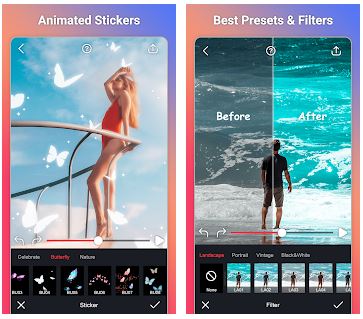
Before exporting, crop the animation to a suitable size, set the quality and duration of playback. The app doesn’t offer to save the result as video or GIF, only video option is available. The export is made to the gallery. In the free version, the export ads are shorter than in the previous app and should not be annoying. The watermark is obvious, but it is removed in the paid version.
The app will definitely find its user thanks to:
- Catchy design
- Dynamic and rich stickers
- Glitch effects
- Exposure
- Dedicated tabs for working with the sky, water, and exposure
- Large set of filters
- Creation of animated texts

3. VIMAGE – Cinemagraph Animator & Live Photo Editor
Another application that deserves your attention is Vimage. In seconds you can download and start using it. The app will appeal to those users who like sequence.
At the beginning of the work, the application introduces us to its main functions and capabilities. Then it offers to buy a subscription since in the free version you can add only 2 elements to each photo. By the way, the paid version offers over 170 different effects.
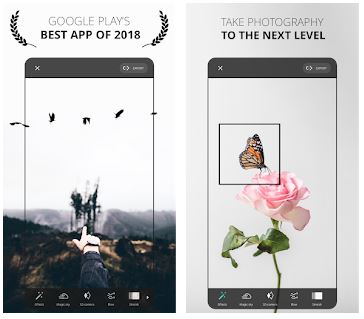
By clicking on the plus, you can select a photo for processing from your gallery. The operation of this application is different from those described above. You immediately need to decide on the size of the image. The main menu is at the bottom of the screen.
Each of your next steps is accompanied by a hint. Work with the background by adjusting the color, brightness, etc., apply an effect, set the direction of the animation with the arrow, and its speed. You can stretch and wrap a specific element from the animation area.
The Vimage сan automatically detects the sky and suggests animation. You can also work with a 3D camera, add your own music and any text. In general, the application has a sufficient set of functions, but it can not be called a professional program. I would like more choice, for example, there are only 13 fonts and they can not be animated.
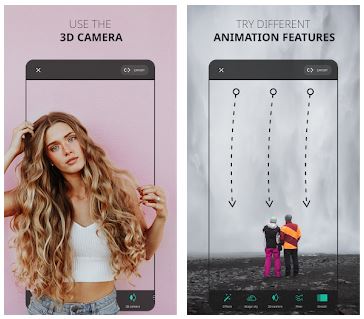
Export takes some time. There is no option to save GIFs, only videos. The presence of a watermark on video in the free version spoils the impression, but buying a subscription will change that.
After processing, you can download the result to the gallery, share it on Facebook, Messenger, Instagram, or Whats App. You can also register in the application and participate in contests. Maybe this is the beginning of your career and popularity, how do you think?
Hope that the developers will add new features soon, but for now, the following features can be highlighted:
- User-friendly interface
- Tips during work
- Stretch and wrap functions
- Music effects
- 3D camera
- Quick access to social networks


4. Lumyer Photo Animation
If the previous animation apps seem complicated to you, use the Lumyer app. All animation features such as various face masks, makeup, nature animation, etc. already created. You just need to choose the desired effect.
The first launch takes quite a long time. The app requires you to confirm the privacy policy and downloads the effects library. Next, the app automatically prompts you to take a selfie or upload a photo from the gallery.
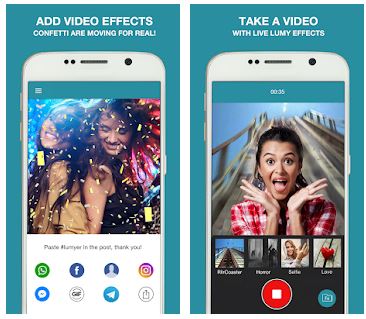
Be careful, photos are cropped to a square. You can rotate it or reflect it as a mirror. The developer’s website shows the ability to apply effects to videos, but this feature is not available in the free version.
So, we have our image in front of us, what can we do with it next? The first thing is to remove the watermark, and at the top, we just see this feature, but it isn’t free. You can see the effect categories under the photo. They are broad, for example, Summer, Halloween, Selfi Fun, Dogs,
Love, Sport. There are more than 200 high-resolution effects in total. But despite the simple idea of the application, it isn’t so easy to use it. Most of the effects are paid. You can purchase an effect separately or pay for the entire program in full.
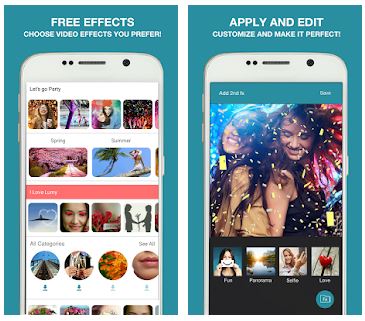
How to apply them is difficult to understand. No instructions are given. There is a short video tutorial on how to use the app on the app’s website and in Google Play and Apple Store. You can apply from one to 3 effects per photo. Click Save. The app automatically creates a video. You will see your animations in the gallery. The created video can be shared on social networks.
This application can’t be considered a full-fledged tool for working with animation, as the ready-made effects are quite primitive, there is no photo editor, the result can’t be saved in high quality.
But if you just want to have fun or create a greeting card – this app is for you! Its advantages are:
- Functionality for novice animators or children
- Large library of ready-made effects
- Apply effects to videos


You may also like: 11 Free Photo Scanning Software for Windows 10
5. PixaMotion Loop Photo Animator & Photo Video Maker
The animation is a creative process, and perhaps you will like this particular application. It has decent functionality for creating animation, but it can’t compete with the apps that are at the top of this list.
The download of the application is fast. Before starting, the application introduces us to the main functions and operating procedures. The start button and confirmation of access to the gallery immediately offer to select a photo for processing from your gallery.
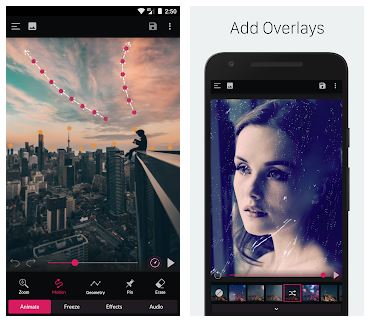
You have to decide on the format of the photo and cut it to the desired size. To get the most out of the app and get awesome animation, watch the tutorial video. This is really useful in applications where there are many functions.
Click the Animate button at the bottom and use the arrow to set the animation path to animate your photo, and use the mask to fix the stationary area. You can mark out the motion path to get the desired animation sequence, as well as create overlay and camera movement effects.
The animation functions are well done, but if you want to add ready-made moving elements, then there are very few of them. There is also no photo editing editor in the free version, you have to do it in advance or buy a subscription. But you can apply one of the filters.
Working with the background will be complicated by the fact that the application cannot automatically detect the sky and water. You will have to do this manually. You can add music, but the functionality of the free version is limited.
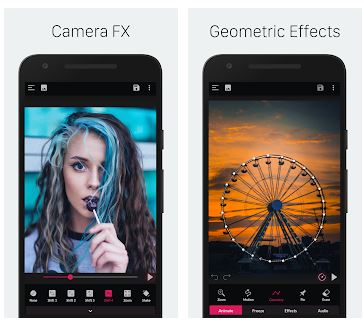
After processing, click the save icon to create a video or GIF. Adjusting of maximum duration and maximum quality is possible only in the paid version. After processing, click Save to the gallery or share with friends on social networks.
Despite the small number of effects, the lack of a function for working with the background, if used correctly, you can get a masterpiece thanks to such features as:
- Detailed training
- High-quality animation creation
- Work with camera and overlays
- Music effects
- Video and GIF formats


6. StoryZ Photo Video Maker & Loop video Animation
StoryZ is a high-quality product, thanks to which you can make cool animation. It has its unique design and operation. As they say, tastes differ – so maybe you like this animation app better?
After downloading, scroll through a short introduction to the program or watch a training video. The app offers to register, and even though you are offered to skip this stage, you can not use the application without it.
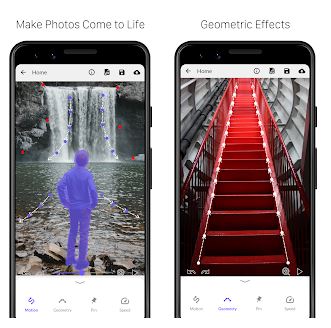
You will get into the community with the best works of other users. On the one hand, this is good and you can be inspired, on the other hand, this is not an art gallery and you want to create your own masterpiece. So click the big plus on the menu at the bottom and add your photo for processing. Here the app warns us that you can use all the features of the app for free for 7 days.
It isn’t difficult to understand how to use the app. The app has 4 main tools to work with-Animation, Overlay, and Effects, Video effects, and Background. The animation is performed by specifying the animation path and fixing elements.
It will take you a few seconds to load the effects and overlays options, apparently, they are heavy. The video effects feature allows you to upload not only photos but also videos. This makes it stand out among competitive applications.
Working with the background involves loading your video and superimposing it on the main image (double exposure). Apply music or your own voice-over recorded directly in the app to create a stunning effect.
Does that sound cool? You can set up the camera, make visual effects such as Cinemagraph, set the Pulse to the elements of the photo gallery, apply a filter. Please note that you can only use the editor when subscribing.
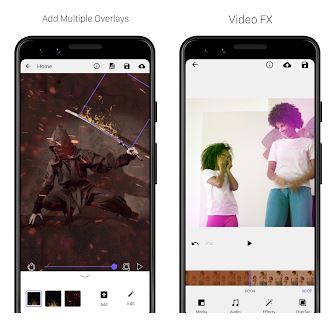
Click save or post to the community. What do you want to create a video or GIF? Advanced settings for saving (quality, duration) will be available in the paid version. One of the best features of StoryZ is that you can remove the watermark from your image if you just watch a quick ad before saving the file.
If you are ready to purchase a subscription, then you will definitely not regret it, because, in terms of functionality and convenience, it isn’t inferior to the leaders of the list.
Overview of features:
- Video tutorial and Hints
- Blend still images with video
- Large library of effects
- Overlay Effects
- Camera effects
- Music and voice effects
- Video and GIF export


7. Werble: Photo & Video Animator
Android users, do not worry, in our list, there is a sufficient selection of applications for animating still photos. And this app only works on the iOS platform. The app can be downloaded for free and used for free, but with limited functionality.
You can upload only photos, video files can not be uploaded in this app.
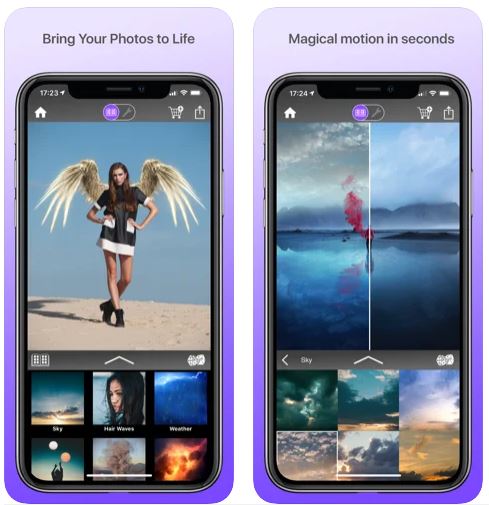
It is very simple to use the app. After downloading the app, at the bottom of the screen there will be a large button with the letter W – click and select a photo from your gallery. Choose a size or use the list below – Apple Watch dial, Instagram story, device wallpaper, etc., if you are in doubt.
This is very convenient. To apply the effect, select the options at the bottom. There are many categories. Each folder contains dozens of effects. In total, there are more than 1000 effects available, so the possibilities are almost limitless!
To purchase the effect you need, go to the Store, or you can buy everything at once. To work with small elements, it is very convenient to use the magnifier tool.
The basis of a good editor is working with layers. Here this function works very well. You just need to click plus and add another layer of animation. By dragging the layer, you can set the order of the effects.
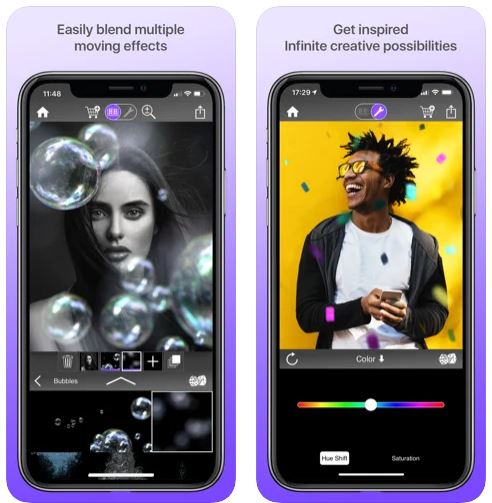
This way the app can understand which elements need to be overlapped and which ones don’t. The Pulse tool will add dynamics to the elements of the photo. Or do you like blurring or vignetting? Experiment!
With this application, you can definitely make a creative animation that attract users to your story or post and get comments “How did you do this?”. The advantage of Werble is that it automatically saves these images in GIF format. They are immediately ready for posting in social networks. The image quality is not lost. The only thing is, the app puts a watermark on the image, and it’s big enough.
Overview of features:
- Settings for social networks
- Large library of effects
- Layers settings
- Pulse
- Convenient editing tools
- Video and GIF formats

You may also like: How to Transfer Photos from iPhone to PC Without iTunes in 2021
8. GIPHY: GIF & Sticker Keyboard & Maker
This app is different from the apps above. Even from the name of the app, it is easy to understand that this product works with GIF files. GIF is also animation, so this app is on our list and completes it. What is its uniqueness?
The obvious advantage of the app is the fact that it is completely free. After downloading, you will need to create an account or join with Facebook or with Apple. The app has a stylish, minimalistic menu. When launched, it prompts us to the main tabs at the bottom of the screen – Home, Search and Account. What does the app offer us to search for?
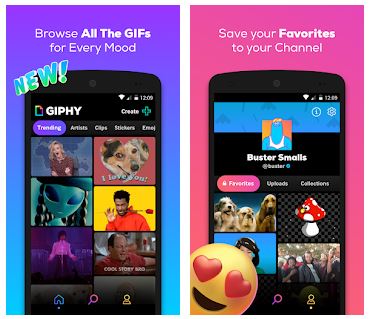
Of course, GIF! The app includes the world’s largest library of free GIFs, stickers, and memes. And all you need is to find a suitable GIF. If you like, you can run Giphy and scroll the feed. You can use the classic search (enter a couple of words that characterize the image).
You can use the recommendations in the bar at the top, where you can see the categories – Trending, Artists, Emoji, Reactions, etc. You can download stickers and memes or send them to friends. You can also upload your photo and create your masterpiece.
Take a photo by clicking the Create button at the top of the screen. You can choose to create a GIF or a Sticker. GIF option offers you to choose one of the effects and apply it to your photo – just swipe and choose.
In the Sticker tab, you can create a Face Sticker – the app will automatically detect your face and cut off the excess. Of course, you can apply stickers from the library. You can also choose a font style and add it to your masterpiece.

The last thing the app will offer is to crop the animation. The functionality of the program is very limited, there is no photo editor and the ability to set the animation manually, setting the animation zones, speed, and duration.
It will appeal to progressive Internet users and will allow quickly create, save to the gallery and share in social networks. The quality after export remains the original, there are no quality settings.
Overview of features:
- User-friendly interface
- The world’s largest library of free GIFs, stickers, and memes
- GIF and Sticker creation
- Quick access to social networks