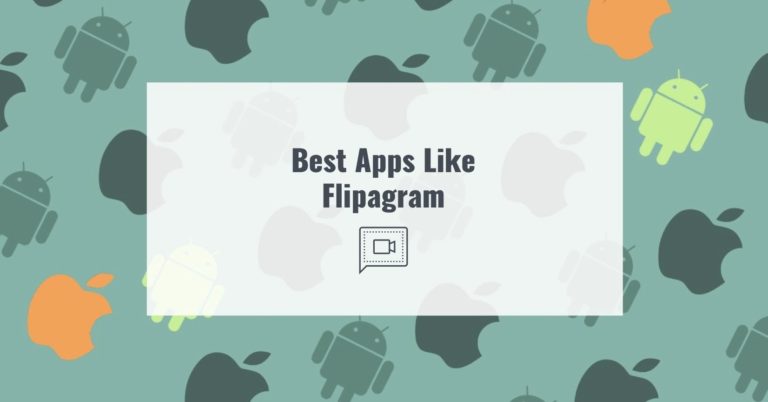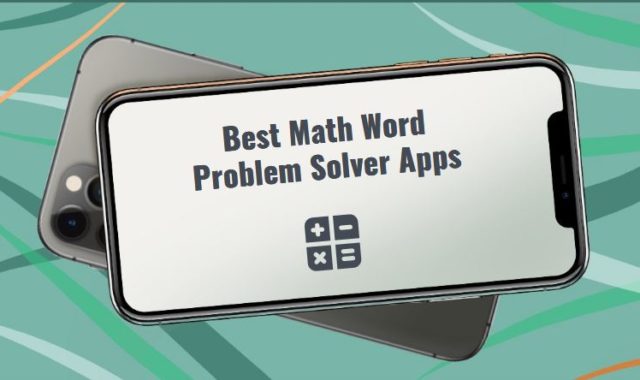Creating amazing videos today is not simple entertainment but also a way to surprise and even increase the number of your followers. Before, it was only possible to edit videos using special computer programs.
Now, thanks to the improvement of smartphones, you can do it in just a few minutes. Flipagram is one such program and it is very popular. Yet, there are many analogs that provide more features. It is also worth noting that most video editors are too complicated and contain many unnecessary features that are easy to get confused.
That’s why we decided to find for you quality and at the same time simple tools. Check these best apps like Flipagram for Android & iOS, with which every user can quickly and easily create an impressive video.
Also, these best apps to extract audio from video will help you to create content that will definitely be on top.
InShot

The InShot application contains a range of unique features, making it one of the most popular.
The program was created as a photo editor for popular social networks, which has a huge variety of filters.
After you first launch the utility, all you have to do is choose how you want to upload content.
It includes taking photos or videos through your gadget’s camera. You can also upload photos or videos from the device’s memory. Against most competitors, InShot has a special ability to add custom audio tracks to the edited video.
The sound in any video can be adjusted according to the timeline parameters of the cropped video. It is noteworthy that adding music to clips involves not only the most common format mp3 but also working with other extensions.
The original sound in the video can also be adjusted with the built-in volume controls. InShot is a terrific photo editor that has a high rate of popularity among owners of various devices.
The utility is able to add text to photos in a variety of formats, as well as all kinds of Emoji. Awesome filters will make the user’s video or photo unique and spectacular.

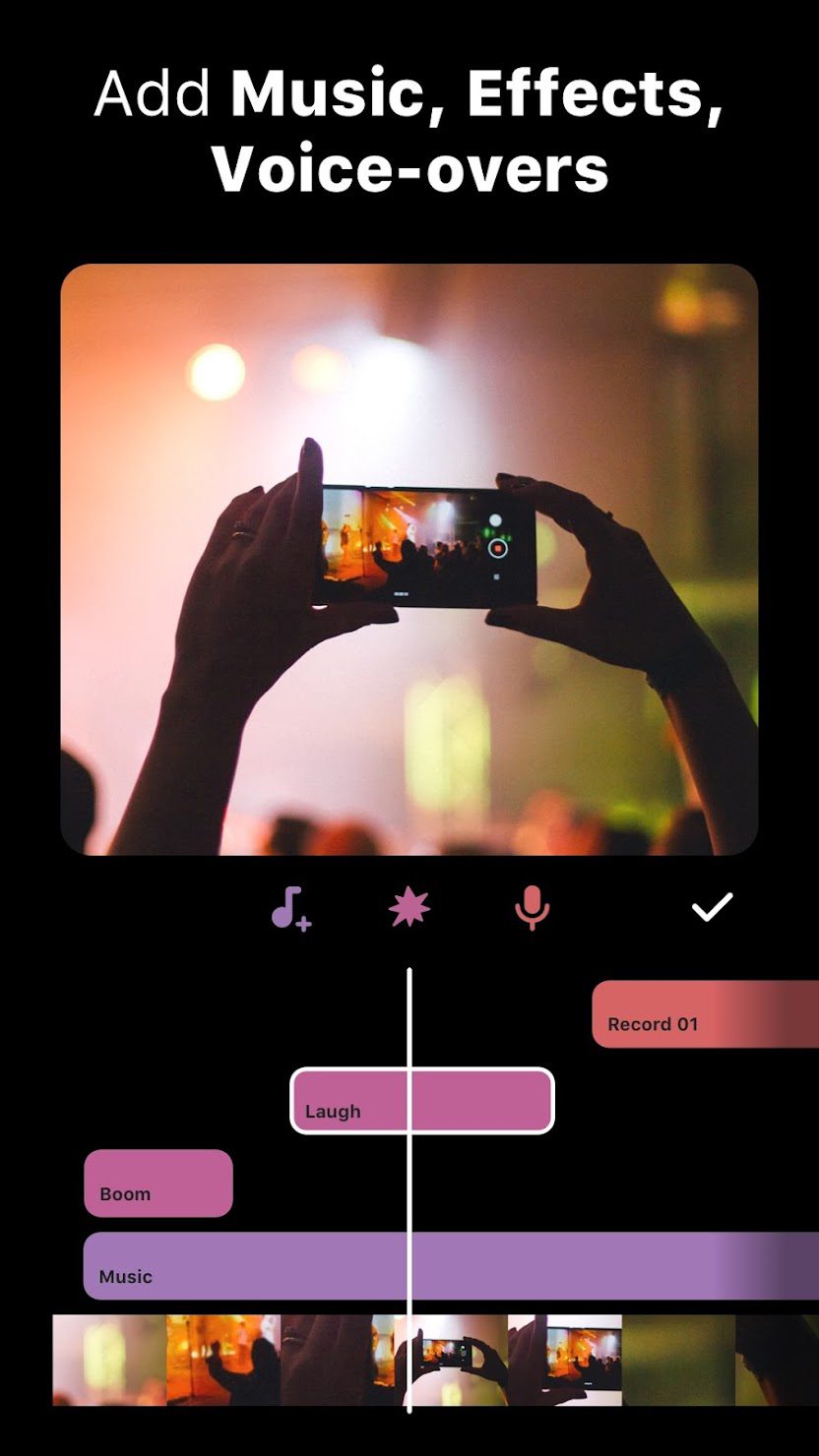
The owner of a mobile device will be able to choose where to store the finished content for its subsequent placement in various social networks.


You may also like: 8 Best Lip Sync Software for PC, Android, iOS
PowerDirector

The PowerDirector application contains many tools to help you produce home movies. PowerDirector lets you quickly import video from a camcorder or smartphone connected to a PC.
The assets available during editing are compiled into libraries, so you have instant access to both video and objects.
The finished work can be saved in the gallery in Full HD quality or posted directly to one of the popular social networks.
The montage begins with importing files shot with your camera or smartphone, along with photos and music. Then you move the first clip into the edit field.
In the standard dialog box, select the files you want to import and click Open. The thumbnails of the imported files will appear in the Library. You can select one of the thumbnails, and use the Player window to check if the file contains the desired material.
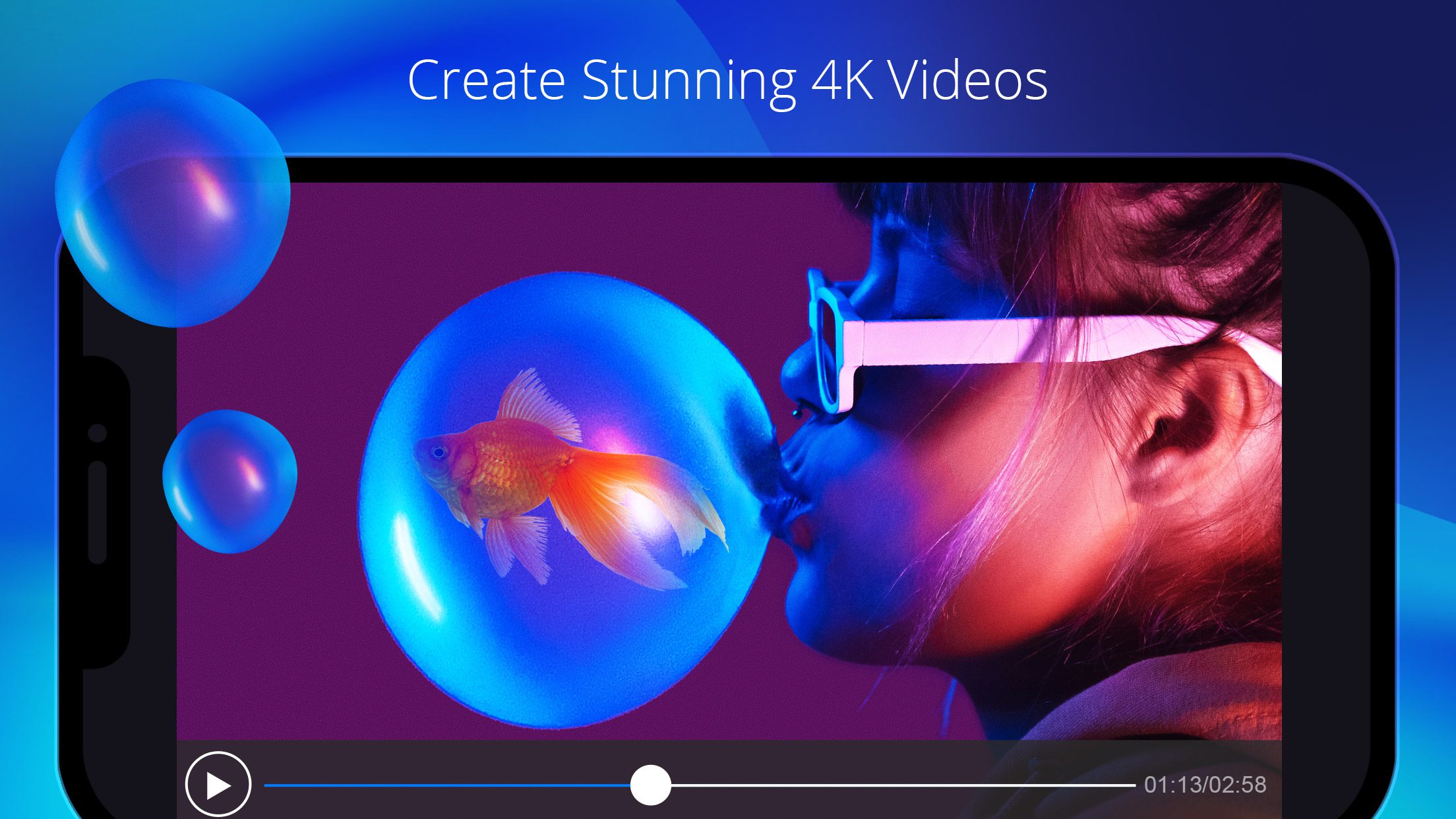
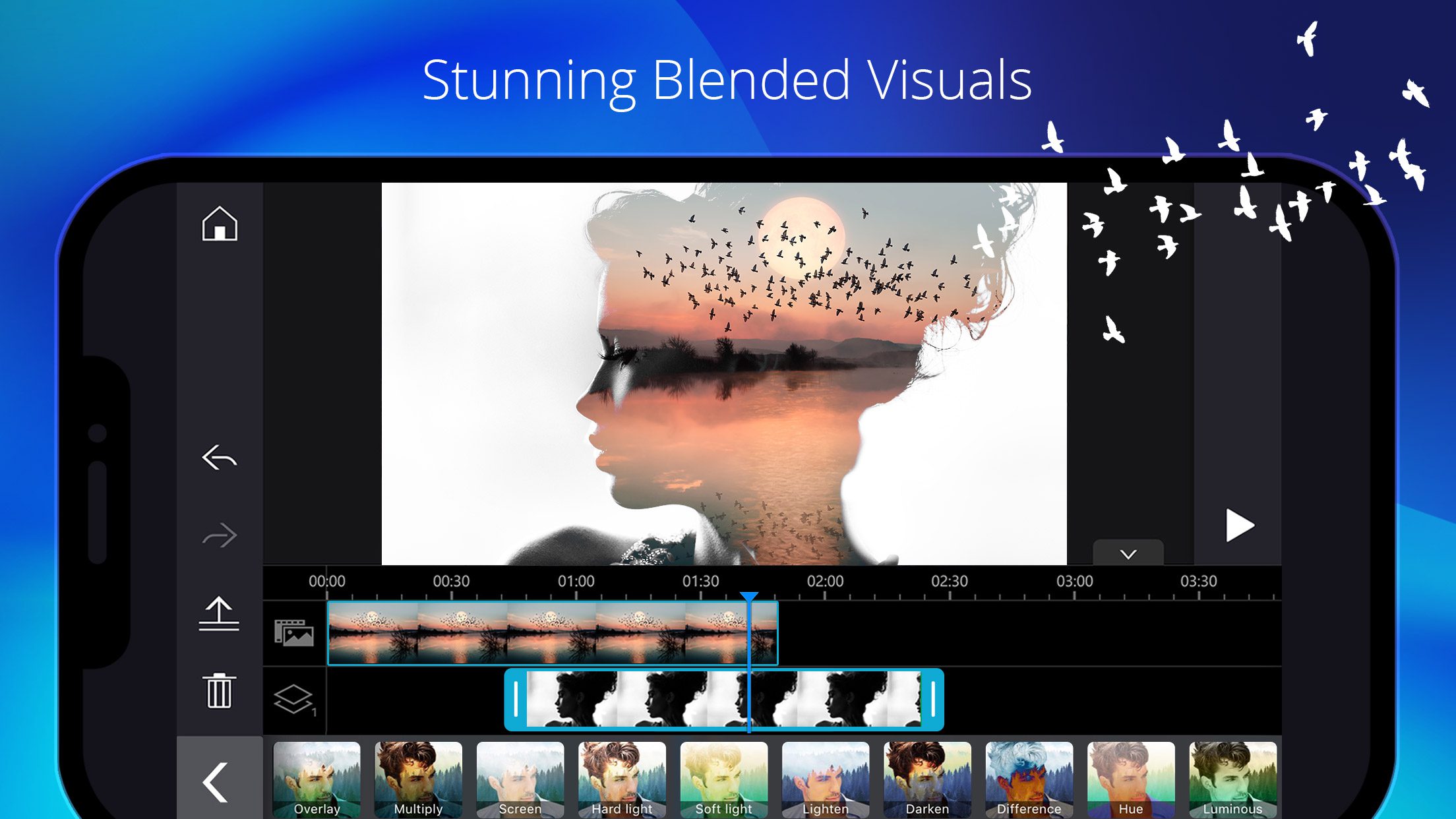
Add text. You can enter your own text and change the font options. You can move the text object around. When all the parameters are set, click Save.
When you return to the main window, press the Stop button on the player. Then press Play to see what the text looks like in combination with the video. When you add an audio file, it will appear on the track as a rectangle.
The rectangle representing the audio track shows a horizontal line dividing it into two parts. This line starts and ends with “nodes”. They set the volume level.
Clicking on the volume line anywhere will add another node. By adding and manipulating nodes, you can repeatedly change the volume of the music. During scenes where music is not needed, the track can simply be closed.


Here we have reviewed only a small part of the functionality of the PowerDirector app. Install it to try all the features and create your own unique video.


Shotcut

Shotcut is an excellent counterpart to the Flipagram app. This video editor is distributed free of charge.
It has all the necessary tools for editing. Besides, there are several extra features that many similar services do not have.
Of the features of the application, you can note the presence of the time panel with a different number of video and audio tracks. There are a huge number of filters for video, image stabilization, transitions.
Before you start working with the editor, you need to learn all the features of the program. Once you have mastered all the features, the editing possibilities will increase significantly.
Launching the app, the main window will open with a completely unfamiliar interface for this kind of development. Each tool is activated separately and has a specific location or can move around the screen.
The available functions here are:
– Level Meter: controlling the audio signal level for each audio track or the entire timeline.
– Properties: configure the properties of the specified item on the timeline.
– Playlist: list of files to be applied in the clip.
– Filters: filters and their parameters for the specified element on the timeline.
– Timeline: activation of the timeline display.
Performing some manipulations in this program is not the same as in other applications. For example, on the timeline, there is always a gap between clips.
Besides, the creation of transitions from the usual to everyone is different. In this case, you need to remove the empty gap, and then slightly superimpose one clip on the other, it will create a transition. To adjust it, you need to select it and select “Properties”.
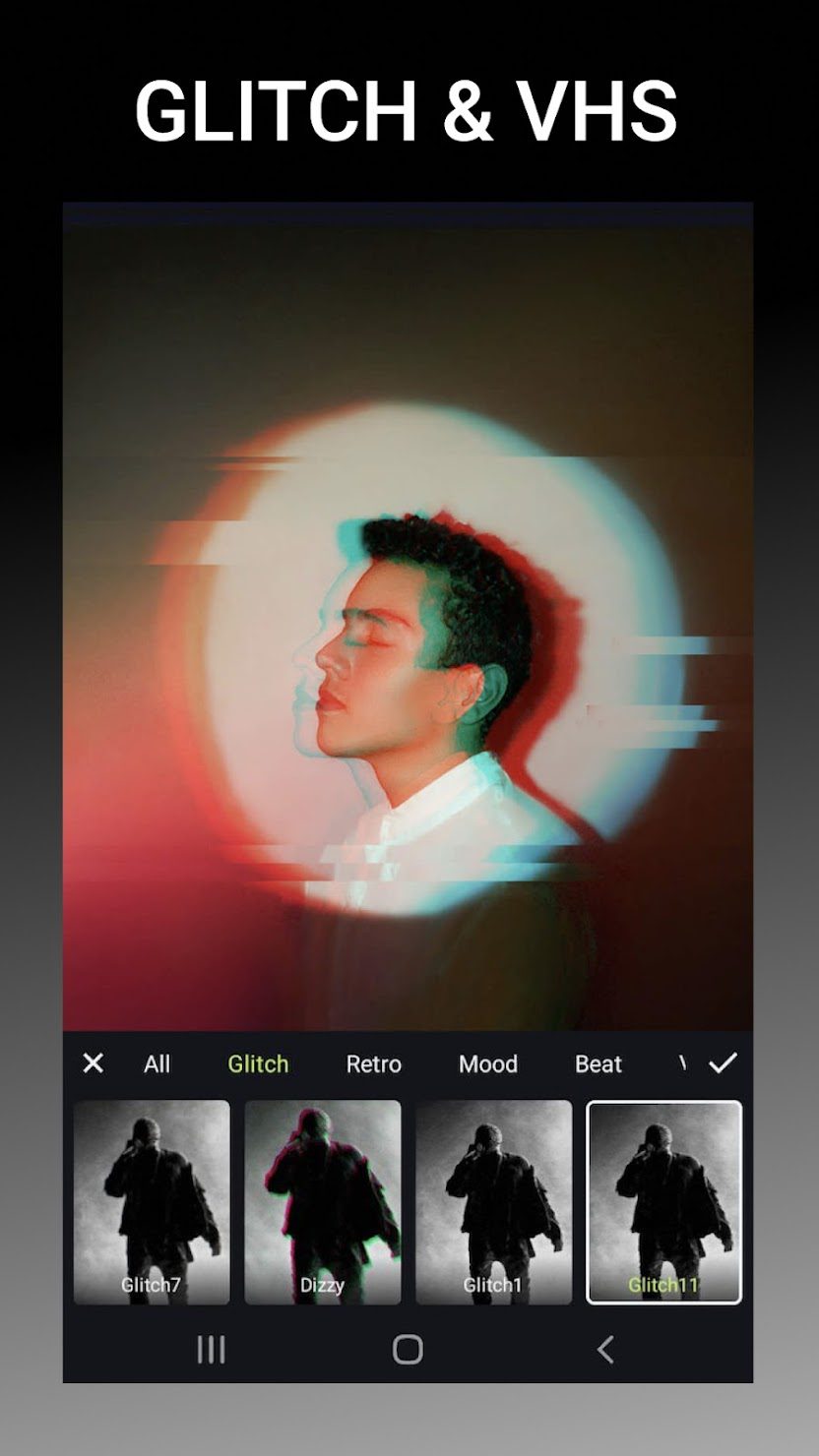
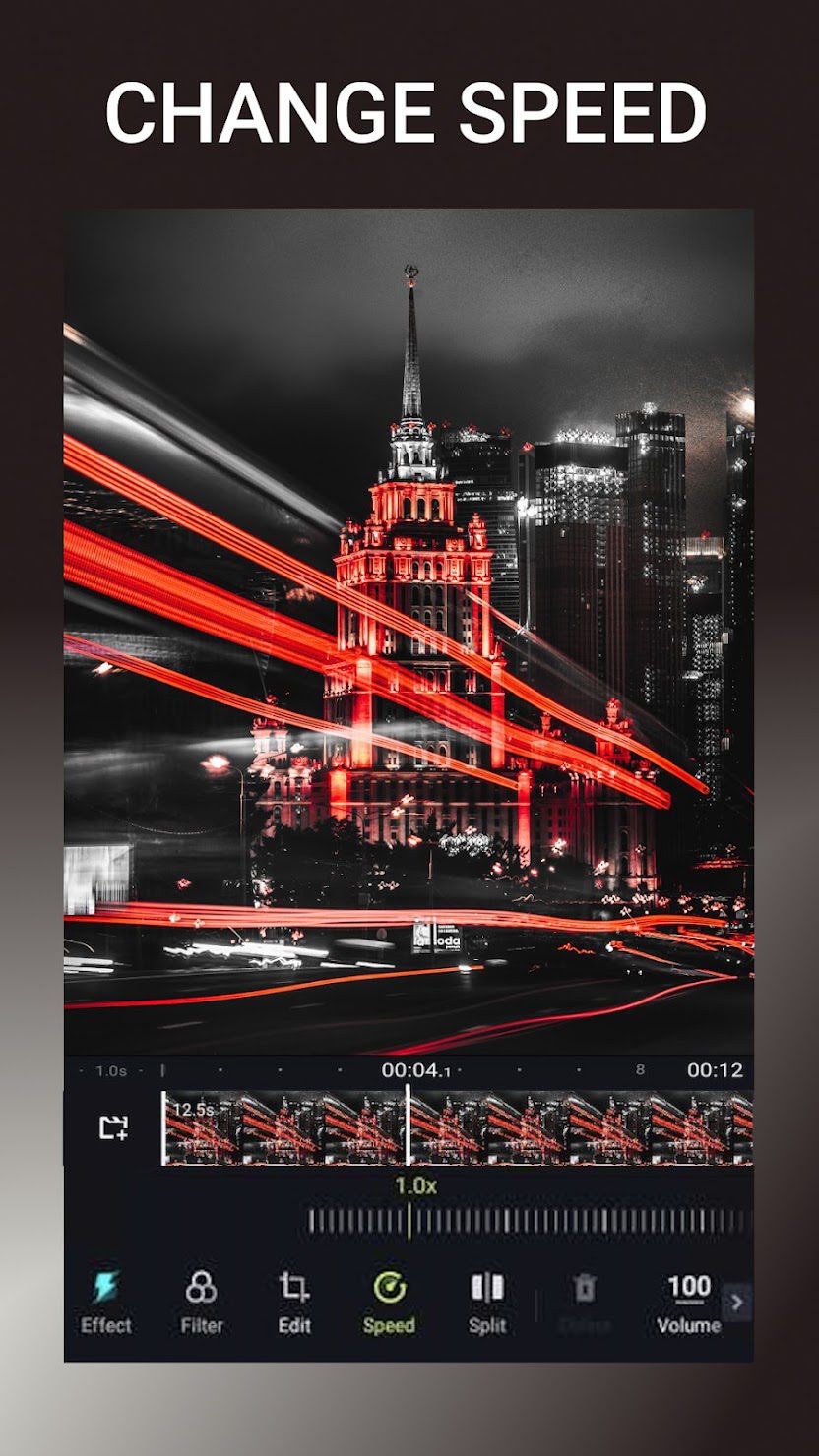
Understanding how to work with this application is actually simple, but you need to spend a little time to figure it out. In the future, you will not regret the wasted time, because all the functions that are available here are unique and irreplaceable.

GoPro Quik

Quik is a mobile video editor for Instagram. You can use it to edit previously created materials, shoot new ones, substitute extra fragments or add music.
Here you will find a catalog of filters and effects, as well as copyright-free music. The user can select photos or videos that were previously uploaded to the Gallery.
The functions of the application are:
– Video editing with filters and transitions;
– music from the internal storage of the device or the catalog of the application;
– working with video and photo materials at the same time;
– saving projects for up to seven days from the day of editing;
– automatically send to Instagram Stories.
Quik for Instagram is regularly updated with extra features. The latest change was the automatic posting to the social network.
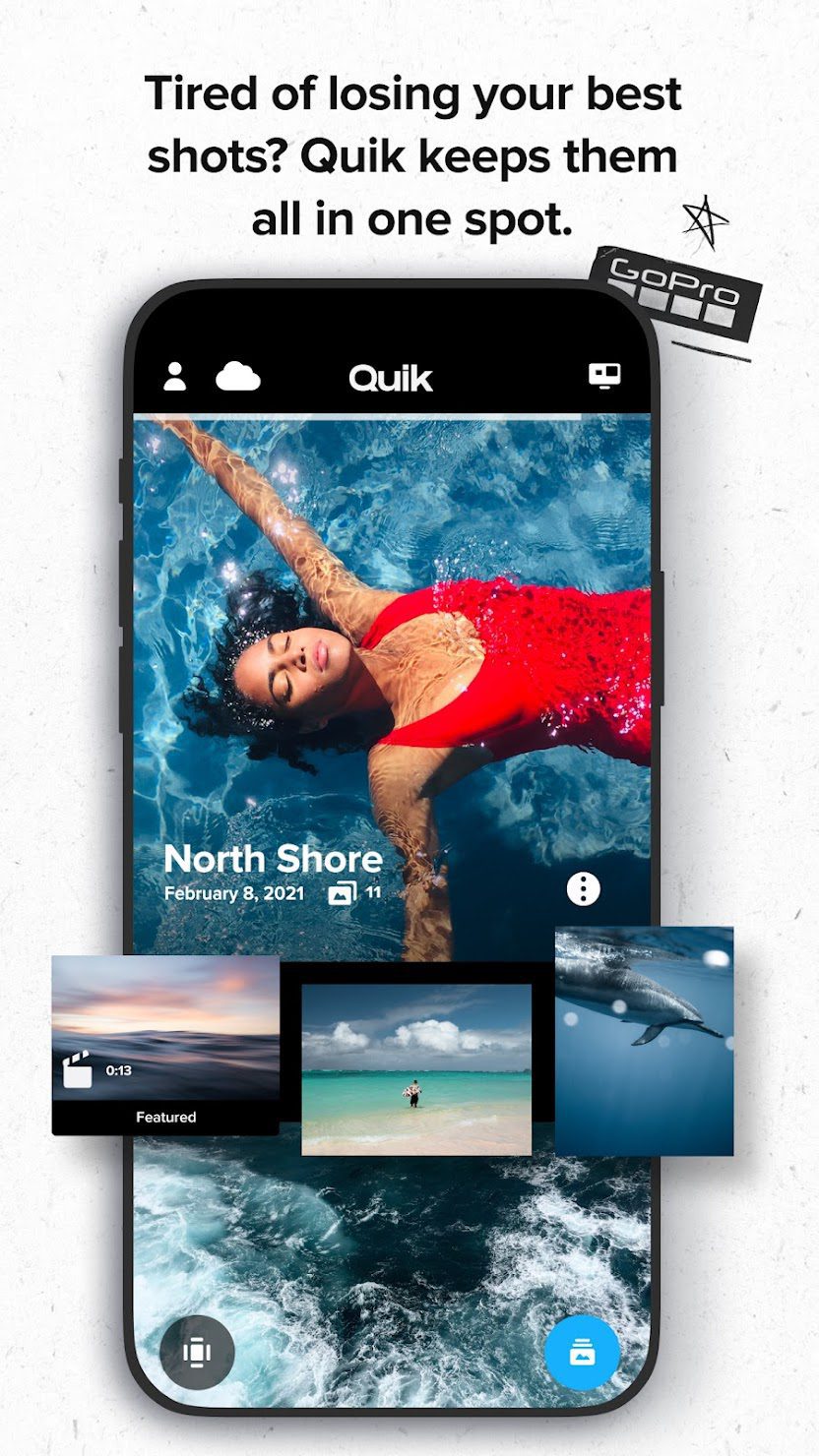

Creating a video here is very easy:
– Click on the main page “New Project”.
– Select previously created videos and photos from the catalog that opens.
– Select the files you want to use for the video.
– Specify: Speed, Add intro with text.
– Clicking the pencil button opens a menu with extra editing of the individual media files.
– Save and wait for the process to complete.
If necessary, you can return to the created video for editing. There is a delete button in the list of projects, but the information will be irretrievably erased. Files can be renamed, sent to friends in messengers.
Compared with other applications of the same type, Quik has a limited set of settings and filters. The user can create a short video intended for presentation in Ribbon or History.


Quik is a tool for the quick processing of short videos and advertisements. This service will also be useful for professionals who need to shoot footage via smartphone.


Splice

Splice is a graphics and video editor with a lot of features. It does not require much performance from your device. Right during your travels, you will be able to edit recorded video and photo material.
The program interface is simple and intuitive for any user. In the upper right corner are the help buttons and the buttons for creating a new project.
At the beginning of creating a project, you will need to allow the application to access your media files. This will open the directory of media files on your device. At the top, there are tabs to switch between all files, photos, and videos individually for convenience.
Functional features include a set of basic photo video and audio processing tools. In audio processing mode, you can add a maximum of two audio recordings. You can add sound by selecting files from the application’s built-in catalog, divided by musical genre.
There are various sound effects (applause, explosions, animals, instrument sounds, and more) as well as music from iTunes. Each soundtrack is individually editable. Here you can adjust its length, cut or trim the part, and add a fade-in or fade-out effect.
Once you’re done editing, you can save it in multiple output formats on your device: 320p, 540p, HD 720p, Full HD 1080p. Also in this menu, you will be offered to share a link to the finished video or publish it to Facebook, YouTube, and Instagram.
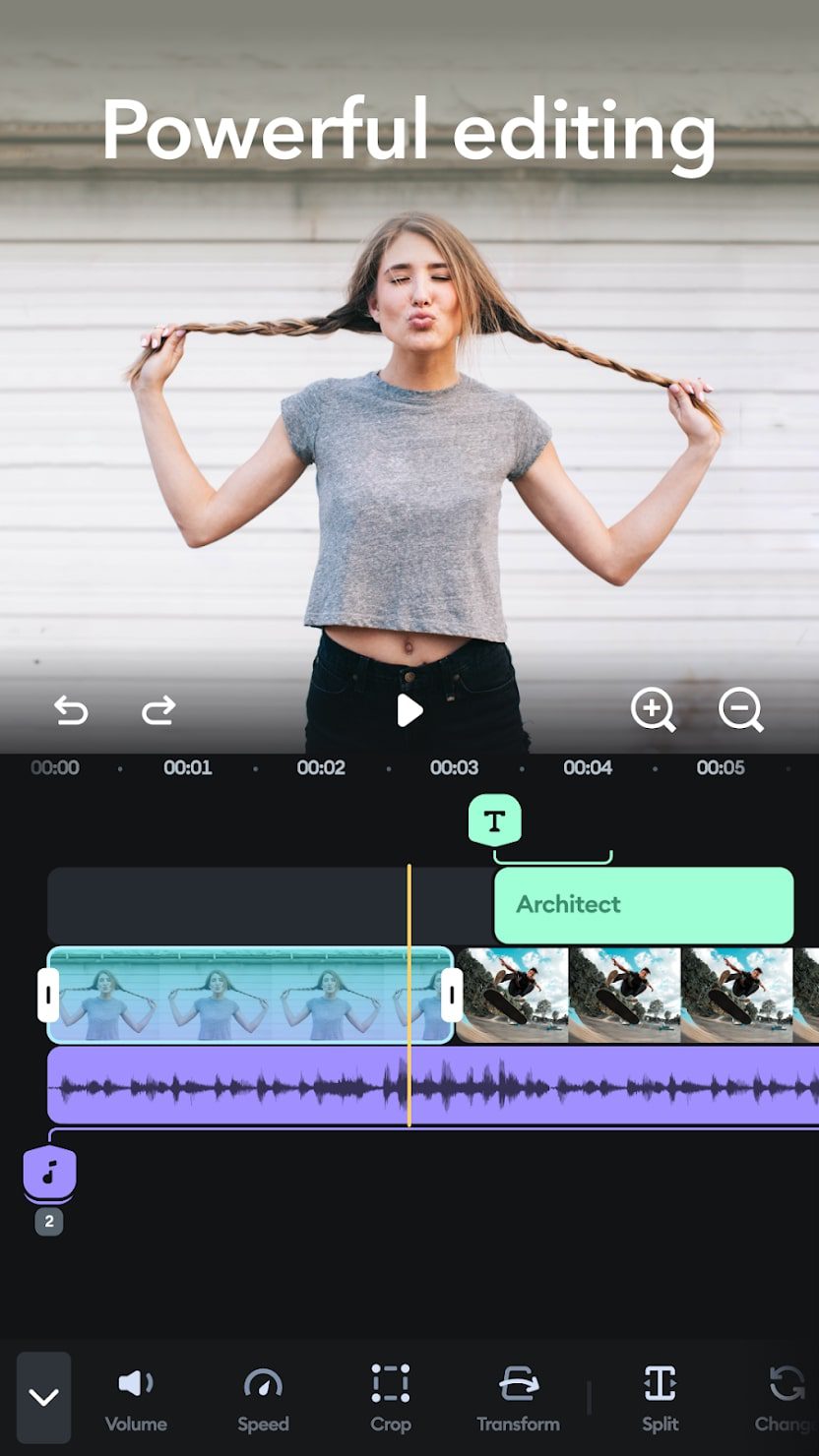
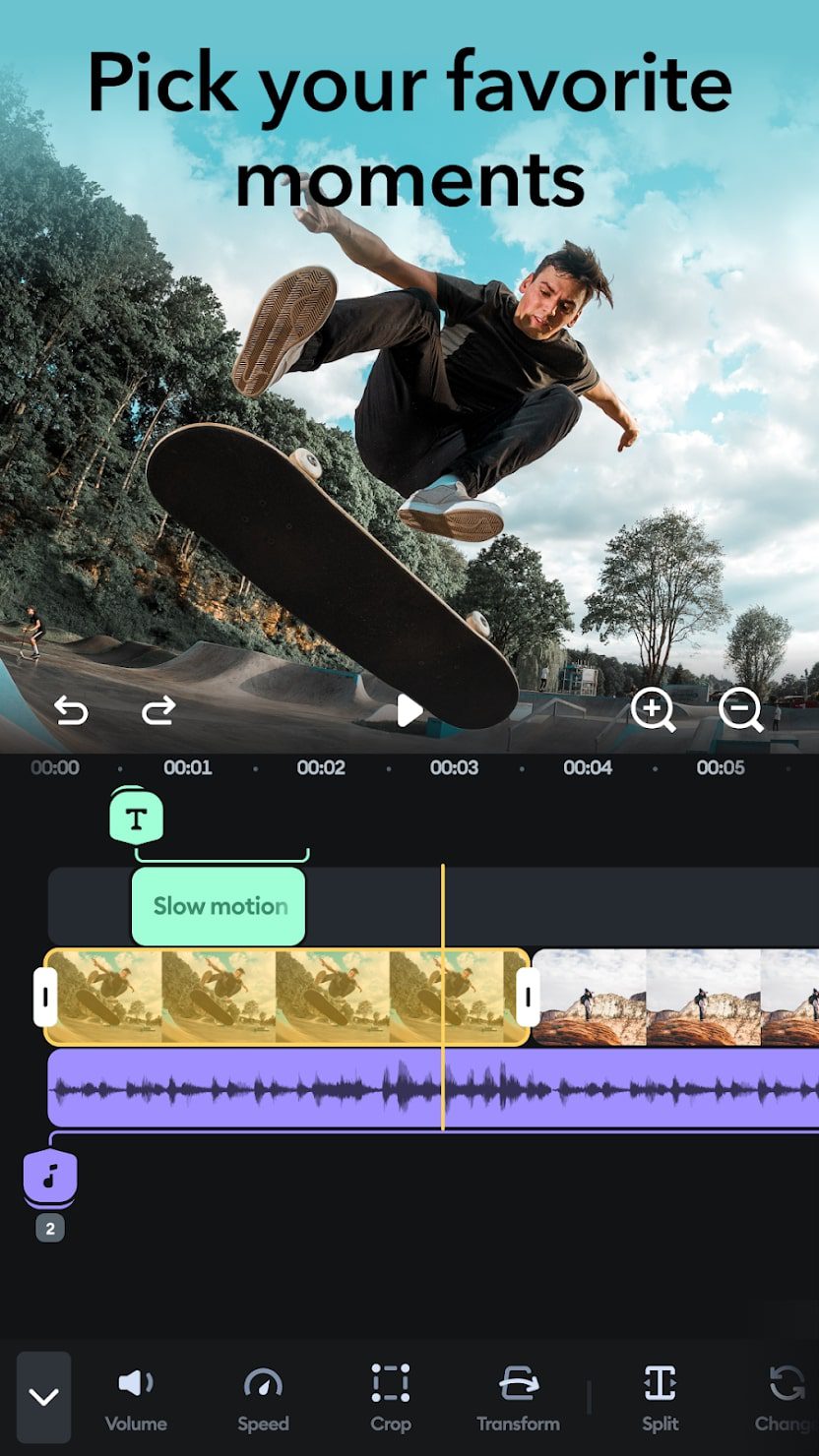
The application is very simple and easy to use. All the functionality is in right places and easy to use. Linking accounts of different video and photo services will help to use the material from them, as well as to publish the obtained videos there.


KineMaster

KineMaster is a full-featured editor that offers a easy operation, customization and many tools.
The application interface only supports horizontal screen orientation. In the settings, you can find out the specifications of your smartphone.
Besides, in the settings, you can change the display time of a single photo, select the default cropping for it, for example, use cropping and offset.
Here you can select the sound source and location for the content. It is available to set the frame rate for export. To get started, just click “+”. You can select an empty project or use the project wizard.
First, you are prompted to come up with a project name. Then you choose a source from the gallery. And here you set the background or download content from the cloud (Google Drive).
As the music is used, both the music on the device and the recorder are used, as well as the background from the service’s library. Then you can view the storyboard, adjust the audio track, brightness, apply filters, and so on.

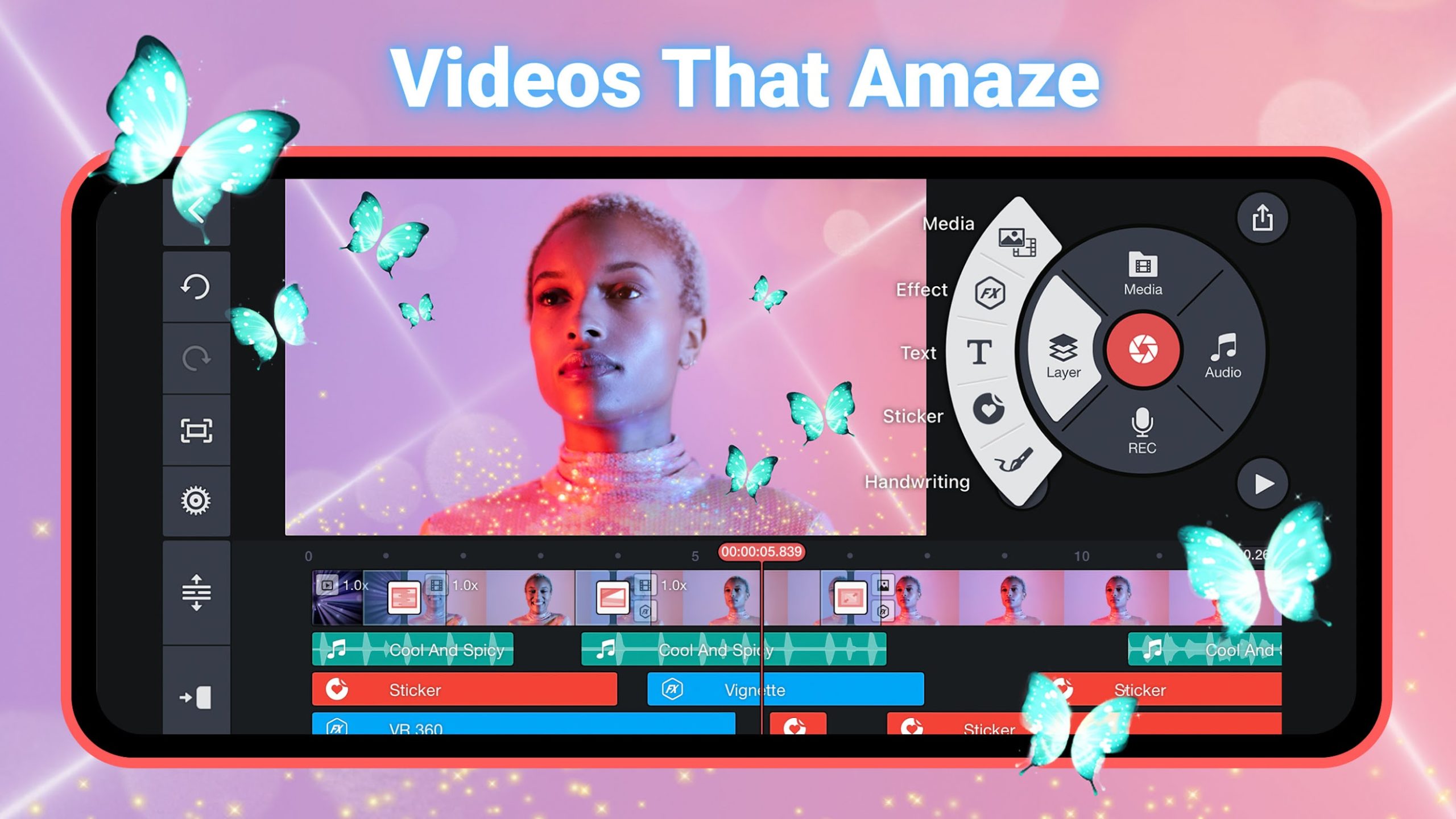
KineMaster is an interesting and versatile editor that combines manual and automatic modes for maximum use. Besides, the program has a large library that allows you to create almost professional videos in high resolution.


You may also like: 9 Best Apps to Remove Glare from Photos on Android & iOS
Magisto
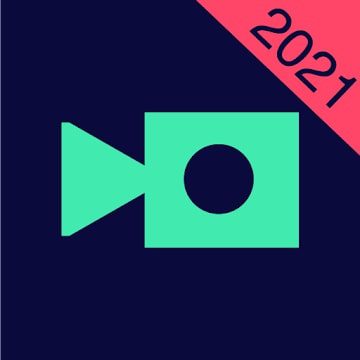
For users who want to edit and create videos, the Magisto app will help to realize any idea.
The utility is an interesting social network in which you can register and become a member of all kinds of exciting events.
People from all over the world most amazing videos on the resource Magisto, which can arouse the interest of any user. This program contains a convenient search engine by hashtags and tags.
In the beginning, you will be greeted by a desktop, in the center of which is a list of projects or clips you have made. In the upper left corner is a settings gear. In this menu, you can link your social media accounts to the app, rate them, and use feedback.
First of all, Magisto can be used as a tool to create videos from many photos. They can be implemented even without registration, after which the resulting content is saved on the server. It is possible to edit an existing video file, picking up a unique cover, as well as the appropriate music.
The developers recommend using a Wi-Fi connection to improve the performance of this application. After the formation of the video, the engine of the utility will automatically select the most vivid and exciting moments. It will overlay them with animation effects.
Magisto is considered a good tool for creating colorful videos from photos with musical accompaniment. The tool will appeal to beginners and amateurs in this field.
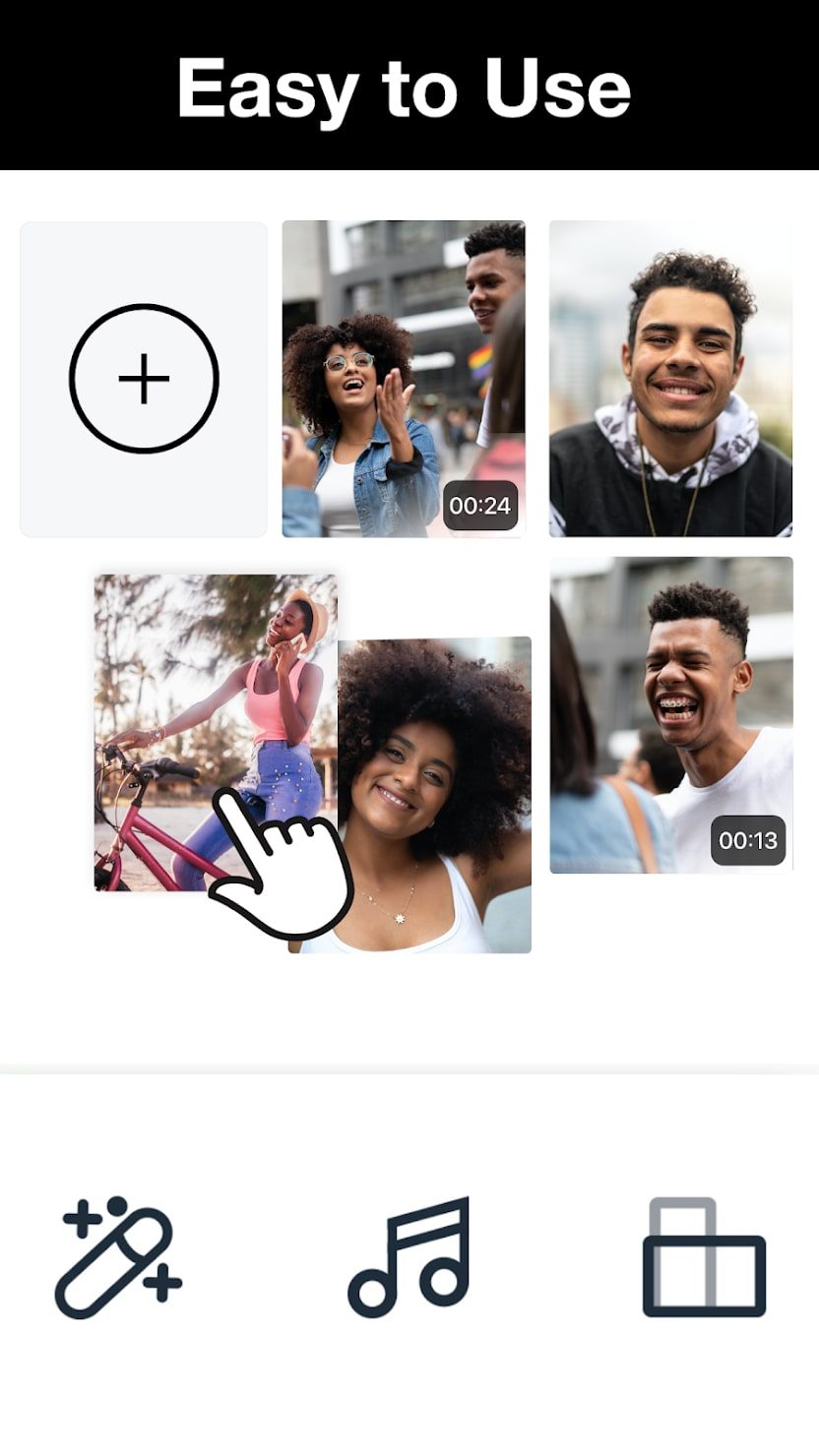
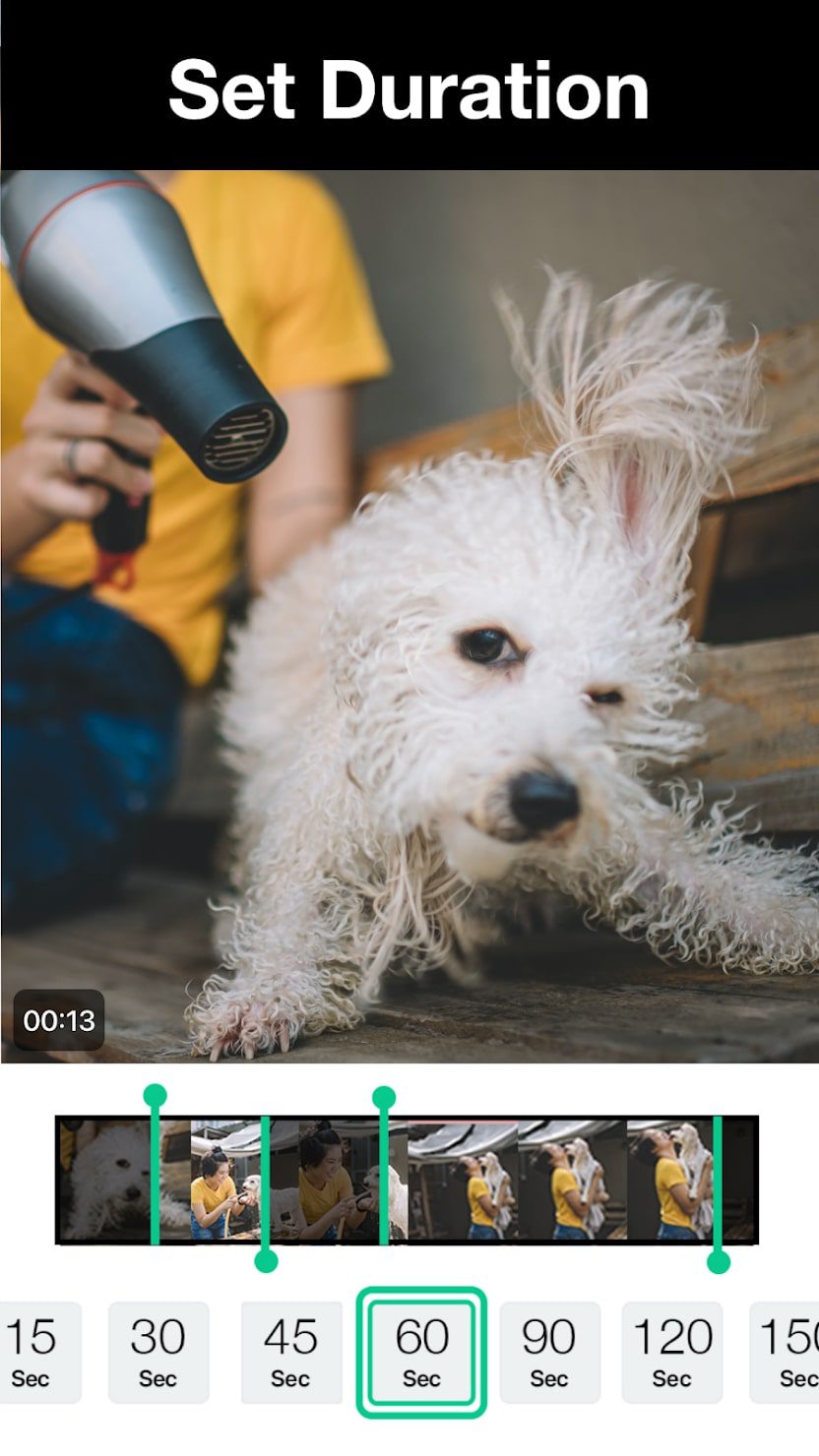
An extremely simple video editor will teach the basics of photo and video editing even to young owners of mobile devices.


Filmora

Filmora is a free mobile app for editing and editing video clips. The main and most important plus of the editor is its simplicity.
The main menu is not overloaded with buttons, so the average user can immediately start creating his first project.
First, you need to click on the “New Project” button. Then a menu will open where you need to select the contents of the project.
When all the files are selected, it is the turn of creating the clip. Initially, it is a connected together images or video fragments. They are arranged in the same order in which they were selected by the user.
To view the recording, press the play button. The clip will be shown on the upper screen. A little lower you can see the individual segments and their duration. Clicking on the button “Add my music” will take the user to the menu of adding music.

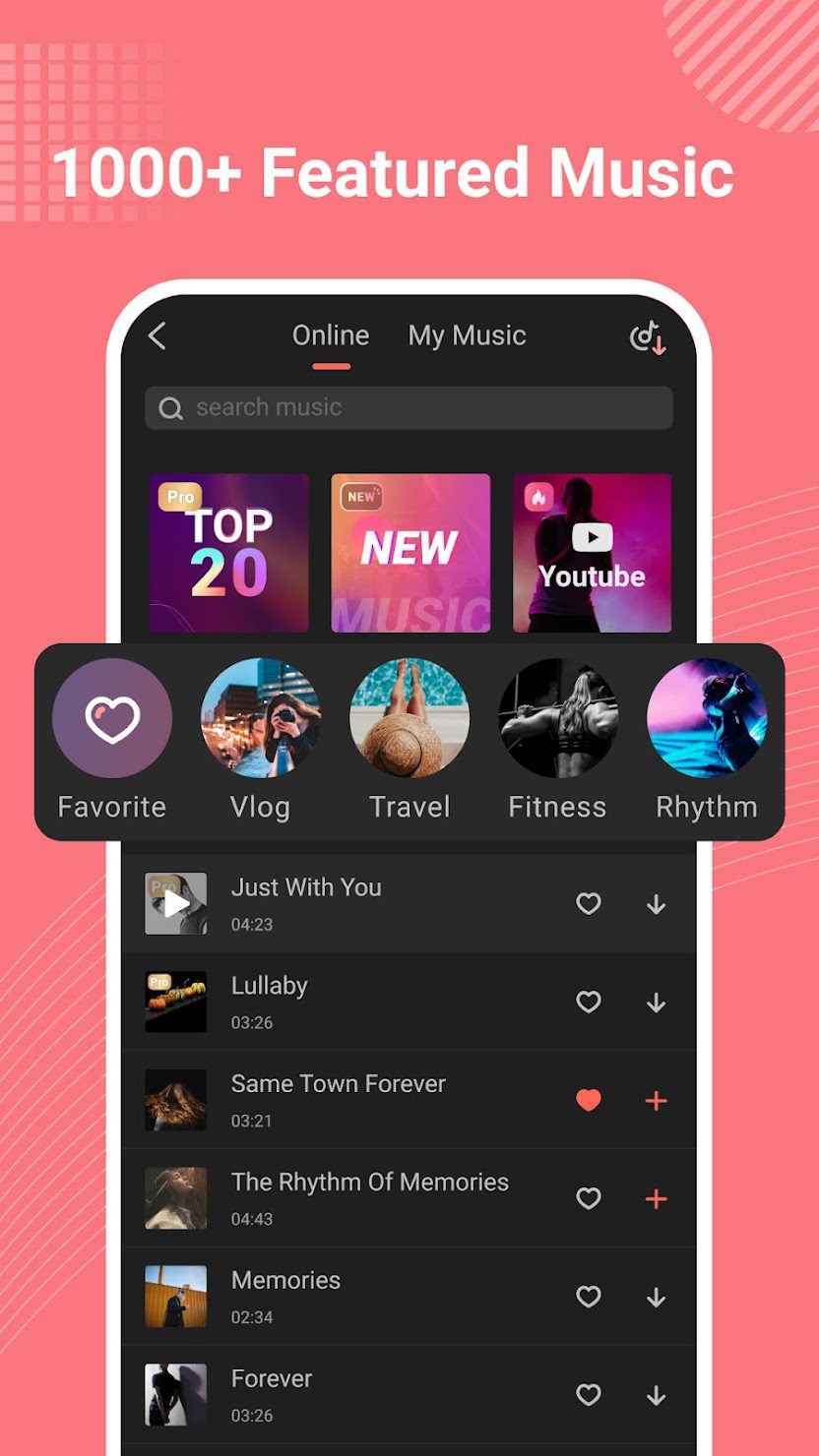
In the application, you can add a caption over the photos or video clips. To do this, click on the “Text” section in the list of functions at the bottom of the screen. Once written, a menu opens where you can edit the text.
In addition to text and music, many animated stickers can be added to the clip. After adding a sticker, you can change its position on the screen, the animation, and the duration of its appearance. To do this, click on the sticker directly on the top screen.
To edit an individual piece of the clip, you can simply click on it or go to the “Finish” menu. Here you can change the duration of the piece, divide it into parts, rotate it, delete it, or add an appearance animation.
Filmora is a simple and intuitive application in which every function is useful and important. The editor is designed to be understood by anyone with no editing experience.
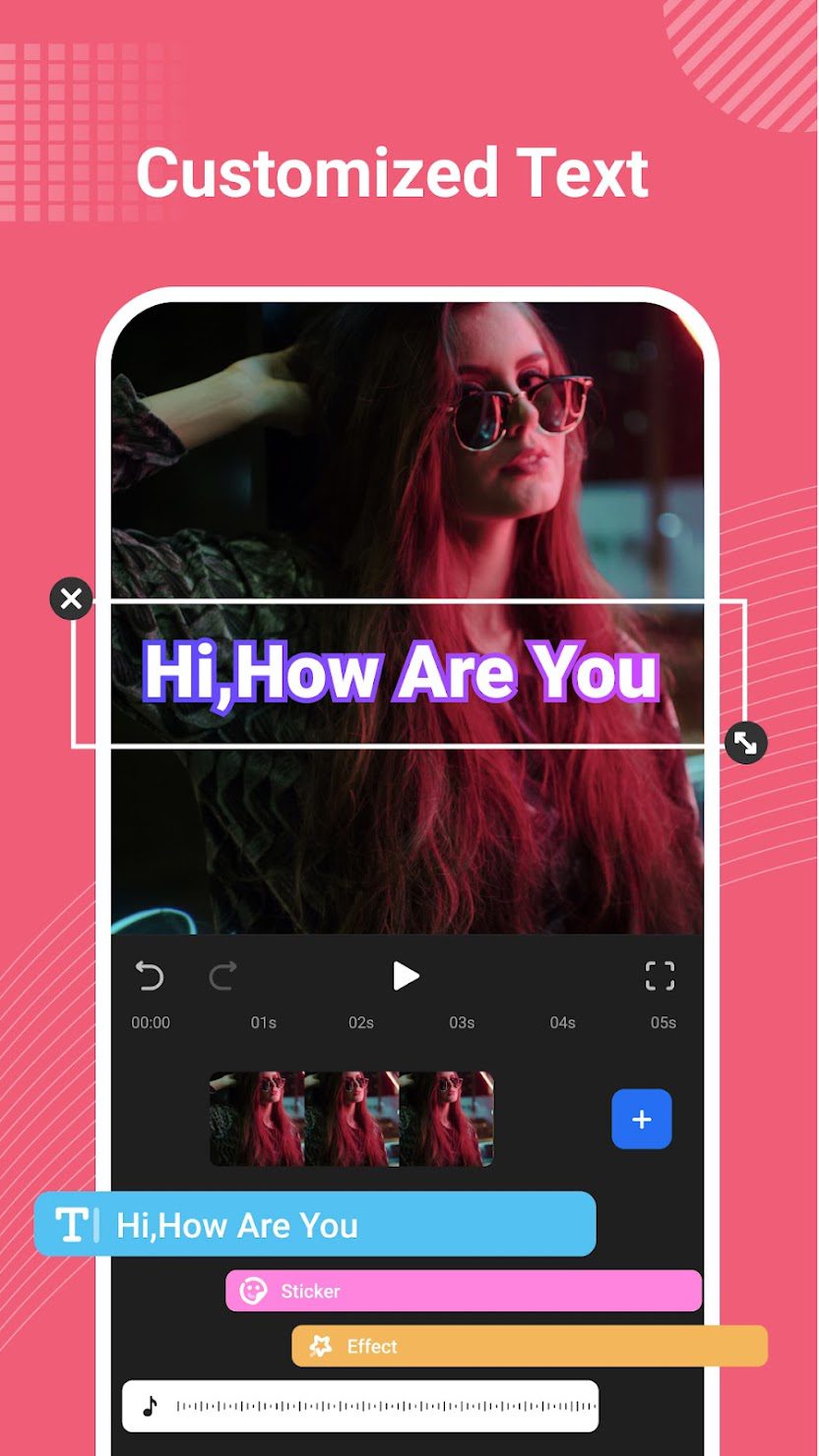
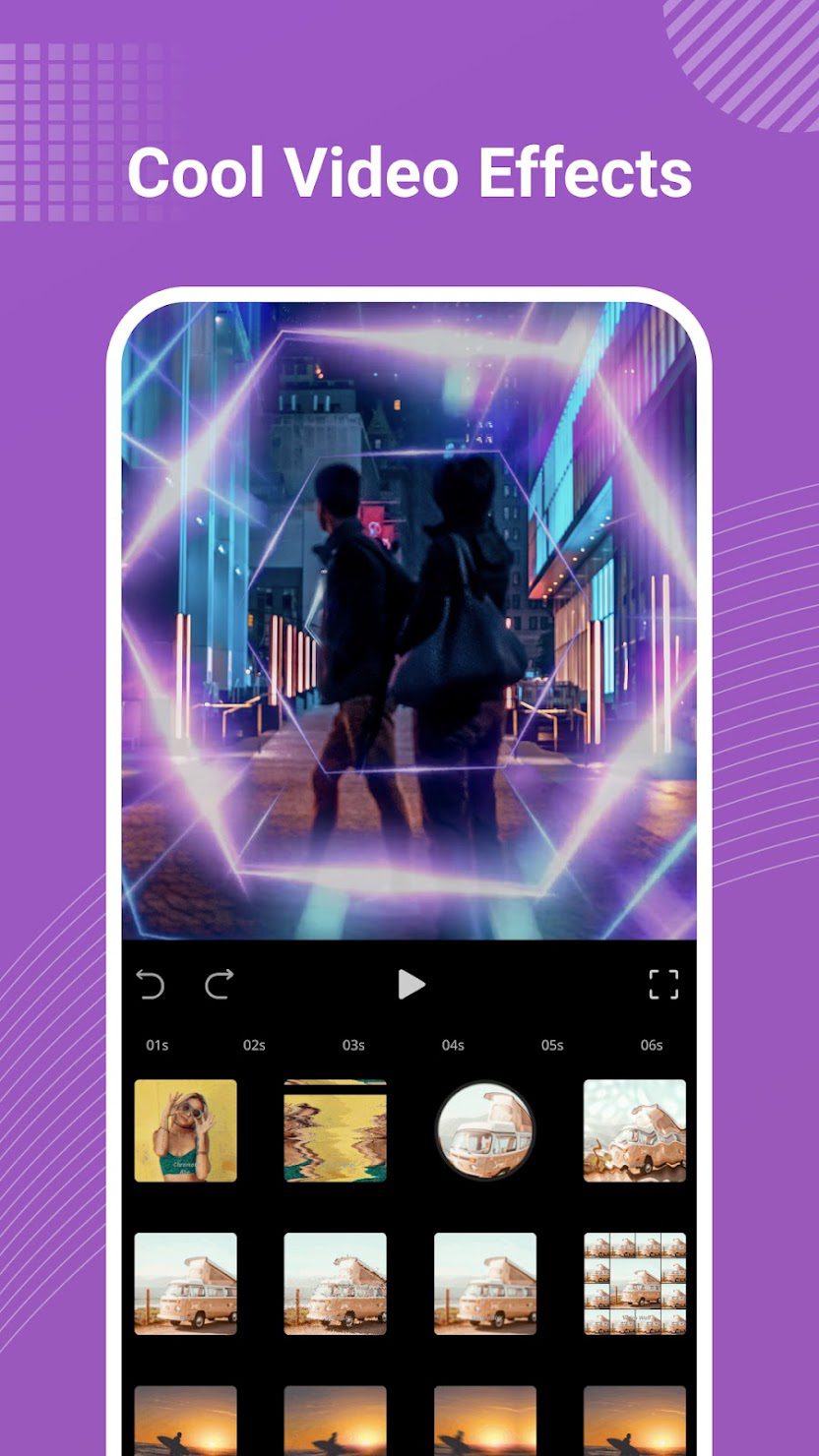
If you still have questions, Filmora provides elementary tutorials on the basic features of the editor right in the app. Just click the question mark in the upper-right corner of the screen in the main menu.


Vizmato

The Vizmato editor has a lot of possibilities, from applying effects of different complexity to shooting in Full HD.
The application opens a very wide range of actions. It is very rare nowadays to have an editor that does not spoil the quality of the product after processing.
In this case, the application improves the look and does not let the originally good quality of the shooting deteriorate.
Any person, even with minimal video shooting and editing skills, can easily get to grips with this editor. Since the interface is very simple and straightforward, the user does not have to bother with the controls.
For sociable and creative people there is a section called “Popular”, where you can follow the creativity of others and share your own. This editor can be recommended to anyone who wants to develop in the field of video creation and elaboration of its details.
There are slow-motion, acceleration, and reverse functions that make videos that fit these features more winning.
Also, this editor can be used not only to create beautiful and aesthetically pleasing videos but also just for fun. Sometimes you want to fool around with your friends and make funny videos.
In this case, there is a function for changing voices, overlaying funny songs and sounds, and adding suitable themes to decorate the video.
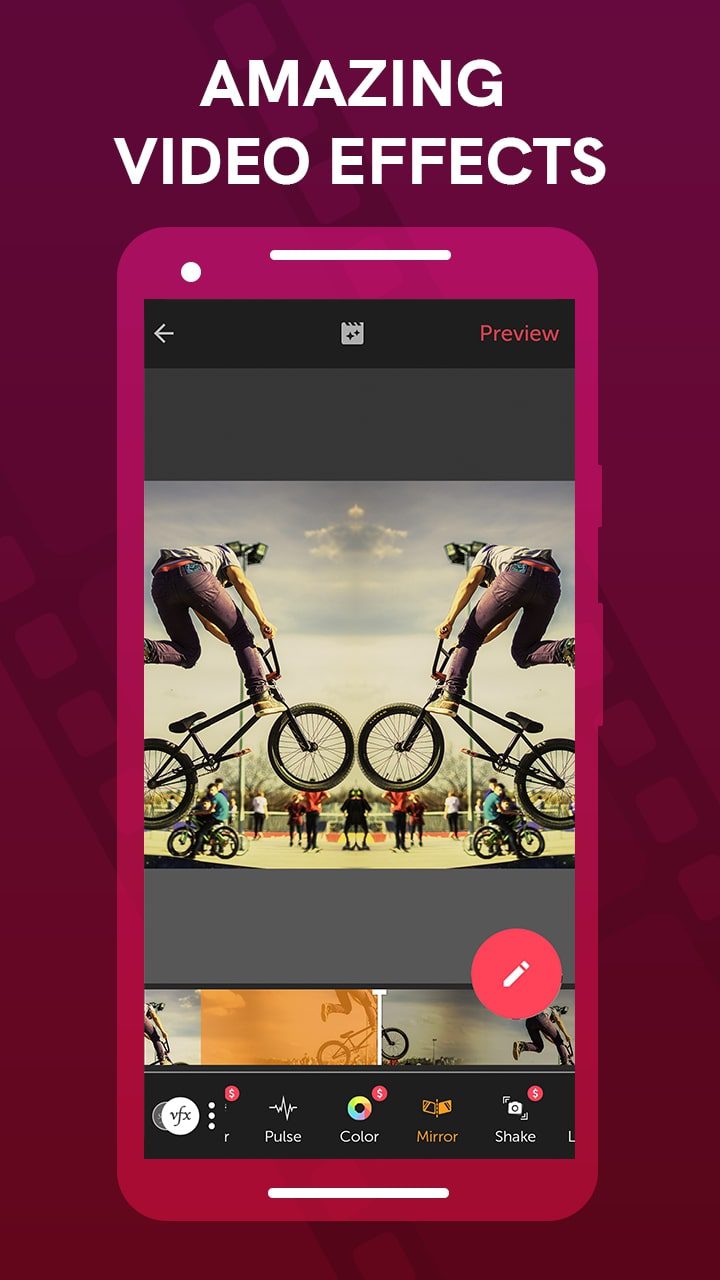
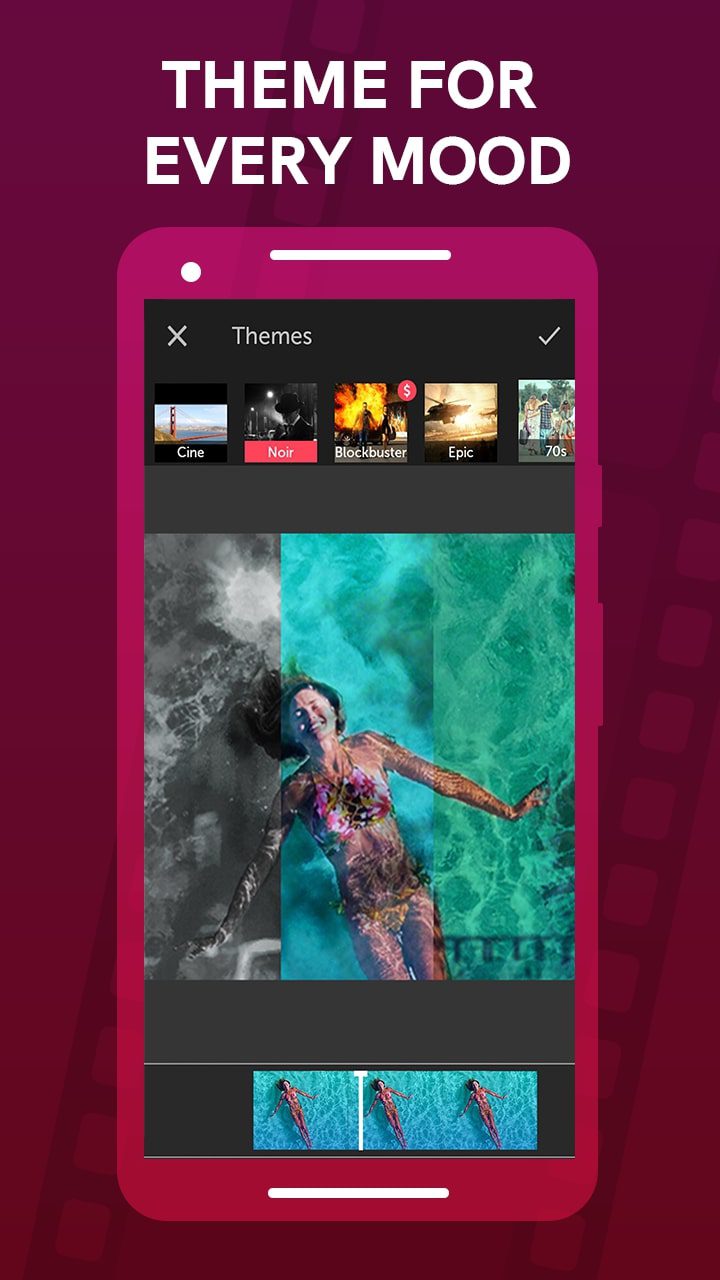
Vizmato is an excellent video editor designed especially for creative and resourceful users. We can recommend this editor to everyone who would like to start this sphere of activity or continue it, but already with more cool features.


VivaCut

VivaCut is a brand new video editor with a huge number of extra features. With the application, you will be able to create entire video stories.
The modern tools will allow you to create the most original and unusual project from a simple video. The possibilities of this program are enormous.
First of all, you will be able to combine several videos, creating a real work of art. You can also add here different text fragments, music, sound accompaniment, and so on. All this is done simply and does not require any extra skills.
Once you have created a project and added files to it, you can process each added file separately in the video and audio processing mode. In the end, you will be able to “glue” it all into a single video clip.
In the video processing mode, there will be a video frame scroll bar at the bottom and tools and various effects above. Above the tools is a preview window of the result. In the photo processing mode, you can choose the duration of the photo file, the color filter, add an inscription, and so on.
You can set up transitions between selected and already edited files.
In the VivaCut application, you can not only create unique videos but also share them with your friends. To do that you need to press the share button and choose one of the available ways to send videos.
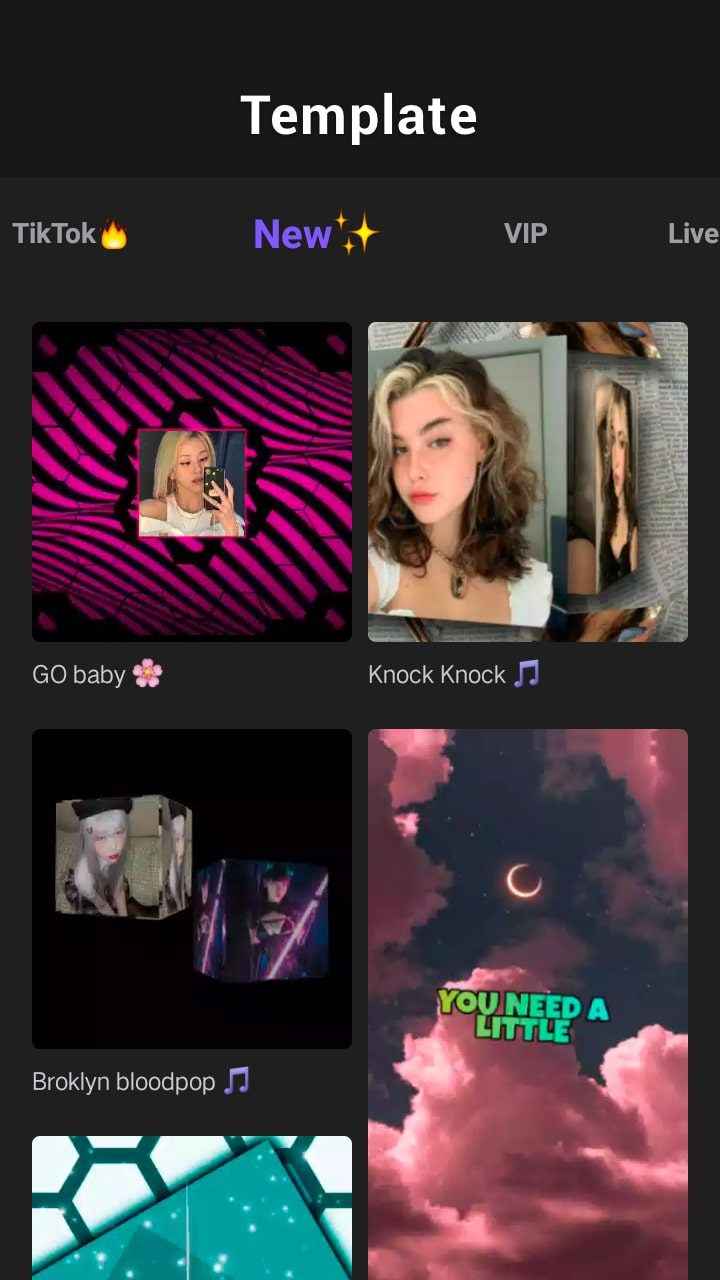
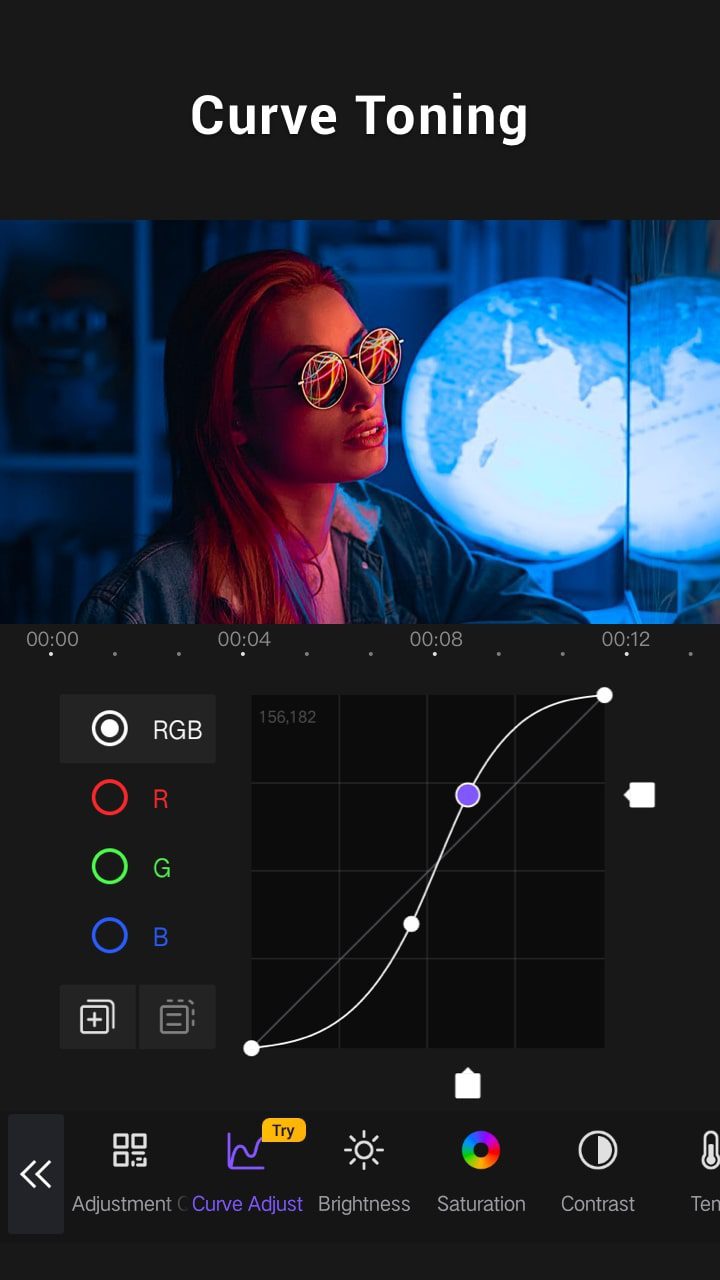
The app also allows you to create different videos by combining several different pictures. For people involved in blogging, this is simply a versatile option. Besides, you will be able to take advantage of absolutely all the available features of the app, as the full version is available for free.


You may also like: 8 Best Apps to Animate Still Photos on Android & iOS
Motion Ninja

Motion Ninja is a feature-rich video editing program that makes it easier for you to make the transition from making simple videos to true art.
The app can be useful for the novice video editor as well as for the more experienced one. For beginners, it will be easy to figure out without any skills in working with video editors.
Experienced users will find this application useful with its portability, as well as the necessary set of basic functions. Also, this editor will be useful for those who do not want to go into the details of professional editing.
The interface here isn’t the easiest, but if you get the hang of it, you’ll feel like a professional editor. With Motion Ninja, you can do any manipulation with movies, do frame-by-frame animation, exercise in color grading.
If you don’t have time to create at all, templates are available in this app. These are ready-made videos that already have effects, music, and transitions. All you have to do is add your own photos or video clips, and the editor will do the rest.
Yet, you should remember that the template is practically a finished clip with a preset duration. Thus, the number of fragments that can be added to it is limited.
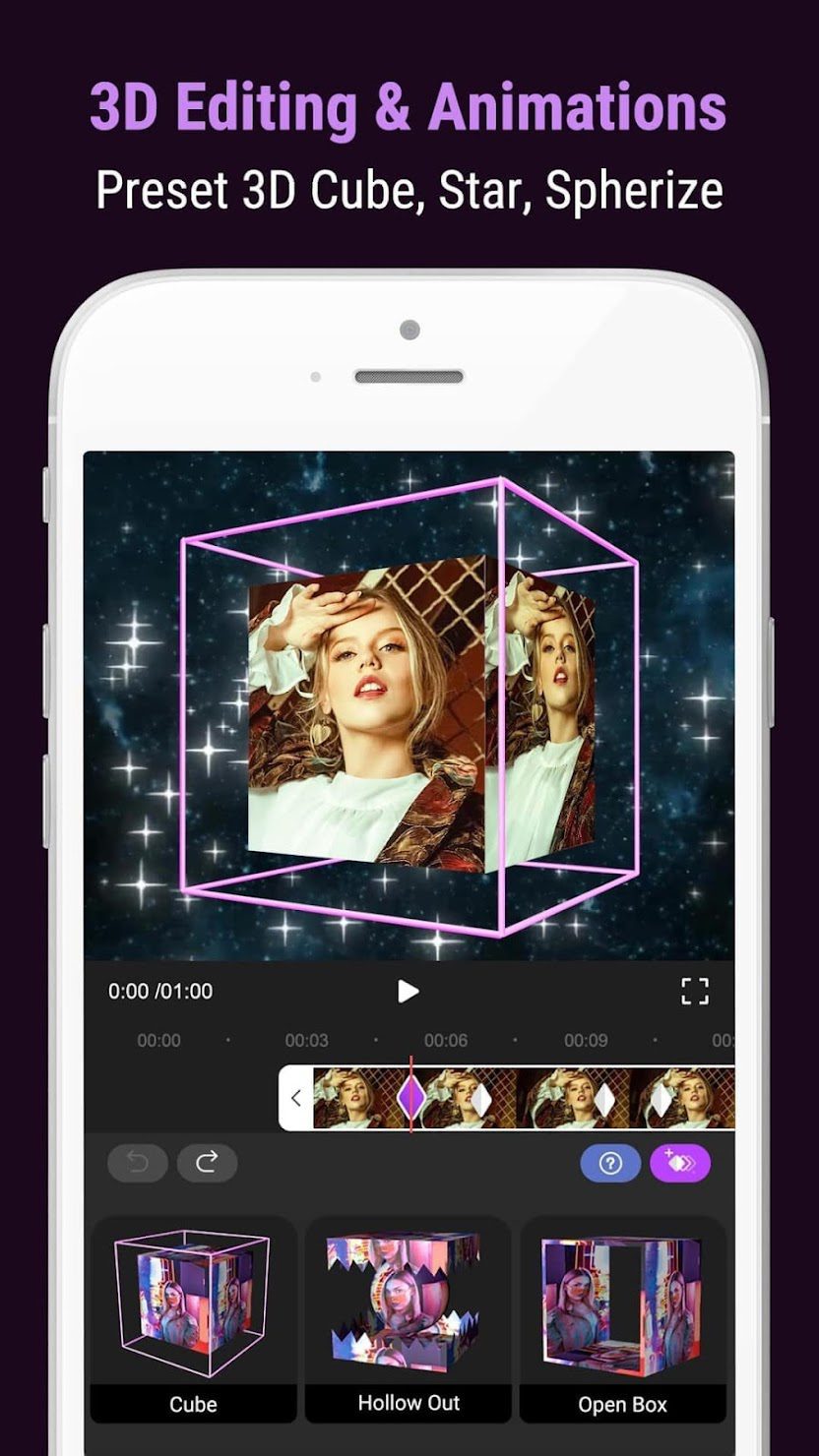
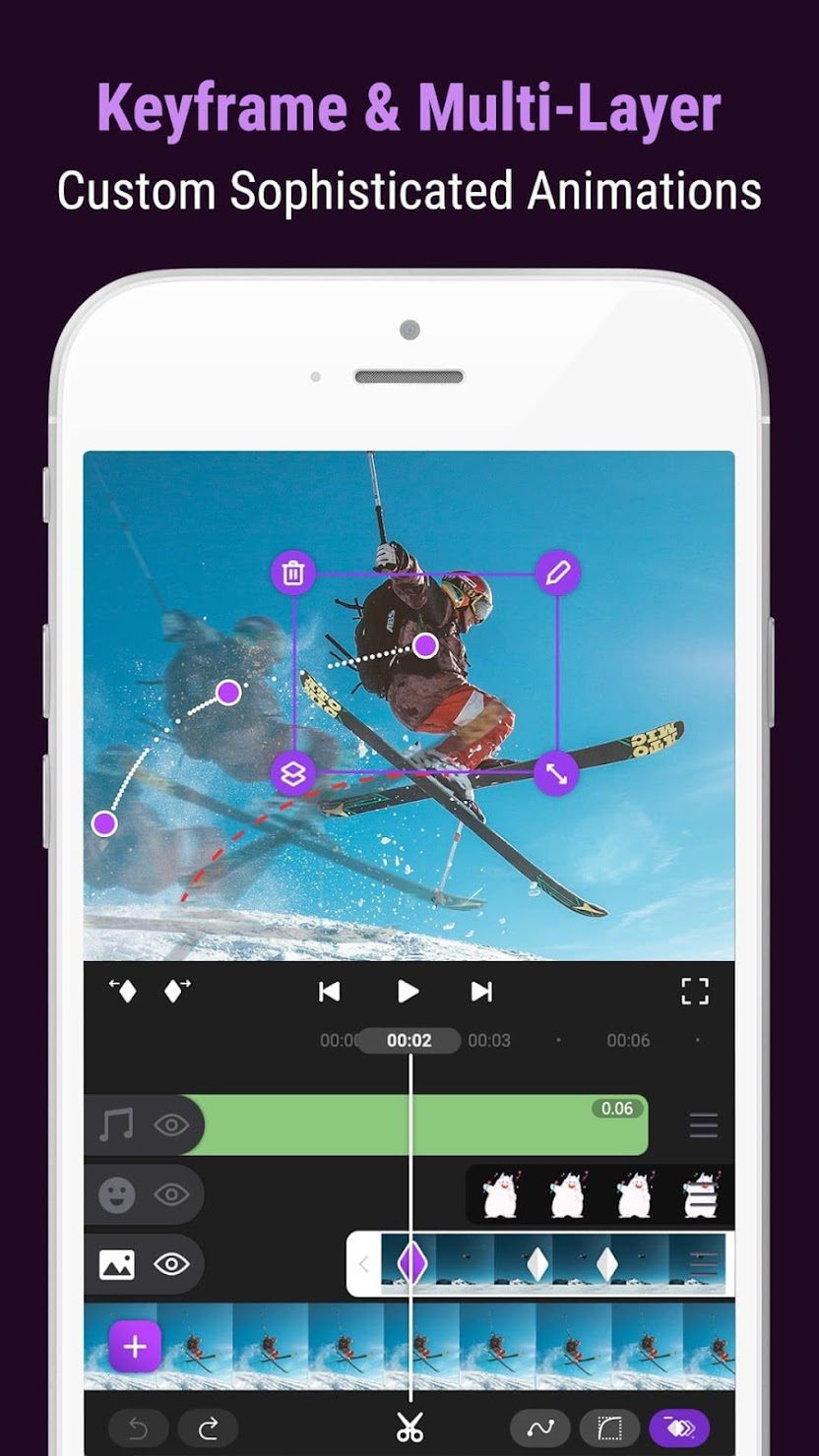
Large collections of free music for video, stickers, ready-made effects are available. Among them, there is, for example, the trendy effect of old videotapes. Text work is also at a high level, with 100 available fonts there is clearly plenty to choose from.