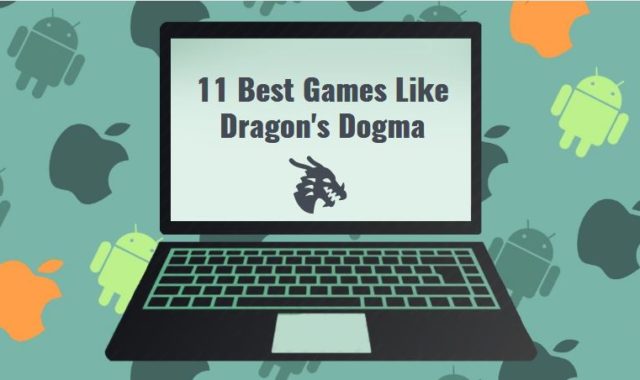Home security is becoming cheaper, smarter, and easier every year. Thus, the market for standalone home security apps is shrinking. These days, most of the best of them are combined with a smart security camera.
Yet, there are a few options for those who still have their old phones lying around. Here we’ve reviewed the best bunker hill security apps for Android & iOS, which will help you to keep your security.
If you care about your safety outside too, then try these best apps to check crime rates in the area.
AtHome Camera

AtHome Camera is installed on the translation device, and it is necessary to register in the service. Only then the main screen opens, where you can select which camera to connect to.
This service is available on PC/Mac, smartphone/tablet, or via a regular IP camera. It supports a Wi-Fi network as well as 3G or 4G for remote video playback.
At the very bottom of the screen, there are three more interesting keys – My Cameras, Cloud Storage and Profile. Cloud explains to you how to save your recordings.
In the profile, you can take part in an affiliate program, send out invites to your friends and earn points to pay for the cloud too.
Despite the consumption of resources, this app allows you to combine all the devices into one video surveillance system.
If you put a client and a basic program on each device, you can switch from one surveillance center to another without any problems. For example, at home, you can watch everything from your laptop. At work, you can watch everything from your smartphone, including the laptop webcam.

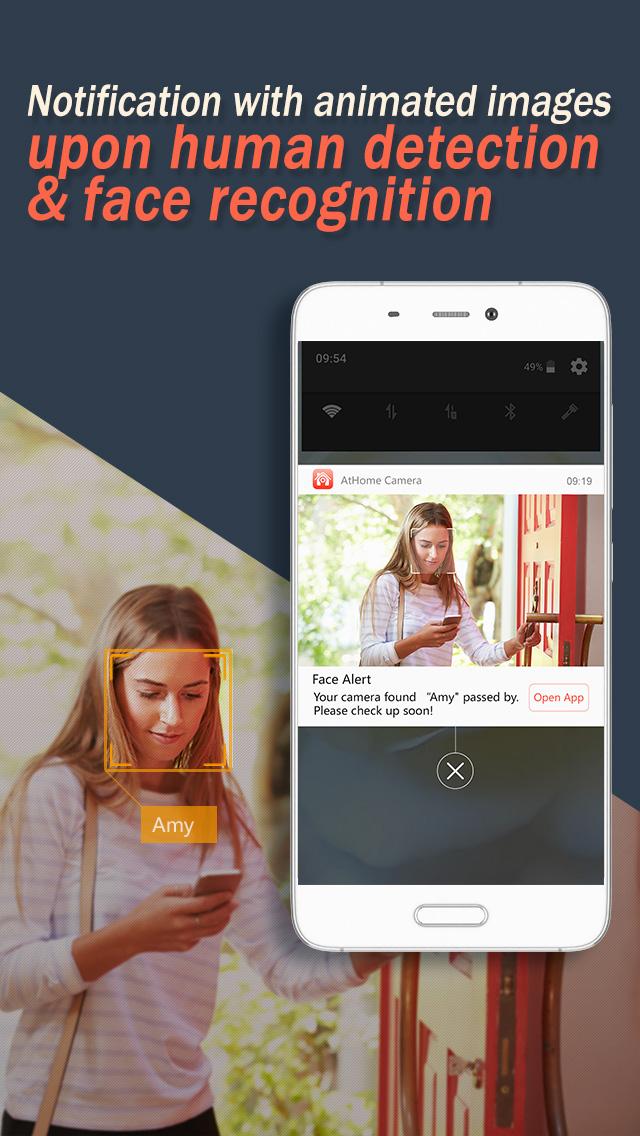
Videos can be saved on a local flashcard or in a cloud service. To do this, in the main settings of the application, select the “Cloud service” and select the proposed option.


You may also like: 11 Best Apps to Hide Apps on Android & iOS
Alfred Home Security Camera

Alfred Home Security Camera is a unique mobile app that helps you turn your smartphone into a surveillance camera.
Moreover, you can use your old smartphone, which with this program will turn into a wireless IP video camera.
Even a working smartphone with a broken screen glass can be used for this thanks to Alfred Software.
If you don’t have time and money to buy expensive surveillance equipment, configure and connect it, this software will help.
In “camera” mode the smartphone will start working with the recording. Here you can set the motion detection mode. If someone passes in front of the device at this moment, it will automatically turn on and record what is happening.
The second mode “screen” allows you to view all other surveillance cameras.
The main purpose of the video surveillance and security app is to use your existing device and make it as easy as possible to install. All you’ll need is two base devices and a Gmail account. Once connected, your old phone will become a surveillance device.
Alfred Home Security Camera allows you to add many users and cameras. You’ll be able to see your living room or nursery in just seconds after selecting the right camera.

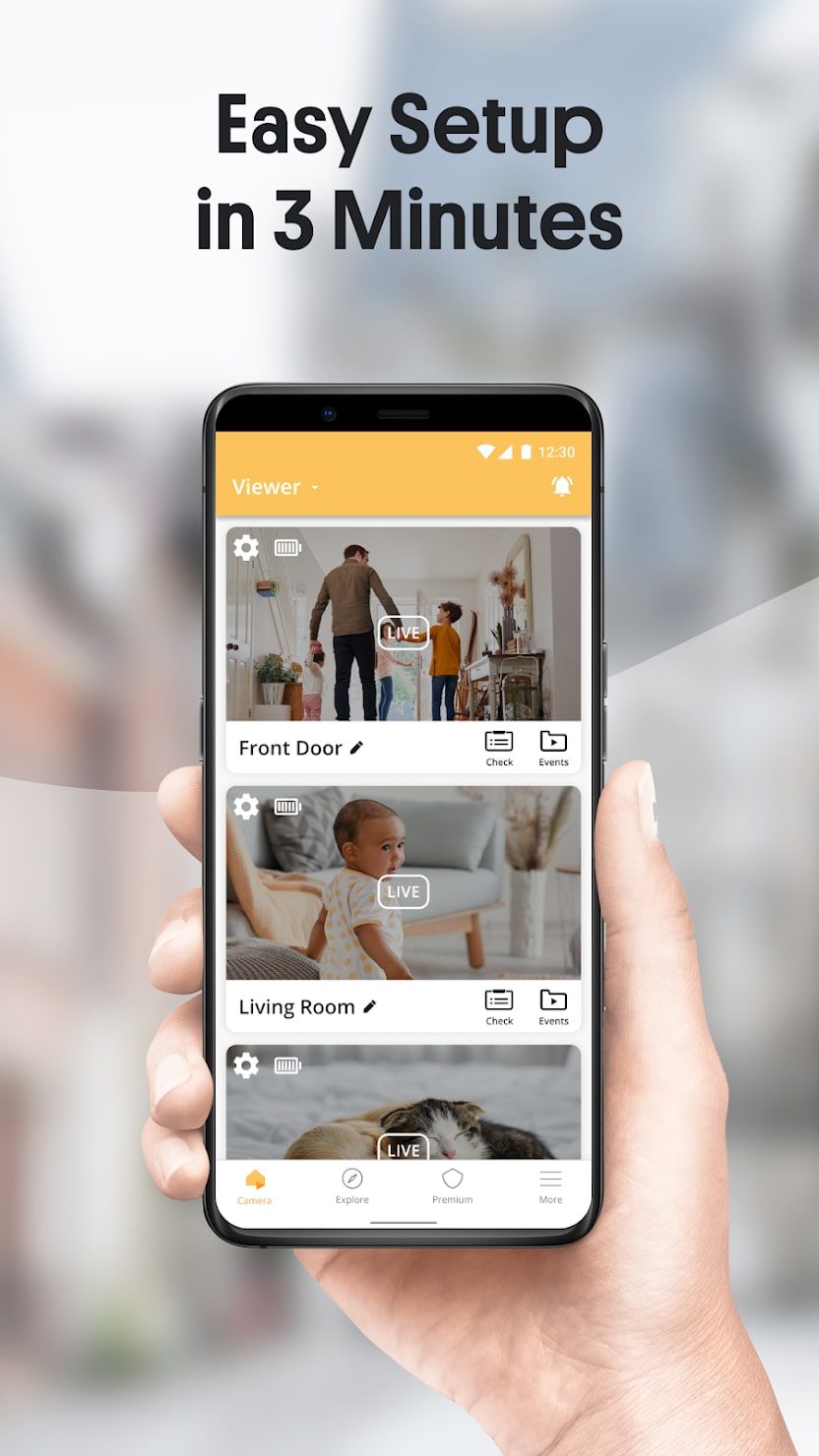
The app compresses and adjusts the quality of the video stream depending on the type of network you are using. It can also send you a notification when it detects motion. This way you can assess the situation in real-time.


tinyCam Monitor

TinyCam Monitor allows you to flexibly configure the viewing and monitoring of rooms via one or more IP cameras.
The essence of the work is simple – you connect to the cameras by address and account (IP: port name and password). Then you configure the program as a whole, and for each part of the system.
This is very convenient to use not only for surveillance through the camera, but also to build a simple security system of the room.
First of all, you need to provide cell phone access to the network. If you connect via wi-fi, you can automatically scan the network for your IP cameras.
Cameras from outside the network must be added separately. Then you need to finish setting up the cameras by entering authorization data for each camera.
If the access is configured correctly, the camera will work stable. You can open it and watch the video. These are the basic settings for all cameras, i.e. just adding cameras.
All applications of this kind can do so. In the section with extra settings, you can configure the reaction to motion and sounds. To do this, select the level of excess and determine how the application should react.
Next, you can find a couple more useful settings in the main menu. For example, you can send yourself an email notification with a picture when the camera records.
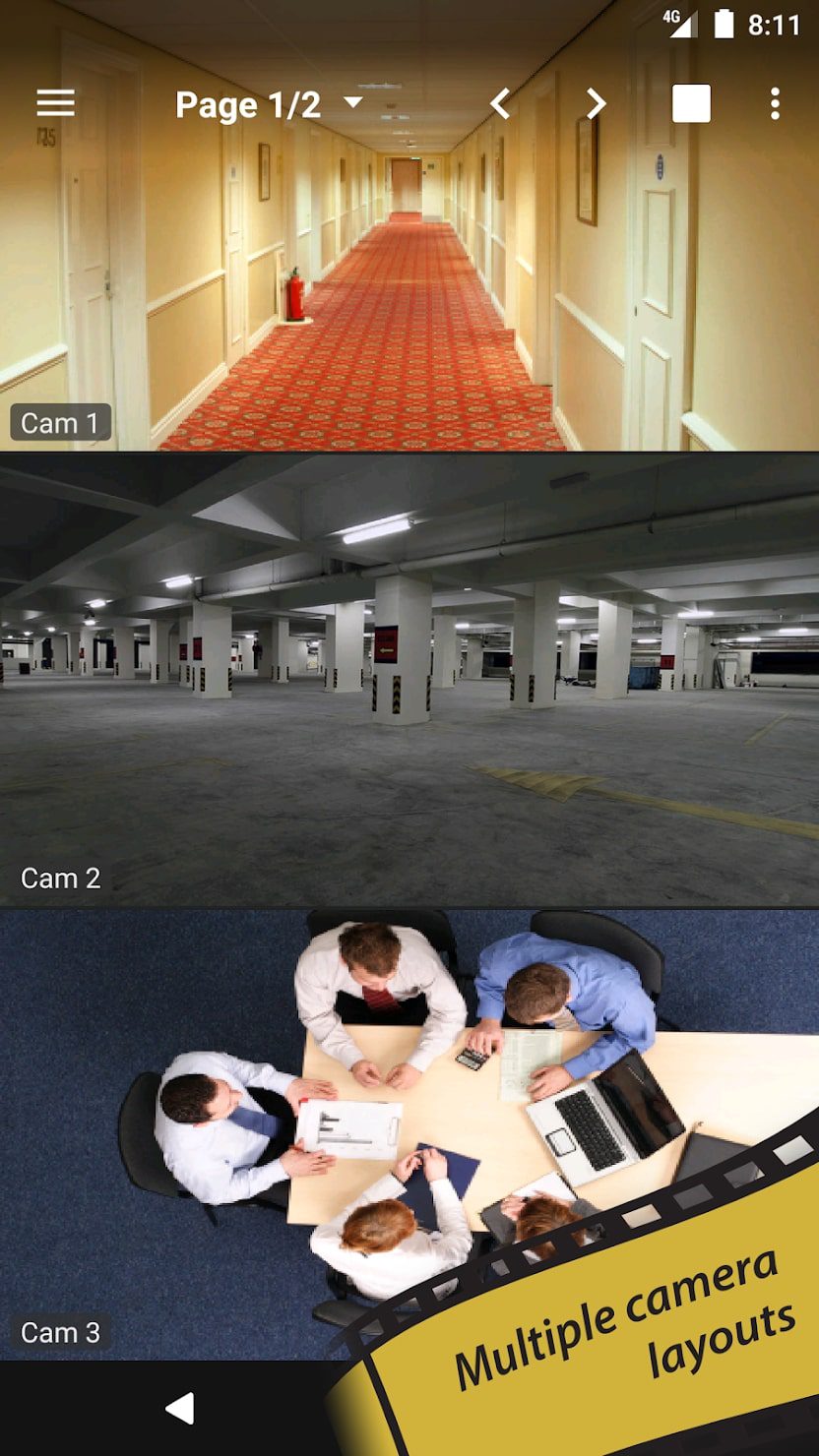
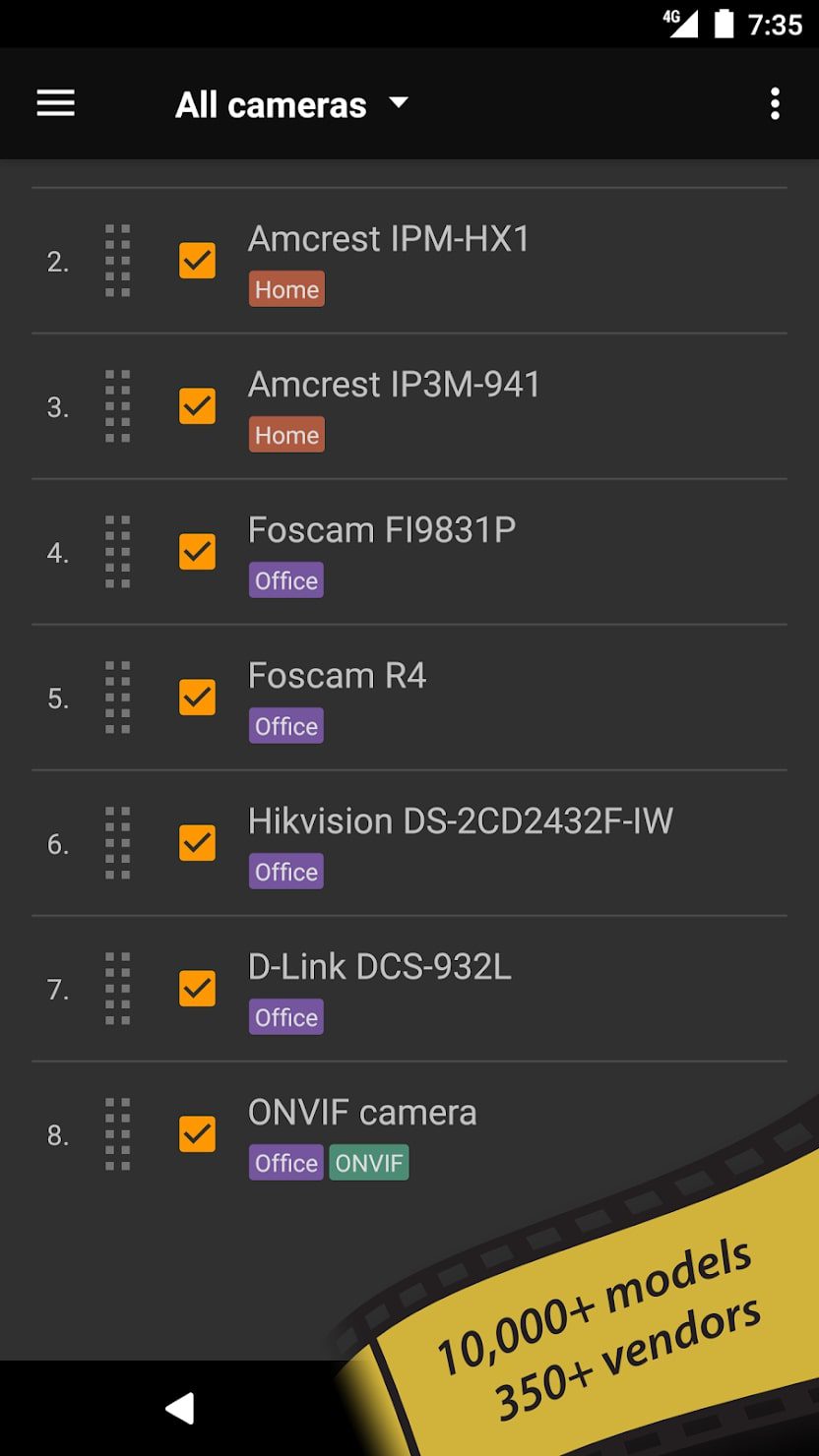
Set up auto-start in the background mode when the app loads, and set up which cameras you want to translate from. To do this, go back to the main menu and in the item “background mode” check the desired camera and the icons to its right. Here you can choose to record continuously or during movement.

Security Camera CZ

You don’t have to get rid of your old phone, you can extend its life by turning it into a surveillance camera.
Although it is easy to use a new gadget for this purpose. The main thing you need to do is to install a specialized application that will do the job of a video surveillance point.
Setting up the application is simple.
- Install and run Security Camera CZ on both devices.
- On the phone, which will be in the role of the camera, you need to log in to your account. After logging in, select that this device will be the camera by clicking on the appropriate button. Then give the program all the requested permissions, enable overlay over other windows.
- After all the settings, the program is ready to work. Only one button is available, which either turns the camera off or turns it on.
- On the phone, which will translate the video, perform the same actions. When you get to the stage of selecting the role, it is necessary to select “Translation”.
Please note that both devices must be logged in from the same account.

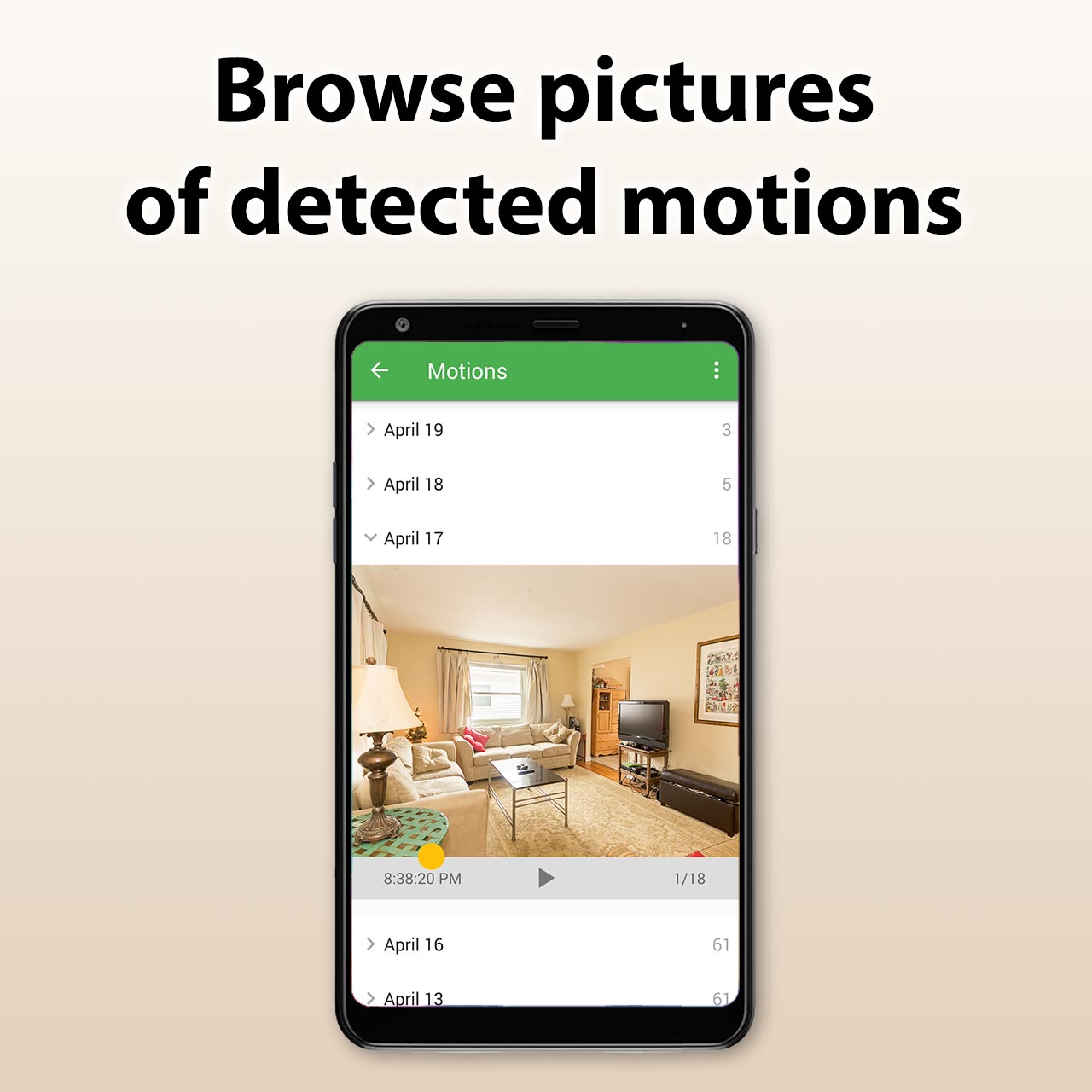
If everything is set up correctly, you will see the image on the monitor phone from the camera phone. On the camera phone, you can test the connection. All settings will be available when you connect the phones.
If the motion sensor is enabled (it is enabled by default), the program will take photos when it detects motion. These photos can be viewed from the phone monitor.
On the phone monitor in the main window you can see the image from the camera phone and three buttons. The video camera icon, the icon that opens the motion detector photo, and the settings (gear icon).
When you click on the video camera icon, a direct connection will take place. You can see what is happening and control the camera. You can remotely trigger the flash, night mode, record, and other functions. But not all devices can fully support all functions.
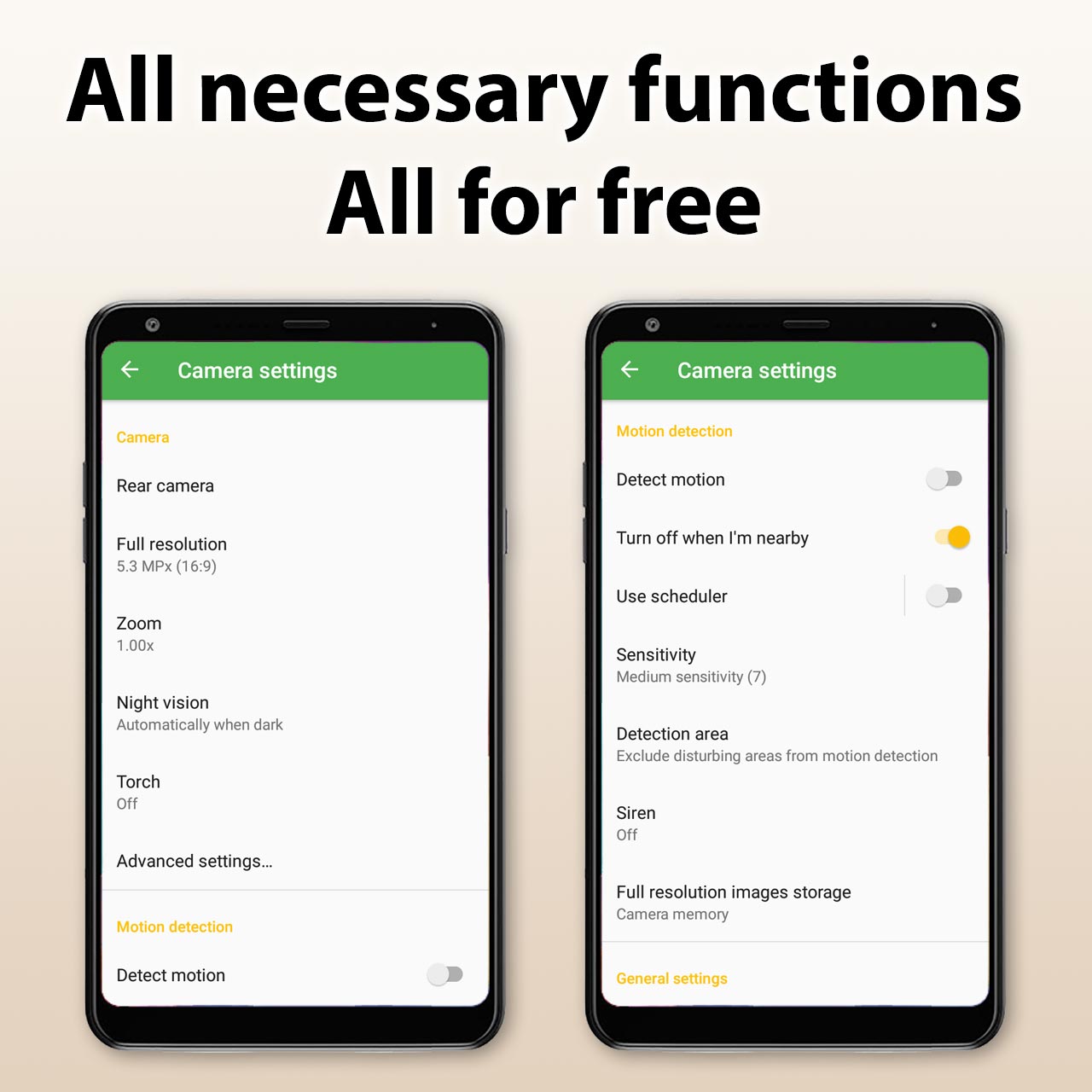

In the settings, you can choose the quality, adjust motion detection, sound, and more.

Sighthound Video

This application is multiplatform and is also available on Mac and Windows. What’s great about Sighthound Video is its simplicity and intuitive interface. Everything is logical and in its place.
A special feature can be called an advanced motion sensor. With its help, the application will automatically distinguish a person in the frame from an animal or vehicle.
This app allows you to breathe new life into your old gadget, which will function as a webcam instead of collecting dust in a drawer.
When it comes to video quality, modern smartphones are often better than individual IP cameras and that’s exactly what this app relies on.
The resulting video can be saved to a cloud server. There are also plenty of features that fit perfectly into the concept of a smart home. And for an extra fee, you can get a special set of developers for the largest security of private houses and other property.
The program works equally well not only with regular webcams but also with IP cameras. Among the most significant limitations of the free version is the number of available sources for streaming video.
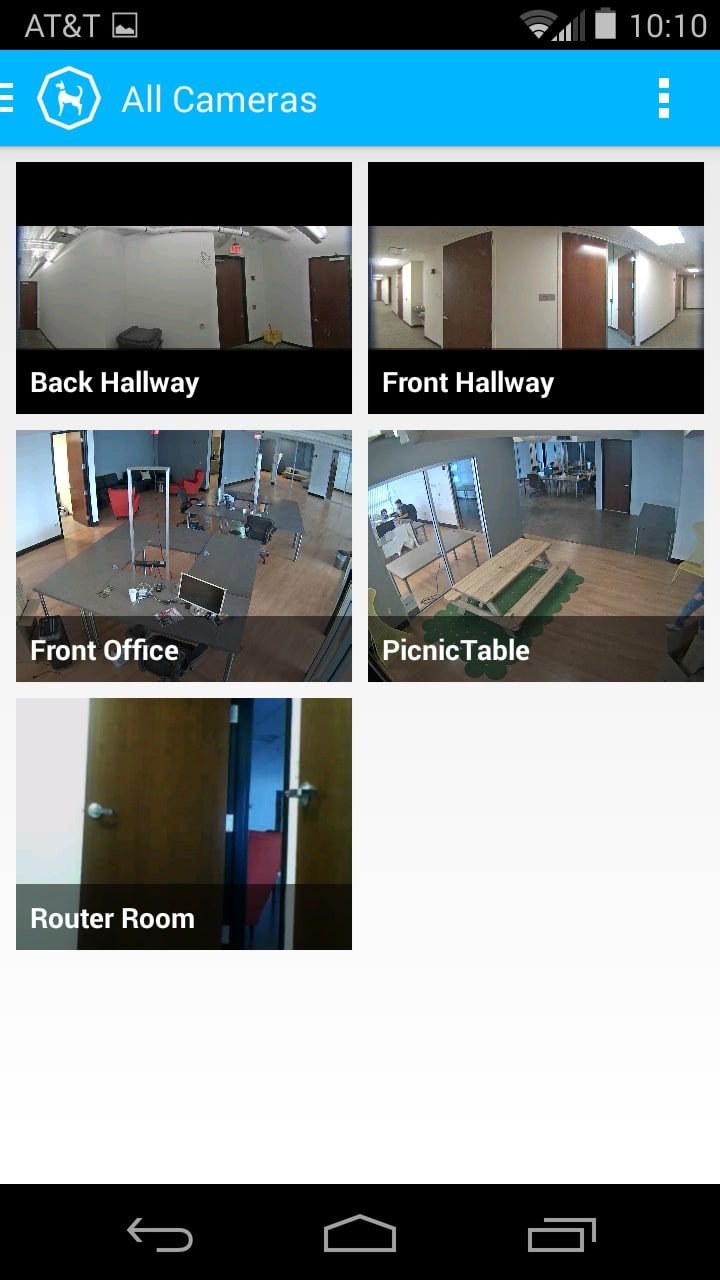
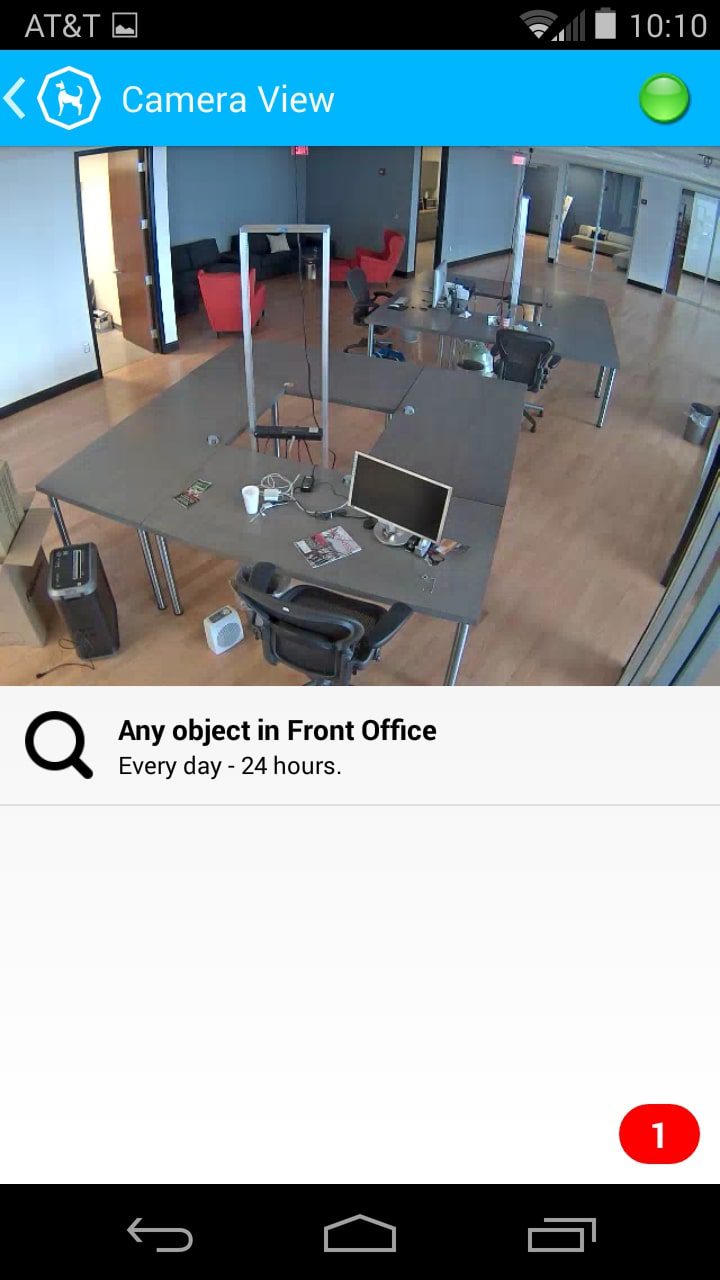
It’s also worth noting that all the videos will be recorded locally by default. To activate recording to the cloud, you need to go to the settings of a particular camera and put a check there for recording to the cloud. Also in the section “motion detector” put a checkmark to record only significant events.


zmNinja-pro

As for this home security monitoring application, it is based on the advanced Zoneminder tool. And with zmNinja-pro, you can create video surveillance of any degree of complexity.
To do that you will have to understand a little bit about the ZM API settings. But you will be happy with the result for sure.
This app can be used for monitoring children, organizing a video surveillance system at work, monitoring pets, and other purposes.
The main requirement is to have an Internet connection for the devices that will be set up for such work. One phone will be the “eyes”, the other will be able to connect and receive images from the camera of the first.
If everything is done correctly, the video will be streamed to your mobile device without any problems, even in the browser. The resulting video can be saved for later study.
We should highlight the support of any camera, as well as the ability to specify specific zones of movement of objects. You can also remotely adjust the sensitivity of the camera.
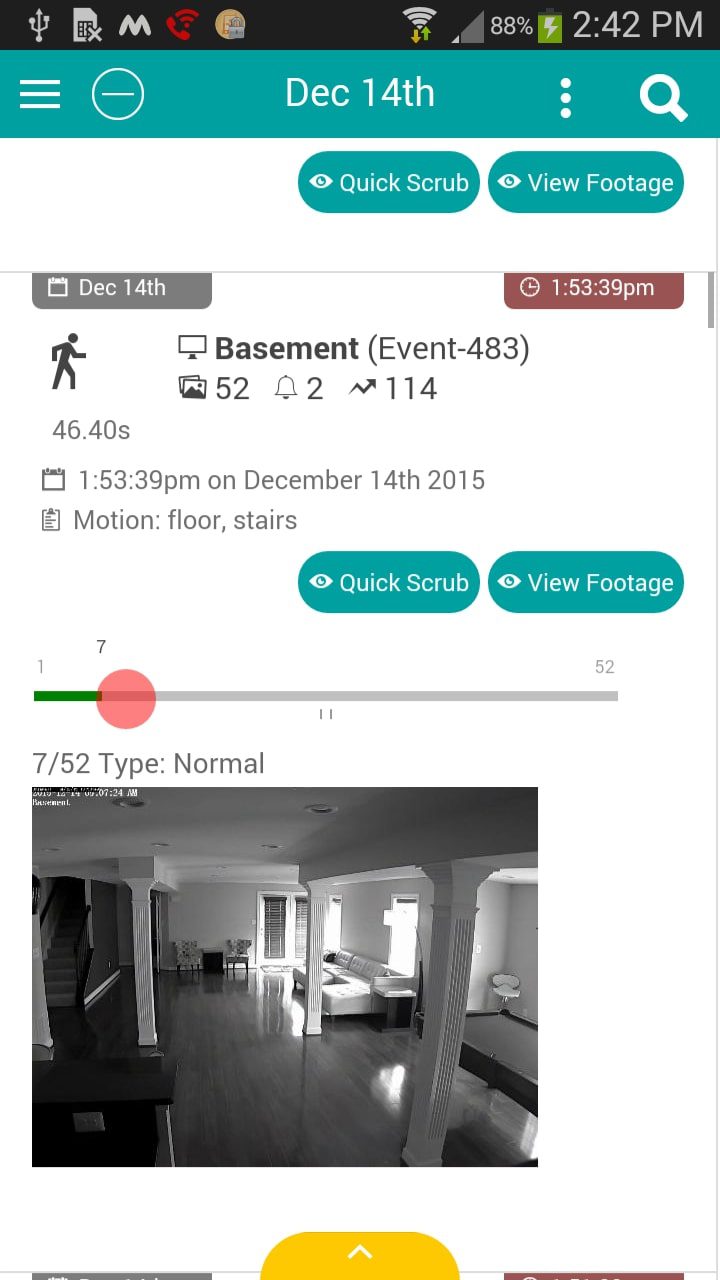
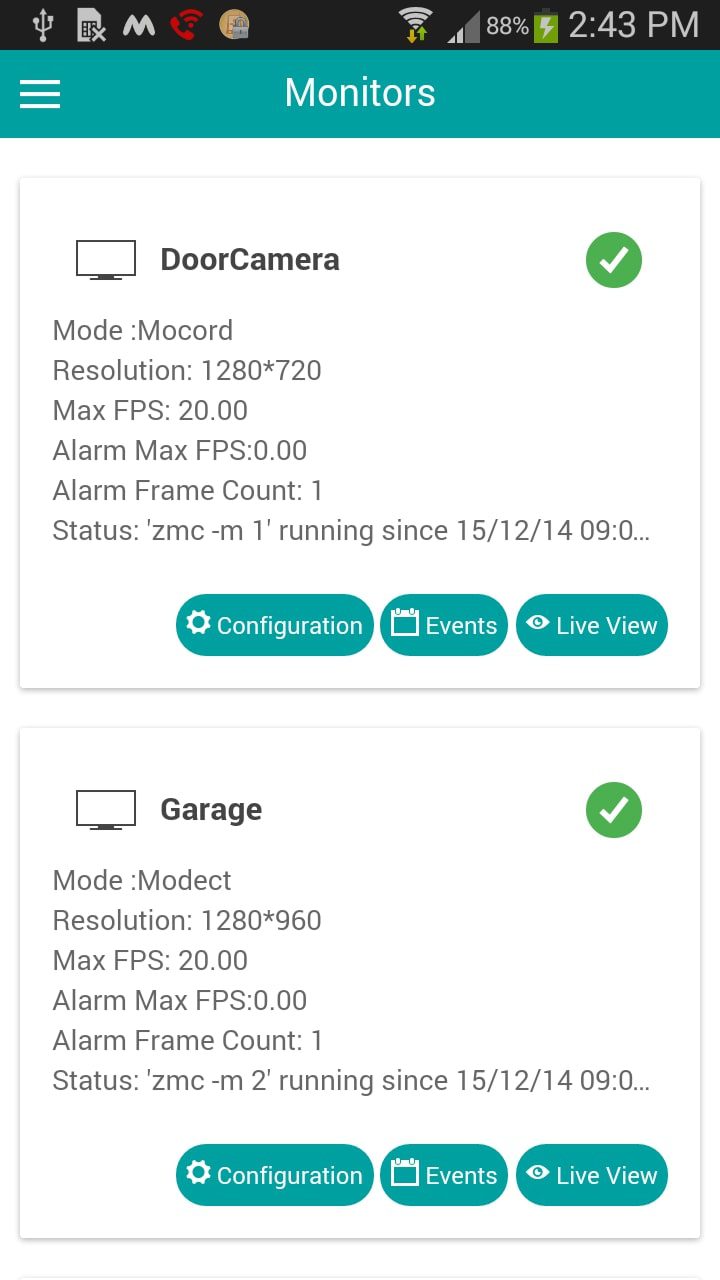
If any events occurred, you will immediately know about it thanks to the appropriate SMS messages, or letters to the e-mail.


You may also like: 11 Best Apps to Catch a Cheater (PC, Android, iOS)
XProtect® Mobile
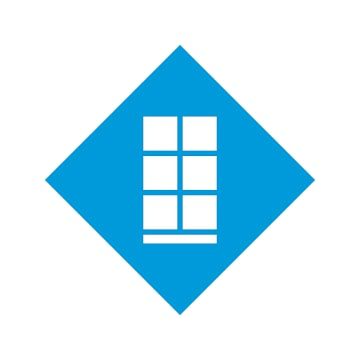
With XProtect Mobile, you can set up a powerful video surveillance system anywhere in the world. This program from Milestone offers not only live video but also recorded video.
Thanks to the special Push-To-Talk button, it is possible to activate the camera speakers. So, you will not only hear external sounds but also talk through the speakers yourself.
XProtect Mobile is easy to set up, free of charge, and provides high-quality transmission. It features two-way communication and all the features to install a simple video surveillance system.
You can add different cameras for free. Share them with family members. Separately we would like to mention the scheduler of the motion detection system, as well as the inclusion of a siren. You can turn off this function when you are near and perform many other functions.
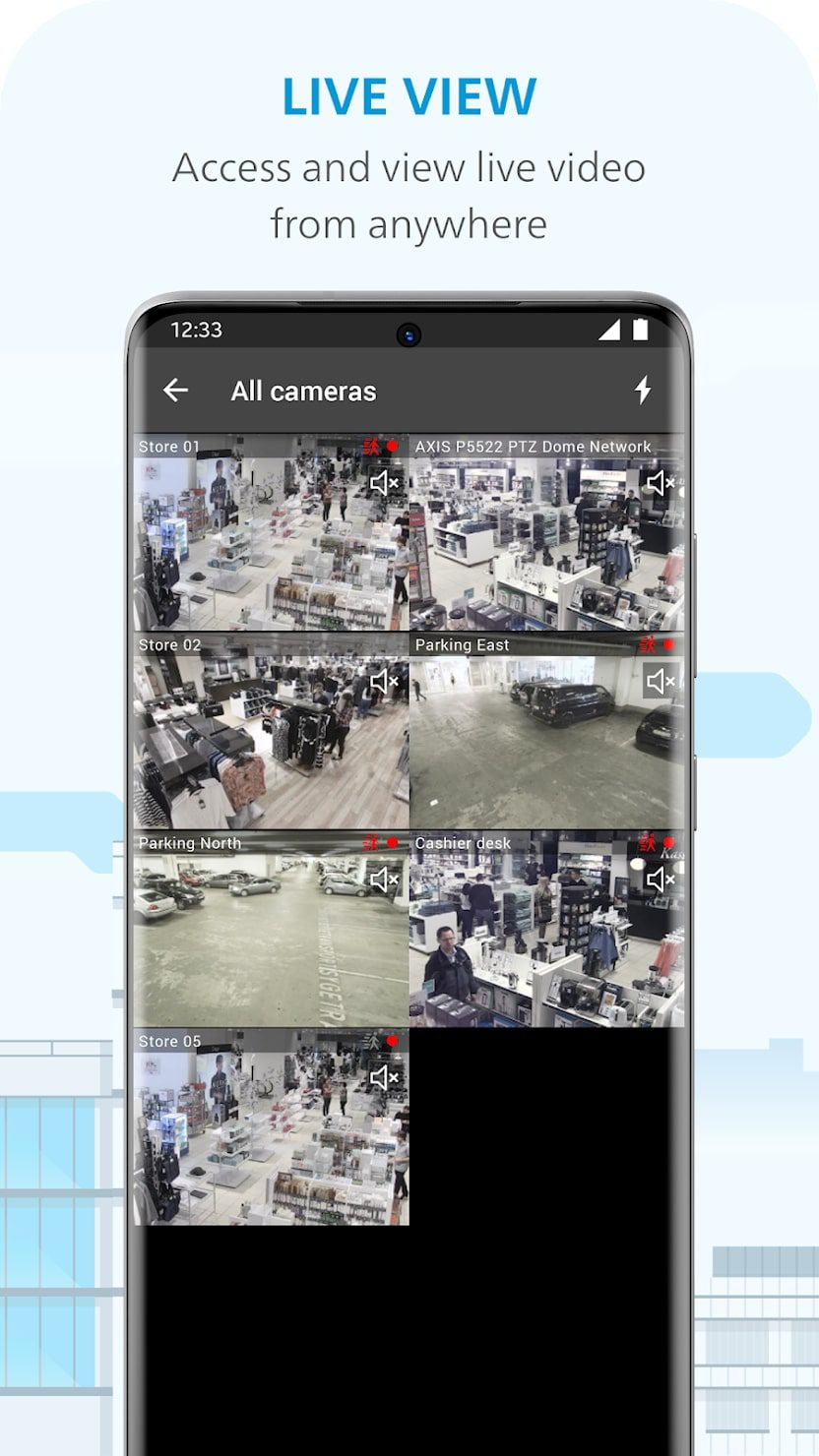
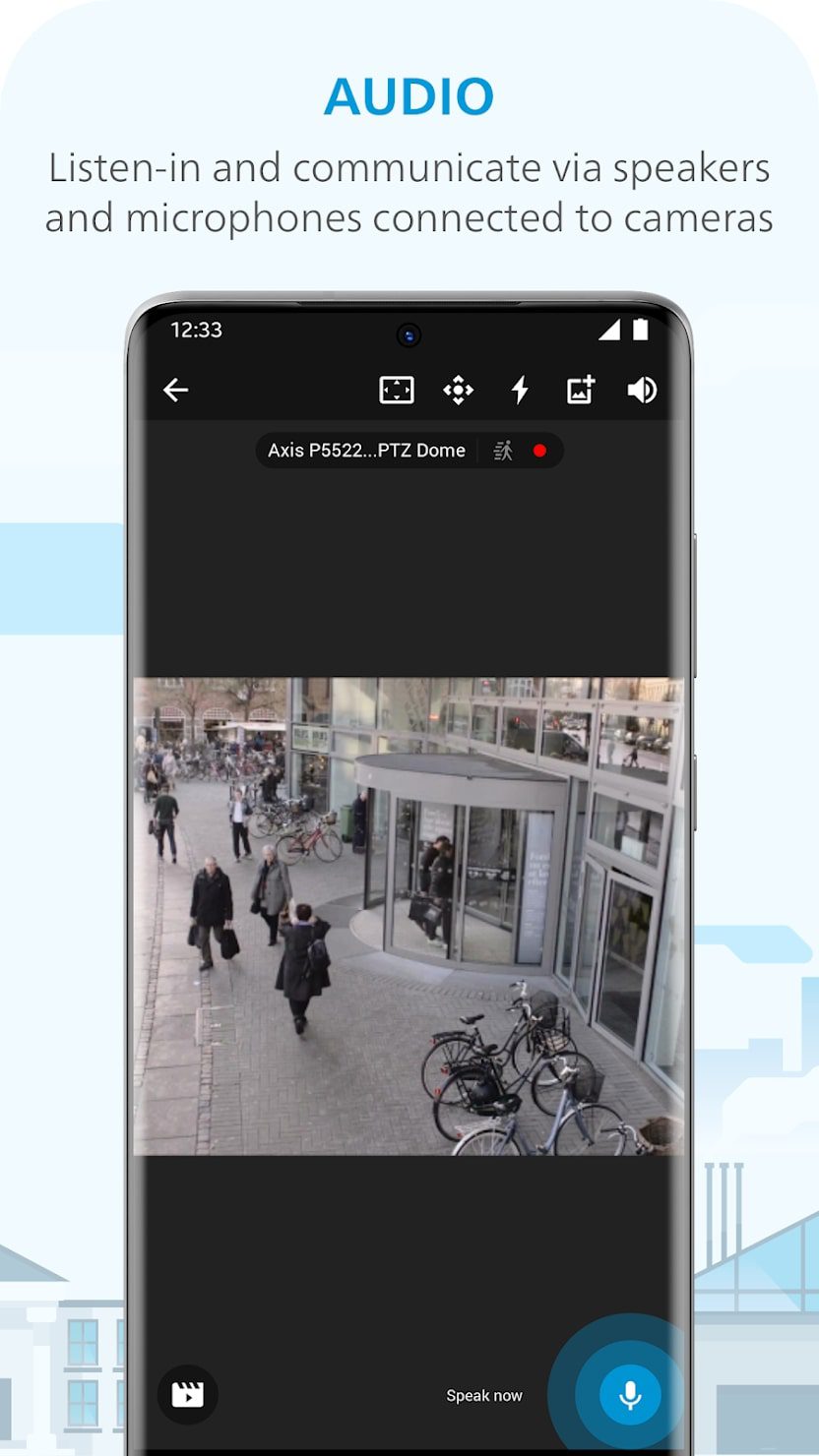
Streaming video can be transmitted to professional Milestone sites. Thus, it will instantly record relevant events. Push notifications are available to the user and will be sent to your smartphone in case of any situation. To work with XProtect Mobile, you need to install the developer’s toolkit.


Xeoma Video Surveillance

Xeoma is one of the best video surveillance applications in the world.
Unlike the majority of similar solutions, its interface is clear for the average user. It is laconic and has no unnecessary details and incomprehensible menus.
The notification model of the security system deserves special attention.
As soon as your IP camera detects movement in the selected areas, the application will send a message or make a call to your cell phone. Connecting to the viewing module via the Internet will take seconds.
You will check if the alarm was false, and immediately be able to call the police if necessary. In the meantime, the cameras will take pictures of moving objects. The efficiency of the approach is very high.
This app allows you to connect to remote Xeoma CMS and Xeoma Cloud VSaaS servers to perform online viewing of surveillance cameras’ video. At that, the application is rather standalone as it already has basic functionality.
It is an excellent free solution for advanced surveillance. We should note the modern interface and a large number of settings.
Excellent not only for personal but also for commercial use, especially in the areas of trade and production. The free version is limited to three connected cameras. For most tasks, this is quite enough.
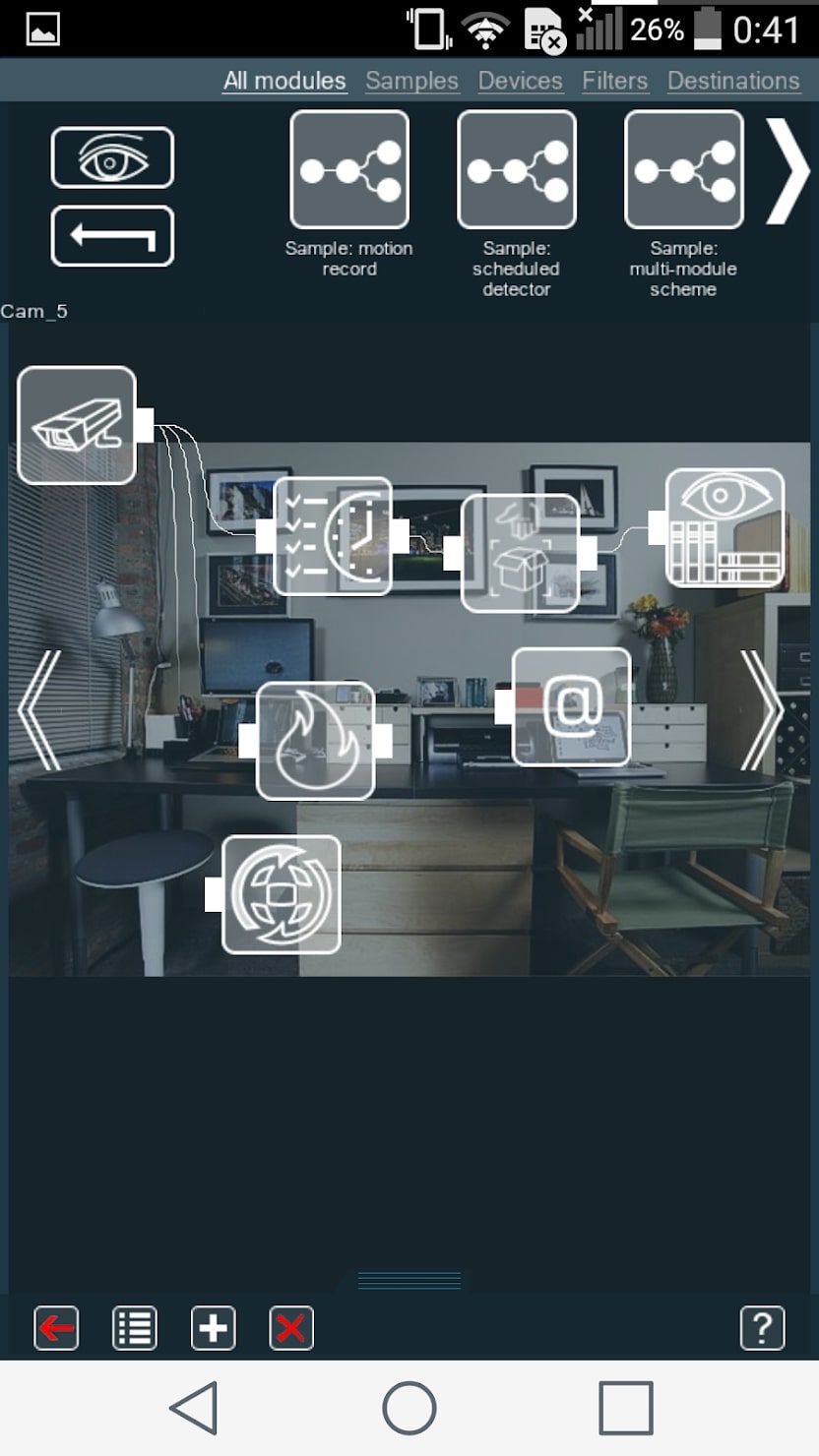
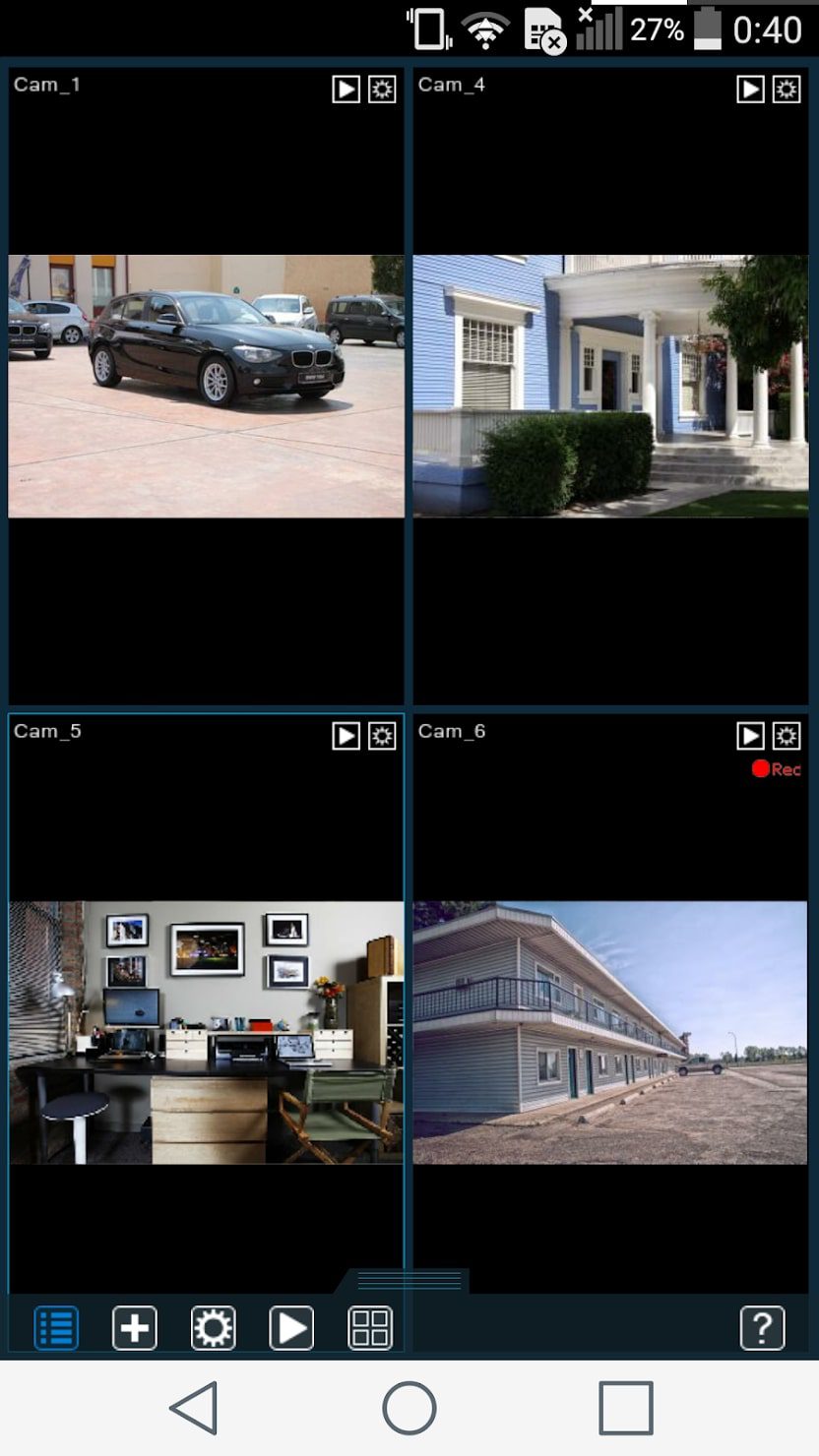
The program has a motion detection feature. You can recognize not only license plates and houses but even human faces with different emotions in advanced Xeoma versions. It is an excellent program with very flexible settings and lots of features.


Cawice

With the Cawice app, you don’t have to spend money to buy expensive surveillance equipment. All you need is a basic phone and a second cell phone (you can use your old phone).
Thus, you will give it a second life, turning it into a real surveillance camera.
This tool will help you keep an eye on your home when you are on vacation, take care of your child, and perform other security functions. You will be able to see all the recordings in real-time and save them for later viewing.
All you need is a 4G Internet or Wi-Fi connection. If the app detects suspicious activity in the field of view, you will instantly receive the appropriate notification. Also such moments this application will automatically take a photo or video.
Here you will find all the standard functions of a video surveillance system. You will even be able to sound an alarm on the recording device if you see suspicious movements.
At the same time, while the video recording is running, you will be able to talk through this system to whoever is on the other phone. This is possible thanks to the use of this application speakers and microphones.
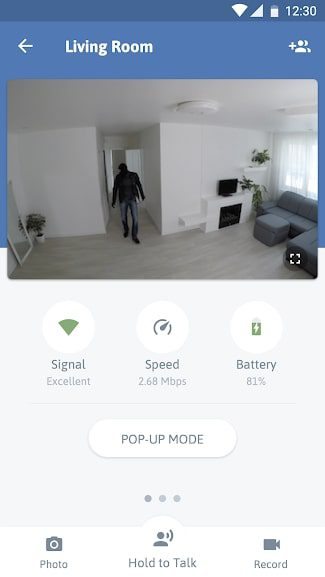
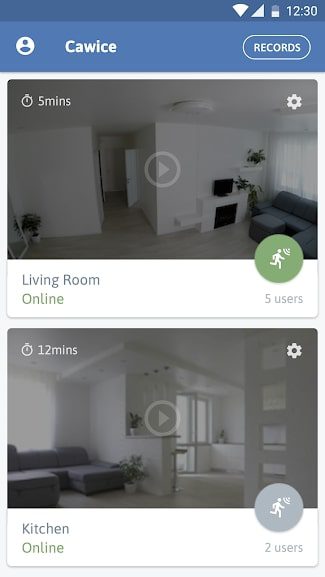
For the program to work steadily, you need to log in to your account on both devices. You can save all the records in the memory of your cell phone or in Google Drive (Cloud). This way, only you will have access to them.

Videoloft

The Videoloft application has the same features as its counterparts. Here you will also be able to view video surveillance and create backups of recordings or photos.
This program works with most leading surveillance camera manufacturers. The distinctive feature of this application is that you can use it to control cameras and use video analytics.
You will be able to view all recordings in real-time. You can also download and share recorded videos directly to your phone. You won’t miss any important events as this app can back up all recordings.
Here you can set up motion detection zones, video quality, and more. When there is a motion, this program will instantly notify you with a special notification.
You can schedule alerts in the settings. You will be able to view video analytics without special expensive equipment. Analytics allows you to detect text, various objects, and more in the video.
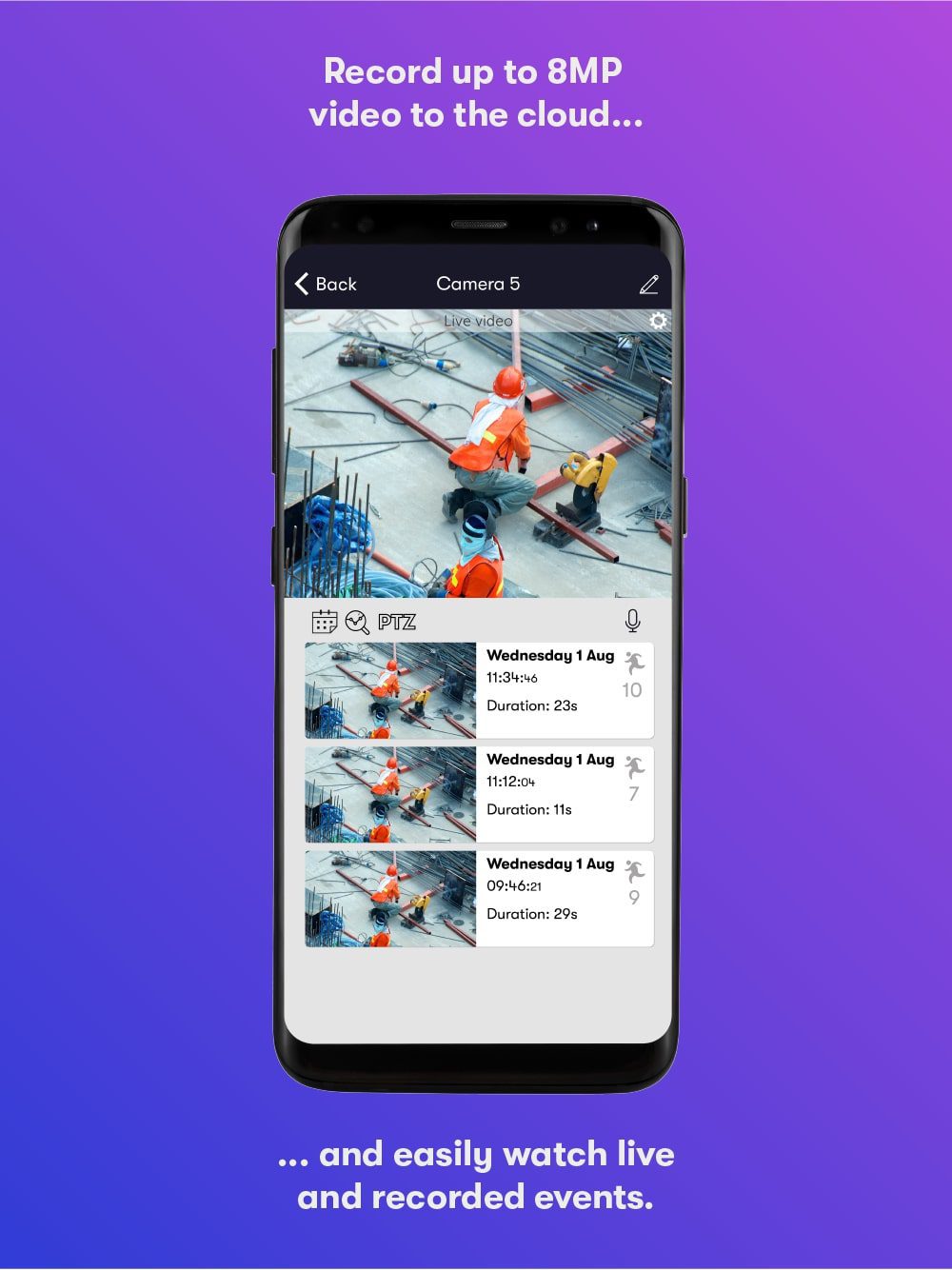
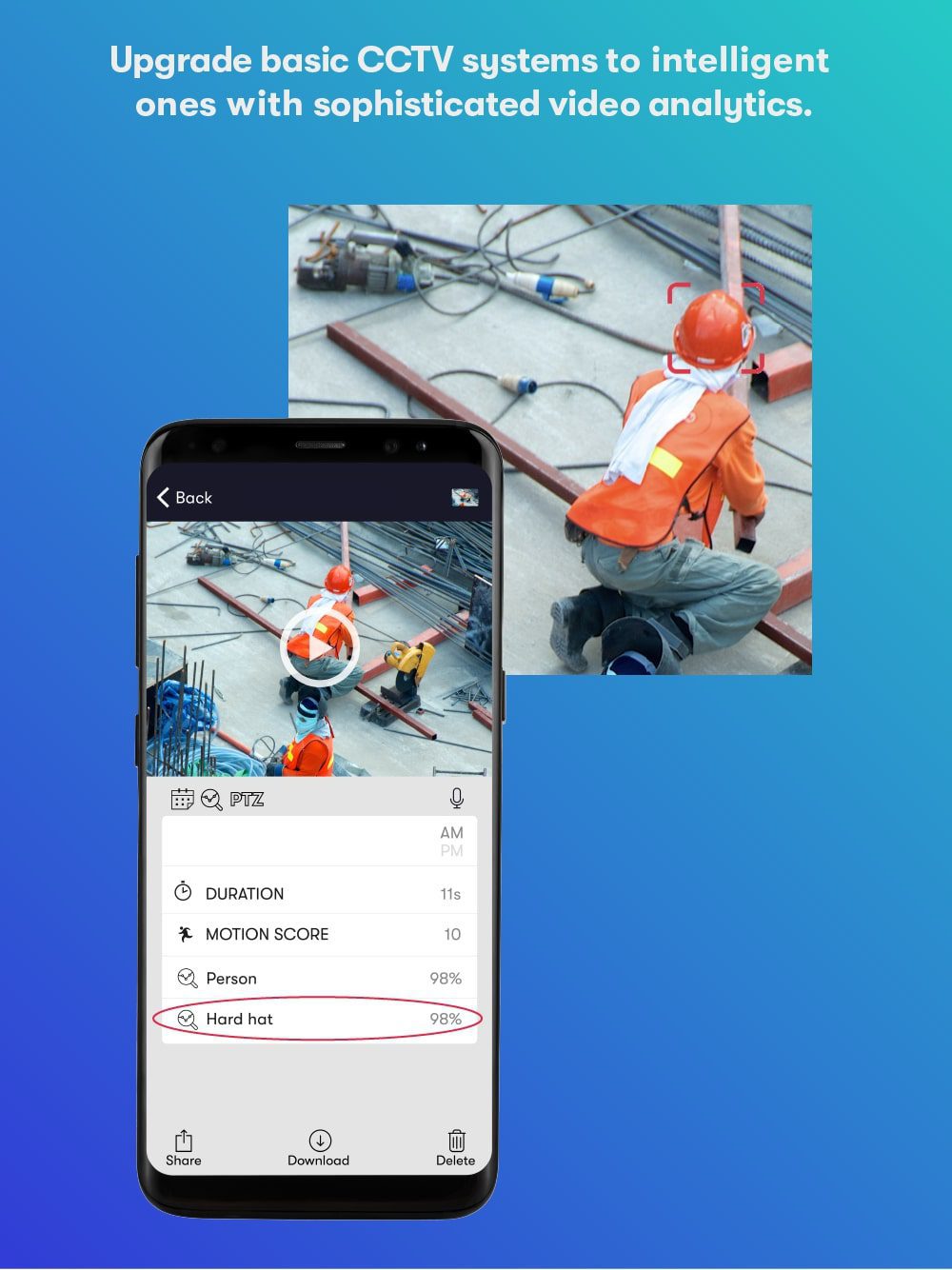
You can also search for the videos you want in this app. You will be able to filter the results by date, object, or text that is in the video. Videoloft works with many popular video surveillance manufacturers.


You may also like: 11 Best Apps Like Getcontact for Android & iOS
Camy

The Camy app helps you turn your phone or tablet into an entire security system.
Now you do not need to buy expensive equipment. It is a useful tool for both home and office. Thanks to the motion detector, you will instantly know of any suspicious activity that may have appeared.
You will also be able to view the video that is streamed from your phone on your computer. All videos here are provided in good quality.
Besides, you can connect many cameras and view their recordings simultaneously in real-time. Recorded videos can be saved. If you have a front camera on your phone, you can also record with it.


There is a motion sensor that will alert you if the camera detects this fact during video surveillance. You will be able to zoom and rotate images, as well as take screenshots and CCTV recordings. Night mode, flashlight, and Picture-in-picture mode are available in this application.