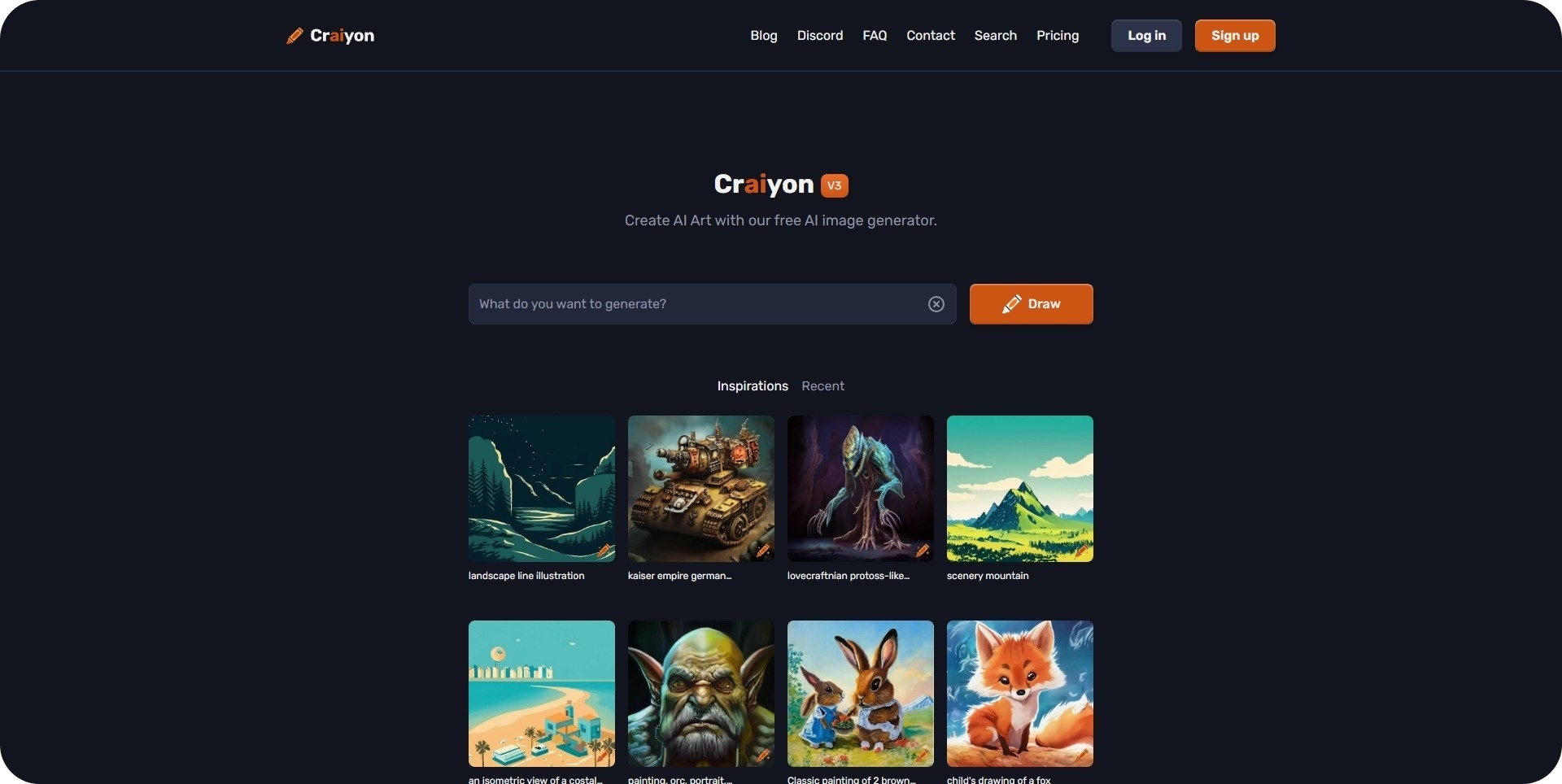Pixel art seems like a simple craft, but don’t be fooled by its quaint appearance. A single masterpiece can take hours, and one minor slip of the hand can throw off an entire thing.
Luckily, we’ve rounded up the best AI pixel art generators for Windows PC you could try. These let you make art from text, and cover diverse styles, including the pixel one.
No longer do we have to rely solely on our own artistic abilities. With these tools, you’ll be able to make cool authentic art within mere minutes. Let’s get into it!
Fotor
This app is a fun and easy way to generate some authentic pixel art. You can pixelate your fave photos the traditional way, or make brand-new art from scratch. Whatever you have in mind, this app will deliver. And you’ll surely be ingrained by the quality.
The app itself recommends using terms like “pixel art” or specific pixel counts for the best results. As you know, the key to using such tools right is to use the right prompts, so try again even if the first time it won’t turn out great.
And if you want to add some extra flair to your art, just select one of the presets in the panel on the left. The key here is to stay cartoony and avoid photorealism. What’s great about it is that you have complete control over the aspect ratio, so you can tweak and adjust until you get exactly what you need.
You can even combine the traditional pixel art method with text to make smth truly original. And there are tons of other styles to try, too. The app does a great job with anime and hyperrealism, so make sure to give it a try.
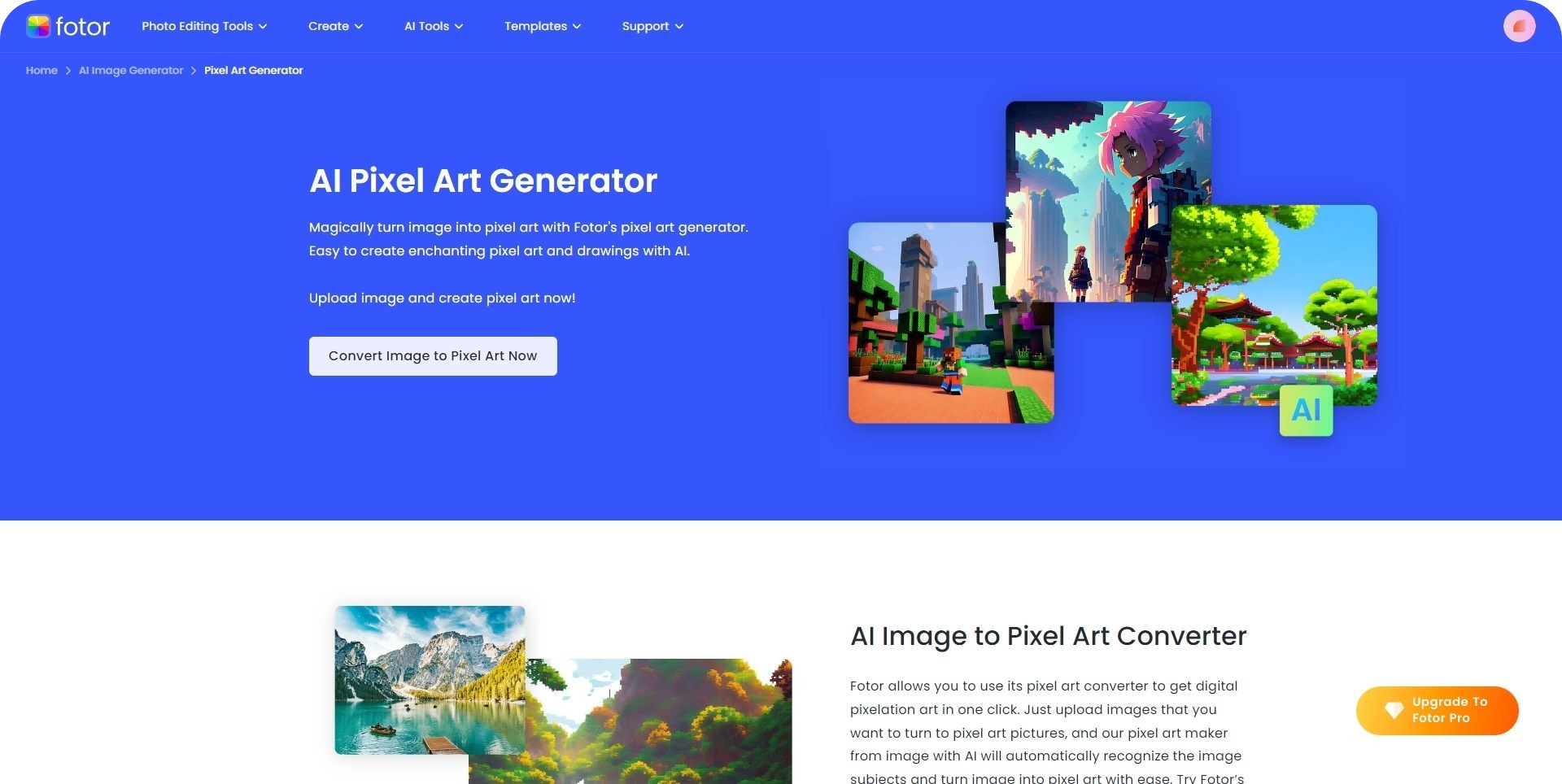
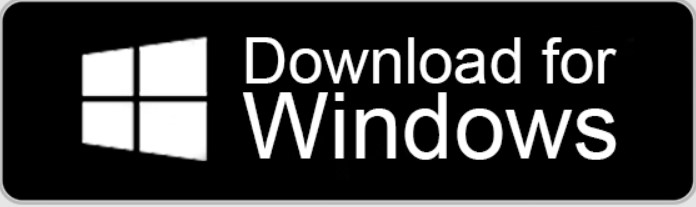
You may also check: 7 Best AI Photo Enhancer Apps
MirageMaker
It’s an AI-based pic-gen app that is a treat in the world of art. And it’s not just for some regular art, it’s a pixel art gen too!
It is as innovative as it is intuitive, thanks to its AI tech. Say bye to the boring, long cycle of making pixel art by hand, this app will do the heavy lifting for you.
All you need is to add a prompt or idea and wait for the app to do the rest! It might take some time till you get the wording for the prompts right, but that’s to be expected. Whether it’s a pixelated Mario jumping over obstacles or a Minecraft guy exploring new landscapes, the app is capable of making a pic that mirrors your imagination perfectly.
But it doesn’t stop there. You can also use pics as prompts. Whether it’s a sketch or composition of a person or any other reference, it will make an art closely resembling your input. The result? One-of-a-kind pixel art that is as unique as you are!
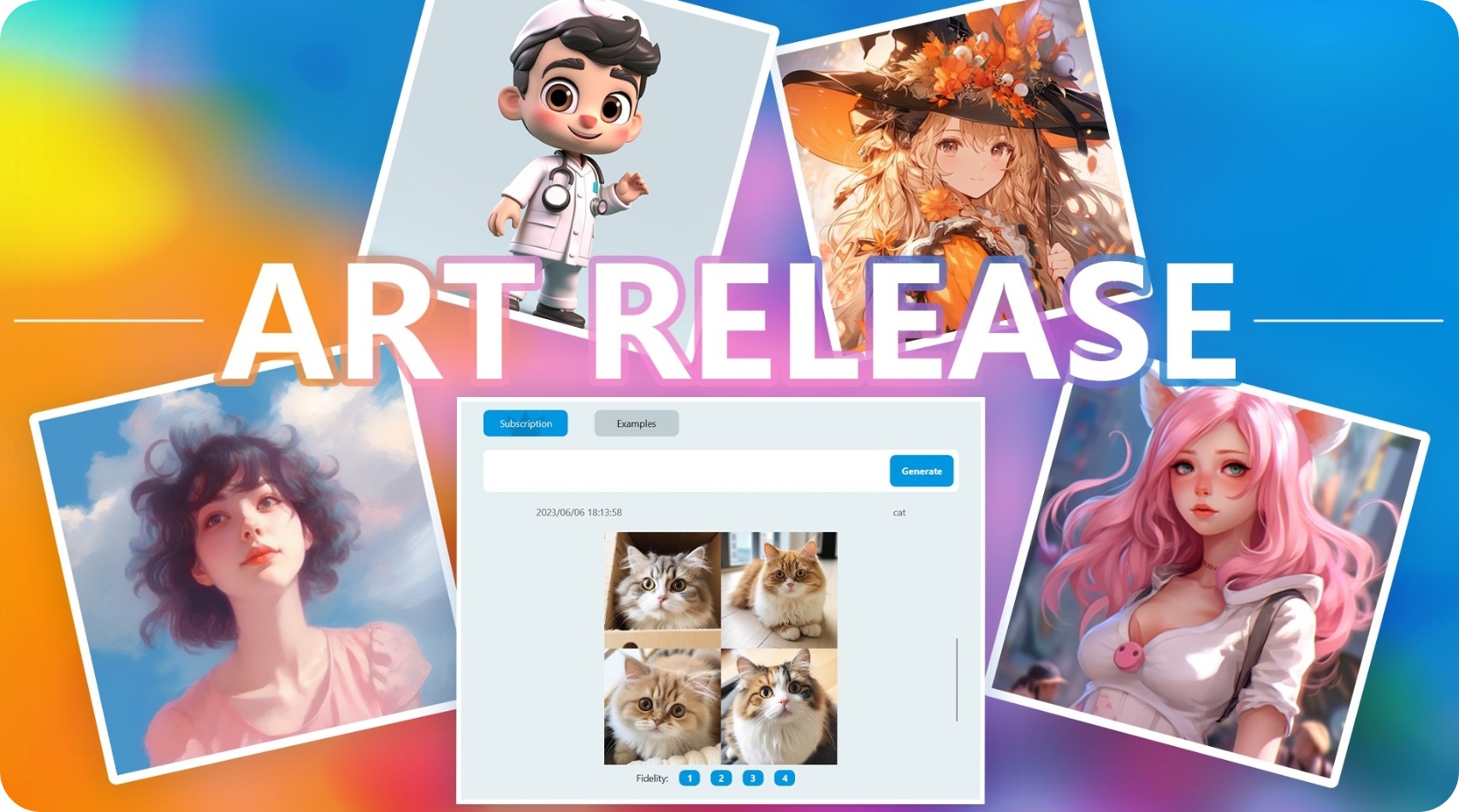
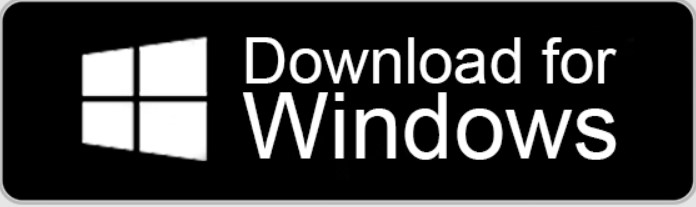
Art Image by AI
This app is not just any regular pic gen, it lets you declare your potential to the full. Like, who doesn’t want to become an artist without actually having to learn how to paint or draw?
One of the top perks of this one is that it does a pretty good job with pixel art. This one is ideal for retro gaming, animation, and other things. And thanks to this app, you’ll get to make art on the fly!
The app also covers a vast scope of other styles to try. Whether you are into a cyberpunk city scene, a whimsical cartoon world, or a monochromatic Van Gogh-esque landscape, this app has got you covered. The techniques are so diverse that you can easily find something that suits your prefs, no matter how quirky or eclectic they may be.
And guess what? The app also has an art gallery filled with pieces that can be used as wallpapers or avatars. These are out of this world, and they’re ideal for inspo. From epic galaxy scenes to adorable little creatures, it has everything you need to fuel your originality.
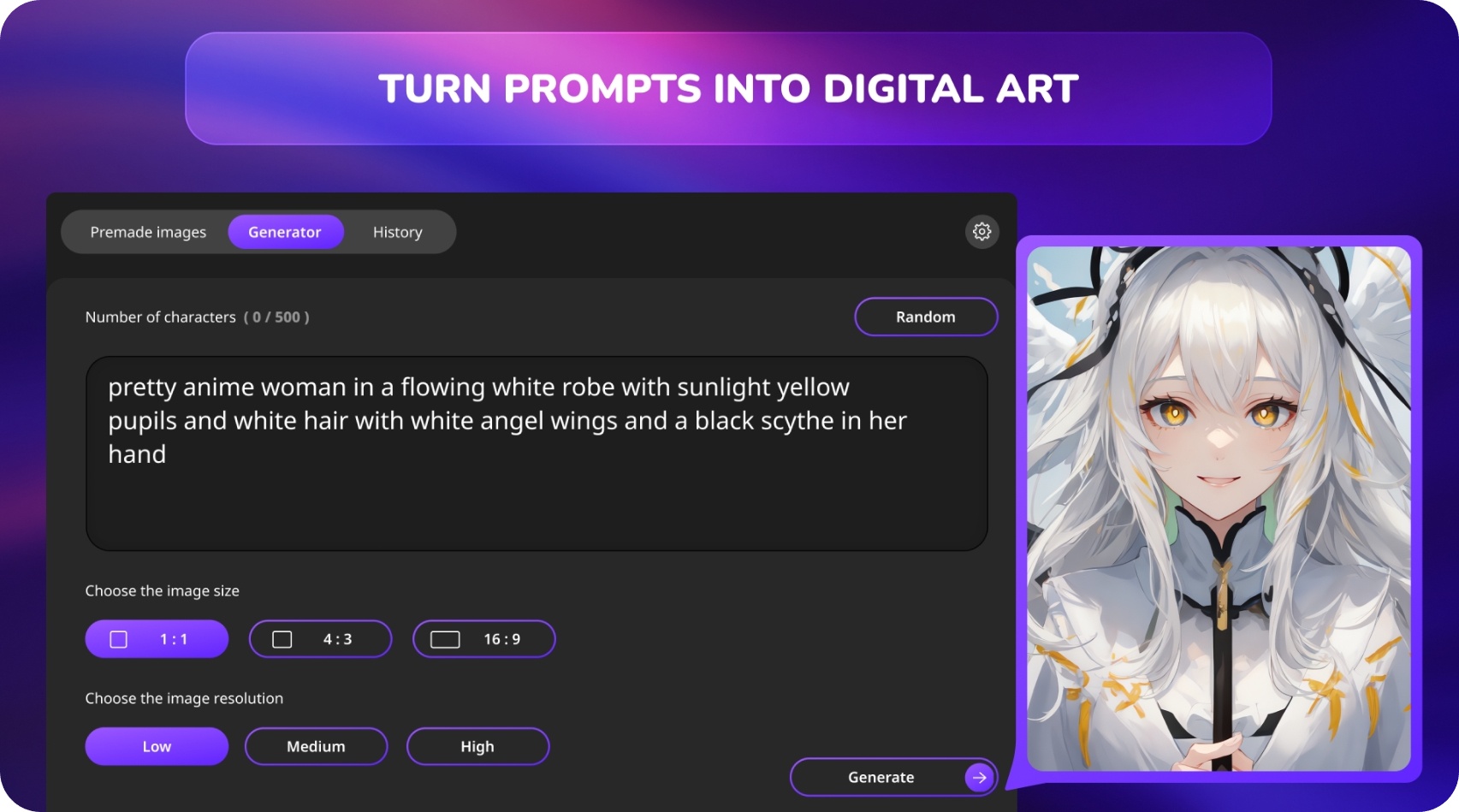
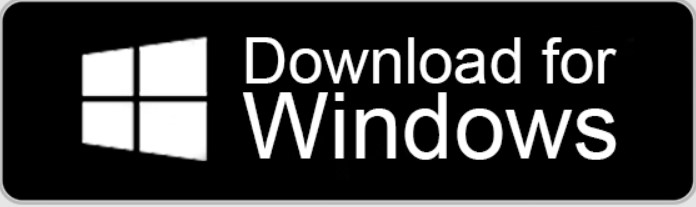
Image Creator
Here’s an app that brings the talent of a skilled artist to your fingertips. You can make cute pics with text and a manner of choice.
But here’s the thing, guys. It’s not just limited to your run-of-the-mill art styles like sketches or cartoons. Nope, you can even make pixel art! That’s right, feel like you’re back in the eight-bit era with lovely, retro-styled pictures that are sure to please any hardcore gamer or lover of all things retro.
Not to mention, the app is super user-friendly. Just add a description, pick the method, and your pic is ready in a matter of secs. Want a surfing alien or pandas having a barbecue party? It’s yours with just a few quick taps.
You can even pick the size of your art and save it with a few taps. And if you’re feeling uninspired, head on over to the gallery to see what other users have made and get those creative juices flowing. It also won’t cost you a dime, so no risks here.
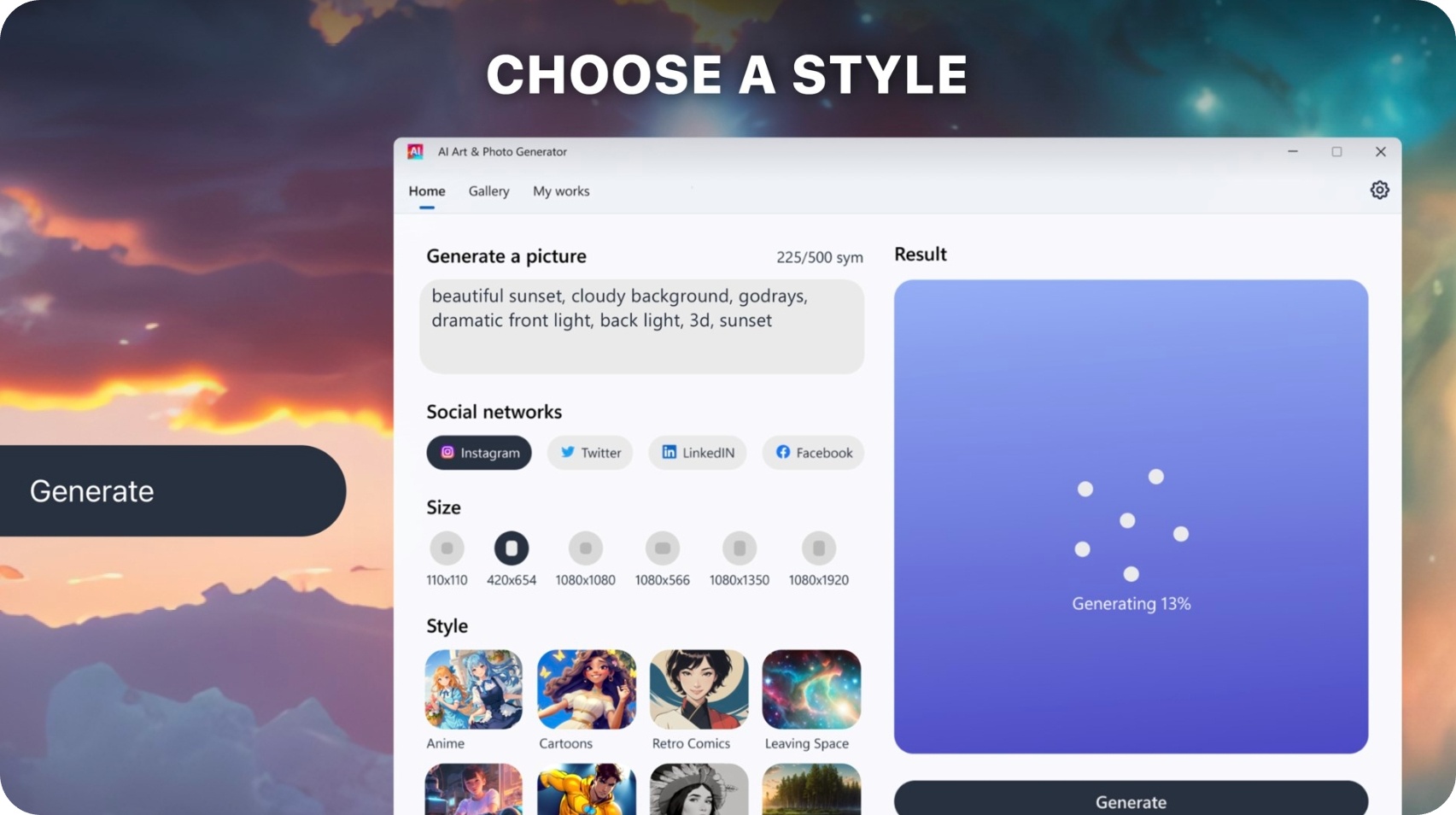
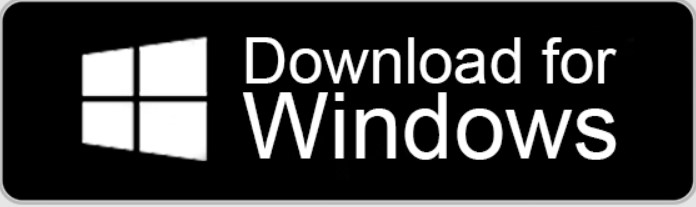
Mmidjourney
If you’ve ever been curious about AI, chances are you know about this platform already. Well, if you haven’t been living under a rock you’ve probably heard about it, and for a good reason.
This platform may take some getting used to, but trust us, it’s worth the effort. These are tailored to your prefs and those of other users, ensuring the best possible results. And let’s face it, we all love it when smth this personalized just for us, aren’t we?
Not only does it simplify the procedure of constructing pixel art, but it also lets you limit color palettes. There are tons of pre-made ones, so you can make your art aesthetically pleasing with minimal effort.
And if you really want to take it up a notch, adding 8 or 16-bit to the end of your prompt will give you the ultimate retro gaming feel. It’s like stepping into a time machine and reliving your childhood. It is not just for recreational use, though; it’s also ideal for game developers or anyone working within a fixed medium.
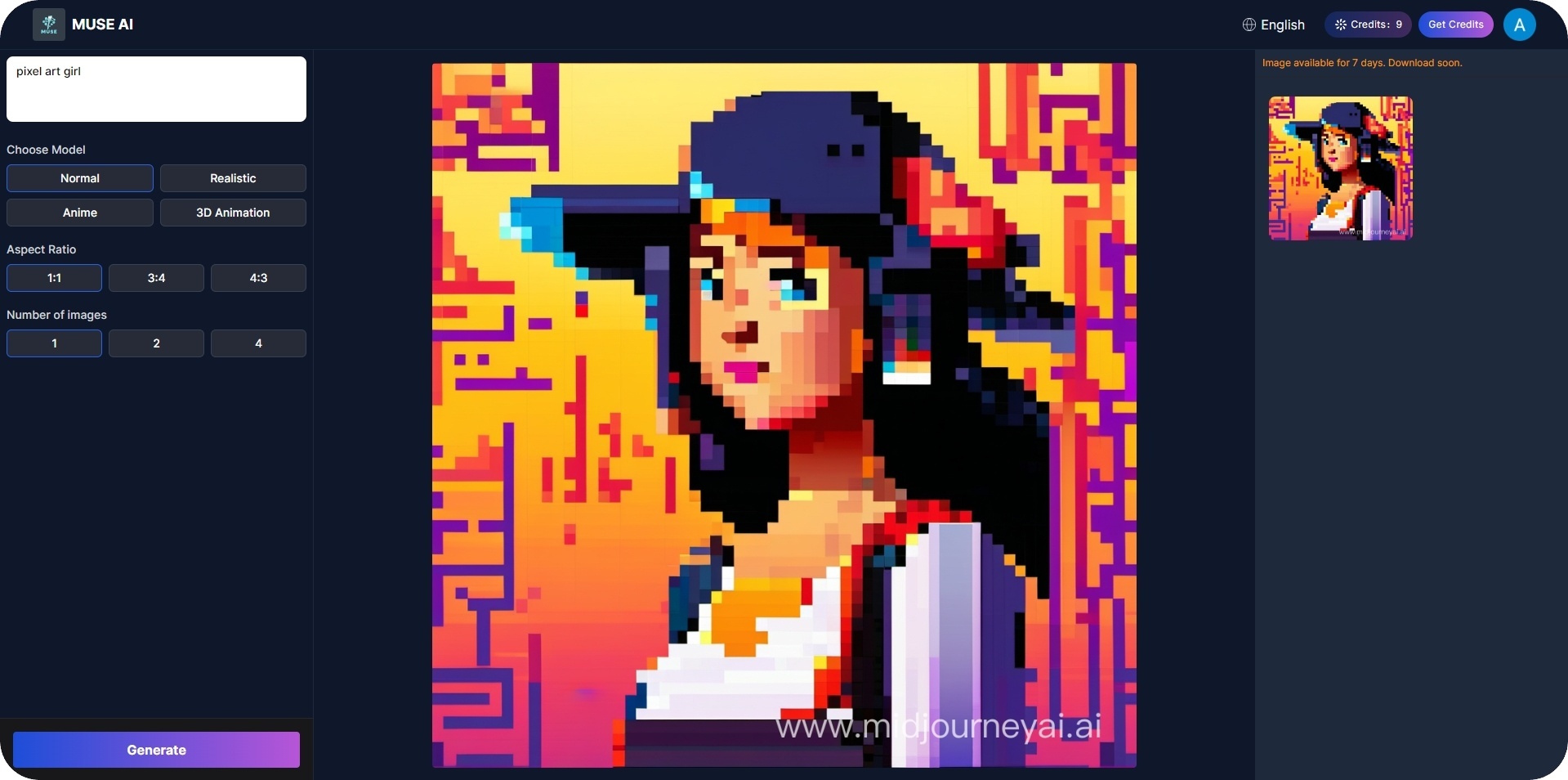

Check also: 11 Best Room Paint Visualizers
Nightcafe
With this app, adding a few prompts will get you striking pixel art that is ready to display. This tool’s prompting method is surprisingly precise and efficient, letting you describe exactly what you want your art to be. From small dogs playing fetch to epic space battles in pixels, its algorithm will bring your visions to life.
But if you’re not feeling particularly creative, don’t fret. It also lets you use pics as prompts. You can turn existing snaps into pixel ones as well, but it’s not as fun as making it from scratch. But it’s ideal for transforming your avatar into a pixelated work of art or turning yourself into a video game character.
One of the top perks about this one is its community. Users can join daily contests and bond with other creatives. Plus, you can experiment with diverse classes and techniques all in one place.
While it may not have the most robust customer service, its simple UI makes up for it. And while some users have reported issues with filters being overly sensitive, it’s a small price to pay for the overwhelmingly positive exp of using it.
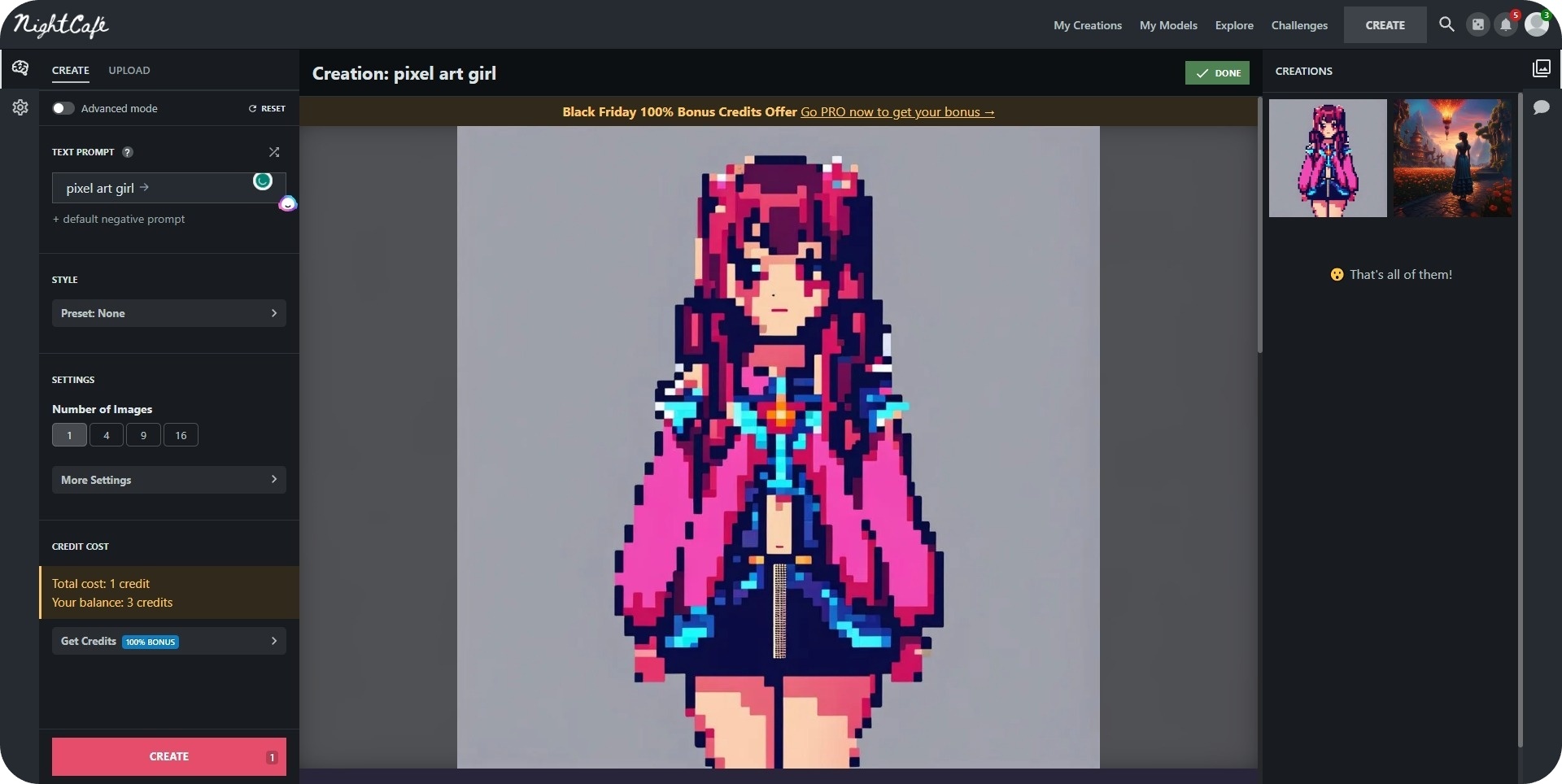

Pixel Vibe
We know, we know. Finally, a platform that specializes in pixel art, yes. But hey, it’s worth the wait! It’s a true gem for game developers and graphic designers alike. With its simple UI and intuitive mechanics, it is a breath of fresh air in the world of digital art.
One of the coolest aspects of this one is its ability to make up to 4 pics at once, letting users experiment and compare them all with ease. Whether you’re making character sprites, tiles, icons, or any other game asset, the presets have got you covered.
It lets you add prompts, obviously. Whatever crazy visions you have in mind, this app can cope with them. You can vary the pixel size, remove the bg, and even re-vibe the pics with one tap. Of course, since it’s still in the Beta stage, you can use it for free, so why not give it a spin?
The platform only supports text-to-image for now. However, the developers have promised that new functionality is on the horizon. So stay tuned!
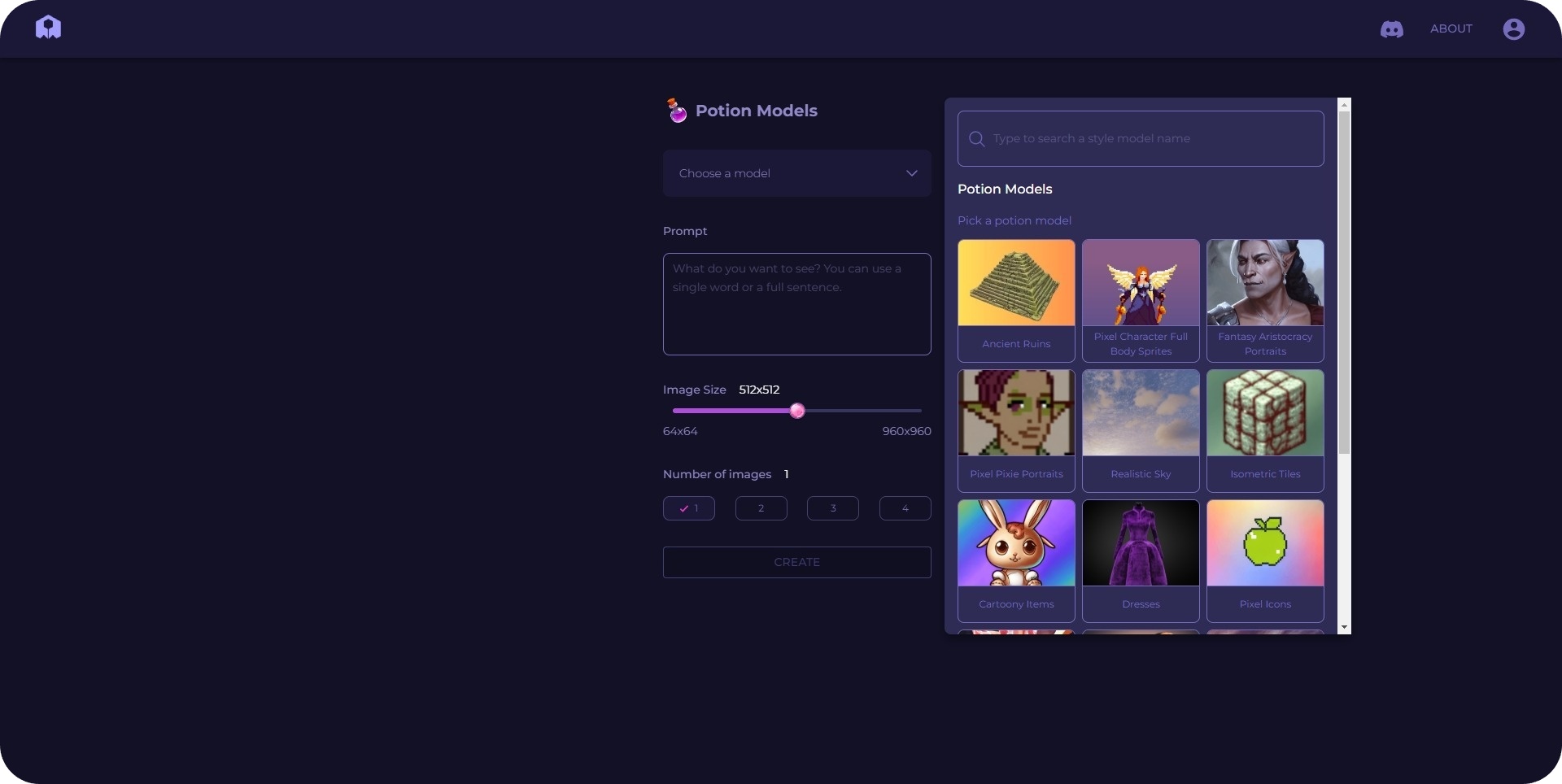

Pixray
It’s a tool that can turn your definitions into art that’s so vivid, that it’s practically a manifestation of pure magic! Can it do pixel art? Absolutely!
It covers intuitive UI to deliver a seamless exp for all. You can also try it for free, but there’s a learning curve here, that’s for sure.
It’s also incredibly versatile, offering a range of metrics to tailor the gen and get to the right aesthetic. And the best part? Its API allows for a simple addition to your workflow or apps, making it a breeze to add to your projects.
You can exp rapid pic gen for projects, whether it’s a single one or a batch. Just keep in mind that sometimes it can make rather odd images, so use the right promotes to ensure it won’t happen.
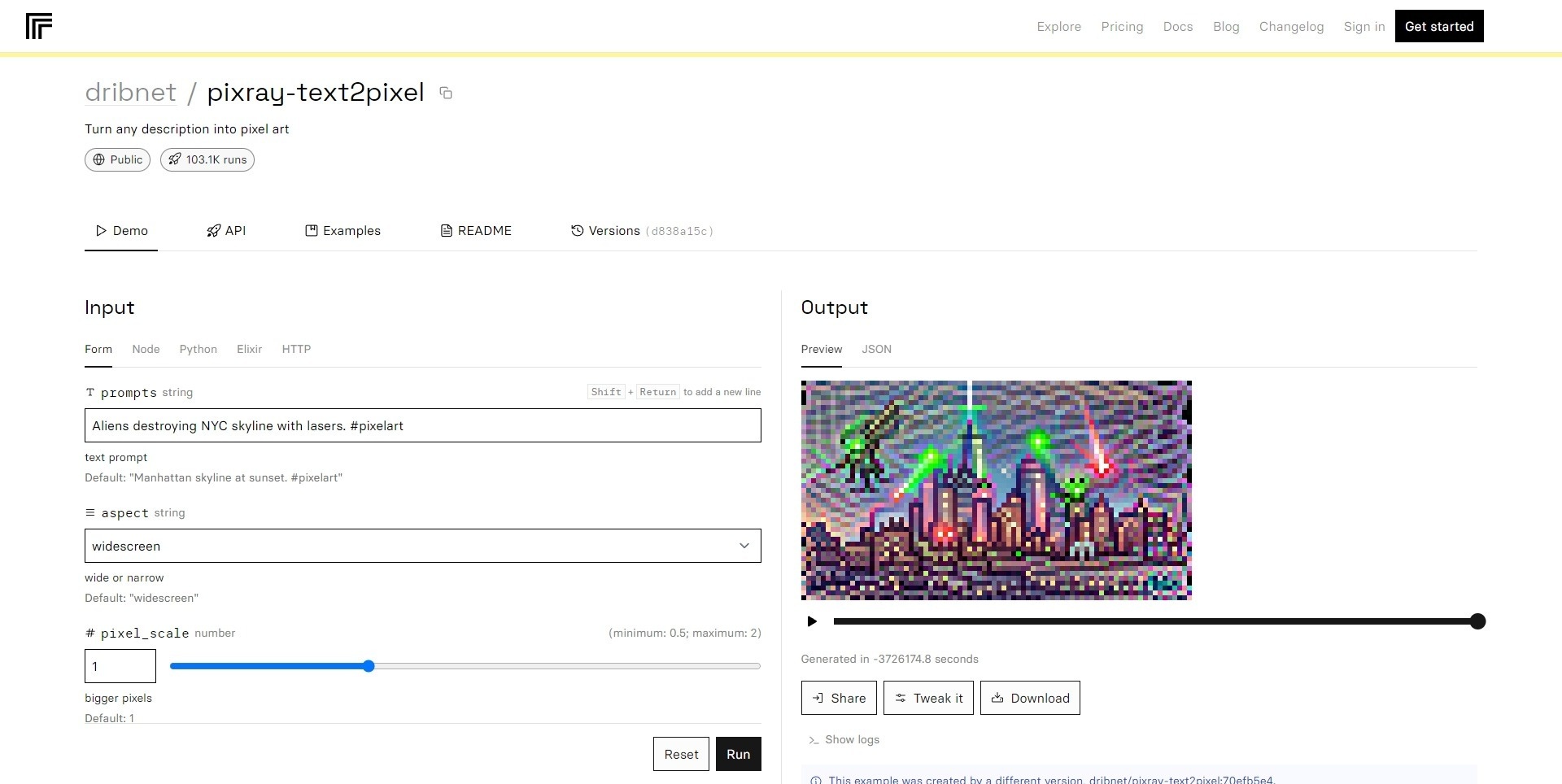

You may also like: Top 10 Anime Drawing Apps
Craiyon
To wrap up, we have an app that lets you bring your ideas to life with just a few prompts. If you want to make a pixelated masterpiece or a hyperrealistic scenery, it can do that. And it does a great job dealing with OCs, too, even if you give rather short definitions.
Speaking of prompts, the accuracy level is rather impressive. You can describe exactly what you want your art to be and it will deliver. But if you’re not feeling very creative, don’t worry, as you can use pics as refs and turn them into pixel art effortlessly.
There are a few other styles to try here, and you can experiment with prompts for as long as you like. You can save all the pics easily, with no pesky watermarks or poor quality.
The platform serves as an inspo source, too. The feed of inspo recs gets updated, so there’s always smth new to see. You can actually save any pic from the feed as well, which is a bonus.