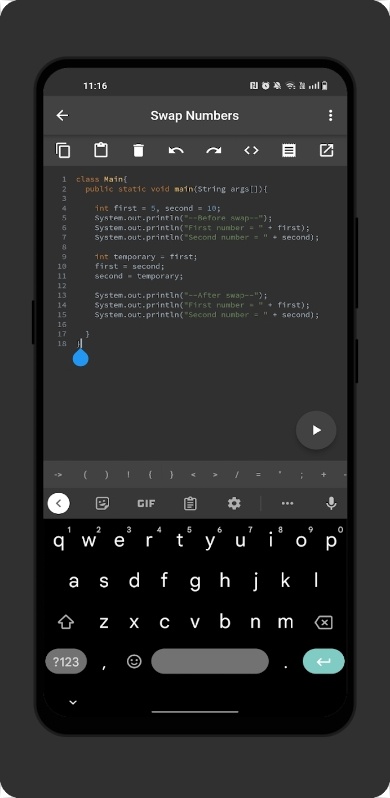If you’re a Java coder, you know how challenging it can be to stay effective on the go. Luckily, we’re here to help with that.
Here’s our take on the top Java compiler apps to boost your exp. No need to be chained to your desk to code anymore, these apps offer top-notch performance at your fingertips.
Some of these also cover some educational info and examples to help sharpen your skills. You’ll get to easily write and debug codes on the fly, wherever you are. Let’s get into it!
Dcoder
Tired of fumbling around with clunky code compilers? This one can help, it’s a game-changer when it comes to mobile coding. It covers over 50 programming languages and frameworks, and you can work with any of this hassle-free.
The syntax highlighting and auto-indentation make coding comfortable and straightforward. Plus, the app offers a rich text editor that feels like using your one on PC. One of the top tools is a custom suggestion view. It’s an excellent tool for newbies who are still getting familiar with the syntax.
The active debug view also comes in handy as you can see the outputs in real time. If you want to test yourself, head over to the challenges section, where you can test your problem-solving skills. The algorithm-based issues are thoroughly made to make you industry-ready.
Plus, you can up your game and see where you stand by checking the leaderboard. The app also has a nifty menu drawer, and you can modify your editor just the way you want. You can set your font size, select a theme, and more!

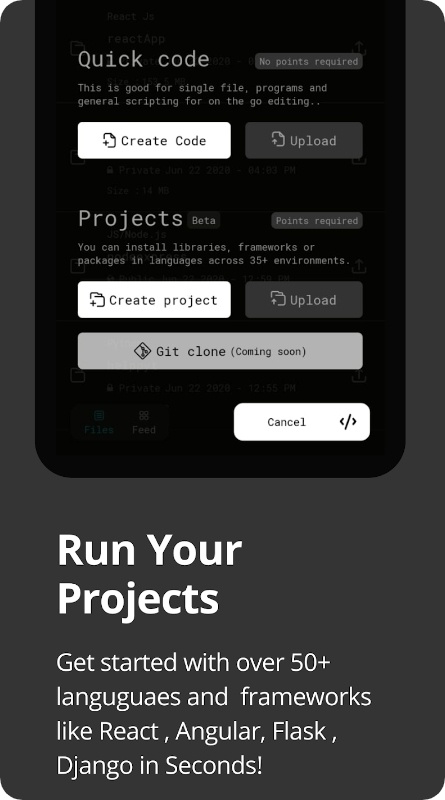
You may also like: 11 Free Hero Forge Alternatives
JStudio
Fed up with the need to constantly switch between apps to be able to code? This app will take all those struggles away. This little app is an IDE that lets you develop apps directly on your device. It covers a plethora of handy instruments to make the process as smooth and streamlined as possible.
Firstly, the editor is an absolute game-changer. It covers code completion for Java and real-time error checking. Thus, you won’t have to waste time scrolling through lines to find errors, they will catch them for you.
Plus, with the auto-backup, you never have to worry about losing your progress if you forget to save before leaving the app. And let’s not forget about undo, because let’s face it, mistakes happen.
The editor also covers characters like tabs and arrows that aren’t normally present on virtual keyboards. This means you can code to your heart’s content without having to constantly switch between keyboards. Now, onto the terminal. If you need to access the shell and commands that ship, this app lets you do that.
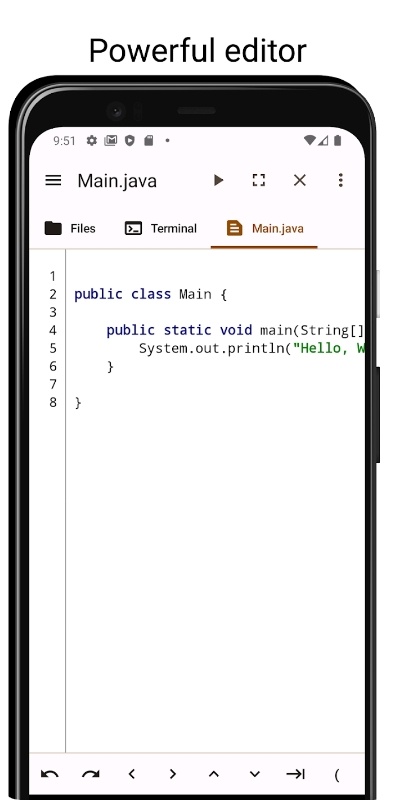
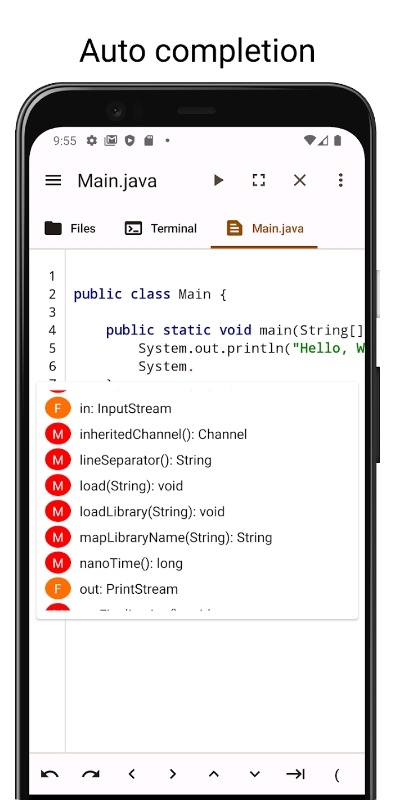
CodeSnack
This app is a one-stop shop for coding buffs out there. It will quickly elevate your exp and let you write, run, and debug your code with ease and precision.
But the thing that sets this one apart is AI integration. It covers unique instruments that enable you to generate projects from text prompts and find and fix bugs effortlessly. These help you understand the logic behind your code, and get answers to all the questions. In other words, you can now make a real app and utilize any programming language you want.
It also comes with intelligent coding assistance, to ensure you get all the vital functions. There are over 1K examples in its lib, too, so you can practice and hone your skills to perfection.
You can also install dependencies using the terminal, debug program output, and see detailed error logs in real-time. The app is also pretty versatile as it covers over 15 languages. It also lets you utilize your fave hardware keyboard and shortcuts. You can sync your projects across all devices and deploy them through SFTP.
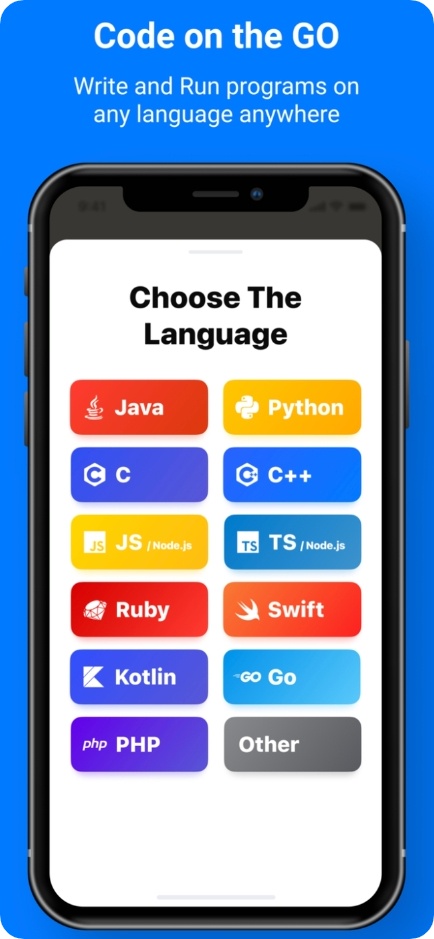
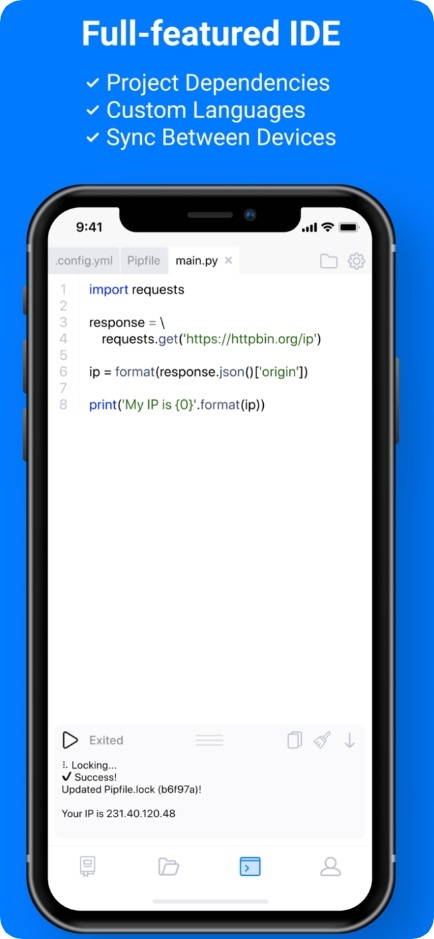
Igneous
Here’s an IDA to develop and run Java on the go. This is a game-changer in the world of Java programming. One of the standout aspects of this one is its process management syst. You can run multiple processes at once, which can be terminated separately. This lets you keep other processes alive, giving you more control and flexibility.
The editor is also incredibly reliable. You can edit and style an unlimited number of lines, without any performance issues. This is ideal for large projects that require a lot of editing and styling.
Another handy tool is the real-time sync, which automatically detects any external modifications to your project files. This is a huge timesaver, as you no longer have to manually update your files. The code assistant gives quick suggestions as you type and auto-completes your code fragment by selecting the proper result. And the efficient analyzer filters out irrelevant suggestions and provides precise results.
And let’s not forget about the process lifetime tool. You can find running processes in the notification manager, even if the app is running in the bg or has stopped altogether. This is incredibly useful for monitoring your processes and making sure everything is running smoothly.
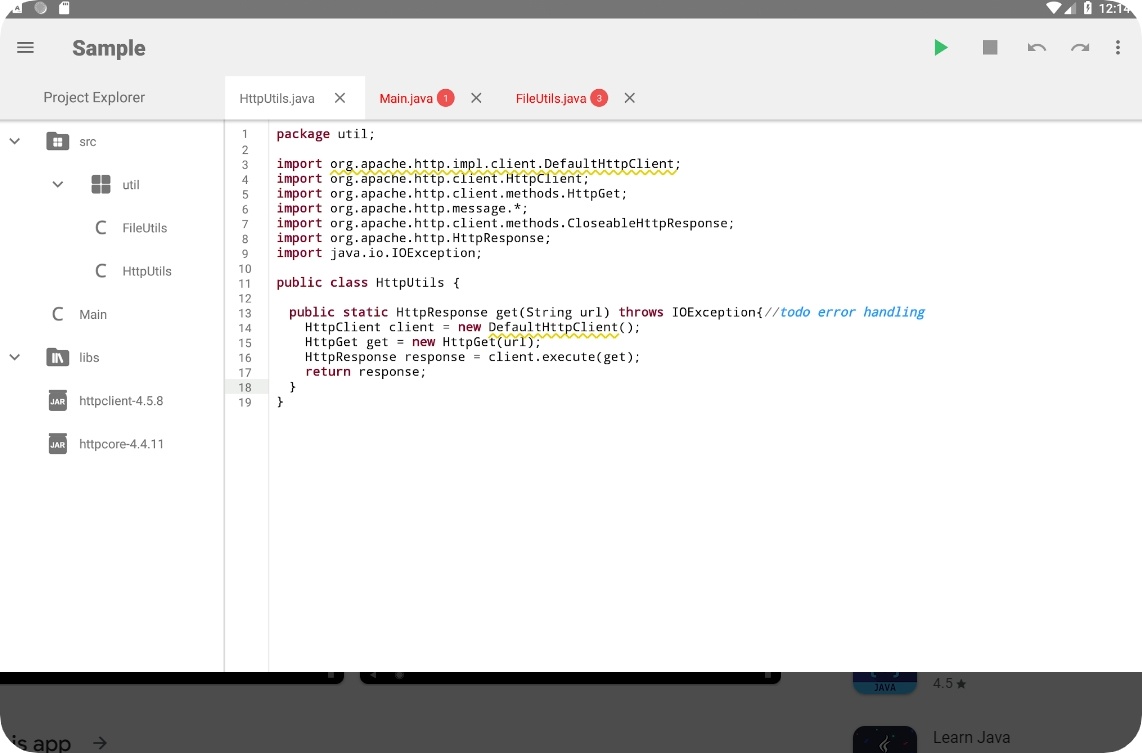
Online Compiler
Have you ever been stuck with coding while you’re on the go? Then make sure to give this app a try. It’s the fastest online compiler and IDE you could get for now. You can run 23 languages with just a few taps and swipes in here. And it is also pretty lightweight, the app weighs less than the average selfie!
One of the best aspects of this one is syntax highlighting. This means that your code will have different colors, depending on the command syntax applied. Your code will look neat and organized, making lots of data easier to read through.
For those who like planning and monitoring their code, this app lets you open existing snippets from internal storage. You can also auto-save as you type, in case of any unfortunate device malfunctions.
And, to make things even more convenient, you can add single and multiple inputs to your code. This makes testing and debugging easy, especially when you’re working alone and don’t have anyone to read through your drafts. It has strong cloud-based compilers that display outputs quickly.
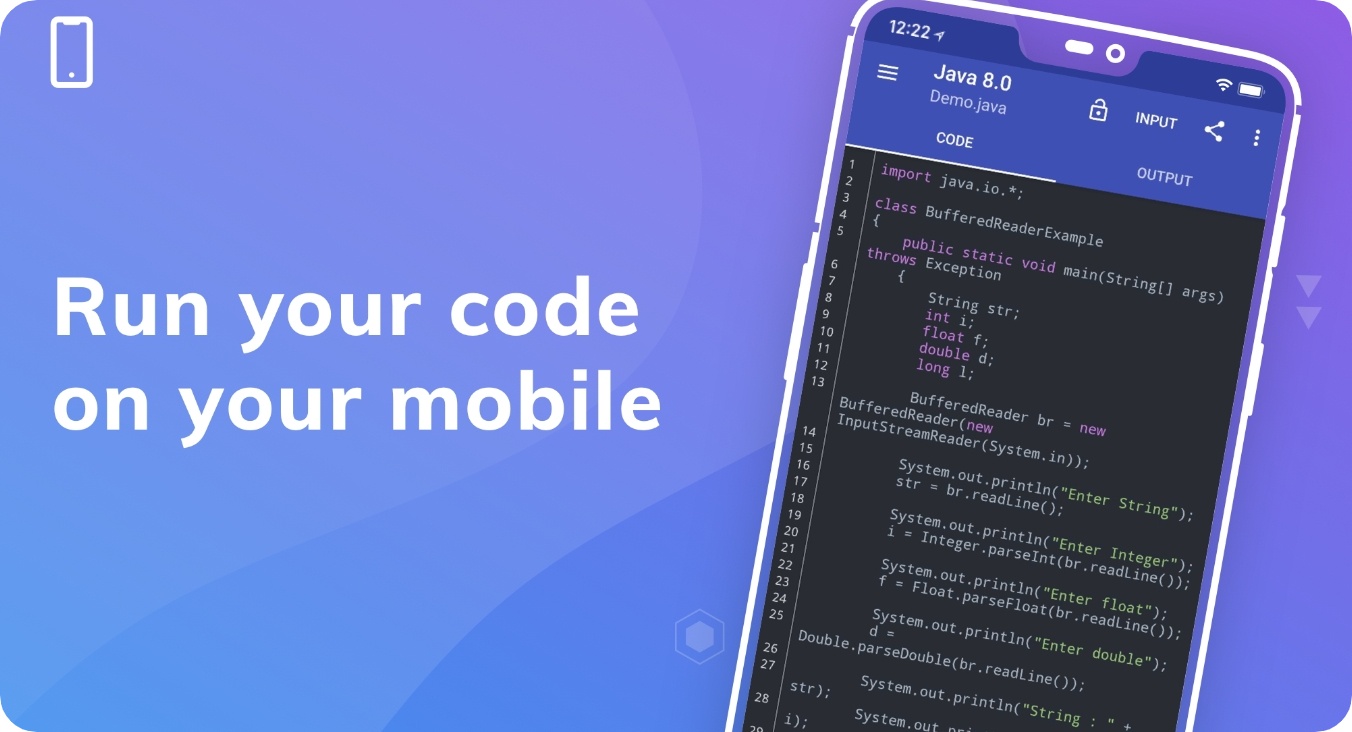
Check also: 11 Best Job Apps Like Wonolo
Compile+
Here’s a one-stop solution for all your coding needs. It has a sleek and interactive graphical UI, and it’s not only easy on the eyes but also incredibly comfortable to use. It’s also completely free, with no hidden charges.
And if that wasn’t enough, it’s also ad-free! That’s right, you won’t be bombarded with annoying ads while you’re in the middle of coding. But the real star of the show here is the functions. Just take a look at what the app has to offer: code compilation, beautification, syntax highlighting, and so much more.
It also covers program saving and even customizable GUI. It’s like having a coding assistant in the palm of your hand! Plus, the app comes with high semantic richness. This app not only makes coding easy but makes it fun too.
As a bonus, you can modify the app according to your prefs, making it stand out from the rest. With this one, you won’t have to worry about having multiple apps clogging up your phone’s memory.
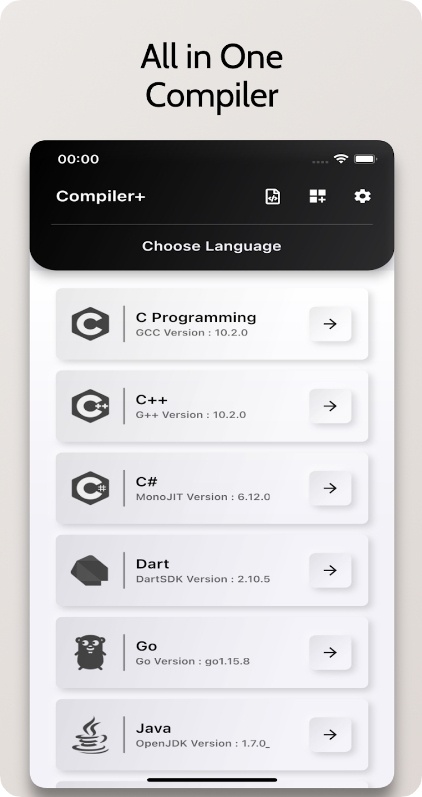
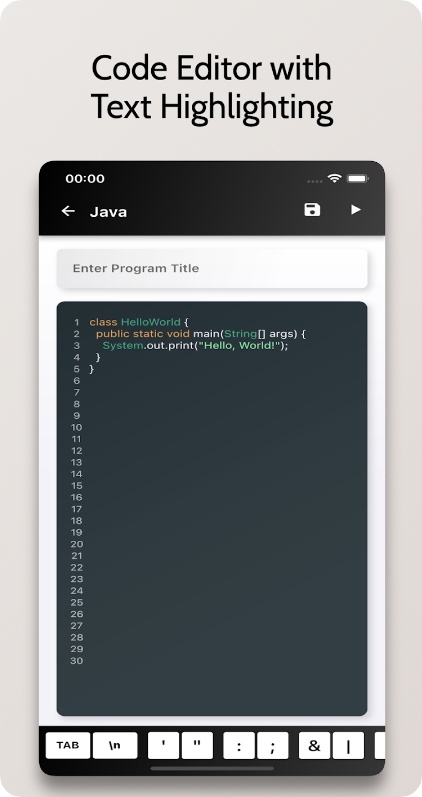
Code Editor
If you need a top-notch IDA, take a look at this little gem. It covers syntax highlighting for over 110 languages, so you’ll never have trouble finding the right tool for the job. And with the ability to compile and run over 30 common ones, you can code on the go without any hassle.
And the online compiler?! Genius! You can compile and run the code right from your phone at any time. It’s seriously a game-changer. The code assist, folding, and auto-completion are a lifesaver for those of us who are constantly battling against typos and syntax errors. And with the ability to easily navigate between multiple tabs, you’ll always be able to monitor your progress.
The search and replace is a godsend for those of us who are tired of manually scanning through code looking for specific strings. And with support for regular expressions, you can get as specific as you need to be.
But the real standout has to be its integration with GitHub and GitLab. Being able to access files from these platforms without leaving the editor is a treat for those of us who work on collaborative projects.
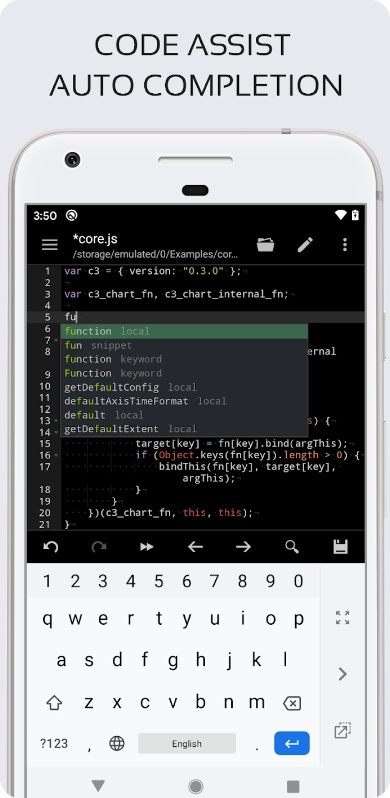
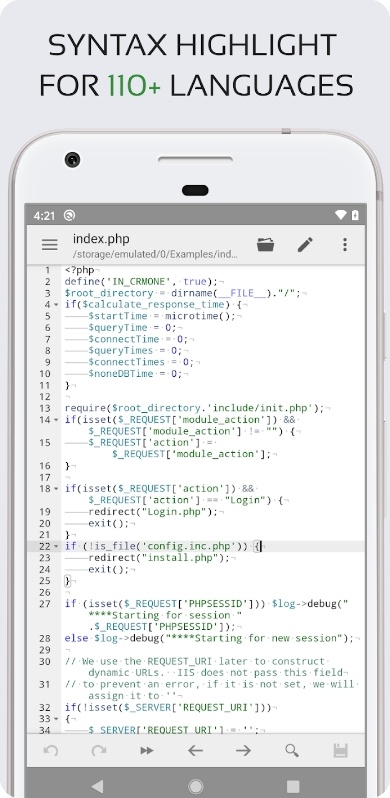
Java Compiler
It’s a handy tool for those who want to comply with iOS. It lets you write, test, and run Java programs on the go. No more being tethered to a desktop computer. The convenience of having a compiler at our fingertips is just amazing.
Now, let’s talk about the developer keyboard. We don’t know about you, but typing out code on a default on-screen keyboard can be cumbersome, to say the least. With the addition of symbols, punctuation, and brackets, and a unique navigation key, typing out code is a breeze.
Smart code completion is a lifesaver, too. It saves precious time and reduces the risk of typos and syntax errors. You’ll surely like how the app analyzes the context and offers up suggestions based on the current position of the caret.
And finally, the black UI theme. As someone who spends countless hours staring at a computer screen, you know the dark theme is a welcome sight. Protecting your eyes has never been easier. While it’s true that this app is made as an edu tool, it’s still a fantastic resource for developers.
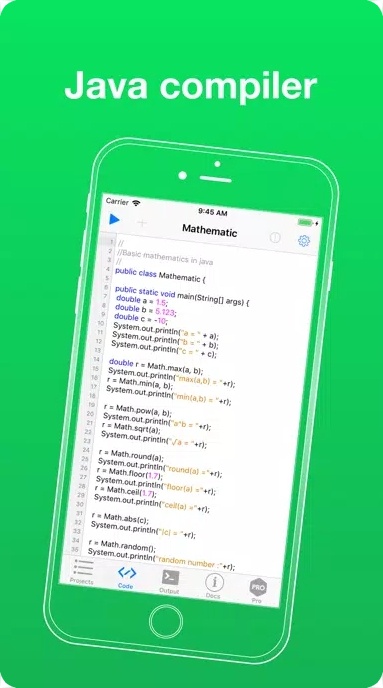
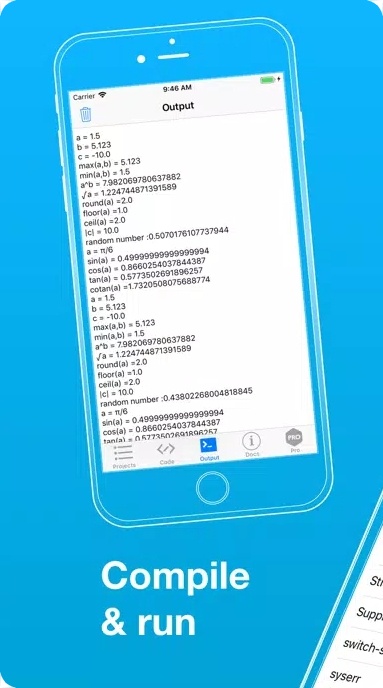
Jvdroid
If you hate the need to rely on a web connection to run Java on mobile, don’t get past this app. It comes with an offline compiler and the latest standards support, so you can build your programs with ease.
But the real kicker is the full-featured terminal emulator. It lets you execute your code within the app, providing a seamless exp. And if you’re someone who prefers an interactive environment, then the interpreter mode is a nifty addition.
Not only is the app practical, but it also makes learning Java more accessible. There are tons of examples available out of the box for quicker learning. The editor tools are equally impressive, there’s a code prediction and analysis just like in any pro-IDE. And the viewer for methods and classes allows for an even easier exp.
You’ll also appreciate an extended keyboard bar with all the vital symbols. Another thing that makes it stand out is its fun and creative touches. You can modify syntax highlighting and themes to match your vibe.
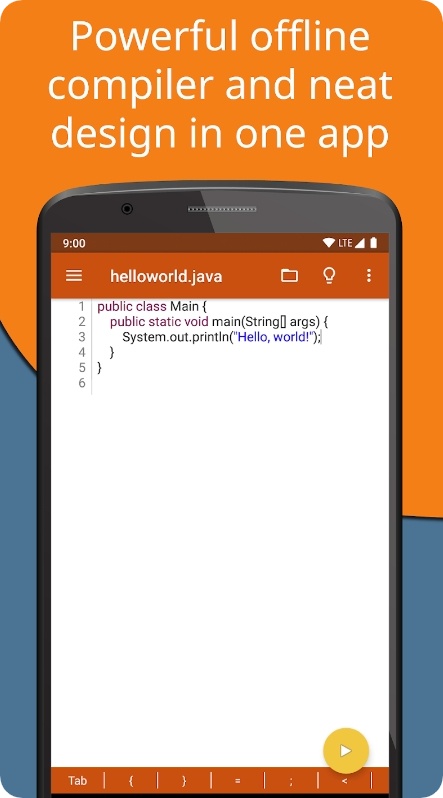
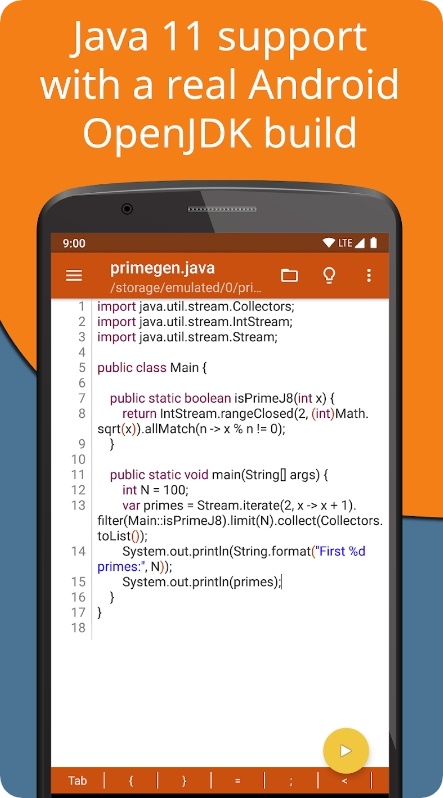
You may also check: 7 Best Math Word Problem Solver Apps
Java Compiler
Lastly, we have a simple app to make your coding easy and efficient. Not only does it offer a visually stunning UI, but it also covers a plethora of productivity-boosting instruments that make coding a breeze. The user input is simple and intuitive, letting you easily input your code without any unnecessary hassles.
The cool thing about it is the line numbers and shortcuts: small yet incredibly impactful things that ensure you never miss a beat. And the ability to share your code is an added bonus that you won’t be able to live without.
The undo/redo is a lifesaver, too. We’ve all had those moments where we accidentally delete a block of code or undo something we really needed, and this app makes those moments a thing of the past.
Above that, there’s a fast code layout that streamlines your workflow and lets you focus on what really matters: writing HQ code. The demo projects are also included, so no worries.