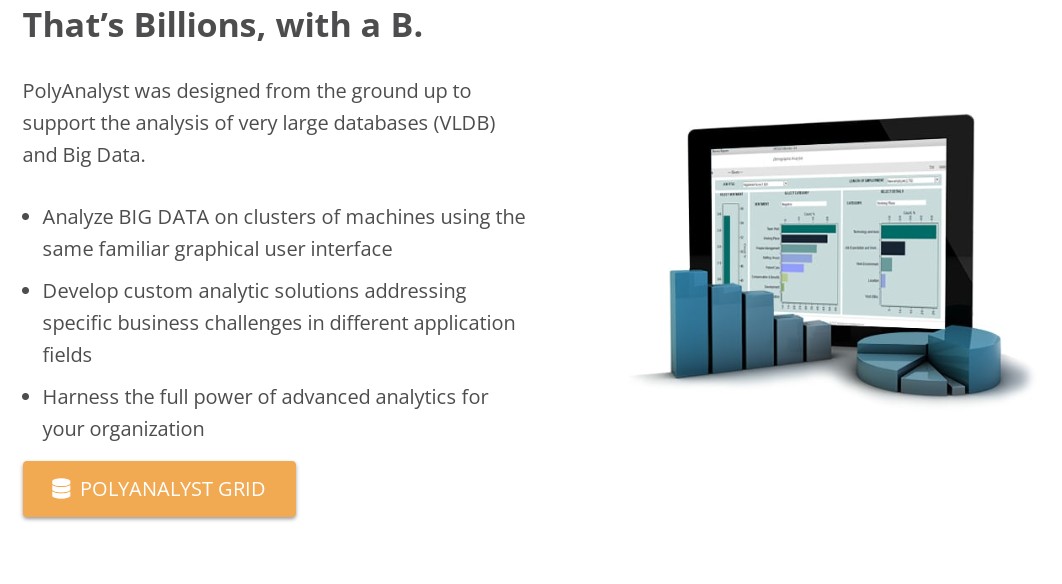Do you think data mining is something that is only available to chosen ones? Actually, in the following article about the best data mining tools you will see that it’s easy as never before.
And before you start, check also an interesting article about the best mouse auto mover software, to get even more productive with your PC.
MATLAB
MATLAB can offer you a wide range of tools and features, and data mining and analysis will become effortless.
One standout characteristic of MATLAB in the field of data mining resides in its impressive ability to manipulate matrices. This feature grants users the convenience of effortlessly conducting intricate calculations on extensive datasets, proving to be ideal for data mining endeavors.
Additionally, there exists an expansive array of preloaded functions designed specifically for data analysis and visualization tasks.
When you start using this app, you are presented with a menu brimming with numerous options. From importing and preprocessing data to conducting advanced analytics and visualization tasks, the software encompasses it all.
Main features:
- Powerful matrix manipulation and linear algebra capabilities.
- Extensive collection of statistical and machine learning functions.
- Interactive data exploration and visualization tools.
- Support for parallel computing and GPU acceleration.
- Integration with other programming languages and external tools.
There are additional toolboxes available that offer specialized functions and algorithms for various domains such as image processing, control systems, and optimization.
In conclusion, MATLAB stands out for its distinctive features, extensive functionality, and wide range of additional toolboxes.
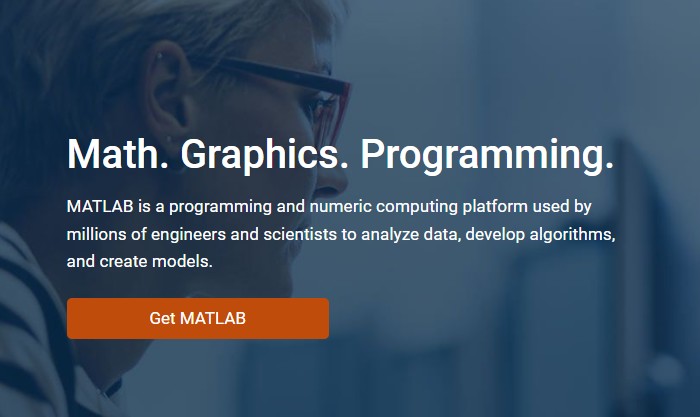
You may also like: 5 Best WiFi Sniffing Apps for Android & iOS
SAS Data mining
SAS Data mining is a reliable software specifically designed for data mining. It boasts an array of distinctive features catered exclusively to this field.
To begin utilizing this software, you should possess a few essential elements. Firstly, you should harbor the ambition to unveil the concealed enigmas inherent in their data. Secondly, you must exhibit an unwavering determination to navigate through the intricate realm of SAS.
Main features:
- Advanced analytics and modeling techniques.
- Data visualization and exploration capabilities.
- Predictive modeling and machine learning algorithms.
- Text mining and sentiment analysis functionalities.
- Integration with other SAS products and external data sources.
Some users laud its adaptability and commend the wealth of documentation readily available. Conversely, there exists a faction that scrutinizes its steep learning curve and intricate user interface.
Also, there are people who perceive SAS Data mining as complex and overwhelming, particularly for individuals starting out. Moreover, the cost of licensing can pose a significant challenge for small businesses or those on tight budgets.
To sum up, SAS Data mining is a software that can be quite useful for you but it is very important to have some special skills in this sphere.
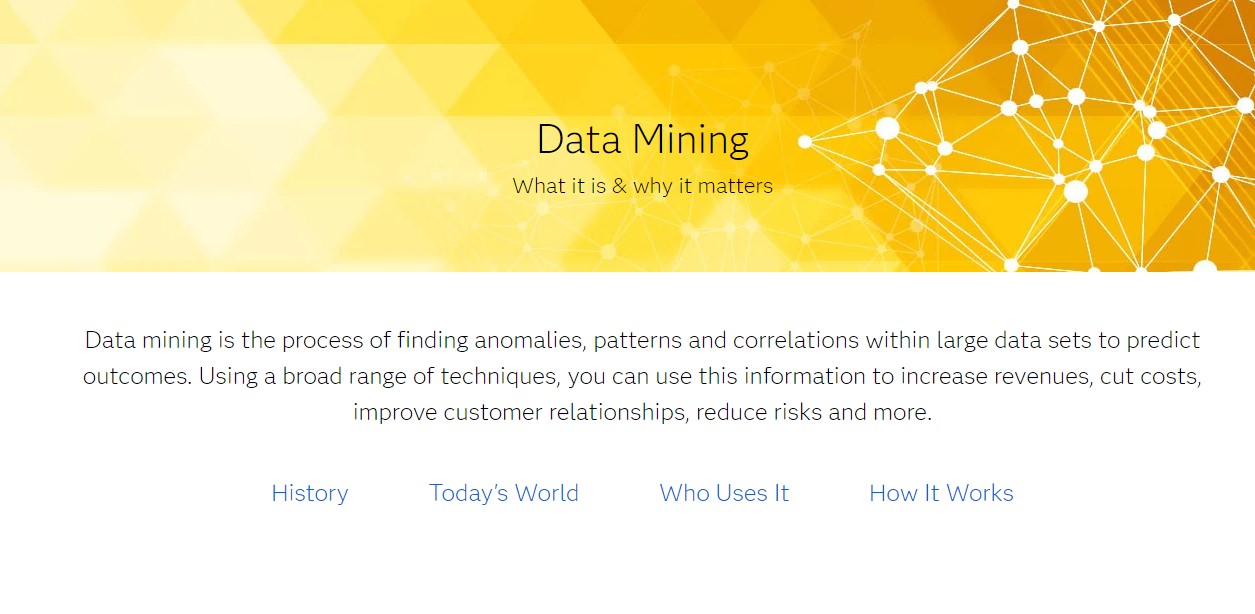
Orange
Orange has an opportunity to help you with data mining as this app provides you with all the necessary features.
Sections:
- Data is where you can load, import, and visualize your data. Explore the datasets, examine the attributes, and preprocess the data before diving into analysis.
- Visualize is where you’ll find various visualization tools to gain insights into your data. Create scatter plots, bar charts, box plots, and more to explore the relationships and patterns within your data visually.
- Widgets are where there is a wide range of interactive widgets that you can use to perform specific data mining tasks. Widgets can be combined and connected to create workflows and perform analyses.
Main features:
- Interactive data visualization tools.
- Machine learning algorithms for classification, regression, clustering, and more.
- Text mining capabilities for analyzing and processing textual data.
- Data preprocessing techniques for cleaning and transforming your data.
- Integration with popular libraries like sci-kit-learn and TensorFlow.
Also, this versatile platform harnesses a wide array of statistical techniques, ranging from linear regression and decision trees to k-means clustering and support vector machines, alongside many others.
With such a diverse toolkit at your disposal, you have the freedom to explore various statistical approaches and derive valuable insights from your data.
As for the app’s interface, it is quite simple and lets you use this software even if you do not have skills.
In conclusion, Orange is a reliable data mining software with various intuitive sections and functions, effectively catering to your data exploration needs.
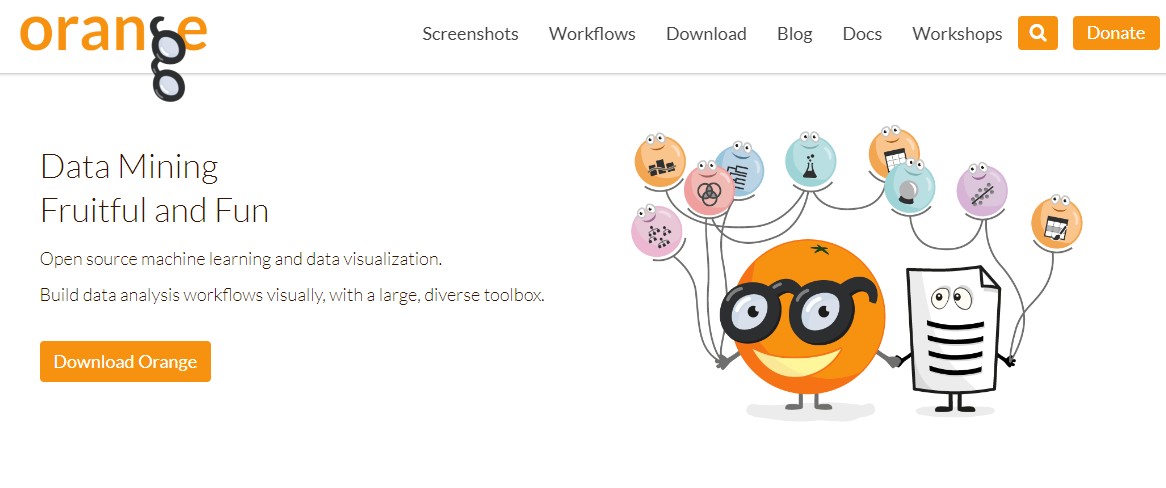
KNIME
KNIME is a data mining software that claims to simplify your life when dealing with large sets of data.
One notable aspect of KNIME is its emphasis on visual workflows. Users can effortlessly construct intricate data mining processes by simply dragging and dropping nodes onto a canvas.
Moreover, it offers an extensive library of nodes that cater to various data preprocessing, exploration, modeling, and evaluation requirements.
Using KNIME is fairly straightforward. You start to construct your workflow through the connection of nodes, where each node corresponds to a specific task or operation. With KNIME, you can preprocess your data, apply machine learning algorithms, visualize the results, and more.
When you open KNIME, a variety of options awaits exploration. Sections like “File,” “Edit,” and “View” are among the standard features available.
This app offers the ability to handle large volumes of data efficiently. Its scalability is exceptional, effortlessly processing and analyzing massive datasets. If you have an inclination for diving deep into abundant data, KNIME may just be the ideal software solution for you.
Main features:
- Visual workflow editor to drag and drop nodes to create data mining workflows.
- Extensive library of nodes to preprocessing, modeling, visualization, and more.
- Integration with popular tools to connect to external tools like R and Python for advanced analytics.
- Big data support to handle large datasets with ease.
KNIME stands out as a dependable data mining software, comprising an array of impressive features. However, it does come with a few limitations worth noting.
Some users have reported a slight learning curve, particularly for beginners. Additionally, the software may demand substantial system resources to handle intricate workflows effectively.
All in all, this app will be ideal for you if you are interested in visually constructing workflows.
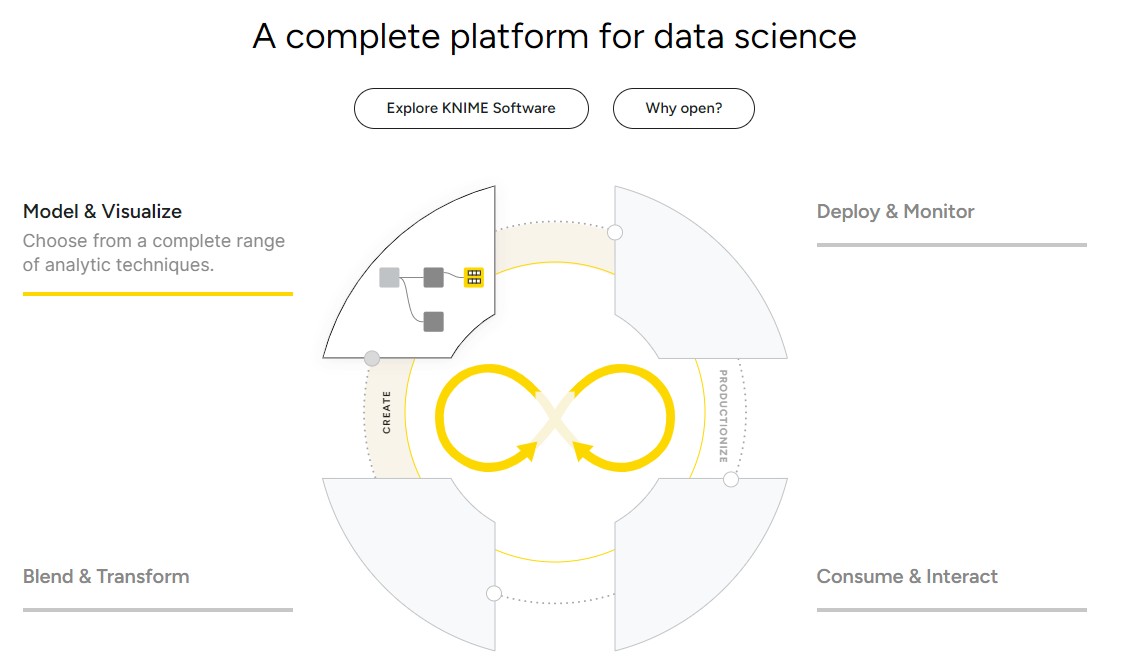
IBM SPSS Modeler
The IBM SPSS Modeler claims to be the ultimate data mining software, promising to fulfill all your analytical needs.
The software offers a wide range of distinct features tailored specifically for the data mining segment. It provides a great set of functions for tasks such as data preparation, modeling, and evaluation.
With this software, you can effortlessly perform activities like data cleaning, variable transformation, and predictive modeling.
With a visual interface that allows for simple drag-and-drop functionality, users can easily construct analytical workflows. However, it should be noted that mastering the software may require some time to get accustomed to, especially for those new to data mining.
To commence the utilization of IBM SPSS Modeler, acquiring a license and the necessary installation files will be imperative. These requisites are readily available on IBM’s website or can be obtained by reaching out to their sales team for further details.
Main features:
- Data preprocessing to cleanse, transform, and prepare your data for analysis.
- Predictive modeling to build models to make predictions and uncover patterns in your data.
- Text analytics to extract valuable insights from unstructured text data.
- Social network analysis to analyze relationships and connections in social networks.
- Decision trees and clustering to discover patterns and segments within your data.
IBM SPSS Modeler provides a lot of statistical methods to support your analysis. These include regression, classification, and clustering techniques.
The interface has a clean and professional look, employing a standard yet not overly flashy color palette. It caters to users across the spectrum, from novices to experienced data miners.
In conclusion, IBM SPSS Modeler is a data mining software equipped with powerful features. This toolset facilitates data preparation, modeling, and evaluation processes.
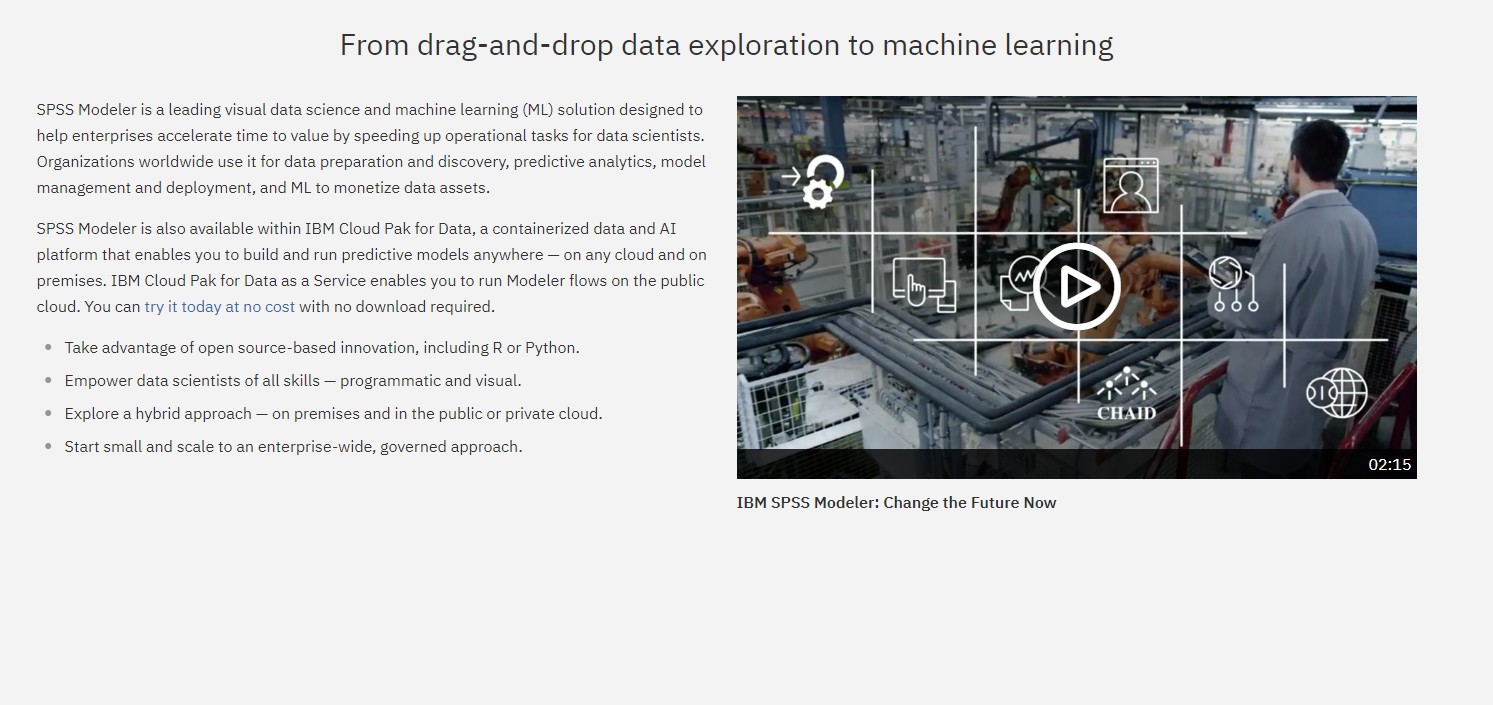
Oracle Data Mining
Oracle Cloud is a useful tool for data mining that can become your best companion in this field.
This software offers plenty of services, including data mining capabilities. It gives you to try unique features specifically designed for data mining. With Oracle Cloud, you can effortlessly perform tasks such as data cleansing, predictive analytics, and machine learning.
This cloud platform offers impressive scalability, flexibility, and high performance. By harnessing the power of cloud computing, it empowers users to efficiently process and analyze massive volumes of data.
Oracle Cloud also has a large suite of tools and services for data mining, promising to simplify your life. This app caters to enterprise-level users and professionals who possess proficiency in data mining techniques. So, beginners can face difficulties when using the software.
Main features:
- Data integration and preparation to consolidate and transform your data from various sources.
- Predictive analytics to build models and make predictions based on historical data.
- Machine learning to harness the power of algorithms to uncover hidden patterns in your data.
- Scalable infrastructure to handle large volumes of data and scale your resources as needed.
- Collaborative environment to work with teams and share insights for collaborative data mining.
To manage vast amounts of data, Oracle Cloud implements distributed computing techniques. By harnessing the power of parallel processing and distributed storage, it efficiently handles data processing within designated time frames.
This eliminates any hindrances caused by data bottlenecks, providing a smoother experience.
With this app, you can enjoy a meticulously organized interface. It offers users effortless access to a wide array of tools and services, empowering them to seamlessly navigate through diverse functionalities.
In summary, Oracle Cloud is a cloud computing platform that possesses powerful data mining capabilities.
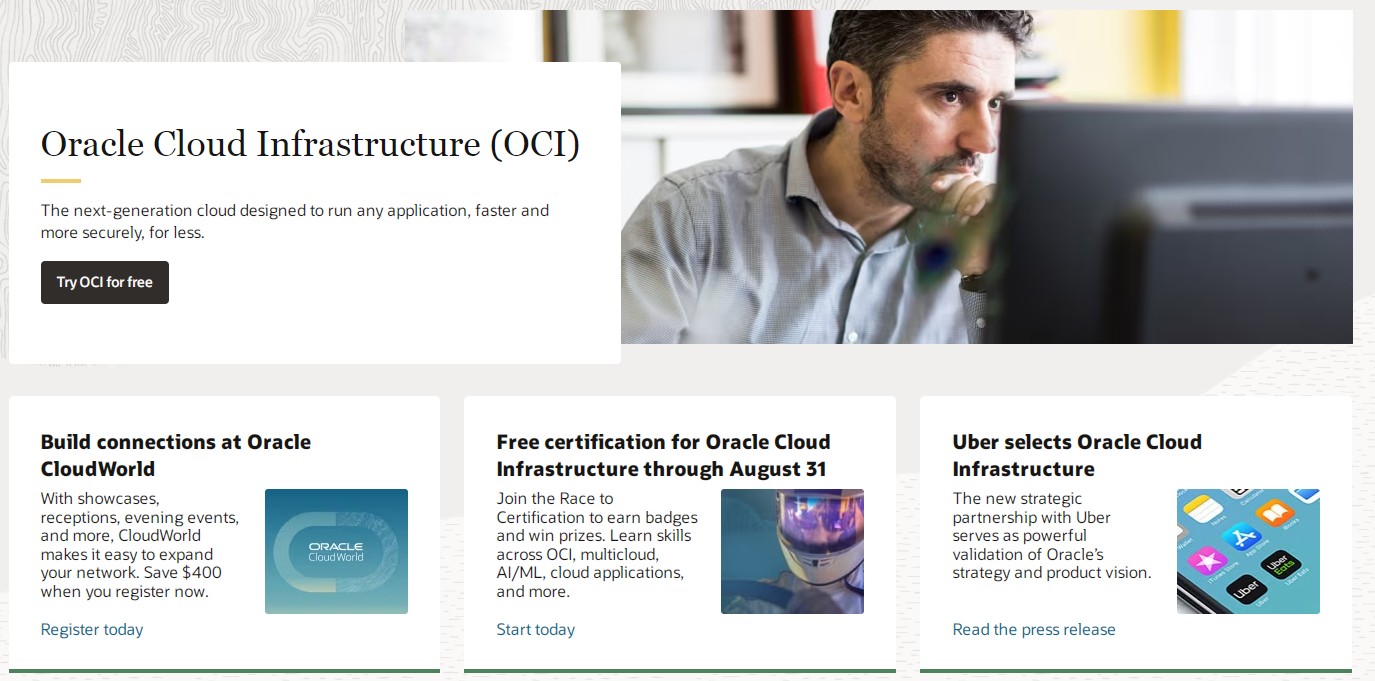
RapidMiner
The claim is that RapidMiner is a powerful and dependable tool for data mining.
The app has a various of exclusive features specifically designed for data mining. You can effortlessly carry out essential tasks such as data preprocessing, predictive modeling, and text mining.
RapidMiner’s main menu exhibits a sleek and orderly appearance, providing users with easy navigation. It encompasses various sections that comprehensively address different aspects of the data mining process.
Sections:
- Design that lets you create and configure data mining processes using a visual interface.
- Operators to access a library of pre-built data mining algorithms and techniques.
- Repository to store and manage your data, models, and processes for easy access.
- Results for analyzing and visualizing the results of your data mining experiments.
Main features:
- Data preprocessing to cleanse, transform, and prepare your data for analysis.
- Predictive modeling to build and evaluate models to make predictions and forecasts.
- Text mining to extract valuable insights from unstructured text data.
- Visualization to create interactive visualizations to better understand your data.
- Automated model selection to let RapidMiner find the best model for your data automatically.
What is more, RapidMiner offers extensive support for various techniques. These include decision trees, neural networks, clustering, and association rule mining.
The interface is thoughtfully crafted with a comfortable layout that ensures ease of use. It combines modern color palettes to deliver an aesthetically pleasing experience. Nonetheless, some users might initially feel overwhelmed due to the abundance of options and settings available.
Finally, RapidMiner stands out as a data mining software that offers an array of features encompassing preprocessing, modeling, and data analysis.
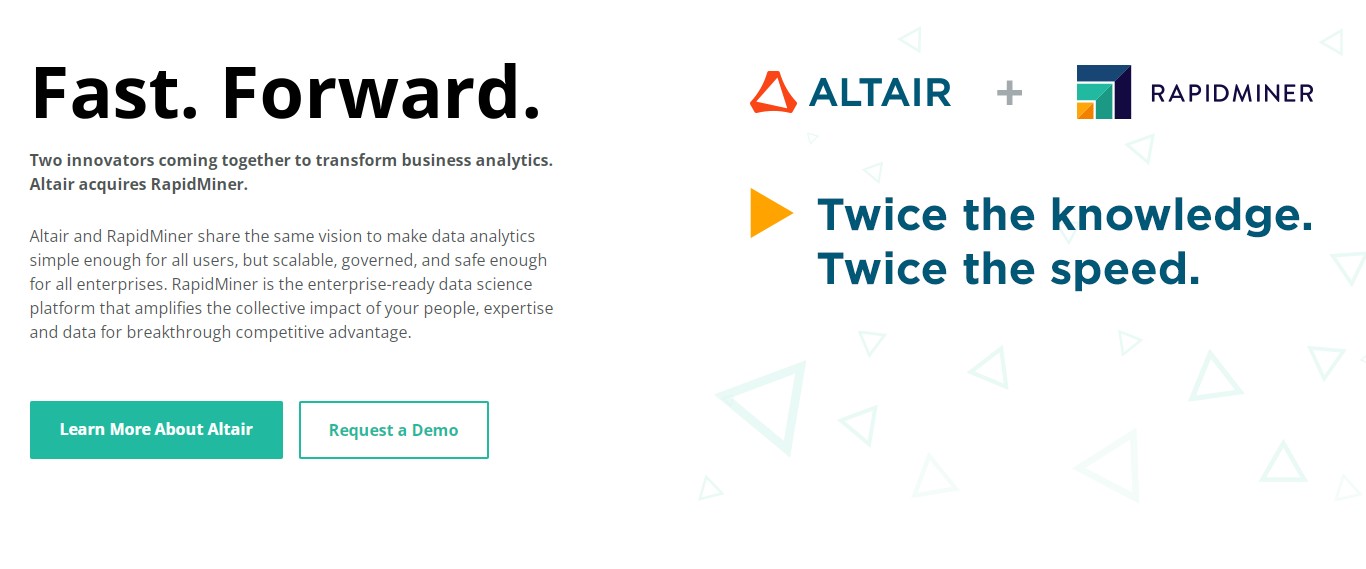
Sisense
Sisense is a data mining software that touts itself as the ultimate solution for all your analytical needs. The software positions itself as a robust and trustworthy data mining solution.
This app offers distinctive features tailored specifically for the data mining segment. It provides rich data visualization capabilities, enabling users to explore and present their data in visually captivating ways. Additionally, Sisense boasts superior efficiency in handling large volumes of data seamlessly.
Moreover, this powerful software empowers users to analyze complex data, create dynamic dashboards, and generate insightful reports.
With its advanced data modeling capabilities and support for various data sources, Sisense seamlessly integrates your information for effective decision-making.
When considering hardware requirements, Sisense is software that demands substantial resources. It necessitates robust hardware capable of managing large datasets and ensuring seamless performance.
Main features:
- Data visualization for creating interactive dashboards and visually appealing charts to showcase your data.
- Advanced analytics to perform complex data analysis and uncover hidden patterns and insights.
- Data modeling to build sophisticated data models to support your analytical needs.
- Seamless integration for connection and consolidating data from various sources for comprehensive analysis.
- Collaboration to share your findings and collaborate with team members to drive data-driven decision-making.
As for additional features, Sisense has various functionalities. These include embedded analytics, data mashups, and AI-driven automation. The aim is to equip users with all the necessary tools for conquering the world of data mining.
When discussing the user interface design, Sisense boasts a comprehensive and well-organized interface. It offers numerous customization options and a modern color palette.
However, some users have expressed concerns about its cluttered and overwhelming nature, particularly when working with complex analyses.
In conclusion, if you’re ready to explore the world of data mining using a comprehensive software that aims to encompass all your needs, Sisense is definitely worth trying out.
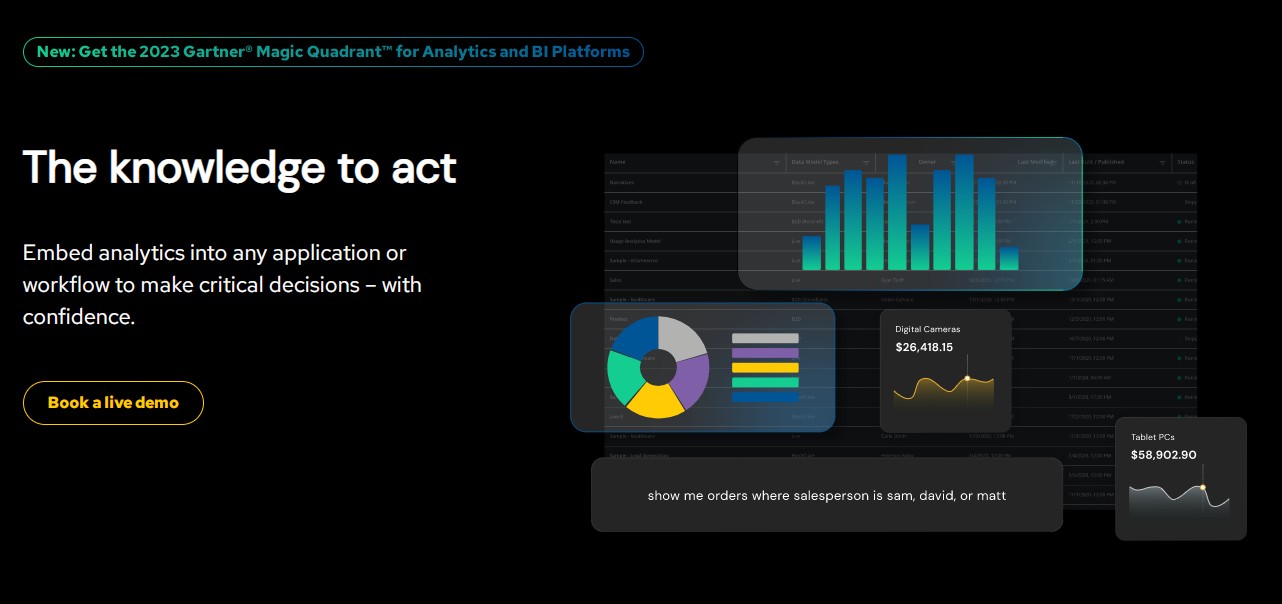
You may also like: 7 Free Oscilloscope Software for Windows, Android, iOS
MonkeyLearn
MonkeyLearn gives you an opportunity to a range of exclusive features tailored to its specific user segment. Within its platform, you can access a variety of user-friendly text analysis tools, including sentiment analysis, keyword extraction, and topic classification.
The primary objective behind MonkeyLearn is to provide accessibility to text mining and machine learning for individuals who may not possess extensive technical expertise.
Using MonkeyLearn is a straightforward process. Users have the option to either utilize their pre-trained models or create customized ones through their user-friendly interface. Additionally, MonkeyLearn provides APIs and SDKs for seamless integration with other applications and platforms.
To begin using MonkeyLearn, you require their text data and a basic understanding of the concepts they wish to analyze. Moreover, MonkeyLearn provides various pricing plans tailored to meet individual usage requirements.
Main features:
- Sentiment analysis to determine the sentiment expressed in text, whether it’s positive, negative, or neutral.
- Keyword extraction to automatically extract important keywords and phrases from text data.
- Topic classification to categorize text into predefined topics or create your own topic models.
- Text classification to classify text based on custom categories or labels.
- Entity recognition to identify and extract entities such as names, organizations, and locations from text.
MonkeyLearn claims to utilize a combination of statistical methods and machine learning algorithms for the analysis and extraction of insights from text data.
In conclusion, MonkeyLearn serves as a specialized data mining software focused on text analysis and machine learning.
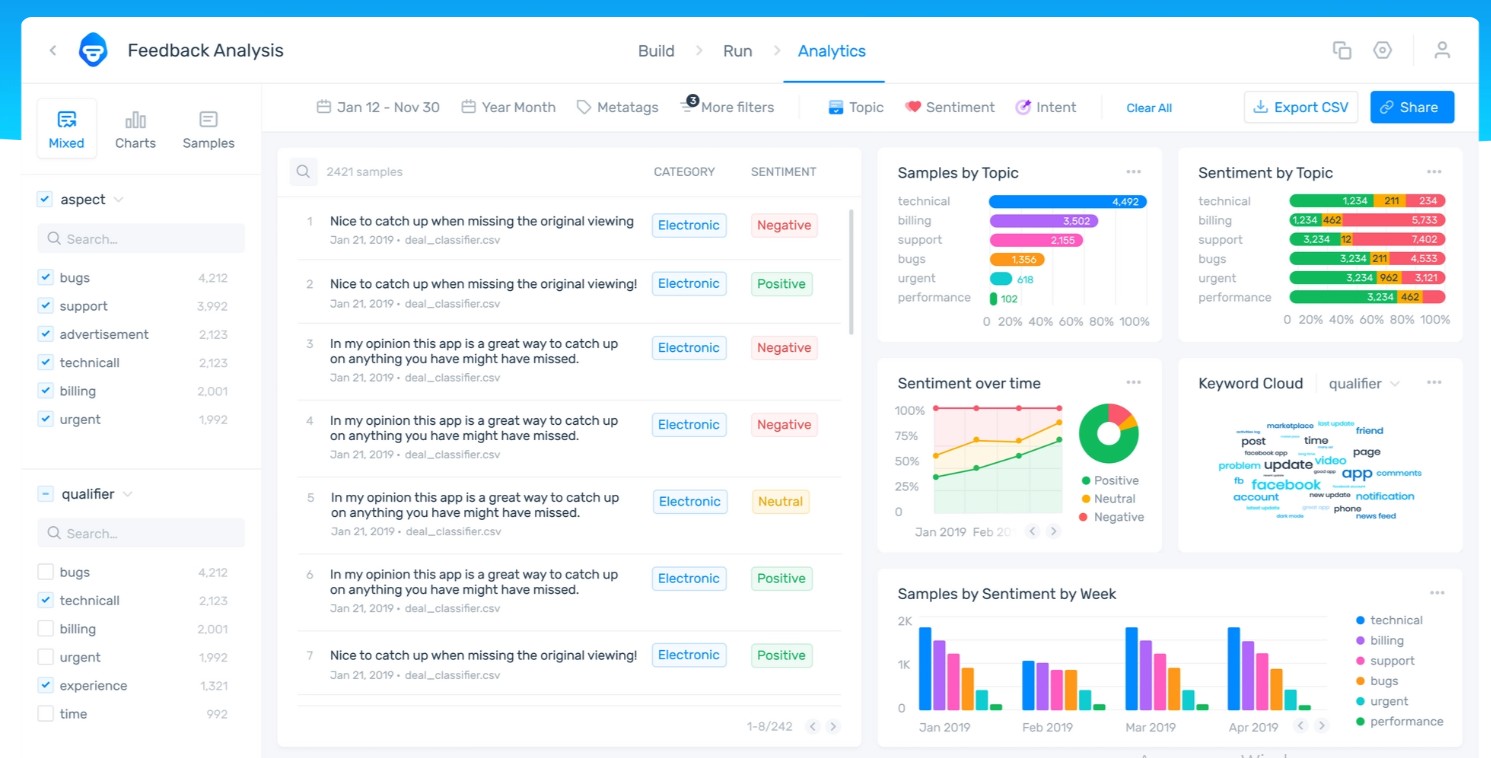
Alteryx
This software is a remarkable data mining software that is said to transform the way people engage with data.
Alteryx offers exclusive features specifically designed for its target market. It seamlessly combines data preparation, blending, and advanced analytics within a single platform.
What is more, it provides a range of products designed to meet diverse needs. For data preparation and blending, they offer Alteryx Designer. Their Alteryx Server facilitates collaboration and deployment, while Alteryx Connect supports data cataloging and collaboration.
The Alteryx software boasts a user-friendly interface, featuring a well-organized and intuitive main menu, where users can discover various options, empowering them to create workflows, access data connectors, and leverage advanced analytics tools.
Main features:
- Data blending for easy combination and cleanse data from different sources.
- Data preparation to streamline the process of cleaning, transforming, and enriching your data.
- Advanced analytics to perform complex statistical and predictive modeling tasks.
- Spatial analytics to analyze geographic data and gain insights from location-based information.
- Collaboration and deployment to share workflows, collaborate with team members, and deploy solutions.
While the app claims to deliver accurate and reliable results, it’s important to acknowledge that in the realm of data mining, precision can be subjective.
In summary, Alteryx is a data mining software that combines data preparation, blending, and advanced analytics. There is a wide range of products and a well-organized main menu, along with powerful features.
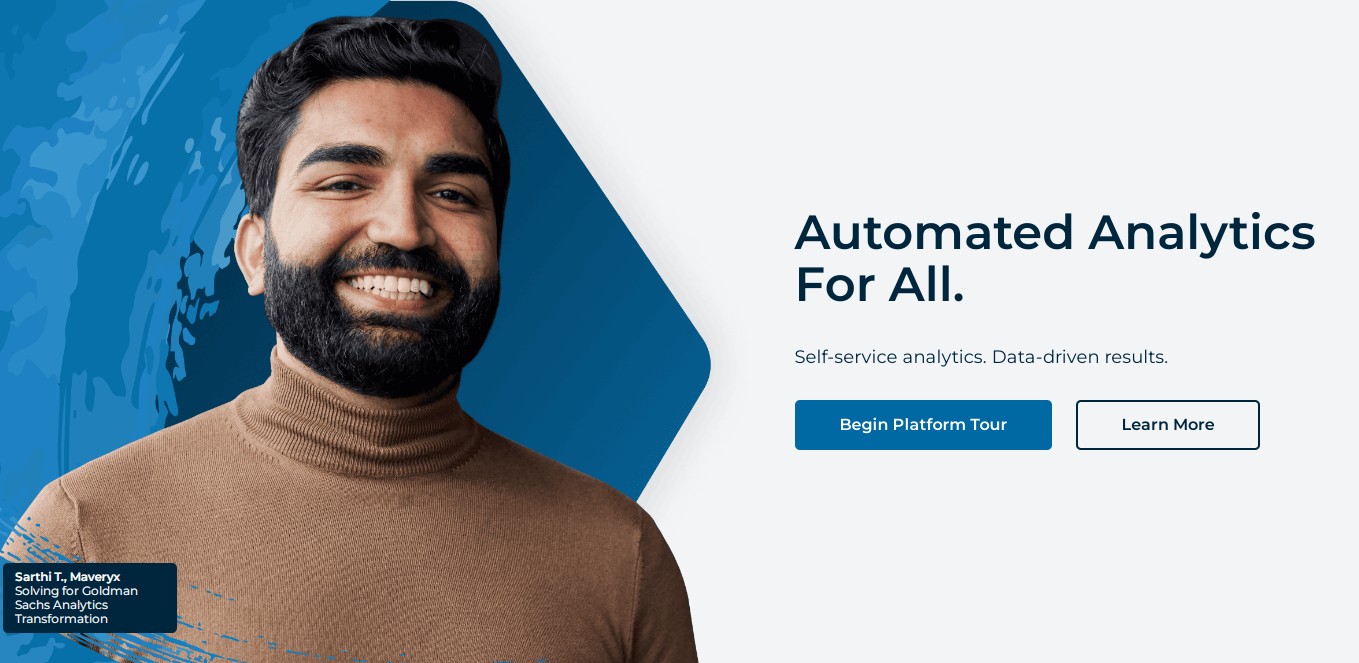
H2O
H2O is about exclusive features specifically designed for its segment. With a wide range of machine learning algorithms and tools, it has become the preferred choice for data scientists and analysts.
Opinions on H2O vary. Some view it as the ultimate solution for data mining, while others struggle with its intricate nature.
This software also offers a wide range of machine learning algorithms, providing numerous benefits. From linear regression to random forests, it covers all the essentials. With just a few clicks, you can harness the power of gradient boosting and deep learning, unlocking their full potential.
Main features:
- AutoML to let the software do the heavy lifting by automatically selecting and tuning the best models for your data.
- Distributed computing to harness the power of parallel processing to handle large datasets and speed up your analyses.
- Model interpretability to peek into the black box and understand how your models make decisions.
- Data visualization to explore and visualize your data in a user-friendly interface.
H2O is a statistical software that offers support for a diverse range of techniques in the field. These techniques include regression, classification, clustering, and dimensionality reduction.
The user interface design caters to individuals acquainted with technical concepts while potentially causing confusion for newcomers. The color palette exhibits cleanliness and professionalism, predominantly featuring shades of blue and white throughout the interface.
In conclusion, H2O stands as a robust data mining software equipped with numerous machine learning algorithms and tools. Though, you can face some difficulties if you just start your job in this field.
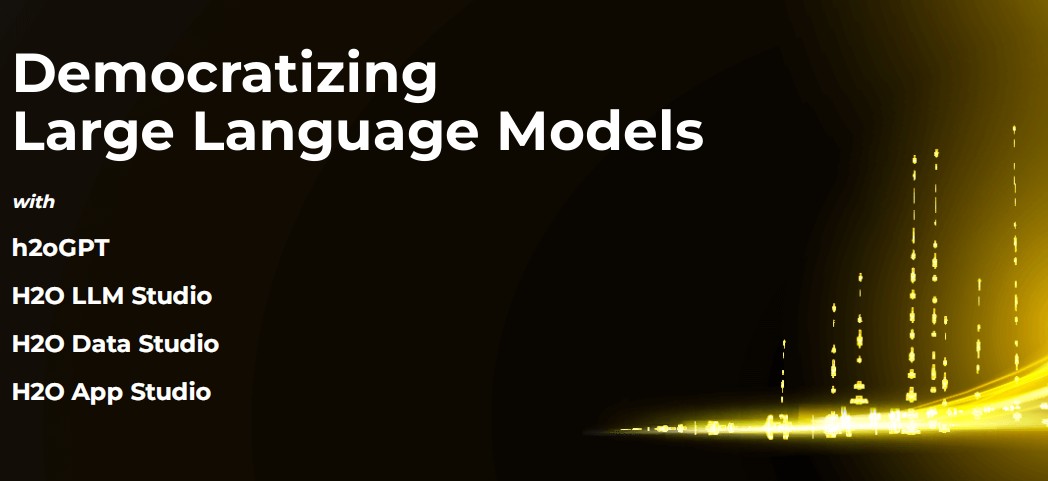
Tableau
Tableau presents several distinct features designed specifically for its target segment. The software emphasizes the visualization of data, providing a wide range of interactive and visually captivating methods to showcase your information.
This app, powerful software, enables users to effortlessly work with data. By connecting to diverse data sources and importing their own data, individuals can tap into their creativity to generate visually captivating visualizations.
When it comes to depicting your data accurately, Tableau does a commendable job. However, it is crucial to ensure that your data is clean and properly structured. Otherwise, your visually appealing representations may unintentionally resemble abstract modern art.
Main features:
- Drag-and-drop interface to simply drag your data elements onto the canvas and watch the magic happen.
- Interactive dashboards to create interactive dashboards where users can explore data and uncover insights.
- Data blending to combine data from multiple sources to gain a comprehensive view of your business.
- Collaboration tools to share your visualizations with others, collaborate on projects, and receive feedback.
Tableau can be used by beginners without any hesitation. Its design ensures user-friendliness and accessibility for individuals of all skill levels. You don’t have to possess advanced data analysis skills to get started with creating captivating visualizations.
The vibrant and varied color palette offers ample options to customize your visualizations according to your preferences.
After all, this app can become a great way to keep your data mining activity successful.
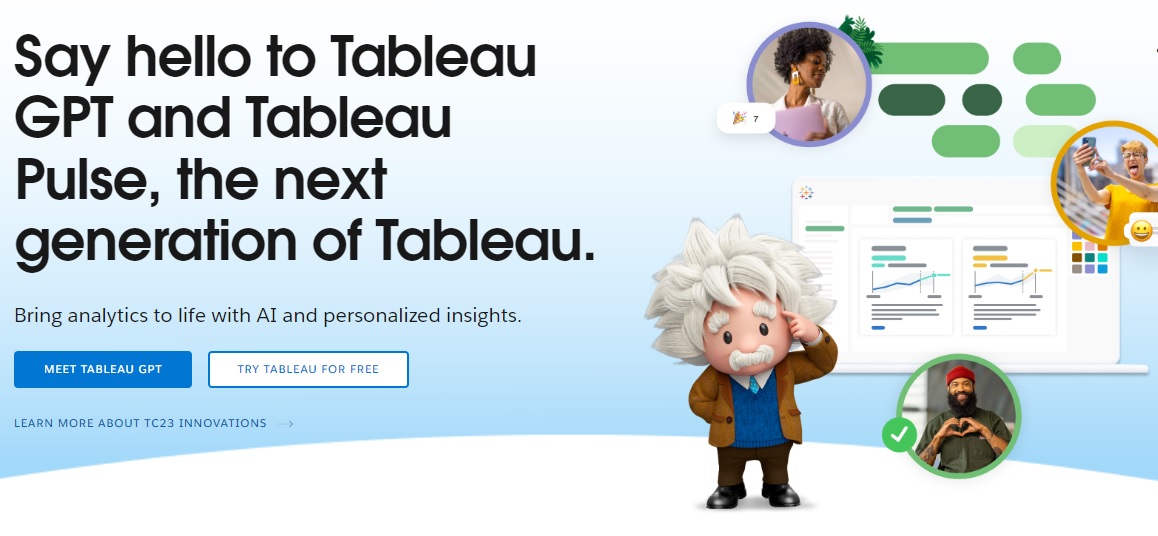
Dundas
Dundas is an app that can suggest special features designed exclusively for its target audience. With a strong focus on data visualization and analytics, it provides a wide range of tools to help users gain valuable insights from their data.
This software comprises several sections tailored to address different data analysis requirements. From visually representing data to generating reports and interactive dashboards, Dundas endeavors to encompass all aspects.
Main features:
- Interactive dashboards to create interactive dashboards that allow users to explore data and uncover insights.
- Data visualization to design visually stunning charts, graphs, and other visual representations of your data.
- Analytics and reporting to perform advanced analytics and generate comprehensive reports to communicate your findings.
Also, Dundas provides customization options that enable users to personalize the software according to their specific requirements. It is important to note that effectively utilizing these customization options may require an investment of time and effort.
When it comes to drawbacks, Dundas has a slight learning curve. Moreover, some users have mentioned that the software might experience sluggishness when handling large datasets.
To sum up, Dunbas is a suitable app if you want to work in the data mining field and enjoy the process at the same time.
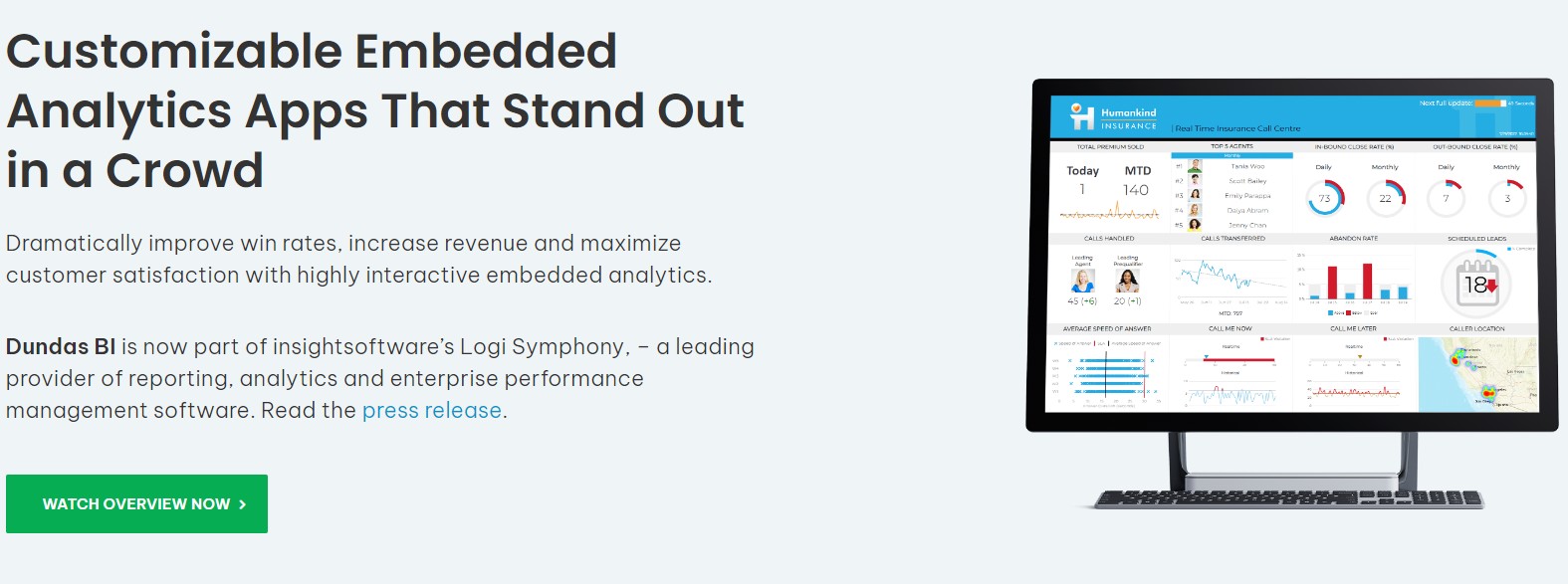
InetSoft
According to InetSoft’s website, it claims to be as reliable. However, let’s delve into whether InetSoft lives up to its unpredictable reputation or not.
InetSoft gives you a chance to use a huge amount of unique features exclusively designed for its segment. With a prior focus on data visualization and business intelligence, InetSoft aims to assist users in comprehending and deriving valuable insights from their data.
Also, InetSoft proves invaluable for organizations seeking to extract valuable insights from their data and effectively present them in visually captivating formats.
Main features:
- Interactive dashboards to create dynamic dashboards that allow users to interact with data and explore different perspectives.
- Ad hoc reporting to generate on-the-fly reports to analyze and present data in real-time.
- Data visualization that is able to design visually stunning charts, graphs, and maps to communicate insights effectively.
To get started with InetSoft, you would require your data. So, put on your detective hat and prepare yourself to plunge into the captivating realm of data exploration.
Some people commend its robust features and user-friendly interface, while others express frustration regarding occasional glitches and limitations.
When it comes to handling large amounts of data, InetSoft offers features for sorting, filtering, and aggregating. However, it is important to acknowledge that working with massive data sets can still be a time-consuming task.
To conclude, InetSoft, a data mining software, specializes in data visualization and business intelligence. It offers a variety of features to effectively explore and present your data.
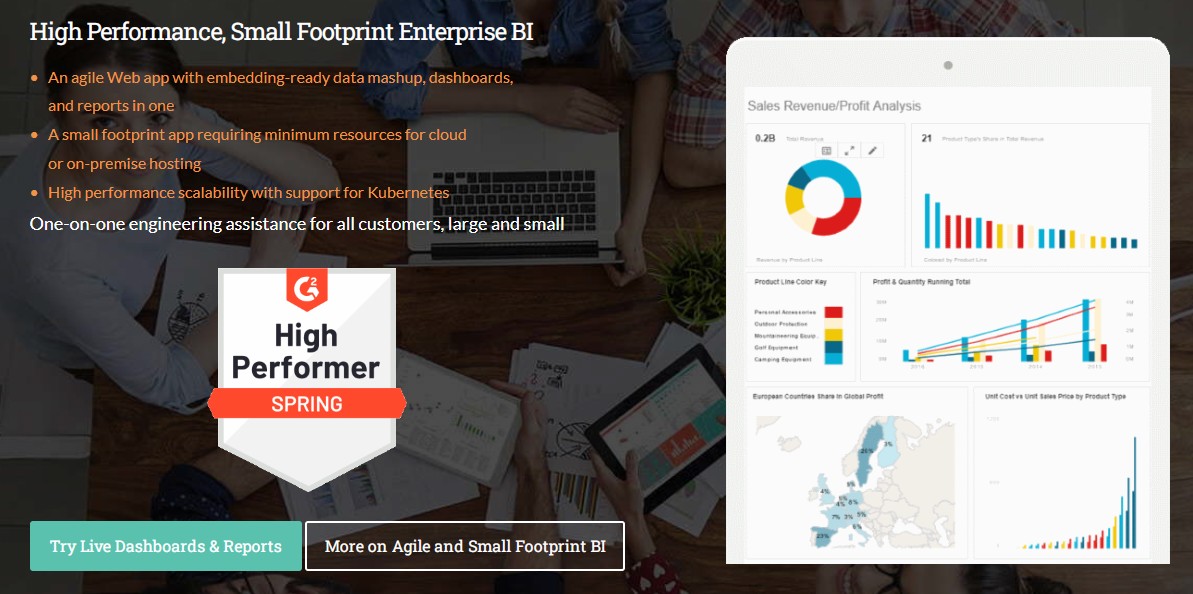
Teradata
Teradata is often considered a reliable data mining software, though it’s important to acknowledge that software claims can sometimes be overstated. Nonetheless, Teradata offers distinct features specifically designed for data analytics and management within its segment.
It offers several benefits that can greatly impact businesses. These include faster data processing, enhanced data security measures, and improved decision-making capabilities.
Main features:
- Data warehousing to store and manage vast amounts of data efficiently.
- Advanced analytics to uncover valuable insights using complex analytical methods.
- Integrated platform to access a range of tools and capabilities under one roof.
In terms of additional functionalities, Teradata provides data integration, machine learning, and data visualization capabilities.
Let’s not overlook the drawbacks of Teradata. For newcomers, its complexity can be overwhelming, and it may not be the most cost-effective choice available. Additionally, occasional hiccups and performance issues should be anticipated.
Finally, Teradata possesses remarkable strengths yet harbors a handful of weaknesses. It is a useful tool but has some nuances that must be taken into account.

Kaggle
Kaggle is a platform to enhance your data mining skills and showcase your expertise to a global audience.
Beginners may initially experience a sense of overwhelm. However, Kaggle boasts a supportive community that is always ready to extend a helping hand and share valuable insights.
Merely submitting arbitrary solutions won’t suffice; they evaluate each submission based on specific criteria and rank participants on leaderboards to distinguish the data heroes from the aspiring data enthusiasts.
Moreover, this app provides various additional features, including collaboration tools for seamless teamwork, robust data visualization capabilities to enhance understanding, and access to popular data science libraries for efficient analysis. Also, Kaggle doesn’t demand high-powered hardware.
Kaggle can become a great tool for data mining whether you are a beginner or a real master in this field.
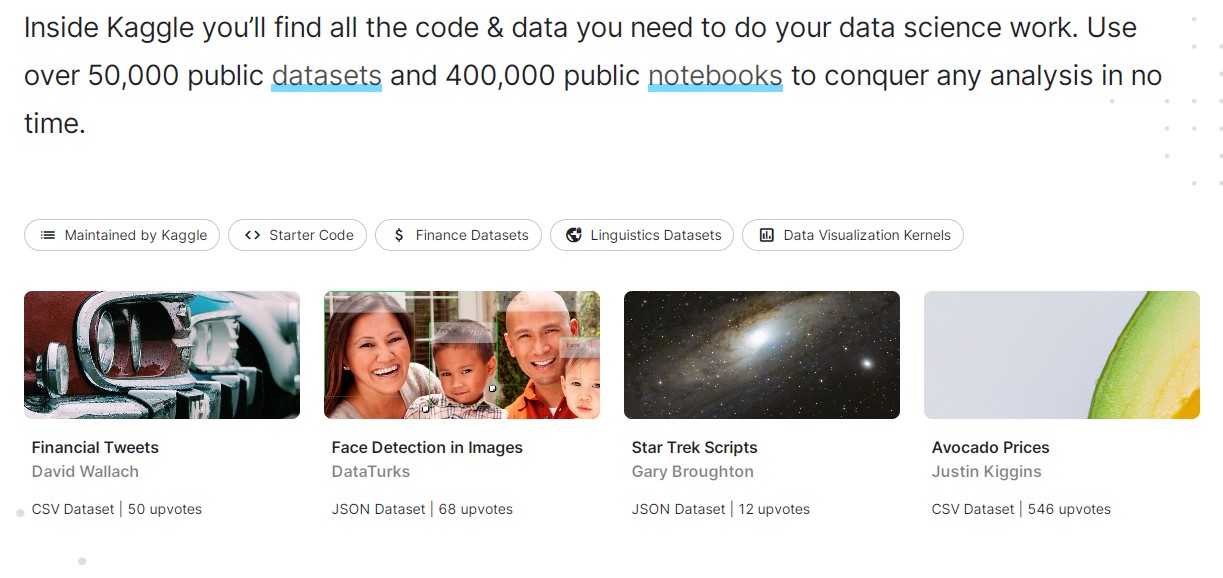
You may also like: 7 Free Hotspot Apps for Windows PC
PolyAnalyst
PolyAnalyst aims to enhance your data analysis journey and make it an absolute delight.
It gives you access to advanced analytics and machine learning techniques. It helps users delve deep into their data, uncovering valuable insights that were mere dreams before. Moreover, it adds a touch of natural language processing to spruce things up.
Main features:
- Data preprocessing (there is a range of data preprocessing techniques to clean, transform, and prepare your data for analysis).
- Visualization to create interactive and informative visualizations to explore your data from various angles.
- Predictive modeling that allows you to build predictive models using machine learning algorithms.
- Text mining.
PolyAnalyst, while boasting its advantages, also comes with its unique characteristics. It requires dedication and time to truly master this tool. This is no ordinary software that you can pick up and use immediately.
In conclusion, the PolyAnalyst is a data mining software touted to offer boundless possibilities.