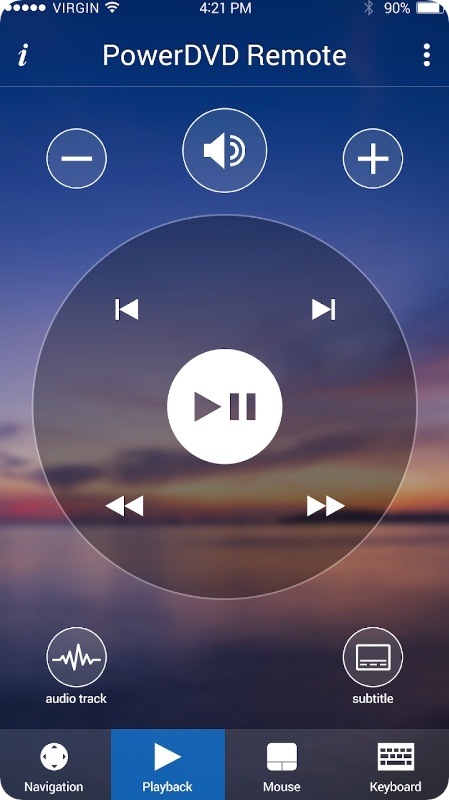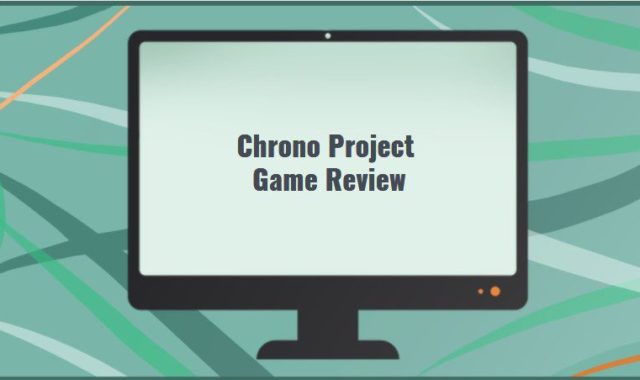Tired of searching for your lost DVD remote every time you want to watch a movie? We know exactly what you need!
We’ve rounded up the best DVD remote apps for both Android & iOS for you to test out. These are here to boost your DVD usage.
No more getting up from the couch, losing the real remote, and no more fighting over who gets to hold it. With these, you’ll have full control over your DVD right from your phone. Let’s get into it!
ZaZa Remote
If you’re tired of juggling clickers for all your appliances, you need to try out this app. It is a gem of all your woes, and it’s packed with some seriously cool tools that are sure to impress.
With this one, you can easily find the right one for your gadget by simply searching for the make and model. It’s quick, easy, and saves you the hassle of trying to track down the right remote. The scope of models and gadgets is wide, too. The app works with TV, DVD, AC, and much more.
Overall, the app has a code lib with over 300K controllers. This database holds 8K+ brands. And you don’t even need a web connection to use it.
If you’re someone who loves to tinker and DIY, there’s a tool you’re surely like, too. The app lets you learn the original control signals and generate your own remote codes. The app even features voice control and QR scanning if required.
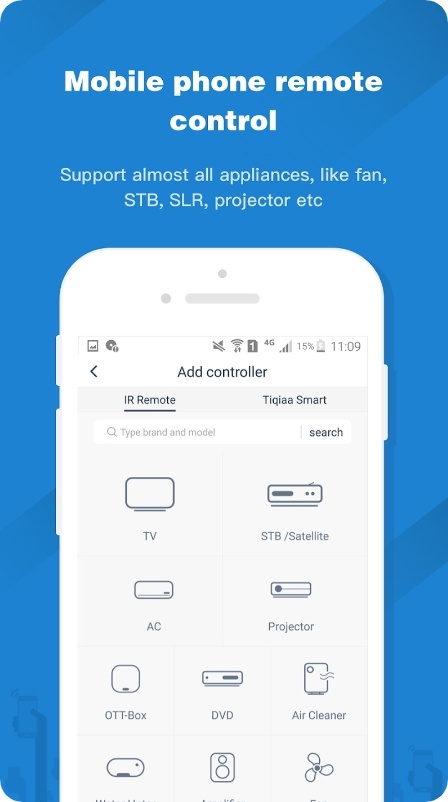
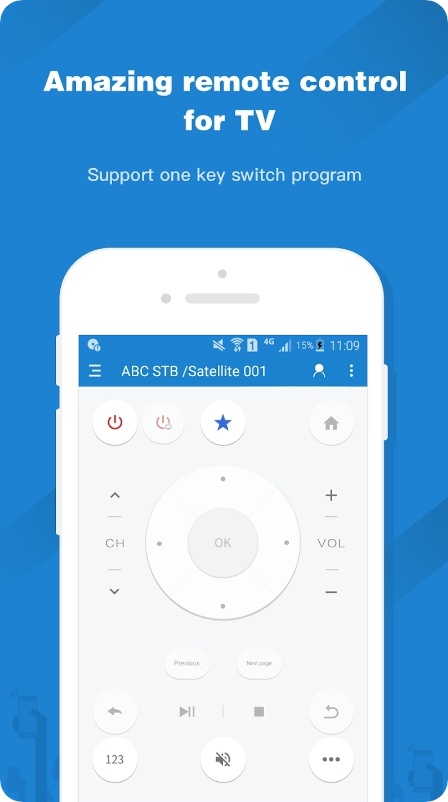
You may also like: 12 Best IPTV Software
Mi Remote
This handy tool will entirely transform the way you’re using your gadgets. Gone are the days of scouring high and low for a misplaced remote, this app lets you have them all in one place.
Rest assured, you needn’t worry about this app exclusively operating with Xiaomi gadgets. It works seamlessly across various gadgets. The list of brands is pretty wide and covers all the top ones like LG and Samsung. The app even supports some less-known brands like Haier and Micromax. It unlocks a whole new world of possibilities!
As for the appliances, you can link anything from DVD to camera and projector. The app also delivers in-depth TV info to elevate your exp. You won’t have to spend time searching for show timings or trying to remember the channel number.
The app has all the info you need at your fingertips, making channel hopping a breeze. And with the app’s integration with TV scheduling, you’ll never miss an episode again. All in all, it’s a must-have for anyone wanting to simplify their entertainment exp.
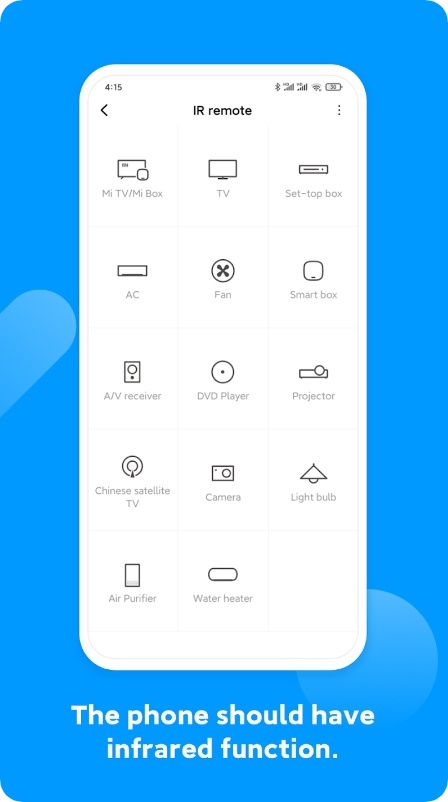

Universal DVD Remote Control
It’s a one-stop app for all DVD users. If you’ll ever lose your clicker and be unable to go through the bother of finding a replacement, this app will help. The app is simple to use yet is bundled with useful features to elevate your exp.
Not only does it have all the instruments of a normal clicker, but it also covers almost all DVD brands out there. No more concerns about compatibility issues or programming codes!
Installing it only takes a few secs, and picking your brand and model is just as quick. And if you ever get stuck, the app provides step-by-step instructions to guide you through the setup process.
There’s no need to fumble with tiny buttons or try to remember the right sequence of commands, this takes the guesswork out of using a clicker. But wait, there’s more! The app has recently expanded its capabilities to include many popular Blu-Ray models as well. So now, you can handle several appliances with just one app.
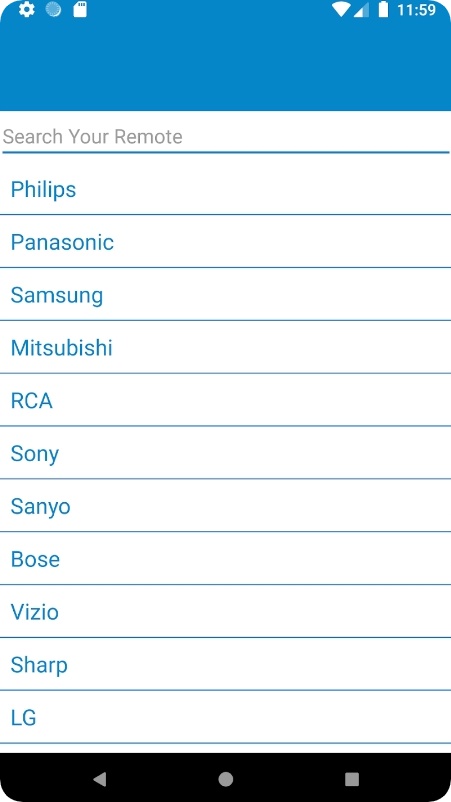
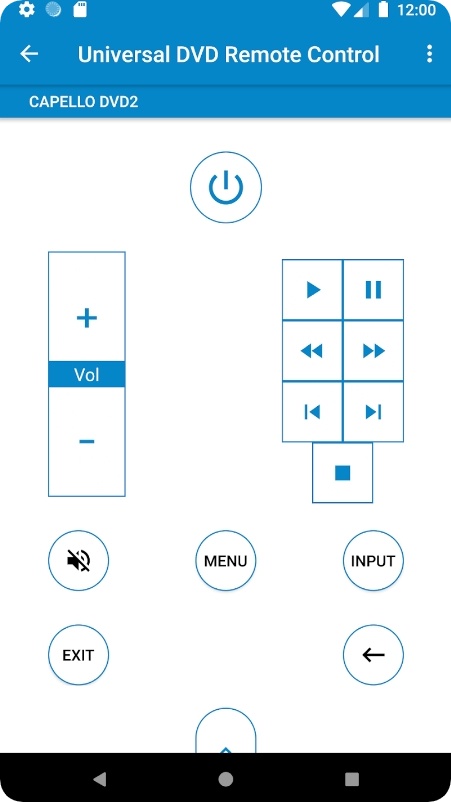
DVD Remote Control
Here’s an app that takes away the endless frustration caused by broken, lost, or drained batteries on your DVD clicker. It’s a gem for those who always lose or forget the remote in the other room. It’s even helpful for situations when you and your siblings quarrel over who gets to control the channel.
With just a few clicks, this app can turn your phone into a full-on DVD clicker. One of the best things about this one is its versatility. It covers multiple brands of DVDs and remotes, so no concerns here.
Plus, it has all the functions of a normal remote, making it a breeze to use. Installation is a snap, really: it takes only secs to get up and running. Just pick a brand for the provided list and the app will guide you to the compatible remote.
And once it’s synced up, you’ll be able to handle your DVD from your screen with ease. But what really sets this app apart is how user-friendly it is. The UI is easy to navigate, so you won’t have to spend a lot of time figuring out how to use it. And if you ever encounter any difficulties, the app’s customer service team is always on hand to help.
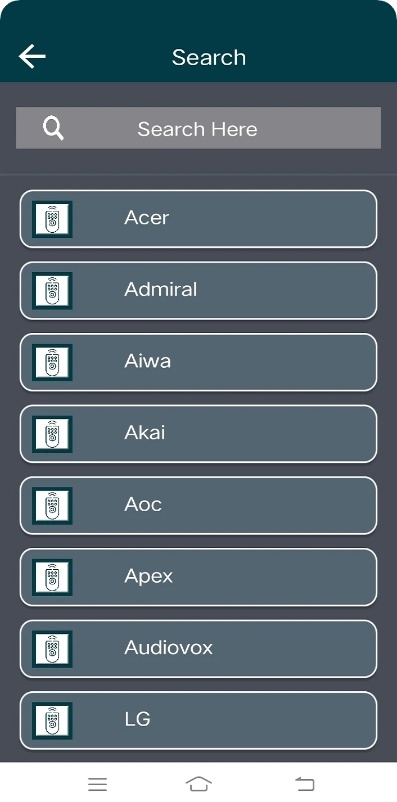
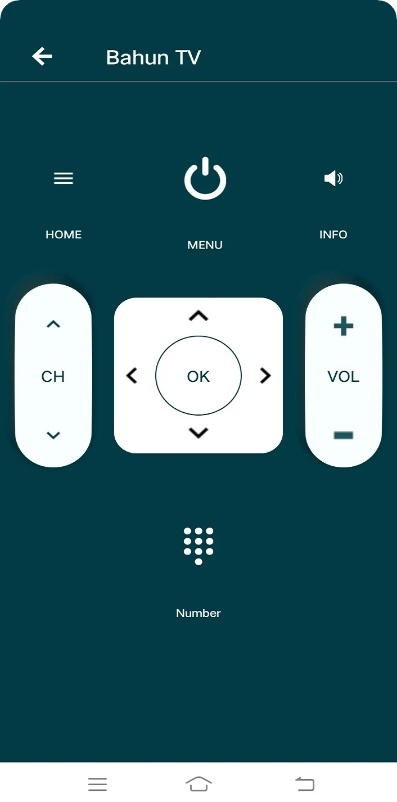
Universal Remote Control
If you have lots of appliances and tend to forget which remote goes with which, you need to try this app. It lets you access Smart TV and IR appliances right from the main many. This app effortlessly grants you the power to command your enjoyment, all from your pocket.
The app automatically saves your last used remote, so you can quickly switch between gadgets without the hassle. You’ll find that the touchpad and radial navigation are incredibly intuitive and make scrolling through channels and menus a breeze.
If you’re someone who uses IR devices, you’ll love the rich functionality, too. The tools enhance your exp, letting you make the most of it.
But the benefits of this app don’t stop there. Imagine you’re on vacation and there’s no AC remote in sight. No problem! The app can help you out. And it work in times when you’re at a friend’s house, and you forgot your DVD remote.
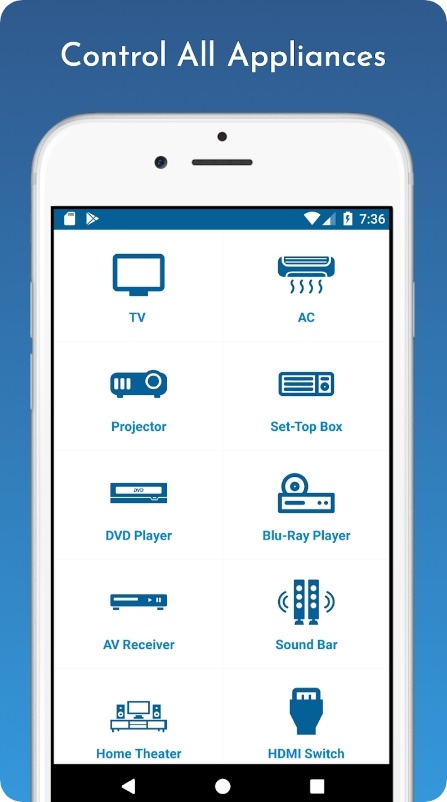
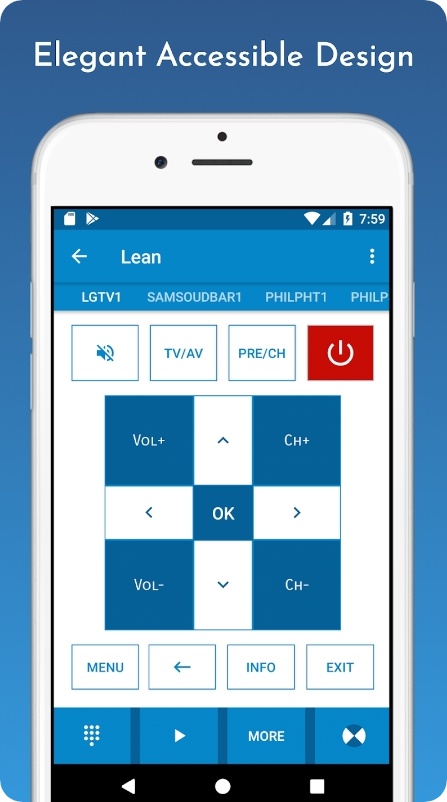
All DVD Remote
This application provides seamless device control, simplifying the usage of all your appliances. It’s loaded with instruments and covers all your r favorite devices, like TV, AC, DV, and much more. You can quickly sync to your DVD and adjust the models as per your prefs.
One of the best things about this app is its search bar, which makes it easy to find and operate any device. You can pick from all brands and models, ensuring that you can handle everything in your home with just one tap.
The app operates as a standard clicker, establishing seamless connections, and adjusting volume lvl with a single click. You can also easily alter your remote settings, and have easy entry to all the most-used switches.
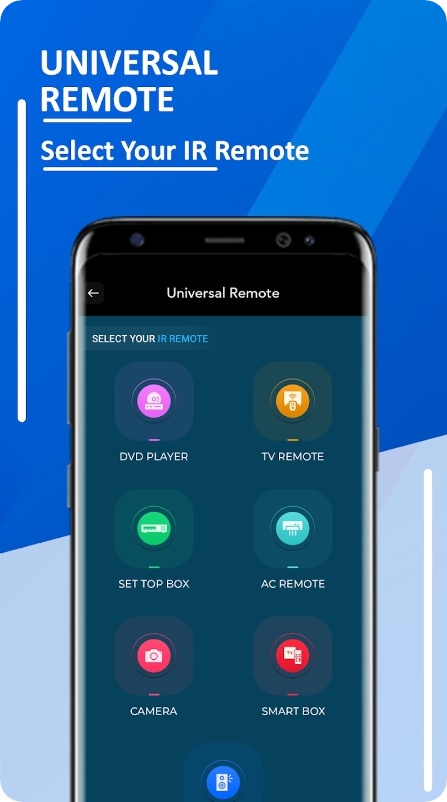

Check also: 12 Best Apps for Fresh Movie Reviews
Universal DVD Remote
The name of this app fully reflects its concept. If you’ve ever found yourself digging for a DVD clicker and ended up frantically searching for it under the couch cushions, you need to try this one. This app is a game-changer, offering a simple UI that lets you handle all the devices from one single app.
It has all the instruments of a physical clicker, from power on/off control to channel digits and more. You’ll get to adjust the volume, mute the TV, and access all the menus and lists.
The app covers almost all devices, so there’s no need to purchase different remotes for all of them. It’s like having a universal clicker without the need to clutter your living room with multiple gadgets. You’ll also get to access the last-used clickers.
In terms of the UI, the app is a gem for non-tech-savvy people. The app is free and doesn’t display too many ads.

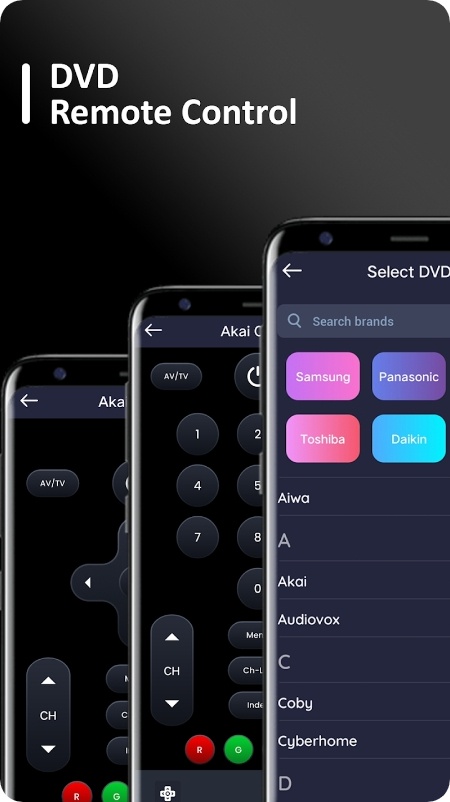
ASmart Remote IR
Here’s another app for all your remote needs. With this nifty tool, you won’t have to deal with multiple clickers lying scattered on your coffee table.
You can use it with a myriad of devices, varying from your TV and DVDs to DSLR cams, and even projectors. Plus, it operates with most brands and models, so compatibility issues are never a concern! What’s even better, you don’t have to pay a dime to enjoy its services. Yes, you heard that right, this one is completely free.
Now, you may wonder what the functionality is. Well, let us assure you that it doesn’t disappoint. It operates as a usual remote, and the design provides simple navigation each time. This way, you can enjoy a seamless user experience without worrying about any glitches.
The app is always being updated to cover even more devices and models. So, you can rest assured that you’ll never be left out in the cold when it comes to controlling your gadgets.
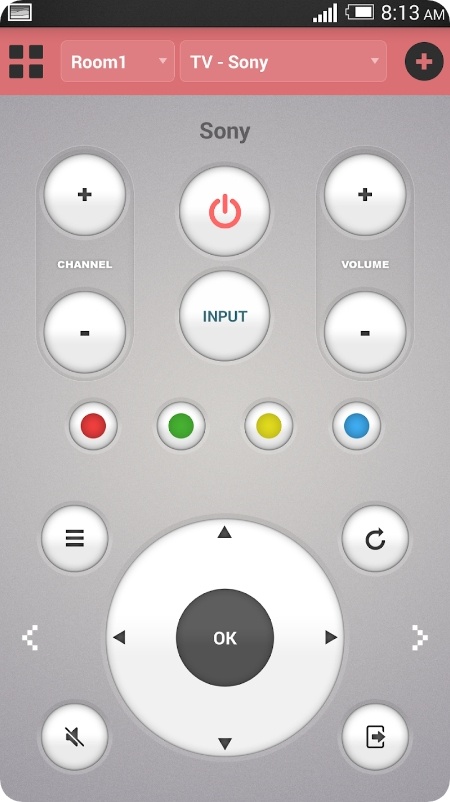
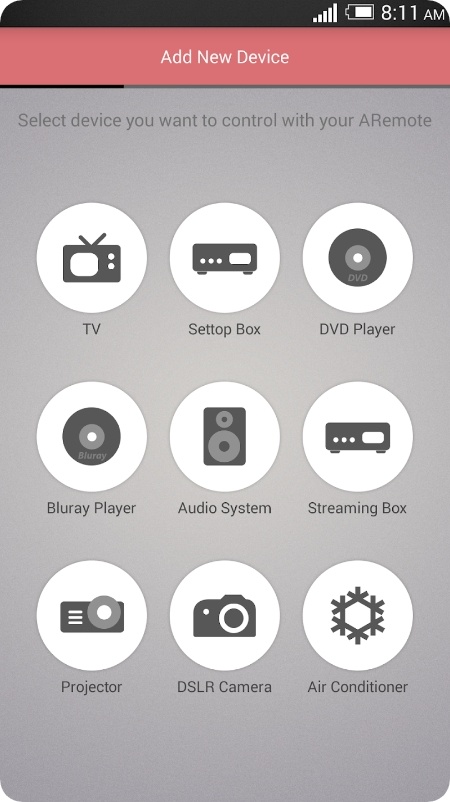
DVD Remote
This app lets you effortlessly handle your DVD from any distance. And that’s not even the best part; the app covers a variety of brands, so amity issues are not a concern that you need to dwell on. Haier, LG, Jensen: you name it, this app’s got it covered.
The instrumentary is incredibly useful. You can power your DVD on and off, mute or adjust the volume, switch between inputs, and more. All the menus are accessible, and you can easily navigate the channel lit if needed.
All the buttons like pause and fast-forward are covered too, so you’re all the way covered. Setting up the app is also a breeze. Simply add the brand and test it out to ensure that everything is functioning properly. Then, you can configure your remote controller to your liking. It’s that easy!
The app is also all about flexibility. What we love most about this app is the flexibility and convenience it offers. No more worrying about where you placed the physical remote or needing to get up to operate the DVD.
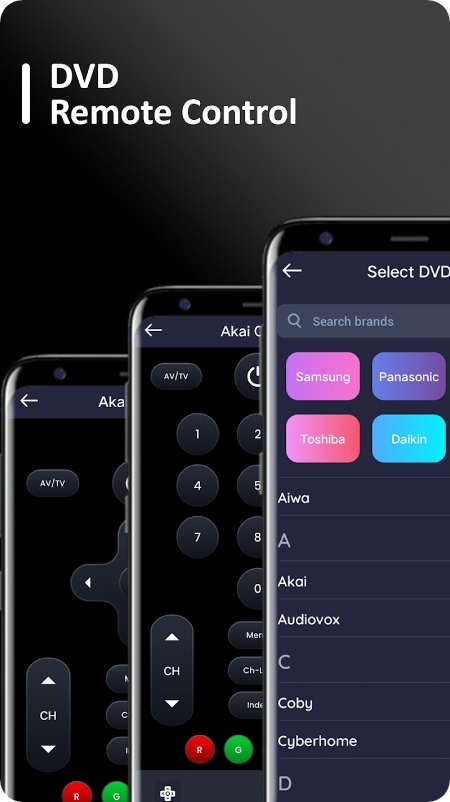
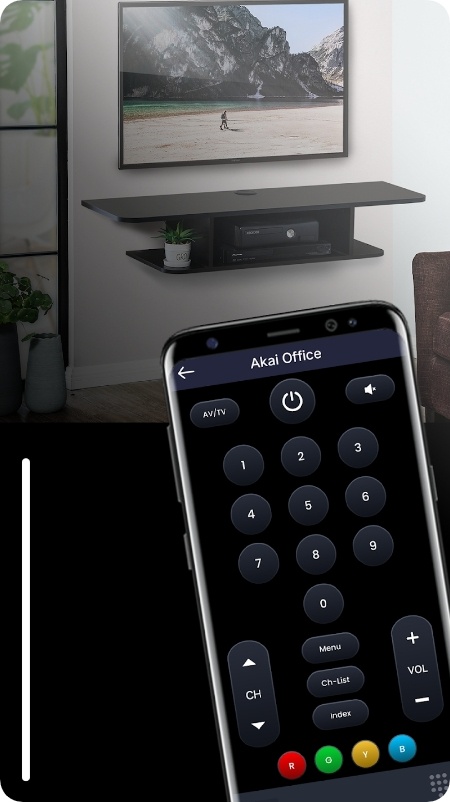
Samsung DVD Remote
This app truly takes your home entertainment to the next level. First and foremost, it is incredibly user-friendly. With tools like power on/off, volume controls, and a menu button, navigating your DVD has never been easier.
And with an imitation of a DVD clicker, you’ll never have to worry about losing or replacing a physical one again! One of the coolest aspects of this app is its compatibility with multiple TV brands. Whether you have a Samsung, LG, or another one, you can use this app with it.
But wait, the app can also be used as a universal one. No need for a web connection, just use this app to handle your TV, too.
We also love the design of this app. With a simple UI and intuitive controls, you’ll be up and running in no time. It’s also free and doesn’t display any ads at all.


LG DVD Player Remote
This app is pretty similar to the previous one. It’s almost identical, really, the only difference is the design. The app is incredibly easy to operate, even your grandma will surely figure it out. Plus, the design imitates the look of a real remote, which makes navigation even easier.
As for the instruments, it operates like a standard remote as well. You get effortless DVD navigation and all the convenient tools like power and volume controls, and more. You’ll be able to open the menu and switch channels, too.
You’ll let to play the movies forward, pause them, and skip the episodes easily, too. The list of compatible DVDs is limited, though, so make sure to check the list of compatible ones before using the app.
And that’s not all! This app is not just your ordinary DVD remote, it’s also a versatile universal one. No web links are required, simply use this app as a convenient way to control your TV right from your phone.


You may also check: 11 Best Mobdro Alternatives
PowerDVD Remote
And lastly, there’s an app that offers a new way of controlling your viewing exp. It turns your device into a full-on DVD clicker that operates just like a real one. The app gives ultimate control over your movie-watching from the comfort of your couch.
You’ll get to playback, pause and switch content from your DVD player by taping on your phone. Plus, the app covers Blu-ray Discs, DVD titles, and HW videos. Not only is it handy, but it’s also a gem for those movie nights.
But that’s not all. It also turns your mobile into a mouse pad for your PC. Thus, you can operate your PC from afar with multitouch control. The UI is pretty simple, but the list of compatible devices is quite limited.